

Cannibalization in SEO is a common problem that many website owners face. It occurs when multiple pages on a website are targeting the same keyword or topic, resulting in competition between the pages.
This can lead to a decrease in overall search engine rankings and traffic for the website.
To understand cannibalization in SEO, it’s important to recognize that Google and other alternative search engines want to provide the best and most relevant results for their users.
When a website has multiple pages targeting the same keyword or topic, it can confuse search engines and make it difficult for them to determine which page is the best result to display.
As a result, the website may not rank as well as it could for that particular keyword or topic.
In this article, we’ll explore the concept of cannibalization in SEO in more detail, including how to identify it on your website and strategies for addressing it.
By the end of this article, you’ll have a better understanding of how to optimize your website for search engines and avoid the negative effects of cannibalization.
Defining Cannibalization in SEO
Cannibalization in SEO refers to a situation where multiple pages on your website are competing for the same keyword or search query. This can lead to confusion for search engines and users, resulting in a decrease in overall search engine rankings and traffic.
Cannibalization can occur when multiple pages on your website have similar or identical content, or when different pages target the same keyword or search query.
This can happen unintentionally, as a result of poor site structure or content creation, or deliberately, as a result of aggressive SEO tactics.
Cannibalization can also occur when pages with higher authority or relevance are competing with pages that are less authoritative or relevant.
This can lead to a situation where the less relevant or authoritative pages are ranking higher than the more relevant or authoritative pages, resulting in a decrease in overall search engine rankings and traffic.
To avoid cannibalization in SEO, it is important to carefully plan and structure your website’s content and pages.
This involves conducting thorough keyword research and analysis, creating unique and high-quality content, and optimizing your website’s structure and navigation.
By doing so, you can ensure that each page on your website is targeting a unique keyword or search query, and that your website as a whole is optimized for maximum search engine visibility and traffic.
Types of Cannibalization in SEO
Cannibalization is a term used in SEO to describe a situation where multiple pages of a website are competing for the same keyword or topic. This can lead to a confusing user experience and a decrease in overall search engine rankings. There are three main types of cannibalization in SEO: keyword cannibalization, content cannibalization, and internal link cannibalization.
Keyword Cannibalization
Keyword cannibalization occurs when multiple pages on a website are optimized for the same keyword or phrase. This can happen unintentionally when different pages cover similar topics or when a website owner tries to target the same keyword on multiple pages in an attempt to rank higher in search results.
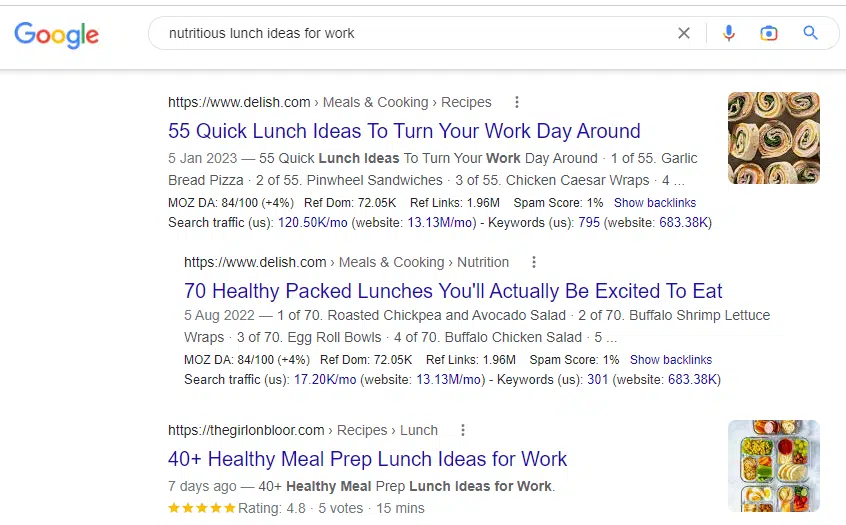
To avoid keyword cannibalization, it’s important to conduct thorough keyword research and ensure that each page on your website is optimized for a unique set of keywords.
You can also use tools like Google Search Console to identify pages that are competing for the same keywords and make adjustments as needed.
Content Cannibalization
Content cannibalization occurs when multiple pages on a website have similar or identical content. This can happen when a website owner duplicates content across multiple pages or when different pages cover the same topic in slightly different ways.
To avoid content cannibalization, it’s important to create unique and valuable content for each page on your website.
You can also use canonical tags to indicate the preferred version of a page to search engines and consolidate duplicate content.
Internal Link Cannibalization
Internal link cannibalization occurs when multiple pages on a website link to the same page using the same anchor text. This can dilute the authority of the linked page and confuse search engines about which page is the most important. (You can check the authority of a page using these website authority checking tools).
To avoid internal link cannibalization, it’s important to vary your anchor text and ensure that each page on your website is linked to in a natural and relevant way.
You can also use tools like Screaming Frog to identify pages with excessive internal links and make adjustments as needed.
Causes of Cannibalization
Cannibalization can occur due to various reasons. Here are some of the most common causes:
Similar Content Topics
When you have multiple pages on your website that cover similar topics, it can lead to cannibalization. Search engines may have a hard time determining which page to rank for the particular keyword. As a result, your pages may end up competing against each other, leading to a drop in rankings for both pages.
To avoid this, ensure that each page on your website covers a unique topic. Use tools like Google Keyword Planner to identify relevant keywords and topics that you can cover on your website.
Overlapping Keywords
Another common cause of cannibalization is overlapping keywords. This occurs when you have multiple pages on your website targeting the same keyword.
When search engines crawl your website, they may have a hard time determining which page is the most relevant for the keyword.
To avoid this, make sure that each page on your website targets a unique set of keywords.
Use tools like SEMrush to identify relevant keywords for each page and optimize your content accordingly.
Unstructured Website Hierarchy
A poorly structured website hierarchy can also lead to cannibalization. When your website has a flat structure, it can be hard for search engines to determine the importance of each page.
As a result, your pages may end up competing against each other, leading to a drop in rankings.
To avoid this, ensure that your website has a clear and organized hierarchy. Use categories and subcategories to group related pages together. This will help search engines understand the importance of each page and rank them accordingly.
Identifying Cannibalization Issues
As you conduct your SEO efforts, it’s important to be aware of cannibalization issues that can negatively impact your search engine rankings. Here are three methods you can use to identify cannibalization issues:
SEO Audit Tools
There are a variety of SEO audit tools available that can help you identify cannibalization issues on your website.
These tools can analyze your website’s structure and content to identify pages that are competing for the same keywords.
Some popular SEO audit tools include Ahrefs, SEMrush, and Moz.
Manual Content Review
Another way to identify cannibalization issues is to manually review your website’s content.
Look for pages that have similar or identical content, or pages that are targeting the same keywords.
You can also look for pages that have low traffic or engagement, as these may be cannibalizing traffic from other pages.
Analytics and Performance Metrics
Analytics and performance metrics can also help you identify cannibalization issues.
Look for pages that have low click-through rates or high bounce rates, as these may be competing with other pages on your website.
You can also use tools like Google Analytics to identify pages that are ranking for the same keywords and compare their performance metrics.
Impacts of Cannibalization on SEO
Diluted Page Authority
When you have multiple pages targeting the same keyword, the authority of your website gets diluted as search engines have a hard time determining which page to rank.
This can lead to a decrease in the overall ranking of your website, as well as the individual pages.
When you have multiple pages competing for the same keyword, none of them will be able to rank as high as they could if they were the only page targeting that keyword.
Reduced Conversion Rates
When you have multiple pages targeting the same keyword, it can be confusing for your users.
They may not know which page to click on, and this can lead to a decrease in your conversion rates.
If your users are not sure which page to click on, they may leave your website without taking any action, which can be detrimental to your business.
Lowered Keyword Rankings
When you have multiple pages targeting the same keyword, it can lead to a decrease in the ranking of your website for that keyword.
Search engines may not know which page to rank, and this can lead to a decrease in your overall ranking for that keyword.
This can be especially detrimental if that keyword is a high-value keyword for your business.
Solving Cannibalization Problems
If you have identified cannibalization issues on your website, there are several steps you can take to solve the problem. Here are three effective methods:
Content Consolidation
One way to address cannibalization is to consolidate your content.
This involves identifying pages that are targeting the same keyword and merging them into a single, comprehensive page.
By doing this, you can eliminate the competition between pages and create a stronger, more authoritative page that is more likely to rank well in search results.
To consolidate your content, you should first identify the pages that are cannibalizing each other.
This can be done using a keyword research tool or by manually reviewing your website’s pages.
Once you have identified the pages, you can begin the process of merging them.
This may involve combining the content from multiple pages into a single page, redirecting one page to another, or deleting duplicate pages altogether.
Strategic Keyword Usage
Another way to address cannibalization is to use keywords strategically.
This involves ensuring that each page on your website targets a unique set of keywords.
By doing this, you can avoid competition between pages and ensure that each page has a clear purpose and focus.
To use keywords strategically, you should first identify the keywords that are most important to your website.
This can be done using a keyword research tool or by reviewing your website’s analytics data.
Once you have identified the keywords, you can begin optimizing your pages to target them.
This may involve updating page titles, meta descriptions, and content to ensure that each page is targeting a unique set of keywords.
Improving Site Structure
Finally, improving your website’s structure can also help to address cannibalization issues.
This involves ensuring that your website’s pages are organized in a logical, hierarchical structure that makes it easy for search engines to understand the relationship between pages.
To improve your site structure, you should first review your website’s current structure and identify any issues.
This may involve restructuring your website’s navigation, creating new pages to fill gaps in your content, or consolidating pages that are targeting the same keywords.
Once you have identified the issues, you can begin implementing changes to improve your site structure.
Preventing Future Cannibalization
To prevent future cannibalization, you need to have a clear strategy in place. Here are a few tips to help you avoid this issue:
Content Planning
One of the most important things you can do to prevent cannibalization is to plan your content carefully.
Make sure that each piece of content you create serves a unique purpose and targets a specific keyword or topic.
This will help ensure that your content is not competing with itself and that each piece has its own unique value.
Regular Content Audits
Regular content audits are also important to prevent cannibalization.
This involves reviewing your existing content to identify any instances of duplication or overlap.
Clear Internal Linking Strategy
Finally, having a clear internal linking strategy is also important.
Make sure that you are linking to relevant content within your site, but be careful not to overdo it.
Too many internal links can be seen as spammy and can actually hurt your SEO efforts.
By following these tips, you can help prevent cannibalization and ensure that your content is working together to improve your overall SEO efforts.
Cannibalization vs. Competition
When it comes to SEO, it’s important to understand the difference between cannibalization and competition.
While both can impact your search engine rankings, they are two distinct concepts.
Cannibalization occurs when multiple pages on your website are targeting the same keyword or topic. This can lead to confusion for search engines and can result in lower rankings for all of the pages involved.
It’s important to consolidate these pages and focus on creating one high-quality page that covers the topic comprehensively.
On the other hand, competition refers to other websites that are also targeting the same keyword or topic as your website.
This is a natural part of SEO and can be overcome by creating high-quality content that provides value to your audience.
To determine whether you’re dealing with cannibalization or competition, you can use tools like Google Search Console to analyze your website’s performance.
Look for pages that are ranking for the same keyword and evaluate whether they should be consolidated or if they are providing unique value to your audience.
By understanding the difference between cannibalization and competition, you can take steps to optimize your website for search engines and improve your overall rankings.
Frequently Asked Questions
How can I identify instances of SEO cannibalization?
To identify instances of SEO cannibalization, you need to look for pages on your website that are targeting the same keyword or keyword phrase.
You can use tools like Google Search Console, Ahrefs, or SEMrush to identify which pages are ranking for specific keywords.
Analyze the content on those pages and see if they are targeting the same keyword or keyword phrase. If they are, then you have a case of SEO cannibalization.
What strategies can prevent keyword cannibalization?
One strategy to prevent keyword cannibalization is to create a content strategy that outlines which keywords will be targeted on specific pages.
This will help ensure that each page is targeting a unique keyword, reducing the chances of cannibalization.
Additionally, you can use internal linking to help search engines understand which page should rank for a specific keyword.
What tools are recommended for checking keyword cannibalization?
There are several tools you can use to check for keyword cannibalization, including Google Search Console, Ahrefs, and SEMrush.
These tools can help you identify which pages are ranking for specific keywords and analyze the content on those pages to see if they are targeting the same keyword or keyword phrase.
What steps should be taken to resolve keyword cannibalization issues?
To resolve keyword cannibalization issues, you need to identify which pages are targeting the same keyword or keyword phrase and consolidate them into a single page.
This can be done by redirecting one page to another or by merging the content from both pages into a single page.
Additionally, you can use canonical tags to indicate which page should be considered the primary page for a specific keyword.
Can you provide a case study of SEO cannibalization?
Yes, a common example of SEO cannibalization is when a website has multiple pages targeting the same keyword or keyword phrase, resulting in lower rankings for all pages.
This can lead to a decrease in traffic and ultimately hurt the website’s overall SEO performance.
What are the consequences of not addressing keyword cannibalization?
Not addressing keyword cannibalization can result in lower rankings and decreased traffic for all pages targeting the same keyword or keyword phrase. This can ultimately hurt the website’s overall SEO performance. It can also make it more difficult for the website to rank for other keywords in the future.



