Wayback Machine: 5 Alternatives To Try

The internet is constantly changing, with websites appearing and disappearing and information being added or removed constantly.
This makes it hard for people who study and analyze the internet or businesses to control their online appearance. It’s easy for things to get lost or vanish entirely.
But there’s good news! There are web archives, like the Wayback Machine, that take “snapshots” of websites at different times. This means they save a copy of the website’s appearance on a specific ****.
In this article, we’ll look closer at the Wayback Machine and other web archives. We’ll talk about what makes them unique and how they can be used for different things, including SEO.
What Is The Wayback Machine?
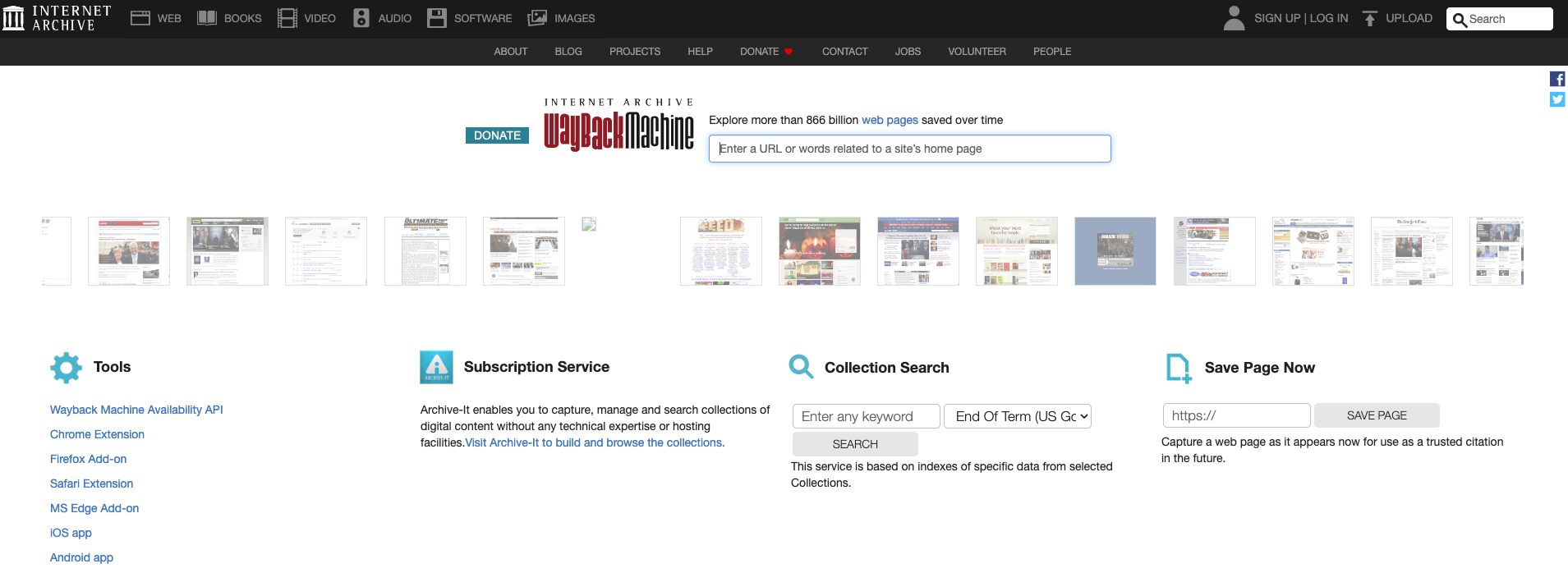
The Wayback Machine is like a big online library that saves copies of websites from different times.
It’s run by the Internet Archive, and it doesn’t make any money from it. With the Wayback Machine, you can see what a website looked like in the past, even if it’s changed or gone offline now.
To use it, you type in the website address you want to look up, and it’ll show you a calendar with all the dates when it saved a copy of that site. Click on a ****, and you’ll see the website exactly as it was on that day.
The Wayback Machine is excellent and has saved over 800 billion webpages, but it might not have every page or update ever made to a site.
That’s where other web archives come in handy, as they might have saved some stuff that the Wayback Machine missed.
Alternative Web Archives And Their Use Cases
1. The Memento Project
Memento is an exceptional alternative to the Wayback Machine because it aggregates several sources, including the Wayback Machine itself.
You can access archives from several sources on the website using the Time Travel tool.
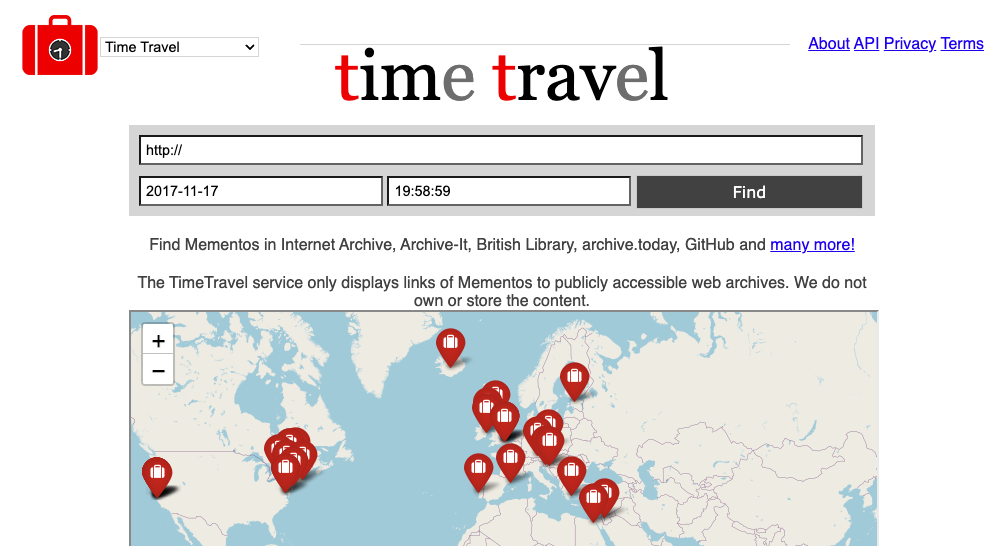 Screenshot from timetravel.mementoweb.org, March 2024
Screenshot from timetravel.mementoweb.org, March 2024This is the first distinction that makes Memento so cool. It also includes some of the other archives on this list. That means it’s a customizable experience and likely one of the most complete.
Memento’s other distinct feature is the Chrome extension, which allows you to select the **** on which you’d like to view your current page. This brings the tool to where you’re browsing instead of forcing you to enter a URL into a form.
You can also create a snapshot of a page and generate a link that will not break. This is particularly useful for citations.
If you’re concerned a page might disappear or the content might get updated, but you want to use the information, creating one of these links ensures that people can see your source.
Use cases:
- Researchers can use Memento to access a broader range of archived content from various sources, increasing the likelihood of finding relevant information.
- Intellectual property attorneys can use Memento to gather evidence of prior art or trademark infringement by accessing archived versions of websites.
- Marketers can track the evolution of competitors’ websites and marketing strategies over time, identifying trends and shifts in messaging.
2. Archive.today
Archive.today is another “snapshot” tool. It allows you to save a link to a page as it currently exists.
It offers a simple way to preserve content and generate unalterable links to the archived versions.
Following the link will send users to an unalterable version of the page.
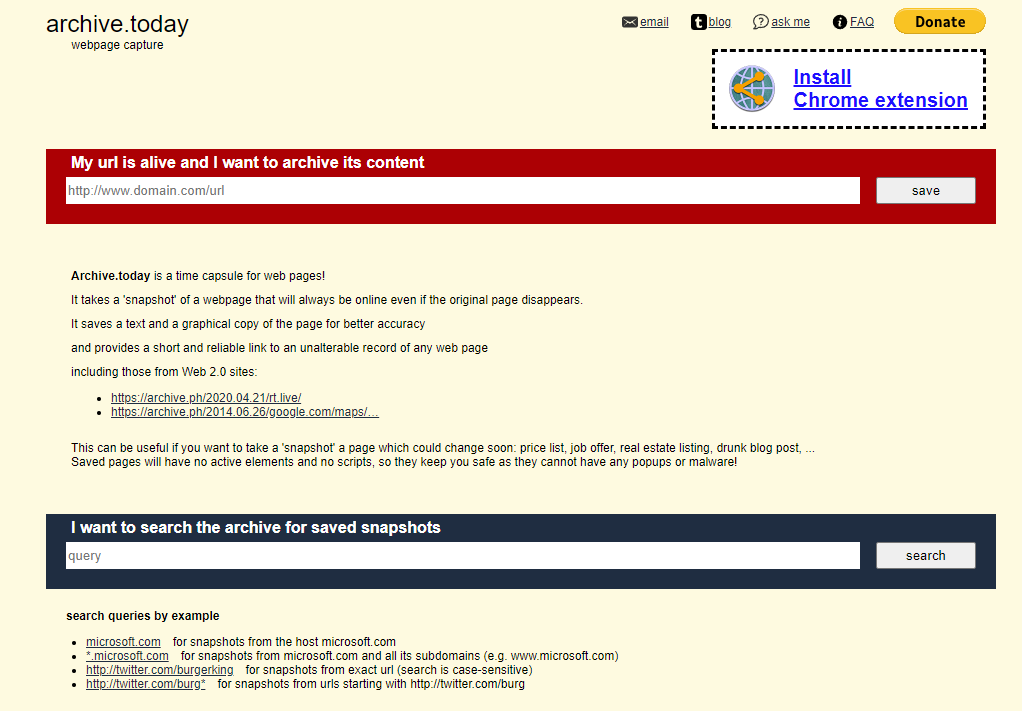 Screenshot, archive.md, March 2024
Screenshot, archive.md, March 2024It also features some relatively advanced search queries you can perform on domains and URLs to find snapshots that have been saved with the tool.
This tool also features a Chrome extension and an Android app.
Searches on Memento can include results from Archive.today.
Use cases:
- Journalists can use Archive.today to save snapshots of online articles or social media posts, preserving evidence of important statements or events.
- Researchers can create permanent links to archived pages, ensuring that their sources remain accessible and unaltered over time.
- The Archive.today Chrome extension and Android app make it easy to quickly save snapshots of pages while browsing or on the go.
3. WebCite
WebCite has powerful applications for authors, journalists, academics, and publishers.
It offers a variety of ways to build and present the archived pages and the URLs.
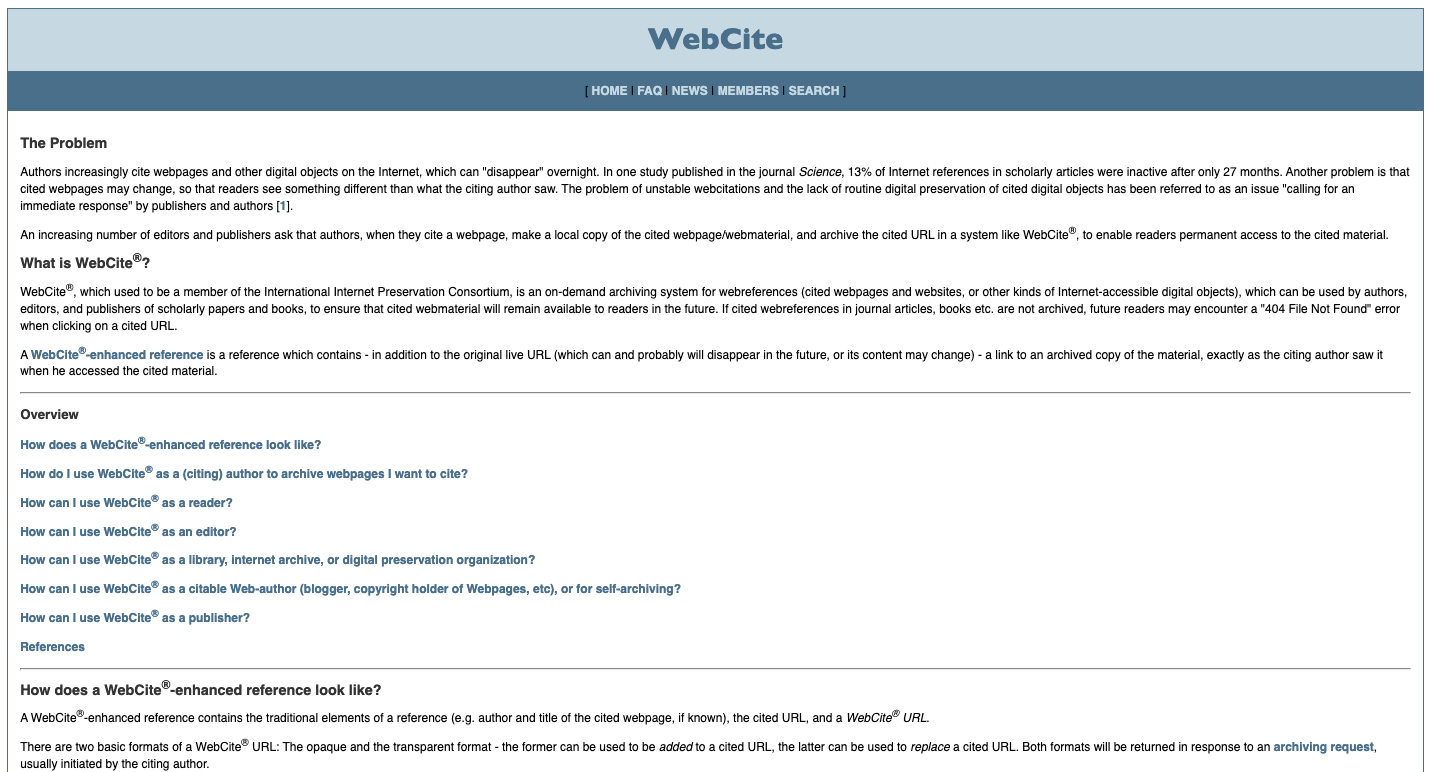 Screenshot from webcitation.org, March 2024
Screenshot from webcitation.org, March 2024Unfortunately, it doesn’t appear to be taking new requests at the time of publishing. But you can still access already archived pages. When and if it starts accepting requests again, it’s a handy tool.
Its most powerful feature for authors and publishers is the ability to upload a manuscript directly to the website.
The tool will scan every link in an uploaded manuscript and automatically create archives of each of the pages linked to as they currently exist. This saves a lot of time if you’ve used many website citations.
If you’ve created content that you want people to be able to create snapshots of, then you can add a specific WebCite link to your page that users can click on. This embeds archive functionality into your page, saving users time if they use your work as a citation.
Use cases:
- Authors and publishers can upload manuscripts directly to WebCite, which will automatically create archives of all the linked pages in their current state, saving time and ensuring that citations remain valid.
- Content creators can add WebCite links to their pages, allowing readers to easily create snapshots of the content for future reference or citation.
- Medical researchers can use WebCite to create permanent links to online supplementary materials for their published papers, ensuring that the resources remain accessible to readers.
- Legal professionals can archive web-based evidence using WebCite, guaranteeing that the content remains unaltered and admissible in court proceedings.
4. GitHub
GitHub is a development and collaboration platform prioritizing public projects and open-source code.
It documents and archives open-source code and programs and is searchable by other archives, such as the Wayback Machine.
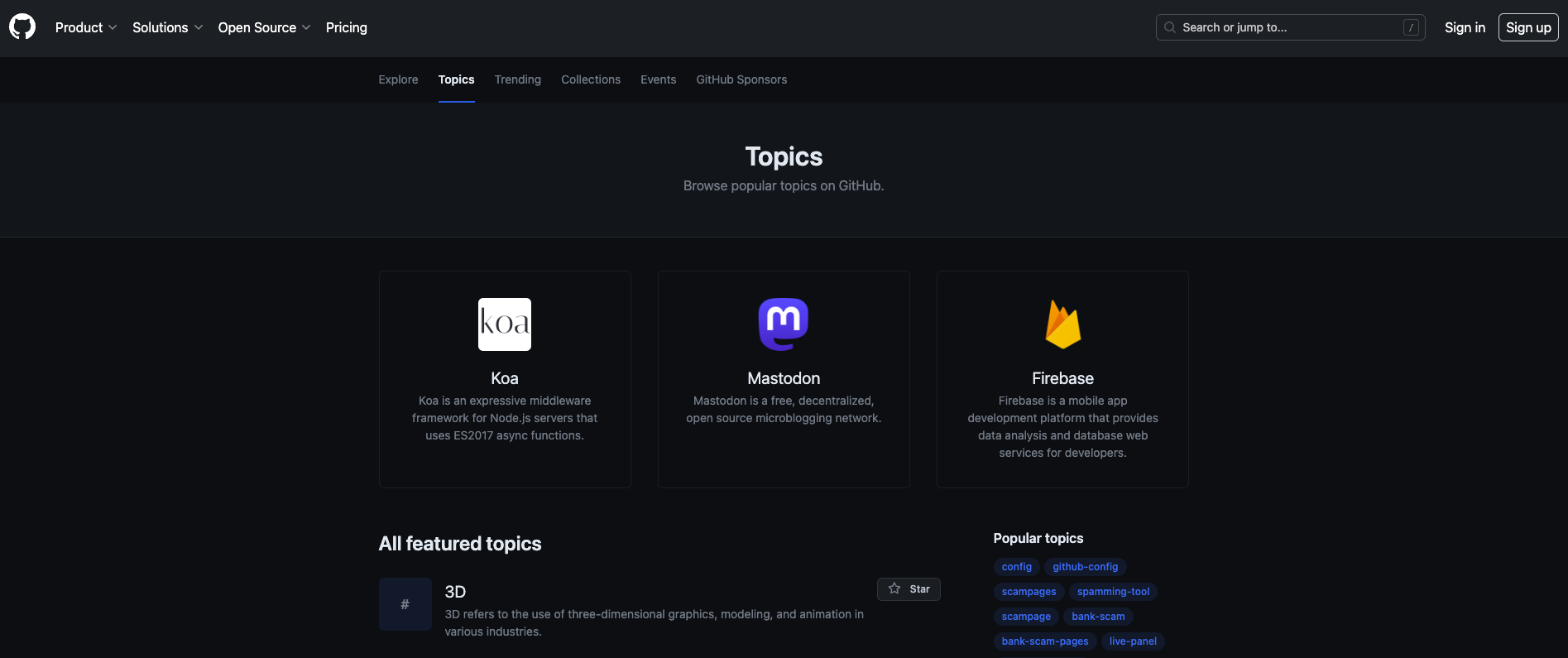 Screenshot from github.com, March 2024
Screenshot from github.com, March 2024But, if you’re looking for something related to code or software development, it might be easier to go straight to GitHub instead of another archive service.
While it does have paid business plans, GitHub is free for the average user. It even offers 15 GB of storage and some computing power in its cloud developer environment for free for your personal use.
Use cases:
- Developers can use GitHub to access older versions of open-source projects, study their evolution, and learn from the code.
- Cybersecurity experts can study the commit history of open-source projects on GitHub to identify vulnerabilities and track the evolution of security patches.
- Researchers can explore the development history of software projects, analyze coding patterns, and investigate the impact of open-source software on various industries.
5. Country-Specific Web Archives
Several countries run their web archives.
These can be particularly helpful alternatives to the Wayback Machine if you’re looking for a website highly relevant to a specific location or country’s culture.
More focused archives might have more complete information if you’re having trouble finding it elsewhere. However, again, I want to mention that the first alternative in this list, Memento, pulls from several different country-specific archives.
I should also note that many archives specific to a country, region, educational institution, or individual library are partnered with Archive-it, a service provider built by The Internet Archive (makers of the Wayback Machine).
It curates specific collections based on relevance, but all Archive-it partners leverage the same source: The Internet Archive.
These are a few of the country-specific web archives:
Use cases:
- Researchers studying a specific country’s history, culture, or politics can access archived web content that might not be available elsewhere.
- Businesses looking to understand the online landscape of a particular country can use these archives to gather competitive intelligence and track the evolution of local websites.
- Anthropologists and sociologists can use country-specific web archives to study the evolution of online culture and social norms in different regions.
- Economists can analyze archived web data from specific countries to track changes in consumer behavior, online marketplaces, and digital economies over time.
How The Wayback Machine Can Be Useful For SEO
In addition to its value for research and analysis, the Wayback Machine can also be a powerful tool for SEO professionals.
Here are some ways it can be used to improve a website’s search engine performance:
1. Recover Lost Or Broken Links
If a website undergoes a redesign or migration, some pages may be removed, or URLs may change, resulting in broken links and lost link equity.
The Wayback Machine can help identify these lost pages and provide opportunities to redirect them to relevant, existing content, preserving link equity and improving user experience.
2. Perform Competitive Analysis
Exploring archived versions of competitors’ websites can help SEO professionals gain insights into historical strategies, content changes, and keyword targeting.
This information can help inform their SEO strategies and identify opportunities for improvement.
3. Identify Backlink Opportunities
The Wayback Machine can reveal old backlinks to a website that may have been lost due to content updates or URL changes.
SEO professionals can potentially recover valuable link equity by discovering these lost backlinks and contacting the linking websites.
4. Monitor SERP Changes
By archiving search engine results pages (SERPs) over time, SEO professionals can track changes in rankings, featured snippets, and SERP features for their target keywords.
This data can help them understand the impact of algorithm updates and adjust their strategies accordingly.
5. Prove Ownership and Prevent Plagiarism
When a website’s content is plagiarized or used without permission, the Wayback Machine can provide evidence of the original content’s existence and ownership, which can be useful in legal disputes or DMCA takedown requests.
6. Identify Content Gaps
By analyzing competitors’ archived websites, SEO professionals can identify gaps and opportunities for creating unique, valuable content targeting untapped keywords or topics.
7. Track Algorithm Updates
SEO professionals can use the Wayback Machine to archive their websites and monitor changes in rankings and traffic following major search engine algorithm updates, helping them diagnose and address any issues.
8. Recover Deleted Content
Suppose valuable content is accidentally deleted from a website. In that case, SEO professionals can use the Wayback Machine to retrieve and restore lost content, minimizing the impact on search rankings and user experience.
9. Identify Historical Trends
By studying archived versions of top-ranking websites in their industry, SEO professionals can identify historical trends in content length, formatting, and keyword usage, which can inform their content optimization strategies.
10. Audit Historical SEO Practices
The Wayback Machine can help SEO professionals audit a website’s historical SEO practices, such as identifying past keyword stuffing, cloaking, or other black-hat techniques that may have resulted in manual penalties or ranking drops.
The Importance Of Web Archives: A Summary
Web archives, like the Wayback Machine and similar tools, are handy for saving internet snapshots as they change over time.
They can be helpful for researchers, journalists, marketers, and SEO professionals who want to study, analyze, or improve things online.
When using web archives, remember that they try their best to save as much of the internet as possible, but they might have yet to capture every webpage or update.
Also, each archive has its unique features and focus, so think about what you need before choosing which one to use.
Web archives are great for finding removed content, seeing how things have changed, or gathering proof for legal situations.
By getting to know these tools and what they can do, you can uncover valuable information and opportunities that could otherwise be lost forever in the constantly changing online world.
More resources:
Featured Image: Studio ********/Shutterstock
Source link : Searchenginejournal.com


![YMYL Websites: SEO & EEAT Tips [Lumar Podcast] YMYL Websites: SEO & EEAT Tips [Lumar Podcast]](https://www.lumar.io/wp-content/uploads/2024/11/thumb-Lumar-HFD-Podcast-Episode-6-YMYL-Websites-SEO-EEAT-blue-1024x503.png)
