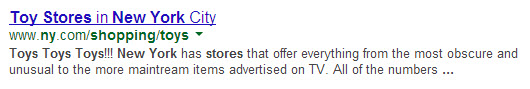
Posted by
Shiri Berzack
Google Search Results are forever changing and revamping and currently include a variation of types of results that can be displayed on a SERP (Search Engine Results Page). At Rank Ranger we understand the importance of knowing exactly how your results are being displayed and have therefore revamped the visual representation of Dashboard Reports by including icons for you to see if a website ranked with any ‘different’ Google results. Rank Ranger’s unique offering has the ability to track local places and news results, in addition to being able to specify results that include video, events, authorship and ratings markups.
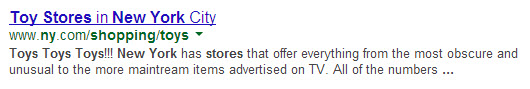
The most common results are snippets of information with a title linking to a website (as seen above), however there are now many variations of what will appear on a SERP. We want to make sure that you know how your website is being shown to the public.
The Icons
There are 7 possible icons as seen below. These will show you what kind of result the URL being tracked is showing up as on the SERP. Most of these results are included in the organic results, however to see News and Map results, you need to activate the options in your Campaign Settings (see below).

Authorship
Authorship results are shown when an article appears in the results. These are sometimes accompanied by a photo of the author and the number of Google+ circles they are in.
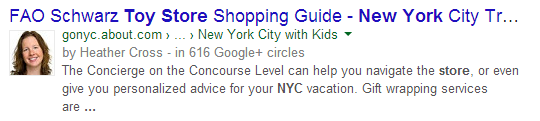

Site Links
Site Links are shown under certain results giving the user options to go to various places on the website shown in the result.
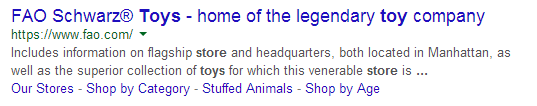

Ratings
Ratings are shown under certain results indicating that users have reviewed this site or product and have given it a rating. This is often in conjunction with another “different” result.
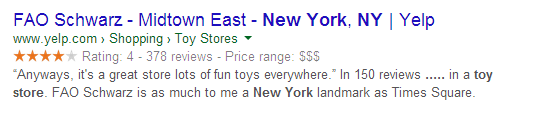

Videos
Videos are usually You Tube results and appear on many SERP’s.


Events
Events are shown under certain results that have events dates to display. These will be links for the dates of the event to book.
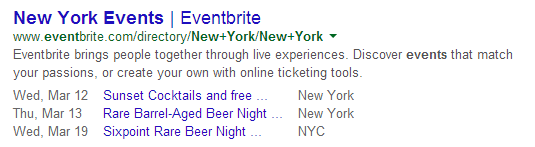

News Results
News Results appear in a block and are articles that are displayed from various news sites featuring recent news around the keyword searched. News results are not included in the organic search results and must be switched on in Campaign Settings in order to be included in your Rank Ranger tracking reports (see below).
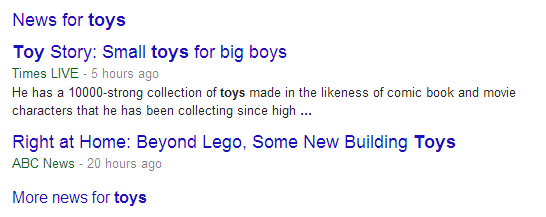

Local Results
Local results are also known as Places / Maps. These results will show the user the physical address of the company or entity and the location on a map display. Local results are not included in the organic search results and must be switched on in Campaign Settings (see below).
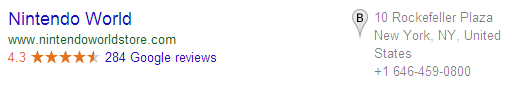
Below is a screenshot of how the icons will appear on your Dashboard.
![]()
How to set up viewing special SERP results (Local & News Results)
In order to set this up, you need to go into Campaign Settings in your Rank Ranger Account. Go to the Search Engines section and click Advanced Settings next to the search engine to which you would like to add the special results. Once you have selected “Include”, these results will show in your dashboard and the icons will appear where relevant.
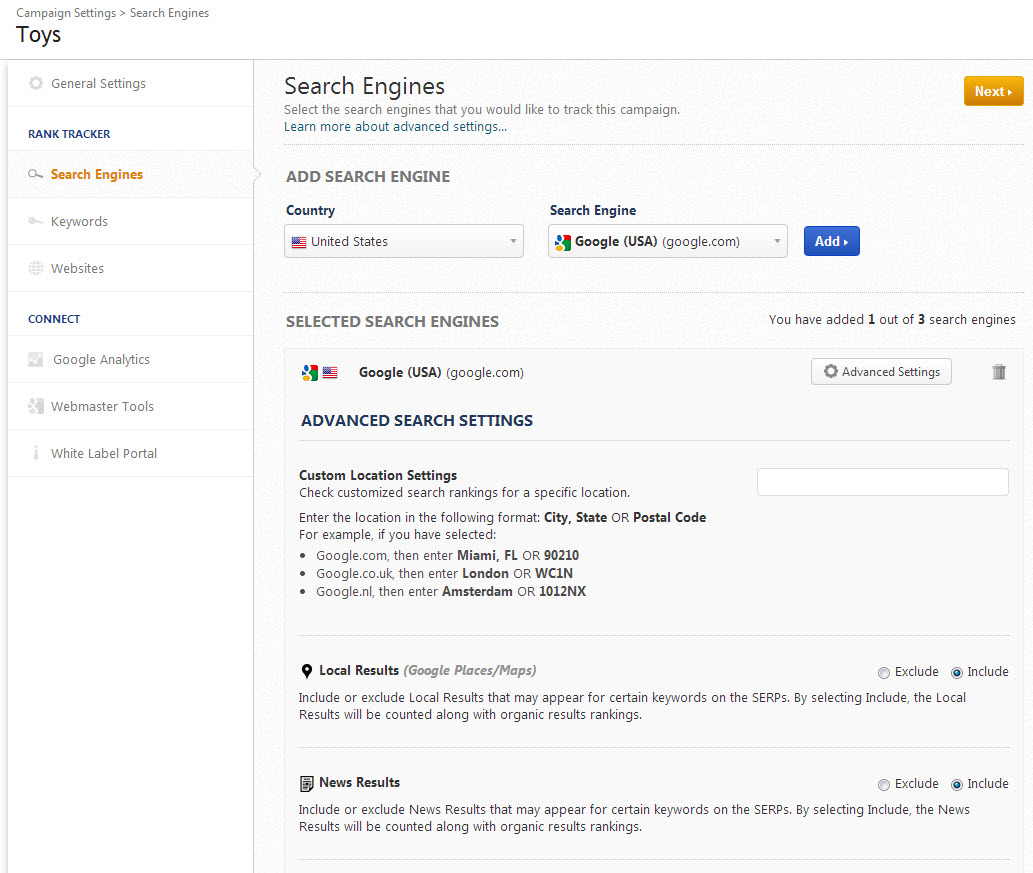
The default is set to “Exclude” as local and news results are not considered to be part of the organic results in Google.
Just another way that Rank Ranger is giving you the most detailed results in the simplest way possible.




