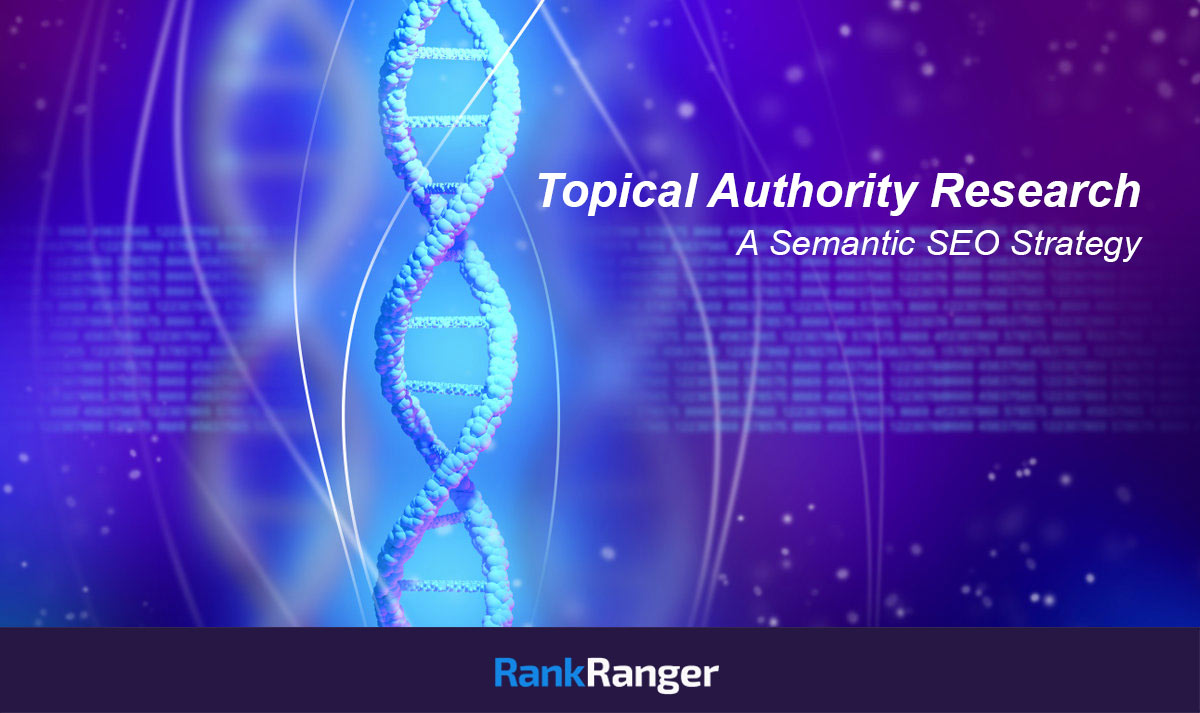
Posted by
Darrell Mordecai
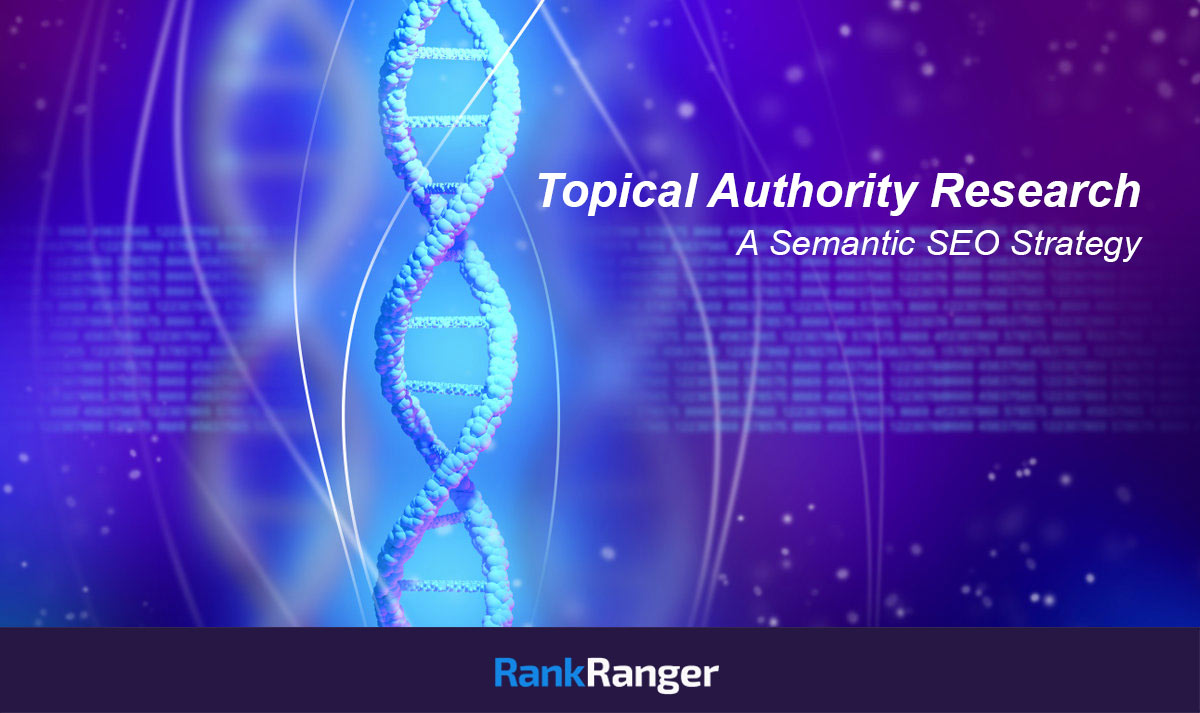
There is a basic semantic SEO strategy that can help your site gain massive traffic.
That strategy is called topical authority.
This SEO paradigm shift is a result of search engines attempting to understand the meaning of search queries to bring the best results for those queries.
This has changed SEO as we know it. Instead of optimizing content around keywords, we should now focus on optimizing content around entire topics.
When we do that successfully we achieve topical authority.
But…
The process of researching entire topics is different to keyword research. When researching a topic you are not merely trying to find search volumes and keyword difficulty scores. Instead, you are trying to understand how Google relates to the topic as a whole.
In this post, I’ll show you some clear actions you can take to easily understand how Google organizes entities in its Knowledge Graph so that you can design a semantic SEO strategy that could position you as the authority in your chosen topic.
But first, we need to understand topical authority.
What is Topical Authority?
Topical authority is an SEO strategy where a website becomes an authority for one or more topics. It is achieved when the site includes content that covers the topic as a whole rather than focusing on single keywords. Each topic represents a single entity in Google’s Knowledge Graph.
In my last blog post, I covered the difference between topics and keywords. Although not essential for this post, it’s well worth it to read that post before diving into this one.
When Google sees your site as an authority on a topic or entity, Google is likely to look at your content to answer its user’s queries about that entity.
The reason this is so powerful is that specific search queries are requests for information about entities. Google is able to categorize these queries into what, when, where, who or how type questions about the entities included in the query.
For instance, if you type the query ‘funk brothers bass player’, Google is able to figure out that this is a ‘who’ type query about the entity ‘funk brothers’.
Google then pairs up the query with content that sufficiently answers the query.
So for our query, the results look like this:
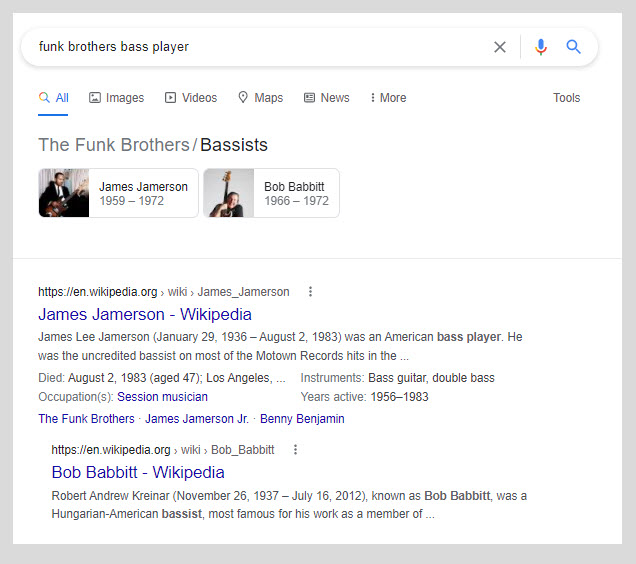
Naturally, when looking for content to answer the query, Google will look for content published by the authority on the subject.
The way to become an authority on a topic is to create a network of quality content that not only covers the topic completely but also covers every sub-topic and answers every question.
Now, since semantic SEO has been around for a while and since Google has algorithms that are feeding its Knowledge Graph, it’s highly likely that Google already has your chosen entity or topic in its Knowledge Graph.
This means to be an authority, you must first research how Google ‘understands’ your topic before planning your content.
How to do Topical Analysis
Let’s try to understand what kind of information you are looking for to understand how Google understands your chosen entity.
So…
Google’s Knowledge Graph doesn’t just include entities with their definitions. Google includes how entities relate to each other. There are two ways entities relate to each other.
They relate to each other:
- By sharing attributes (Apples and oranges are both fruits)
- By existing in a topic/sub-topic hierarchy
What’s more, Google uses this information to answer user questions. This means Google also needs to analyze each query to figure out what information to bring as answers.
Once you understand that Google’s Knowledge Graph includes both types of information, and uses it to understand queries, it stands to reason that if you want to become an authority in a given topic, you must structure your information in a way that satisfies both aspects.
To make things easy for Google, you must also include the actual search queries in your content as well as the answers to the queries.
This means you are looking for three types of information related to the entity you want to create content around:
- Related Entities: Entities that have similar attributes to the main entity
- Related-Topics: Sub-topics that relate to the main entity
- Related Queries: A list of search queries that relate to your entity
This is not always so easy to do, but here are some suggestions on how to find all three types of information.
You can find information through:
- SERP Analysis
- Automated Tools
Before getting started, open a spreadsheet and create separate columns for headings for Related Entities, Related Topics, and Related Queries.
SERP Analysis
The quickest way to find entity information is to see how Google presents its Knowledge Graph information in the SERPs. Google’s goal in creating a semantic search engine is to provide the best possible answers to users’ queries and to intuit any further questions users might have.
Google does this by presenting entity information in SERP features such as Knowledge Panels, People Also Ask boxes, Related Searches, and Auto Suggest.
By analyzing these features you are able to figure out how Google structures information in its Knowledge Graph.
The first place to look is in Google’s Knowledge Panels.
Google’s Knowledge Panels
It’s important to understand that Google’s Knowledge Panels come directly from the information in Google’s Knowledge Graph. This means Knowledge Panels should be the first place you go when trying to understand the related entities and hierarchies in the Knowledge Graph.
What’s more, often Google tells you where it’s pulling the information from. This is low-hanging fruit and your best source of information.
To do this, simply search Google for your entity and hope for the best. I say hope for the best because you might hit the jackpot but you might not.
Here is an example of Google giving you some great information to work with.
Below is the Google results page when searching for the Finnish composer Jean Sibelius. (Actually, I’m listening to one of his symphonies as I write this!)
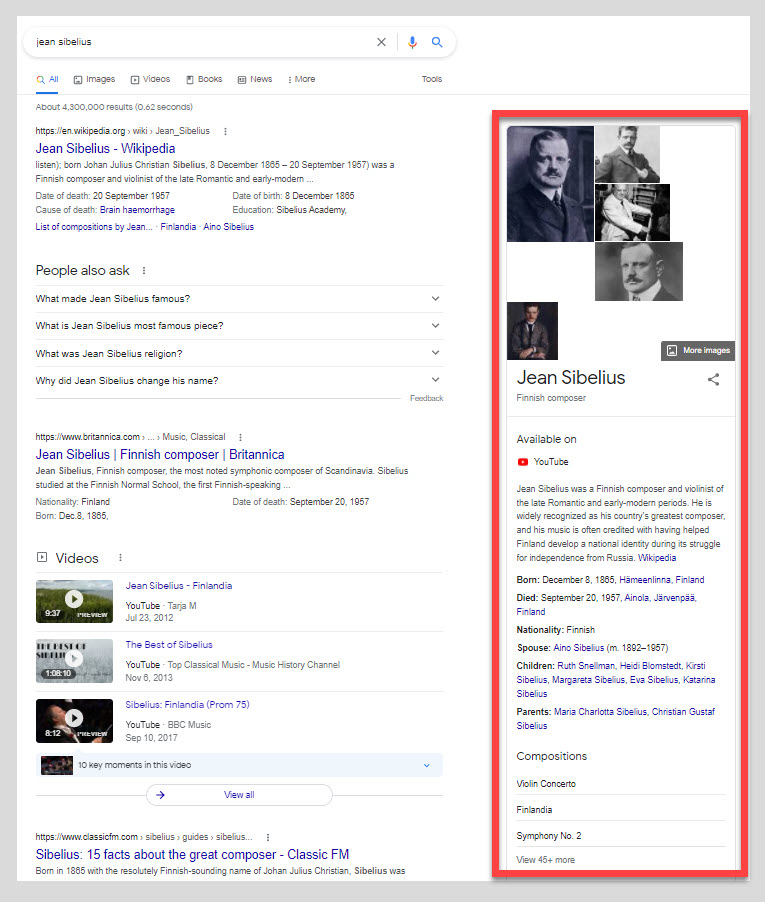
You’ll notice from the screenshot that the knowledge Panel is packed with entity information that you should take note of. Firstly, there is an explanation of who Jean Sibelius was.
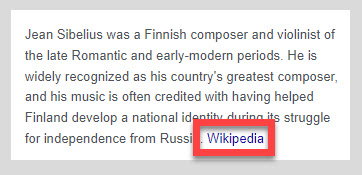
If you look at the screenshot, you’ll see that the description includes a link to the source of the information. In this case a Wikipedia article. You should take note of this as you’ll be analyzing this Wikipedia article for related entities at a later stage.
Looking back at the Knowledge Graph, you’ll see a section that lists a series of links to his family members. It’s likely that each family member is an entity that is linked to Jean Sibelius. Take a note of each entity. Add each one to the Related Entities column in your spreadsheet.
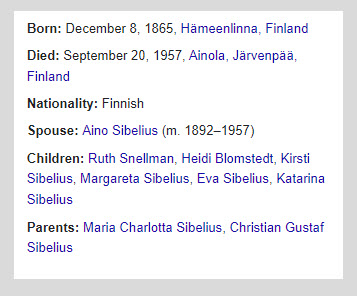
What’s more, the Knowledge Panel breaks down the information further into the sub-topics:
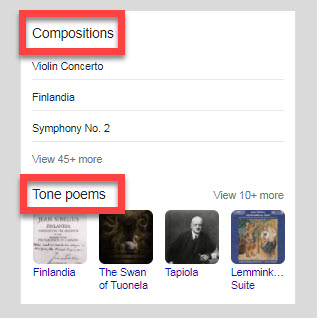
Include these in your notes as Related Topics and move on.
Now, not every results page will bring you such a detailed Knowledge Panel. What’s more, some don’t have Knowledge Panels at all. When this happens, you need to get this information from other places.
Let’s look at SERP features such as Auto Suggest and People Also Ask boxes.
Google’s Auto Suggest and People Also Search Features
In your analysis above, you have collected a series of related entities and sub-topics. You are now going to find a series of related search queries.
So let’s look at the Autosuggest feature. To do this, start typing your entity into your browser. When you do this, Google will automatically show you related search queries.
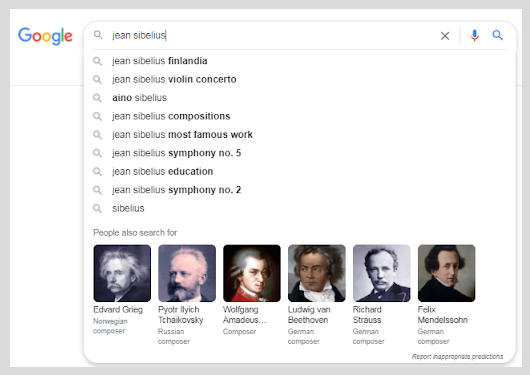
As you can see in the screenshot above, Google is showing you queries such as:
- Jean Sibelius Finlandia
- Jean Sibelius violin concerto
- And more
Include all of these queries in your notes under related queries. If you want more queries, you can use Google’s Autosuggest to make more suggestions. To do this, try adding letters before the query or after it.
For example, in the screenshot below, I’ve added the letter ‘a’ to the query and Google has suggested a list of queries that include the original entity ‘jean sibelius’ and modifiers that all start with the letter ‘a’.
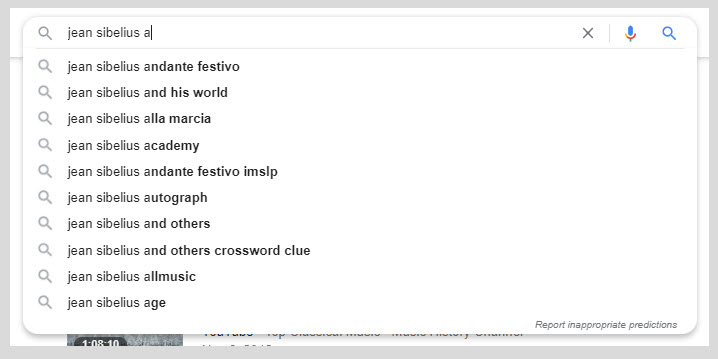
Look through these query suggestions for anything you’ve missed. You can repeat this process by adding different letters.
Another source of related queries is the People Also Ask feature.
Below is the People Also Ask box for the search query ‘Jean Sibeilius’.
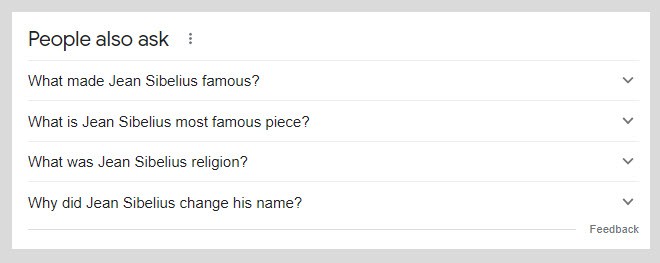
As you can see this feature brings you a series of search queries related to your entity. Include each one that makes sense for your content in your notes. If you click on any one of them, Google will bring you more questions.
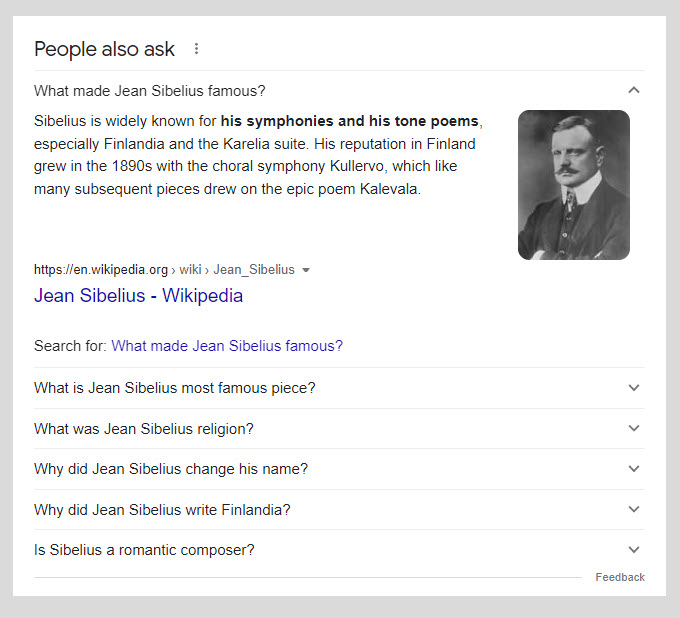
You may need to do this many times before you get every question.
Now, if you want to speed this process up, you could use keyword research tools.
Automated Tools
Manually looking for every related search query is time-consuming. What’s more, it doesn’t take much brainpower. Tasks like these are best left to automated tools.
Keyword research tools can quickly and easily bring you a solid list of both related search queries and related entities.
But, it’s important to note, there is no substitute for the human brain. Tools won’t do your thinking for you. Instead, they’ll mechanically bring you whatever you request of them.
Use the tools for general research and then be selective. More often than not, when used correctly, tools will speed you up and help you find hidden gems you might not have already found through your manual research.
Find Related Search Queries Using Keyword Research Tools
Allow me to demonstrate how easy it is to generate a solid list of entity-related search queries.
Simply search for your entity in the Rank Ranger Keyword Suggestions tool.
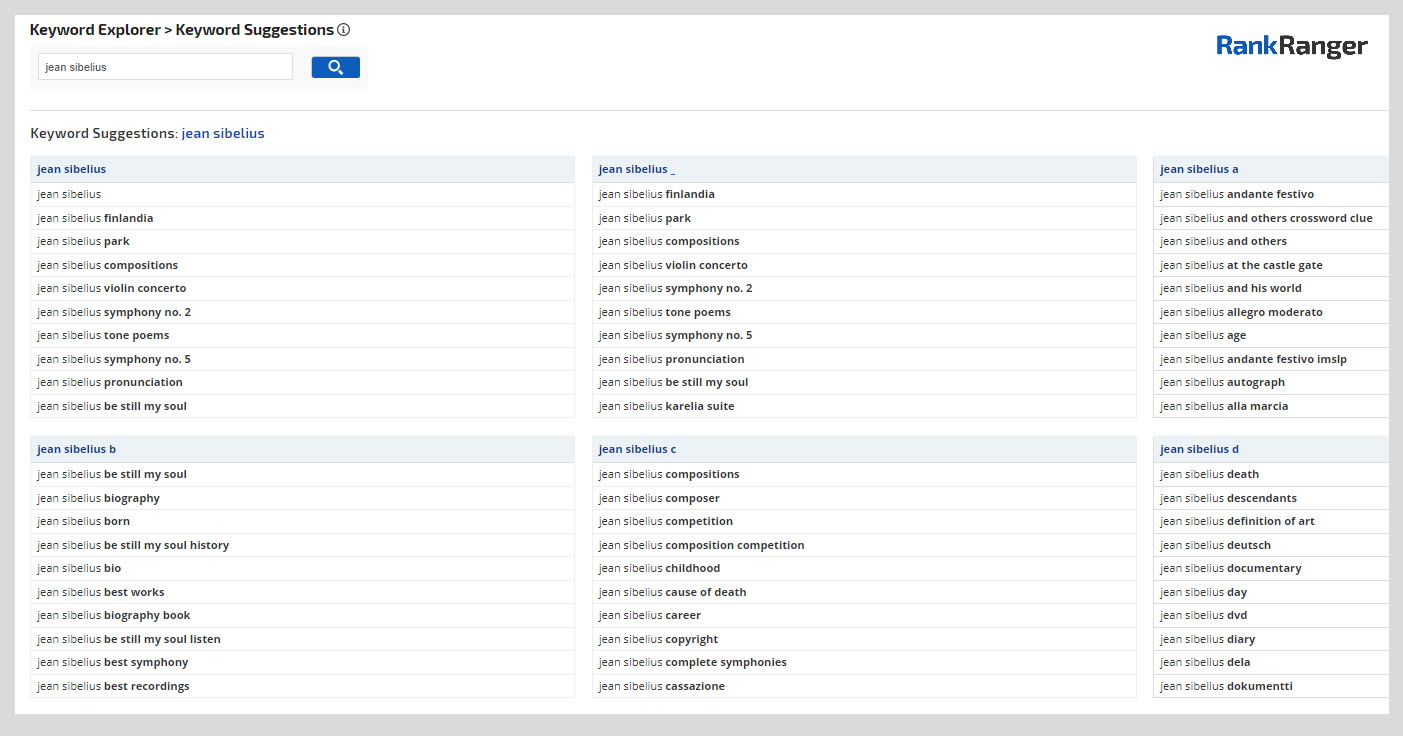
As you can see in the screenshot above, the Keyword Suggestion tool brings you a long list of queries that include your entity. What’s more, the tool brings you every query variation in its database, all based on an alphabetical list.
If you dig through these keywords you are likely to find some gems that you haven’t already included in your research.
This process can easily help you find as many related queries as you need.
What’s more, one of the most powerful ways to find topically related queries is to look at Google Search Console. Check out our Google Search Console semantic SEO guide.
Now that you’ve found a list of related queries, you should also create a list of related entities. (Related queries and related entities have a different strategic purpose and should be listed separately.)
Keyword Research Tools to Find Related Entities
Type your entity into the Rank Ranger Keyword research tool. Then take a look at the Related Keywords report.
This report will show you a list of keywords that are related to your entity. Where this report differs from the Keyword Suggestions mentioned above is many of these terms don’t include the words ‘jean sibelius’ in them.
In other words, these are not variations of the keyword ‘jean sibelius’. Instead, they are entities that relate to your primary entity that exist in Google’s Knowledge Graph. What’s more, these entities are closely related to the main entity or topic.
For example, if we search for the term ‘jean sibelius’ we will see this:
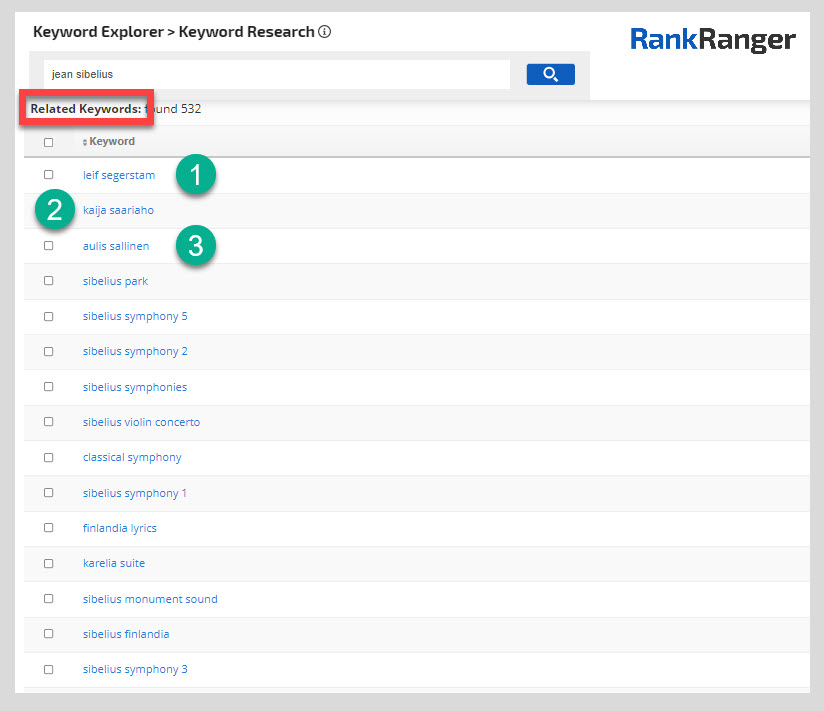
As you can see from the screenshot, the tool includes:
- Leif Segerstam, a Finnish conductor
- Kaija Saariaho, a Finnish composer
- Aulis Sallinen, a Finnish composer
Almost none of these results include the words ‘jean sibelius’ in them. This is because they are not variations of the keyword ‘jean sibelius’.
Since our main topic is Jean Sibelius, who was a Finnish composer, Google understands that the entities above are highly relevant to our topic. What’s more, if you Google each entity you’ll notice that all three have Knowledge Panels. This means all three are well-established entities in Google’s Knowledge Graph that relate to our main entity.
To do this, the tool is pulling data from:
- Related Search
- People Also Ask
- Autosuggest
Dig into the tool to find a variety of related entities. Include all of them in your notes.
If you’ve followed the steps laid out so far, you should have a few lists.
You should have a:
- Related Entities list
- Related Topics list
- Related Queries list
So, what do you do next?
The next step is to create your big-picture content strategy starting with broad topics and working your way down to separate content assets. To do that you need to create a topical map.
Taking the Next Step – Content Structure
By now your Semantic SEO strategy is starting to form. You’ve chosen an entity or topic to become an authority in and you’ve found a list of related entities, sub-topics, and related search queries.
The question now is…
How do you put this all together in a way that satisfies Google?
Your goal at this point is to create a content hierarchy with your main entity at the top. You need to break your main entity into sub-topics and your research will help you with that.
But, since my goal in this post was to show you how to research topics, I’ll leave the rest for my next blog post.





