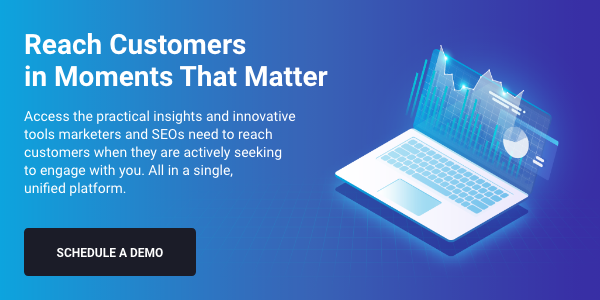As the deadline for the Google Analytics 4 (GA4) update approaches, many organizations are faced with the decision of whether to switch to another analytics tool or upgrade to GA4 before the official sunset ****. The new iteration of Google Analytics will sunset Universal Analytics (UA) on June 30, 2023, meaning that after July 1, 2023, no additional data will be collected in UA. Users of Google’s enterprise version, GA360 will have until June 30, 2024 to make the switch.
What is GA4 and how does it differ from the previous version?
GA4 is the latest iteration of Google’s analytics platform and is a completely new analytics solution designed to support the future of Google’s analytics reporting. It collects both website and app data and uses event-based data instead of session-based data, providing a more comprehensive and user-centric approach to analyzing website performance, thus improving the customer journey. GA4 also includes privacy controls, enhanced reporting capabilities, and support for cross-device measurement at the property level.
A couple important things to note is that while all metrics collected from UA will be available in GA4, there may be differences in how the data is measured. For example, in UA, goals are counted only once if a user completes more than one conversion in a session, while in GA4, goals are counted for each time a conversion occurs, even if there is more than one conversion in the same session. This means that goal metrics may be higher in GA4 than in UA.
Additionally, visits and page views may also vary between the two versions. While a page view is recorded the same way in both versions (every time a page on a website is loaded or reloaded), the definition of a session has changed. GA4 defines a session as a group of interactions that take place on a website within a given time frame, but now also includes other factors such as engagement and user behavior. For example, if a user visits a website and views 3 pages, interacts with some of the content on the website, and spends a significant amount of time on the website, that would be counted as 3 page views and 1 session.
While the metrics reported by UA and GA4 will be different, when comparing metrics provided by UA and GA4, it’s best to review all settings for each to ensure they are aligned in order to minimize the differences between the two versions. Settings to review may include IP filtering, other filters implemented in UA, how subdomains are included or excluded in the reporting, usage of referral exclusion lists, and session timeouts.
How can GA4 help my business analyze and improve website performance?
The integration of machine learning in GA4 allows for automatic identification of patterns and trends in website data, making it easier for businesses to spot opportunities and make data-driven decisions. For example, businesses can create segments for high value customers which may include users who have made a purchase or completed a specific action and analyze their behavior and preferences to improve their user experience and conversion rates.
For those who use BrightEdge, there is an updated GA4 integration currently available in the platform. BrightEdge Page Reporting helps businesses make the most of their GA data by providing valuable insights into traffic, revenue, conversion metrics, and other analytics metrics about user activity on their website, allowing them to identify areas for improvement. Integrating GA4 with BrightEdge is simple and requires only valid credentials for the GA4 account. If you encounter issues updating the integration, please contact your Customer Success Manager for assistance.