
Just like any other crowded space, the brand world makes it extra difficult to get your message heard. Share of voice (SoV) is a special metric that measures how well your brand cuts through the noise compared to your rivals. Having a strong share of voice amplifies your brand’s visibility and influence, which is a key goal of digital marketing.
But why exactly does share of voice matter for SEO and how do you optimize for it? Let’s dive in and find out.
What is share of voice in marketing?
Share of voice (specifically in marketing) is a metric used to measure the strength of your brand’s voice compared to that of your competitors.
SoV began as a method to measure the impact of your paid ads compared to your competitors. It is currently used to track a diverse range of marketing channels, including social media, PR, SEO, and more.
Social media SoV looks at how many people are talking about your brand on social media. It is not to be confused with media SoV, which measures how often your brand is mentioned in the news and other media sources.
Many other marketing channels rely on the SoV metric. In this article, we will focus on SEO share of voice, which measures how much traffic your website captures in organic search results compared to your competitors.
Why measure SEO share of voice
While metrics like traffic, conversion, ROI, and rankings are important, they don’t tell the story of what your online business is doing in the broader context. SoV measurement does. Here is why that matters:
By regularly monitoring your SEO share of voice, you can see how your website’s performance in organic search results improves over time.
If your SoV is increasing, your SEO efforts are paying off. It means you’re capturing a larger portion of the organic traffic for your target keywords. But if your SoV is declining, this is a sign that you need to reassess your SEO tactics. Either your competitors are outperforming you or you need to optimize your website for different keywords.
Tracking your SEO share of voice over time gives you an overall impression of the effectiveness of your SEO efforts. This helps you set realistic goals and identify areas for improvement. You can include this metric in SEO reports to demonstrate the ROI of your SEO services to clients.
Measuring share of voice is also a great way to spy on your competitors. Looking at their SoV gives you an impression of what they’re doing right and how to catch up.
For example, if a competitor’s SoV is higher than yours, investigate why. Look at the keywords they’re targeting and review their high ranking pages.
Are they doing something different? Is their content more engaging? Do they have more backlinks? Are their websites optimized for specific SERP features, like PAA blocks or featured snippets? By understanding your competitors’ strengths, you can adjust your SEO approach and compete better in search results.
Check out our guide to learn more about how to find SERP feature opportunities to boost your website’s visibility!
Continually tracking your competitors’ SoV also helps you spot any big changes made to their SEO. If a competitor’s SoV jumps up suddenly, they may have started a new SEO campaign or made major changes to their site. This is an opportunity for you to react, and fast.
How to measure SEO Share of voice with SE Ranking
Share of Voice Formula
SE Ranking calculates your share of voice using a formula based on the total estimated organic traffic for your targeted keywords across websites. The SoV metric looks at the top 20 positions for those keywords and includes only the search engines specified in your project.
The formula goes like this:
Your SoV (%) = [your site’s TF for a selected set of keywords in top (N)/all sites’ total TF for the same set of keywords in top (N)] * 100%
*where TF = Traffic Forecast, or estimated traffic, N = the number of SERP positions observed for each keyword (usually top 20)*
In other words, SoV represents the percentage of expected organic traffic you receive compared to top competitors ranking for your target keywords.
You can access this metric by going to your project’s My Competitors tab. Click on Share of Voice from the dropdown list to see a quick summary widget of your site’s share of voice data.
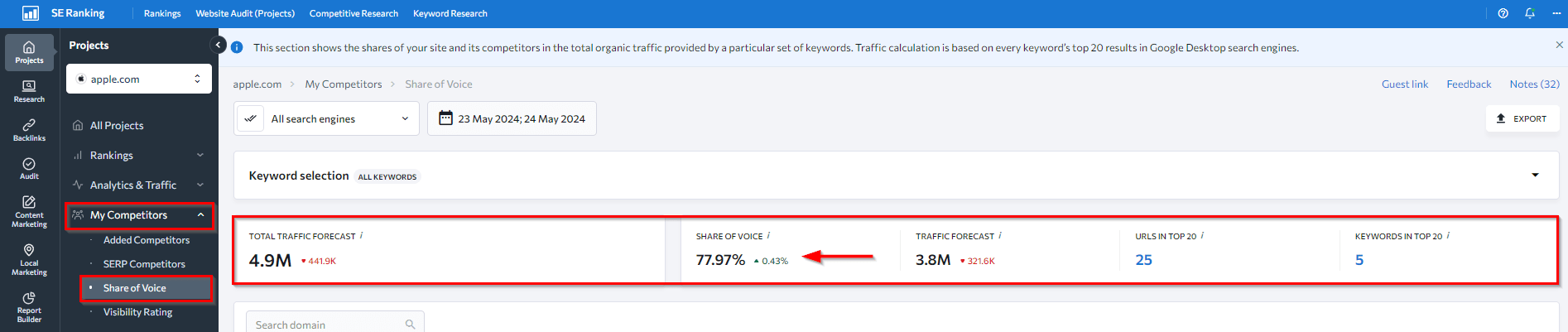
Go to the detailed table to see your competitors’ performance in search results. The widget highlights your domain to make it easy to spot. The table shows the top 20 domains based on their expected traffic share from your target keywords. You can also check how many competitors failed to rank in the top 20 search results.
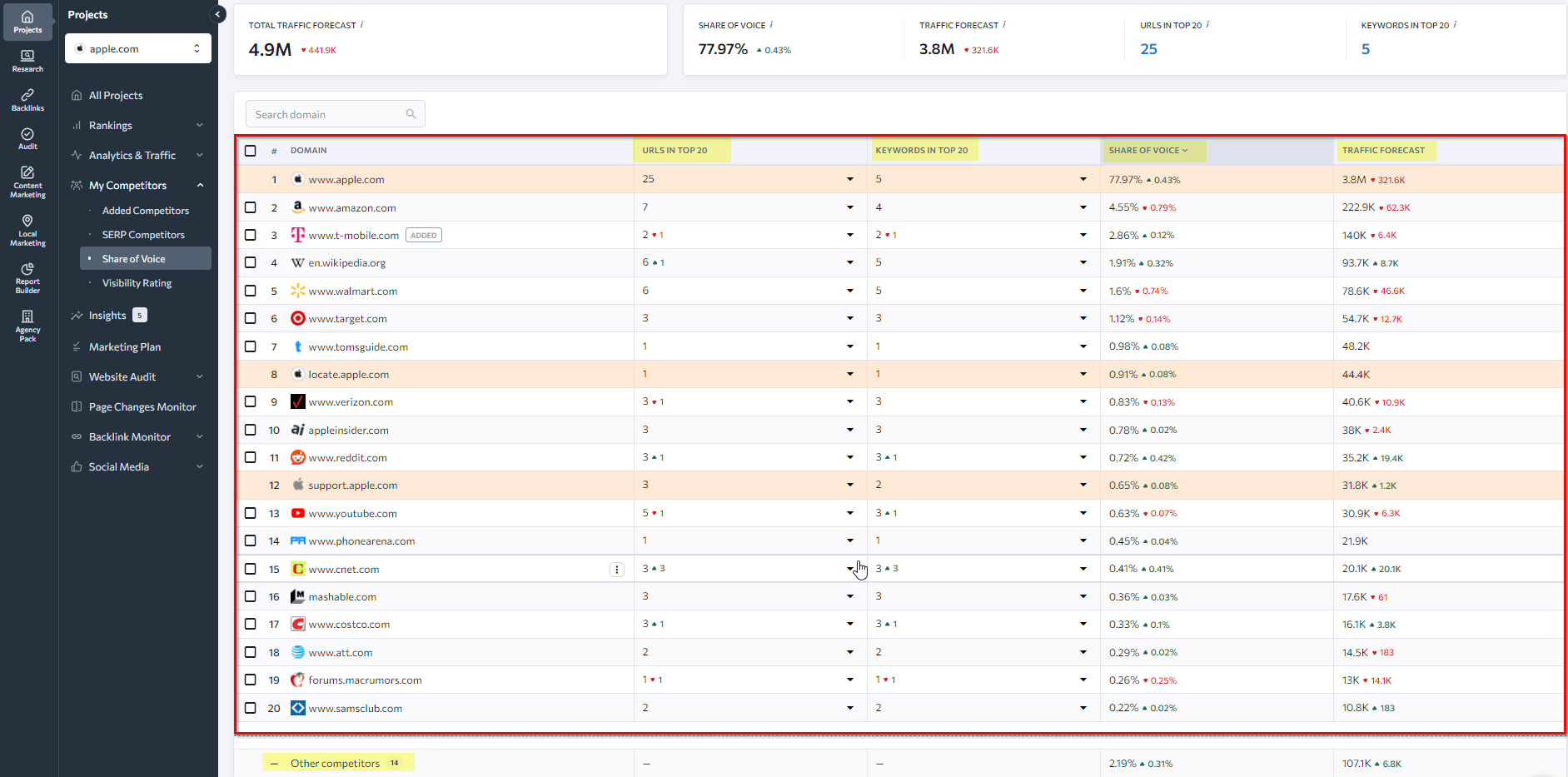
Here are some key things to look for in the table:
- URLs in Top 20: Expand this section to see which specific pages from each domain that are ranking in the top 20 search results for your keywords. It also shows each URL’s corresponding keywords, SoV, and traffic forecast.
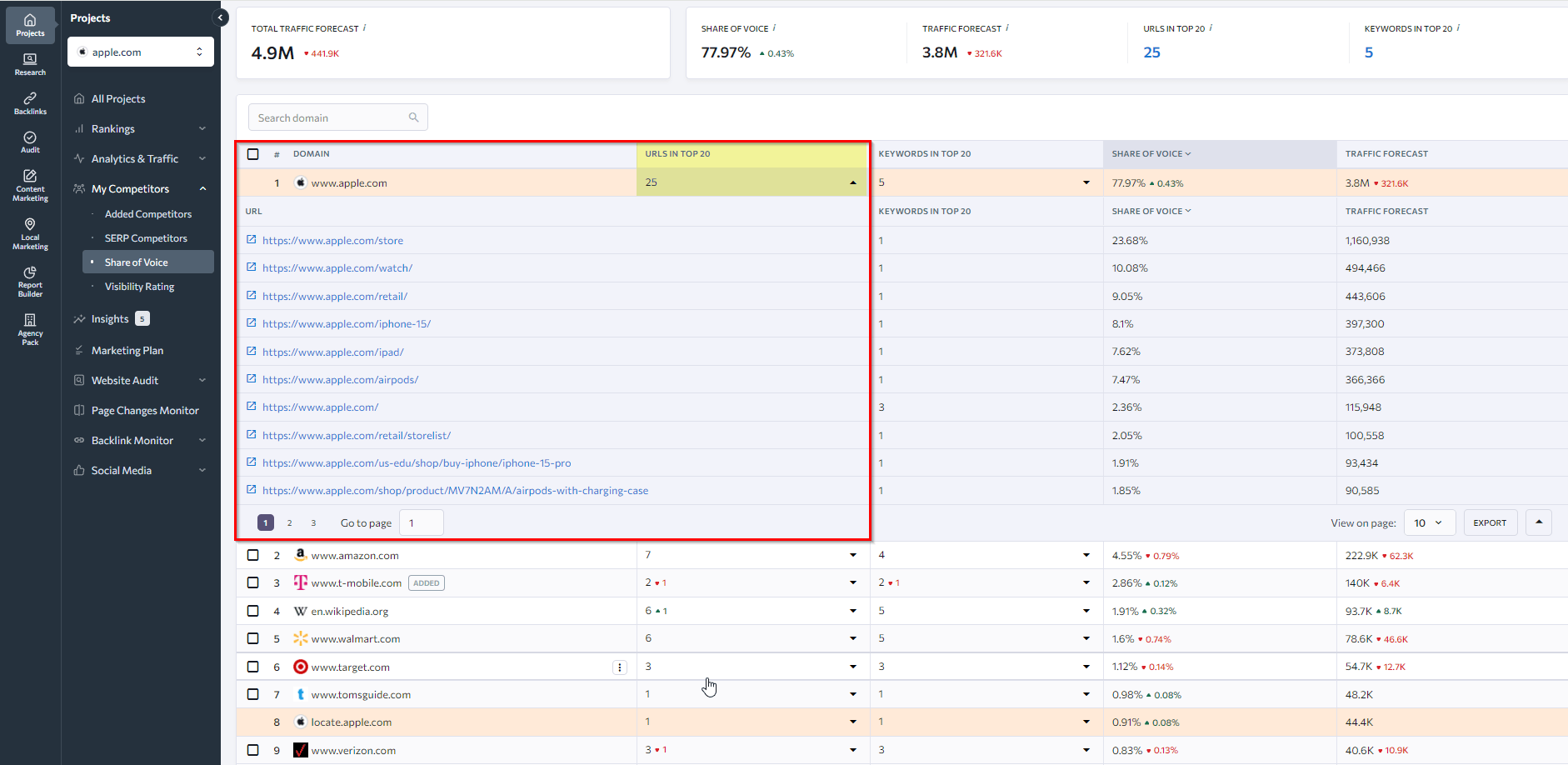
- Keywords in Top 20: Expand this section to see the exact keywords a domain is ranking in the top 20 for. It presents details like the search engine, their position, search volume, CPC, and competition level for each keyword.
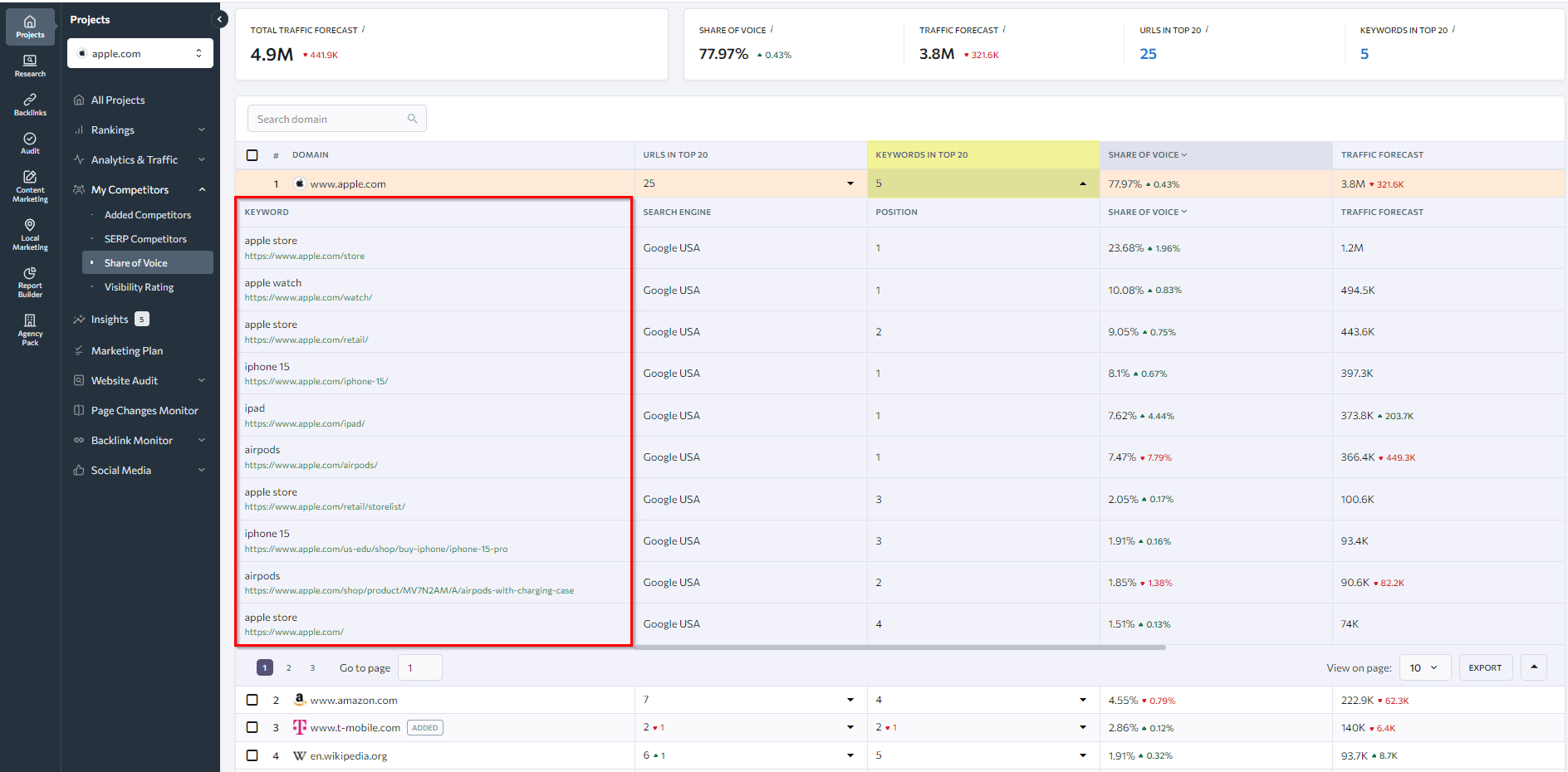
You can also expand the section to get even more details, like forecasted traffic, current share of organic traffic, and competitors outside the top 20.
How to increase your SEO share of voice
A higher SoV means your brand is more noticeable. It increases the chance that users will choose your site over your competitors. Having the SE Ranking platform to keep track of SoV is key, especially because it provides all other tools and insights to improve it.
Here are some specific ways to increase your share of voice with SE Ranking’s tools:
Increase the number of keywords you target
Targeting and ranking for more keywords increases your visibility in search results, potentially expanding your share of voice.
Use the following SE Ranking tools to expand this keyword list:
1. Keyword Suggestion tool: Input a seed keyword and get a list of related terms to target. The platform will reveal many SEO metrics worth paying attention to, including search volume, keyword difficulty, seasonal trends, search intent for each keyword, etc. This helps you focus on the keywords most likely to drive traffic and improve your SoV.
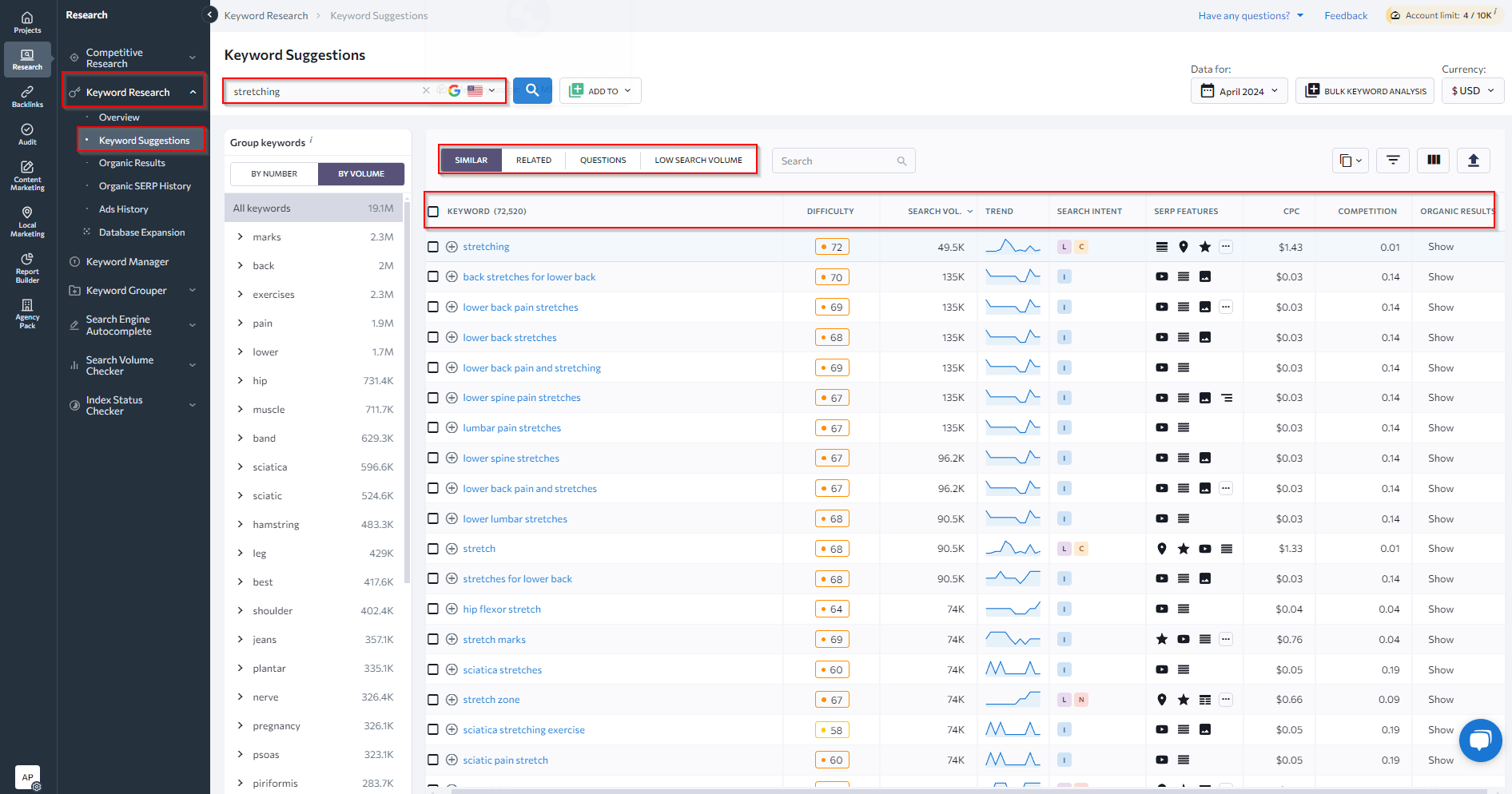
2. Competitor Analysis tool: Discover what is working well in your industry and find previously untapped keyword ideas.
Get started by entering your website’s URL into the tool: go to the Competitors tab to find a list of your top organic competitors. Look at the Missing terms number to discover the words your competitors (but not you) rank for. Click on that number to get a comparison list of those missing keywords and export the list for a closer look. Click on the keywords’ number to review all the SEO metrics separately for each keyword.
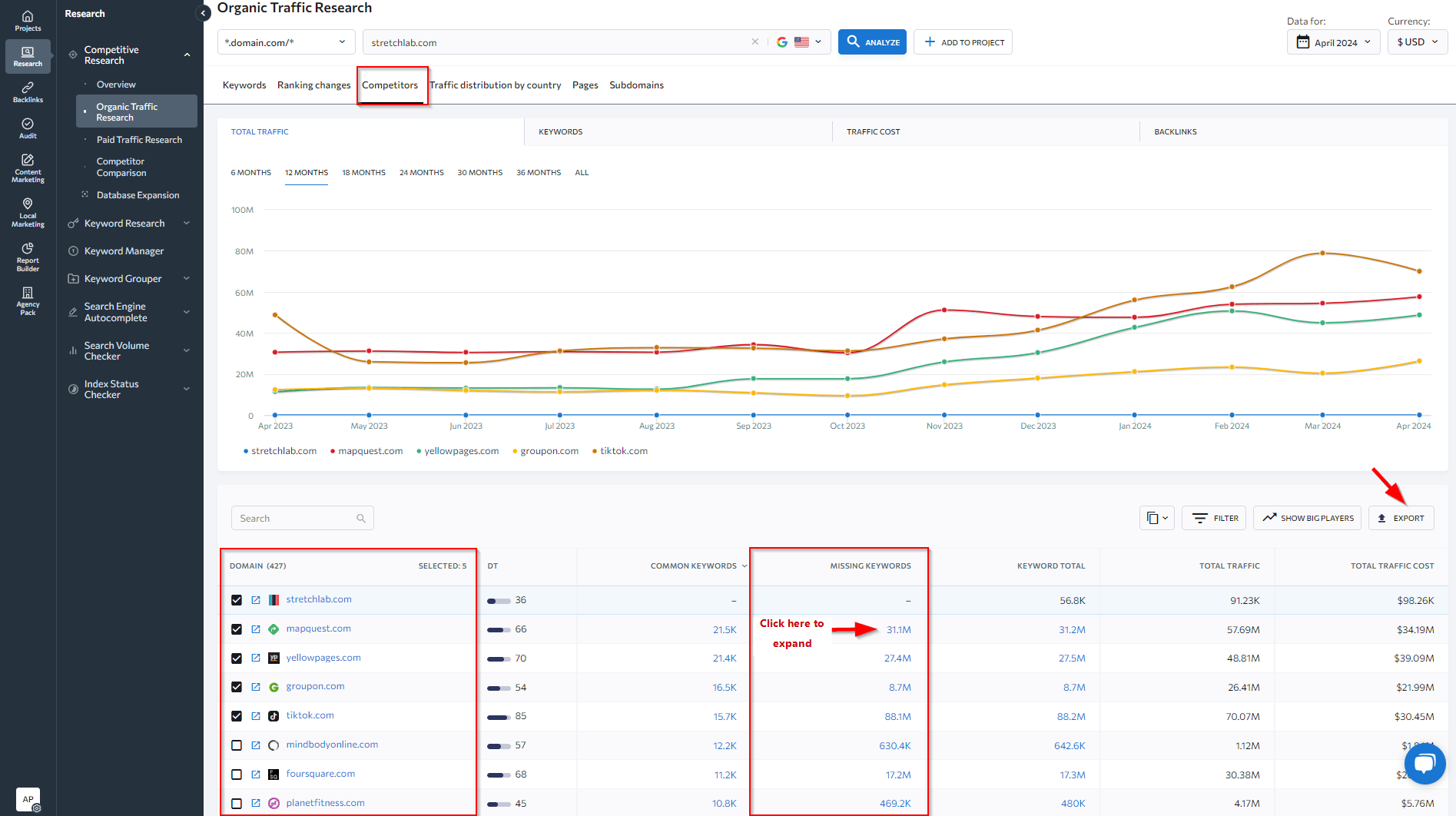
But not just any keywords will do. Targeting keywords that are interesting to your target audience, relevant to your business, and feasible for your domain is essential if you want to rank high and achieve a higher SoV.
Here are a few key factors to consider when choosing keywords:
- Relevance: Make sure the keywords are closely related to your business and what you offer. This ensures you attract the right audience and drive qualified traffic. For example, if you sell English learning courses, keywords like “learn English online” or “English speaking classes” are highly relevant.
- Traffic potential: Look at the search volume to gauge how much traffic a keyword has the potential to bring. Consider your niche and aim for keywords with decent search volume relative to your industry.
- Keyword difficulty: Check the keyword difficulty score to assess how hard it would be to rank for a specific term. Choose keywords at a difficulty level that corresponds to your domain strength. While difficulty level is not the determining factor, it can affect the amount of effort put into ranking high in SERPs.
- Search intent: Understand the user’s goal behind the search query. Choose keywords based on your proposal and align your content with the appropriate search intent, whether it’s informational, navigational, commercial, or transactional. For instance, “how to train a puppy” has informational intent, while “buy puppy toys” has transactional intent.
- Analyze the SERP: Whether the SERP displays AI Overviews, featured snippets or other SERP features, you must figure out which top-ranking pages to outrank. Look at their domain strength, content quality, and backlink profile to gauge how to compete against them.
- Ranking status: Segment your keywords into those you already rank for and those you don’t. Focus on optimizing for keywords you have an existing presence for, especially those where small improvements could boost you to top positions. Also, create new content to target untapped keyword opportunities.
Take note that our detailed blog post on choosing the right keywords for SEO explores various keyword research strategies for finding the perfect ones.
Optimize pages for your target keywords to rank higher
By expanding your domain details in the SoV table (as described earlier), you can identify underperforming keywords, their current positions, their search volumes, and other relevant metrics. Pay special attention to keywords you have already ranked high for but whose positions later dropped. Keywords where you rank in positions 10-20 also present opportunities for quicker recovery. It is easier to optimize pages that target these keywords and increase your SoV faster. Keep in mind that the greater the keyword’s search volume, the more impact it will have on your overall SoV.
To get data-backed ideas on what to optimize on your pages and how to optimize for them, use SE Ranking’s On-Page SEO Checker.
The tool uses AI-based technology to compare your page’s SEO health to top-performing SERP competitors and provides actionable recommendations for improvement areas. The tool flags everything from technical issues to differences in backlinks to content problems.
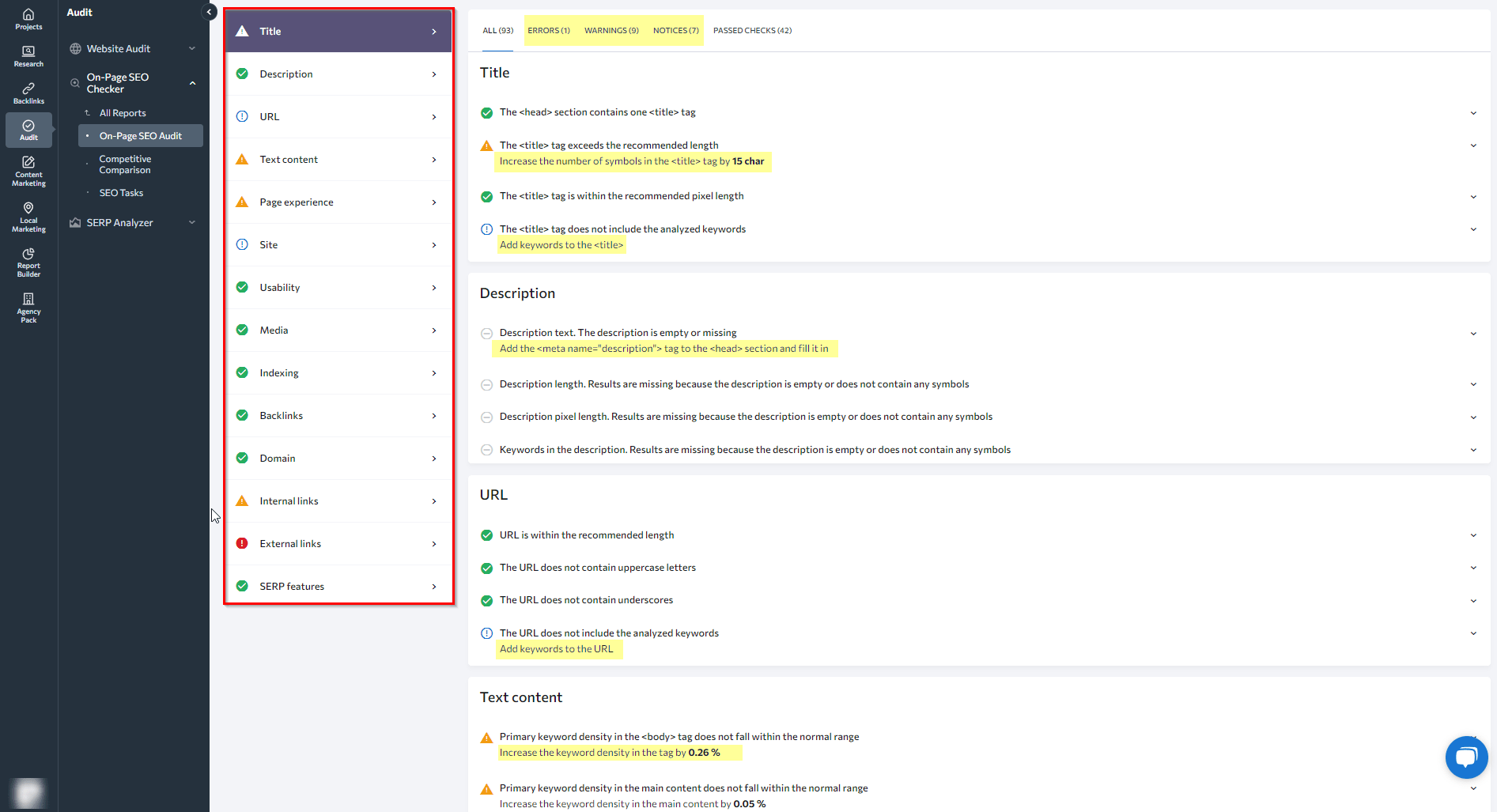
The Page Quality Score evaluates your page by comparing it with competitor pages. It also focuses on basic content issues and technical problems.
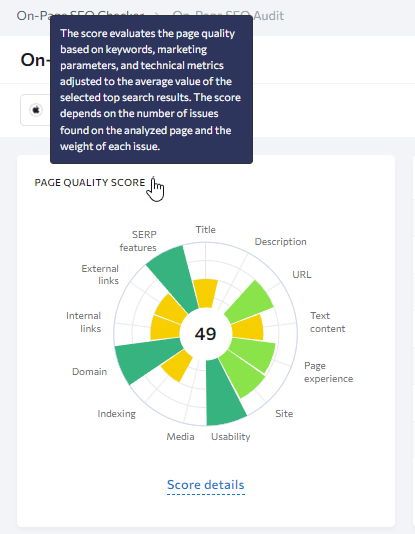
Optimizing your web page elements and fixing all related issues improve its quality and relevancy. This boosts the page’s chances of ranking higher in search and increases your SoV.
To analyze your pages’ overall optimization for your target keywords, look at your titles, meta descriptions, headers, links, and page content. Optimize your pages for mobile and ensure they load fast while having user-friendly URLs.
The tool also conveniently provides a list of SEO tasks based on issues found during page check-up. It ranks the tasks from most to least important, directing your attention to severe issues first.
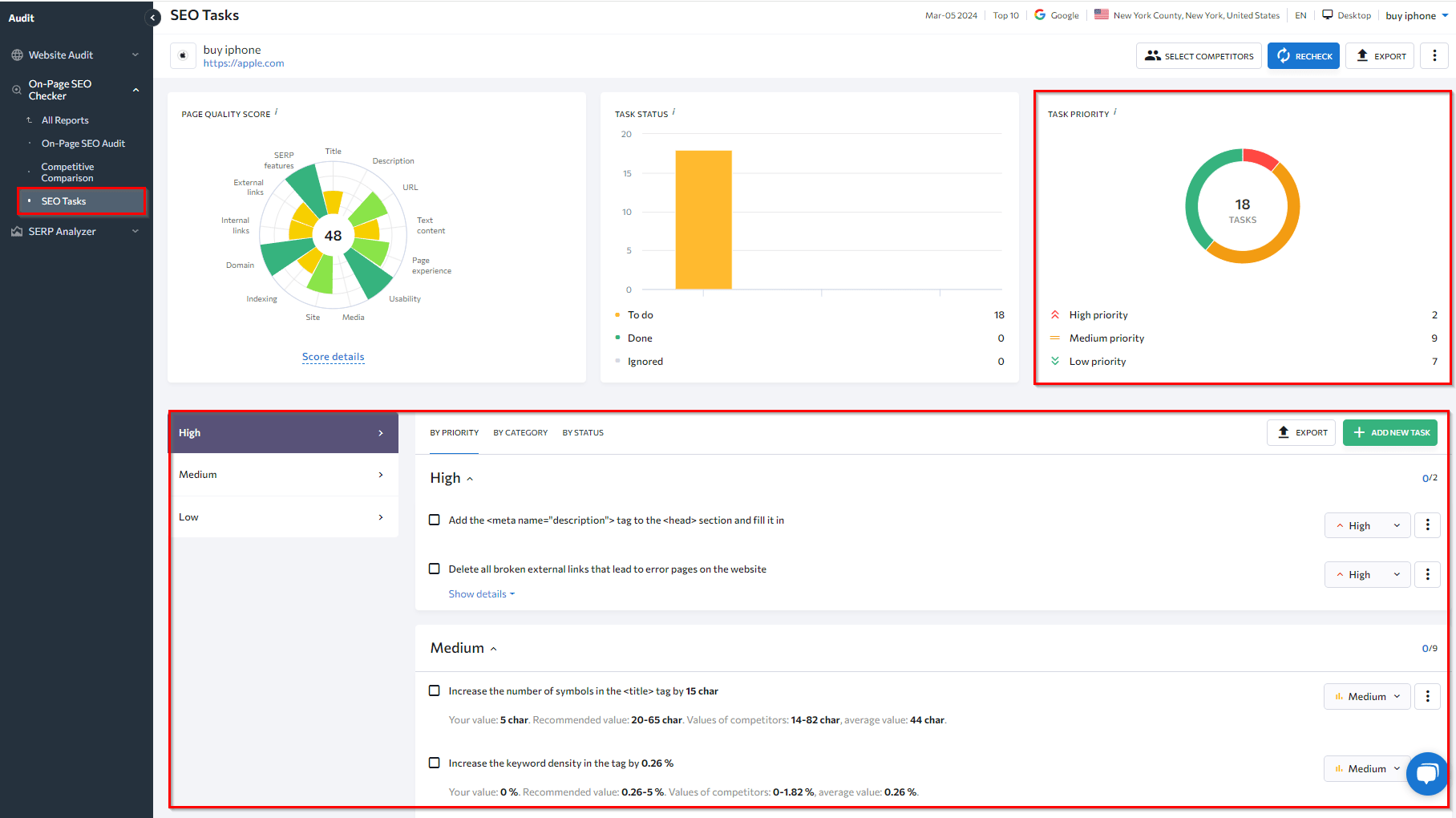
Don’t forget to take a look at the Content Score provided by SE Ranking’s Content Tool. It is located in the Text content section of the On-Page SEO Checker report next to your competitors’ scores. Unlike the On-Page Score, the Content Score dives deeper into the page’s main content, focusing on its quality and relevance. It looks at factors like terms used in the headings and body text, the article’s structure, etc.
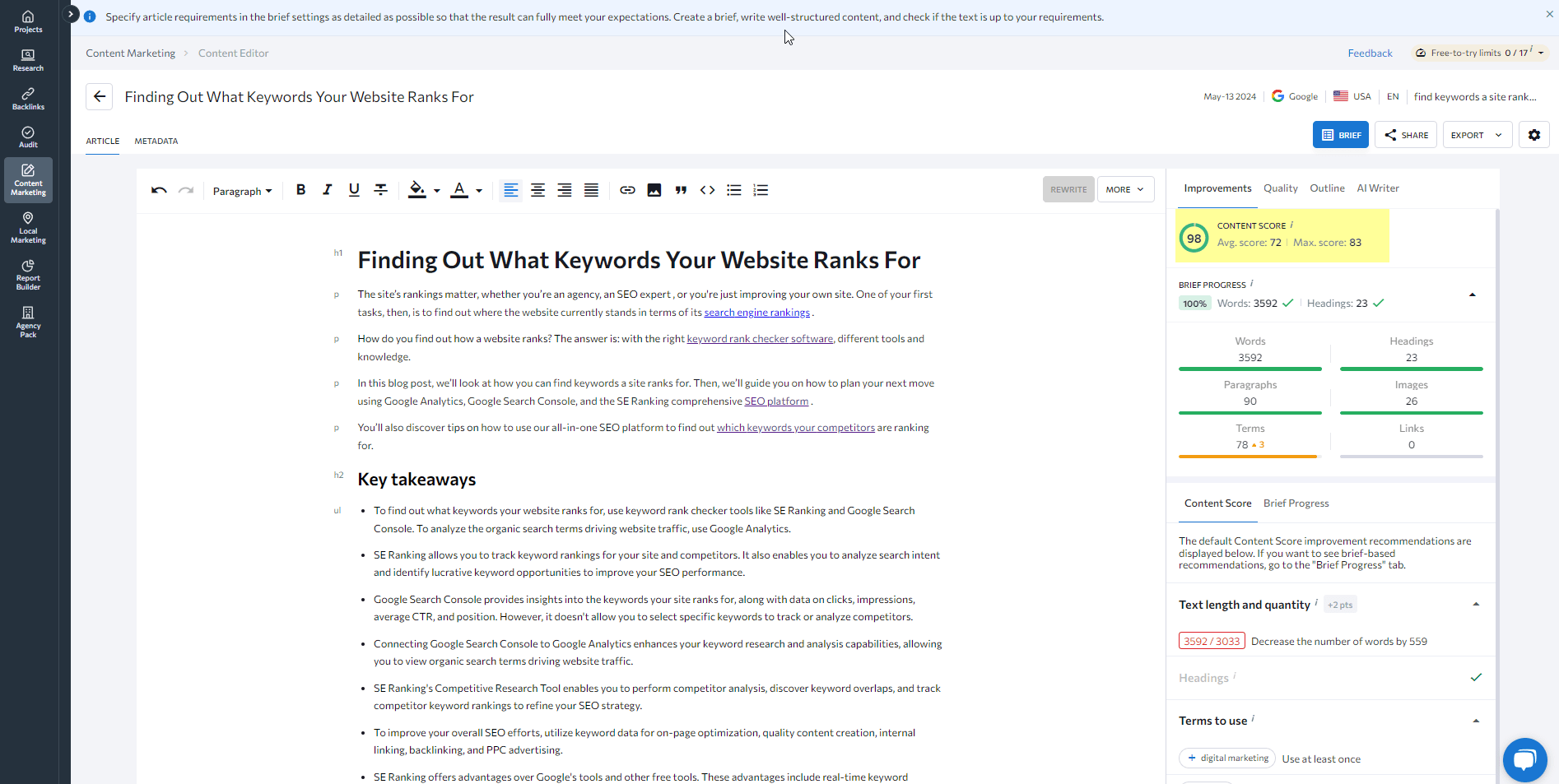
Using the Content Editor together with the On-Page Tool keeps your content technically sound, relevant, unique, and error-free. These factors can impact organic search rankings.
The Content Editor is also handy for checking existing articles, creating SEO briefs from scratch based on SERP analyses, and getting recommendation lists. The tool features several quality checks for readability, grammar, punctuation, plagiarism, and stop-word ratio, which can help you find areas for improvement. Also, working through the recommendations and making improvements increases your Content Score in real-time.
The On-Page Tool also shows the number of backlinks competing pages have compared to your page.
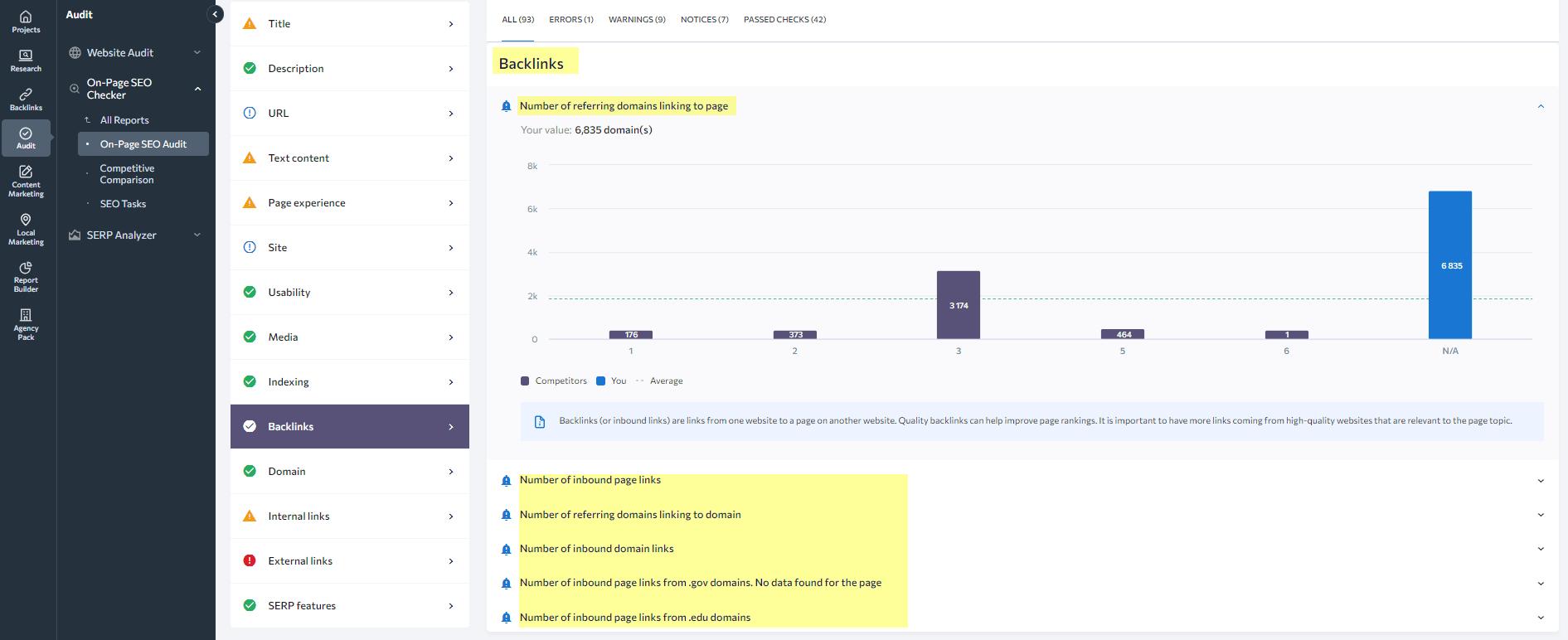
If the On-Page Report shows that competing pages have more backlinks, focus on improving your backlink profile. Quality backlinks act like votes of confidence for your brand. They tell search engines that your website is authoritative and trustworthy, increasing its chances of ranking higher.
Check out SE Ranking’s Backlink Gap Analyzer if you’re looking for backlink acquisition opportunities. It lets you compare your backlink profile to up to five competitor websites. It shows you which backlinks they have that you don’t. You can then focus on getting these high-value links to close the gap.
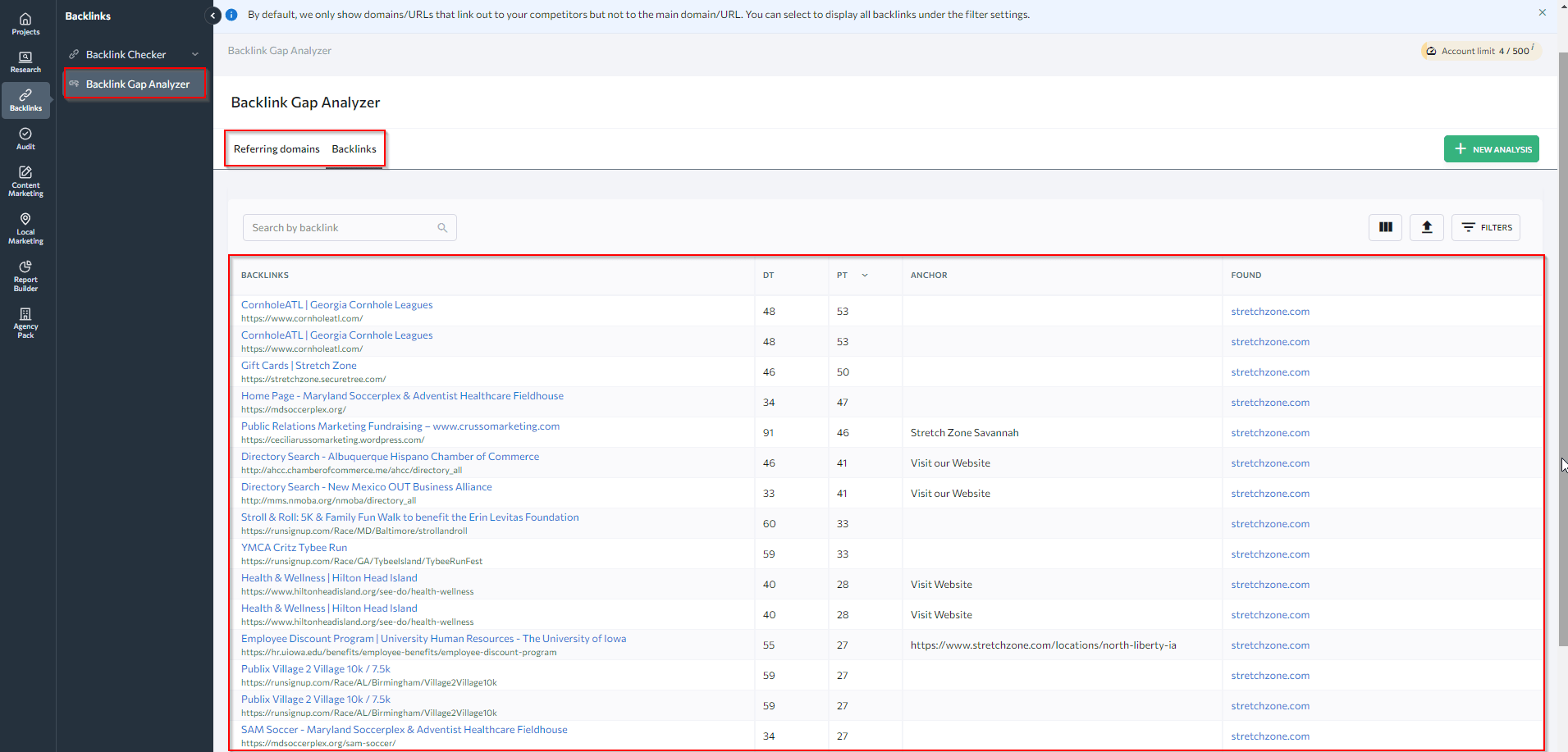
There are plenty of link-building strategies for boosting your website’s backlink profile. Some popular ones include:
- Creating high-quality content to get organic backlinks: Publish unique, valuable, and shareable content, including studies, infographics, and expert interviews.
- Guest blogging: Write blog posts for other sites in your niche with links to your site included in the content or author bio.
- Creating business profiles: For local businesses, create your Google Business Profile and listings on sites like Profile, Yelp, TripAdvisor, and other relevant directories, including backlinks to your website.
- Providing testimonials about the products or services you use: Check if the companies you work with accept reviews that include backlinks. If they do, write unique reviews with your business name and URL included. Build relationships with multiple companies for more opportunities.
To learn more about these strategies and how to use them effectively, read our in-depth guide on link-building. It breaks down each method, provides real-life examples, and offers practical tips for building a strong backlink profile.
Improve your organic CTR
Click-through rate (CTR) is the ratio of clicks an ad or search snippet receives compared to its total impressions or views. The more clicks your snippet receives, the more traffic to your site. The higher the traffic, the higher the share of voice. Here’s how to improve your organic CTR:
- Optimize your title tags and descriptions: Create informative, query relevant, and unique titles and descriptions that entice users to click on your web page.
- Make your snippets stand out: Use strong calls to action, magnet words, numbers and visuals, structural elements, and relevant emojis to grab attention in search results.
- Update your content regularly: Both search engines and users favor fresh content. The publication **** is often highlighted in the snippet.
- Use clean, descriptive URLs: Create concise, easy-to-understand, and keyword-rich URLs to improve click-through rates and user experience.
- Implement structured data: Add schema.org markup to your pages to generate rich snippets that provide additional information and attract more clicks.
- Aim for sitelinks: Increase the likelihood of sitelinks appearing in your search snippet by building a clear website structure, adding internal links with relevant anchor texts, writing image descriptions, and so on.
- Leverage local business listings: If your business is offline, register it in business directories like Google Business Profile to appear on maps for relevant local searches.
- Optimize your content: Organize your content using sections, lists, and visual elements to help search engines generate featured snippets that capture user attention and provide answers directly from the SERPs.
- Target long-tail keywords: Long-tail keywords generally have a clear search intent with a higher CTR than broad keywords. Although fewer people search for them, more people click them.
- Monitor your CTR and experiment: Regularly monitor SERPs and your competitors’ snippets to get CTR improvement ideas Try out different snippet versions to see what works best for your site.
Check out our full article on the role of CTR in SEO. It explains CTR’s role in more detail, defines what influences your CTR, describes why improving your CTR is a must, and shows you where to start.
SEO Share of Voice vs. similar marketing metrics
Don’t confuse SEO share of voice in marketing with similar-sounding concepts. Let’s look at each term below.
SEO Share of Voice vs. Search Visibility
Search visibility is the share of impressions a website gets in a given search engine for a given search query. It shows the percentage of users who will see the site after entering specific search queries into the search box.
Check out our guide on analyzing search visibility with SE Ranking. It breaks down search visibility in detail, describes how it’s tracked and calculated, and explains how to increase it.
Share of voice shows the amount of traffic your website gets compared to your competitors. It tracks the clicks you receive from search results for certain keywords and measures how much of the total traffic you’re getting compared to other websites targeting the same keywords.
Search visibility, therefore, is about being seen in search results, whereas share of voice is about how much actual traffic you’re getting from search results relative to your competitors.
Here’s a quick example of SoV in action:
Let’s say you and your competitor both appear in search results for the keyword “best coffee shops.” Your website might rank higher on the page and have better search visibility, but your competitors may have a higher share of voice for that keyword if more people click on and visit their website from those search results.
A possible reason for this could be high brand awareness among your target audience. But, keep in mind that most platforms estimate SoV based on your website’s ranking position, so these two metrics are directly proportional.
SEO Share of Voice vs. Share of Market
Share of voice is the percentage of the organic traffic captured by your site relative to your rivals, e.g., in the top search results.
Share of market is purely about sales and revenue. It represents the portion of the total market your company controls, measured by the money you make or the number of customers you have. It clearly indicates your business’s financial success within your industry.
The bottom line is that share of voice is about the attention (traffic) your website gets, while share of market is about the sales you make or the customers you win.
Here is an example:
Let’s say you and your competitor both sell pizza. You invest in SEO to boost your website’s visibility in search results. Your SEO efforts pay off, and your site ranks higher for pizza-related keywords. This gives you a stronger SEO share of voice because more people can see and engage with your brand when searching for pizza. But even so, your competitor can still make more pizza sales and therefore have a larger market share. This could be due to factors like having more locations, lower prices, or tastier pizza.
Summary
SoV in SEO is a powerful metric. By tracking SEO share of voice and using strategies to increase it, you can get more organic search traffic, find ways to outperform your competitors, and attract more qualified leads.
The beauty of SEO share of voice is that it takes the guesswork out of the equation and gives you a crystal-clear picture of where you stand. It shows you exactly how much of the search traffic pie you’re claiming by comparing your slice of the pie to the whole.
Continue tracking this metric on the SE Ranking platform to fine-tune your SEO strategy and become your audience’s go-to source!

![YMYL Websites: SEO & EEAT Tips [Lumar Podcast] YMYL Websites: SEO & EEAT Tips [Lumar Podcast]](https://www.lumar.io/wp-content/uploads/2024/11/thumb-Lumar-HFD-Podcast-Episode-6-YMYL-Websites-SEO-EEAT-blue-1024x503.png)

