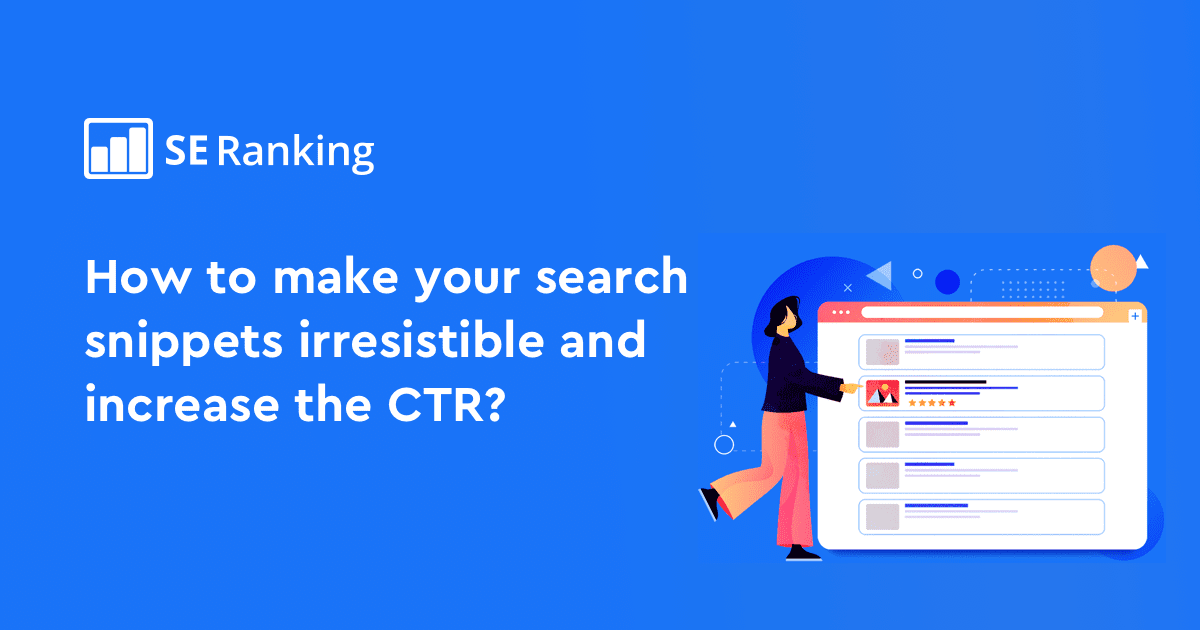
-
SEO CTR is defined as the ratio of clicks on a search result to the total number of views (impressions). A higher CTR indicates better user engagement and content relevance.
-
CTR is part of behavioral factors assessing user engagement and interest. The top 3 organic search results get ~70% of clicks. When a web page ranks higher in search results, it tends to get more clicks. Getting more clicks can also help a page rank higher. So to have a good CTR, focus on ranking high as well asd creating valuable, clickworthy, and relevant content.
-
When analyzing CTR, focus on your snippet’s visual attractiveness and its presence in paid results. While not exactly measurable metrics, these factors can strongly affect your clicks.
-
AIOs can affect CTR, but their overall impact is hard to estimate because of their evolving nature. Only 7.47% of searches trigger AIOs, which could be reducing organic CTR. However, 73.01% of AIO links go to the top 1-10 results, so high-ranking pages may have higher CTRs.
-
To improve your CTR, optimize titles and descriptions, make snippets stand out, keep titles and headings fresh and topical, use clean, SEO-friendly URLs with keywords, add structured data for rich results, get sitelinks, create business listing for local queries, structure pages for featured snippets, target long-tail keywords, analyze competitor snippets, and test variations.
-
Use tools like Google Search Console and SE Ranking to check CTRs, identify pages that need improvement, and track the impact of your optimization efforts.
While it’s nice to rank high in SERPs, clicks are just as crucial. Websites with good CTRs generate more traffic and clicks because users find their content valuable and relevant.
This post covers the basics of CTR in SEO, including fresh stats, practical tips, and CTR-related insights into today’s AI-influenced search.
Let’s get right into it.
What is CTR?
CTR (click-through rate) is the ratio of clicks on an ad or search snippet to the total number of views. For example, let’s say a web page was shown 150 times to searchers but only 15 people clicked on the link. This page’s CTR would be 10%.
CTR is a critical metric for various traffic channels beyond organic search, including PPC and email campaigns. Its significance is simple: maximize how many users get hooked on your message and click your link.
A higher CTR indicates better user engagement and content relevance, whereas a low CTR suggests that your messaging is off-target, your headlines aren’t appealing, or your search snippets got lost in your competitors’ shadow. So, CTR serves as a quick health check for your digital marketing strategies, and measuring it should be a part of your ongoing SEO tracking initiatives. Tracking it helps you determine whether adjustments are needed to better capture audience attention and drive action.
Organic CTR for SEO
Website performance reports in Google Search Console and similar tools include average CTR data. The CTR in organic search is defined as the percentage of searchers who visited a web page from SERPs.
Before clicking, users see a snippet with the following elements:
- The URL of a web page
- The title tag (this is what users click on)
- The description meta tag (a short description of the web page’s content)
Snippets occasionally include additional elements, such as sitelinks (we’ll cover them later), publication dates, favicons, a rating bar, images, or others.
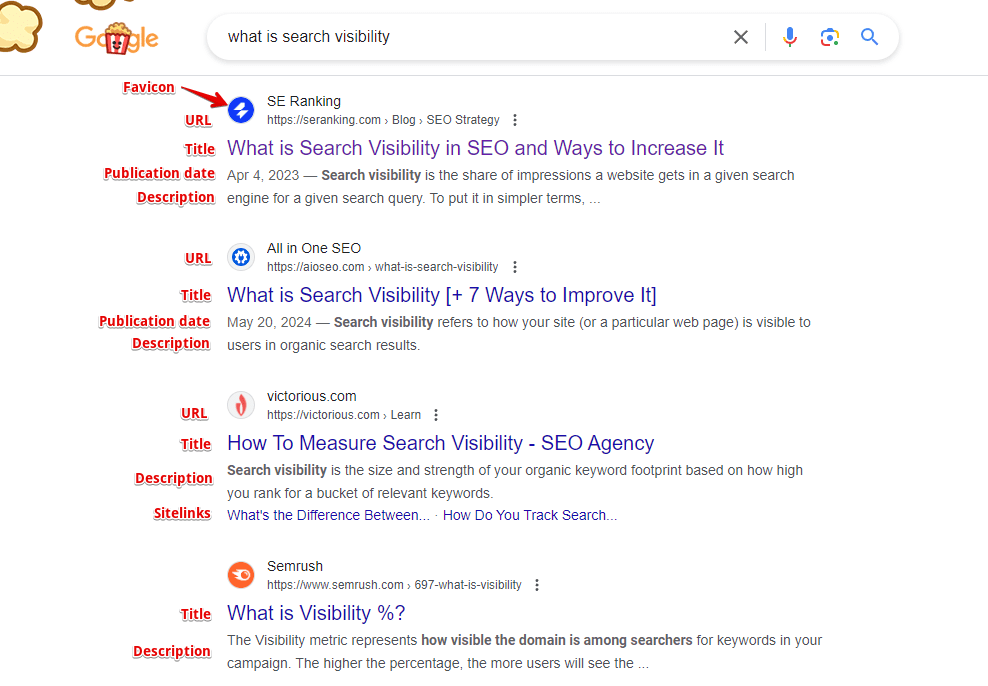
Users click on the title they find the most relevant to their query, but the URL and description also influence the attractiveness of a web page in search results. It’s important to optimize each of these elements to get the highest amount of organic traffic.
How to calculate CTR
CTR is calculated as follows:
CTR = (number of clicks/number of views (impressions)) х 100
*where, number of clicks = the total number of times users clicked on your link; number of views = how many times your page was displayed in SERPs*
Multiplying the variables in parentheses by 100 converts the ratio into a percentage, making it easier to understand and compare. This formula calculates the percentage of people who click the link after seeing it.
What is a good click-through rate?
SEO CTR is context-dependent and can be volatile. A good CTR depends on many factors specific to your business.
For example, while a CTR above 3% is often cited as a good benchmark for SEO, it’s more accurate to say that a “good” CTR varies according to your industry, goals, keywords, presence of AIOs, SERP features, and paid ads.
For a more practical answer, let’s look at the latest organic CTR research conducted by Backlinko. It found that the top Google result gets an average CTR of 27.6%, greatly outperforming lower positions. On average, moving up just one spot can increase your CTR by about 2.8%, and this effect is even stronger for higher positions.
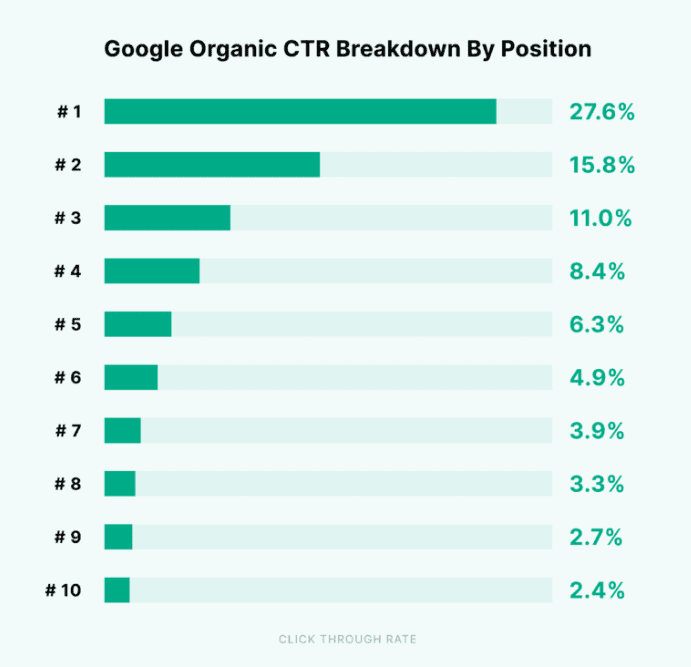
The study also revealed some interesting trends:
- Title tags between 40-60 characters perform best.
- Longer, more specific queries (10-15 words) get 1.76x more clicks than single-word searches.
- Keyword-rich URLs have a 45% higher CTR than URLs that don’t. Titles with positive sentiment tend to improve click-through rates by 4%.
CTR by position
Another CTR study conducted by First Page Sage aligns closely with this data. These CTRs apply to Google Search pages with just text results and no maps, images, videos, or shopping results.
Search Position 10 (if present)
Search Position 10 (if present)
* If snippet, then 42.9%; If local pack present, then 23.7%
** If snippet, then 27.4%; If local pack present, then 15.1%
Interestingly, the top 3 organic search results collectively receive more than two-thirds (68.7%) of all clicks on the Google Search page. Note that these figures can also be influenced by the presence of other SERP features. For instance, if a featured snippet is present, it can achieve a CTR of 42.9%, slightly higher than the typical #1 position.
These findings reinforce why it’s important to strive for top rankings but they also show that lower positions on the first page can still drive meaningful traffic.
While these findings are useful, remember that what is considered “good” CTR for you might be different. Instead of trying to hit a specific number, focus on regularly analyzing your data and improving your content over time. Compare your performance to that of industry standards, but prioritize growing at your own pace.
Why is CTR important for SEO?
Websites with higher CTRs have higher traffic. Monitor your pages’ CTR and improve snippets if necessary. Working on increasing the number of clicks will bring you the following results:
1. A competitive edge in the SERPs
A well-structured snippet can make your web page stand out in search results and get more clicks. Higher visibility and click-through rates can improve search rankings, as clicks signal relevance and quality. This can elevate your page in SERPs, outranking competitors and attracting more organic traffic.
2. Higher rankings
The CTR is a behavioral factor that assesses your users’ engagement and interest. While it’s clear how click-through rates impact ad positions, search engines don’t tell much about how click-through rates impact organic rankings. Many user-centric factors are ranking signals, like Google’s page experience, but there’s no information on how search engines use CTR.
Is CTR a ranking signal?
Our analysis shows no clear evidence of CTR being a direct ranking factor for Google. But this has been a common debate among the SEO community for years.
Google’s presentation, Life of a Click, revealed in the DOJ vs. Google antitrust trial that user clicks are part of a broader category called “user-interactions” in Google’s ranking system. Google notes that it considers various user interaction signals beyond clicks, including “attention on a result, swipes on carousels, and entering a new query”. This approach likely helps Google better understand how users engage with search results.
In Google’s Q4 2016 Search All Hands presentation, it states, “We do not understand documents. We fake it.” So, it “watch[es] how people react to documents and memorize[s] their responses.” This suggests that user interactions, including clicks, play a role in how Google evaluates content quality and relevance.
In one more Google presentation called Ranking for Research, the search giant also stated that “the association between observed user behavior and search result quality is tenuous. We need lots of traffic to draw conclusions, and individual examples are difficult to interpret”. This means that individual clicks are a noisy signal because they’re unreliable when viewed alone and without broader context.
We also analyzed Google’s ranking systems based on documents from the Google antitrust hearing in 2023, and Google patents and leaked API docs. Our findings shed light on Navboost, a key Google ranking signal used to refine search results based on user interactions with them. Understanding how Navboost works can provide SEO pros with useful insights to improve their content and enhance the user experience, leading to higher search rankings and CTRs.
The revealed Google documents suggest that while CTR and other user interactions are used by Google, their role in ranking is complex and nuanced. This means that CTR is likely combined with many other factors rather than as a direct ranking signal.
What are zero-click searches?
Zero-click searches are queries where the user’s request is answered directly on the SERPs, without the need to click on a website. This happens when Google displays the answer in SERP features like featured snippets, knowledge panels, direct answer boxes, AI Overviews, People Also Ask boxes, and local packs. For example, these queries could include weather forecasts, simple calculations, quick facts, etc.
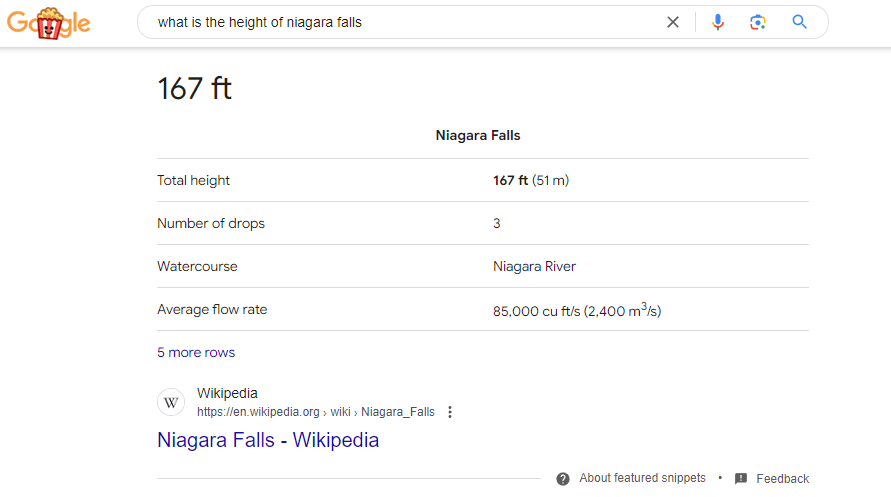
Zero-click searches are convenient for users because they offer quick answers. For SEOs, these searches can diminish website traffic while, on the other hand, resulting in more branded searches later. It’s best to treat zero-click searches as an important trend in search behavior. They can help you understand what you need to optimize your content for and act accordingly.
AIO Impact on CTR
Beginning with Google’s annual I/O 2024 event on May 14th, when Google announced its rollout of AI Overviews (ex SGE), things got more complicated for SEOs. More specifically, concerns were raised about AI-generated content appearing directly in SERPs. The community was worried about its potential impact on organic click-through rates. These concerns are commonplace among SEOs because understanding both positive and negative influences on search performance guides SEOs’ future actions.
To reach data-backed conclusions about AIOs, our team stays up to ****. We conducted three comprehensive AI Overview studies, covering 100,013 keywords across 20 niches:
- Observed Google’s AI in action pre-rollout
- Compared pre and post-rollout results across 100K keywords
- Analyzed sources in Google’s AI-generated answers
Here’s what we’ve learned so far about the impact of AIOs on CTR:
- Our latest study in August showed that only 7.47% of searches triggered AIOs. While this shows a limited overall impact, the effect on CTR could be significant for queries generating AIOs.
- The average AIO text length dropped from 4,342 to 2,633 characters (and it’s constantly changing). This shorter but informative AI-generated result might answer user queries directly from the first screen and reduce organic click-through rates. Alternatively, it could encourage users to seek more details to maintain CTR. Either way, the overall impact of text length on CTR is determined by how users interact with expanded AIOs and the relevance of linked content.
- 56.50% of all detected links in AIOs matched the top 1-100 search results, with 73.01% linking to the top 1-10 results. While AIOs can reduce your pages’ overall CTR, they can also increase clicks when mentioning your top-ranking pages.
- The average number of pre-click links in AIOs increased to 2.5, while post-click links rose to 7.2. For high CTRs, you should shoot for top positions in organic results below AIOs and create high-quality, relevant content. Unfortunately, other SERP features and ads can push organic results down, so you must optimize for both AIOs and top organic search results.
- Certain sectors, such as Relationships, Food and Beverage, and Technology, have many more links matching the top 30 organic search results. Websites in these niches may notice a greater impact on their CTRs.
- One in five AIOs references a government source, and over a quarter reference educational institutions or academic resources. This suggests that highly authoritative websites may see less of a negative impact on their CTRs and could even benefit from increased visibility in AIOs.
While it is hard to predict for certain, we can identify the factors that CTR relies on based on what we see today. These include:
- AIO presence and relevance to the query
- Position in organic search results
- Inclusion as a source within AIOs
- Content quality and authoritativeness
- Niche-specific AIO prevalence
- User interaction with expanded AIOs
- AIO appearance and placement
Use SE Ranking’s AI Overviews Tracker to understand and identify patterns in AI-generated answers, including the keywords triggered by AIOs, provided content, their placement, and overall appearance. The tool also lets you analyze featured sources within AIOs, review cached SERP copies, monitor your AIO competitors, and more.
Living in the era of AI-driven search necessitates some adjustments on everyone’s part. Since Google keeps making dynamic enhancements to its AI Overview features, it’s our job to keep studying their immediate impact on CTR and SEO.
What influences the CTR in organic search?
Several SEO aspects impact a website’s click count.
The higher a web page is ranked, the more searchers it gets. Statistics show that the first organic search result alone receives 39.8% of visits, while the second receives almost half as many, at 18.7%.
The highest CTR is usually characteristic of brand queries: when users are searching for a particular company, they are most likely to visit the company’s website.
- Snippet’s relevance to the query
If the title and description clearly explain what the page is about and contain information relevant to the search query, users are more likely to click. Always add the right keywords and make the snippet attractive to target users. And if you don’t fill your title and description tags, search engines automatically create a snippet by determining and finding a page’s most relevant phrases.
- Keywords a page is ranking for
The average CTR of a web page is calculated using all the search queries it ranks for. For instance, general words and phrases like “fish tank” or “buy a fish tank” have a higher search volume and are shown in the search more often than specific long-tail keywords like “buy fish tank with stand 55 gallon.”
However, long-tail queries are clicked more often, and ranking high for long-tail keywords brings websites higher CTR.
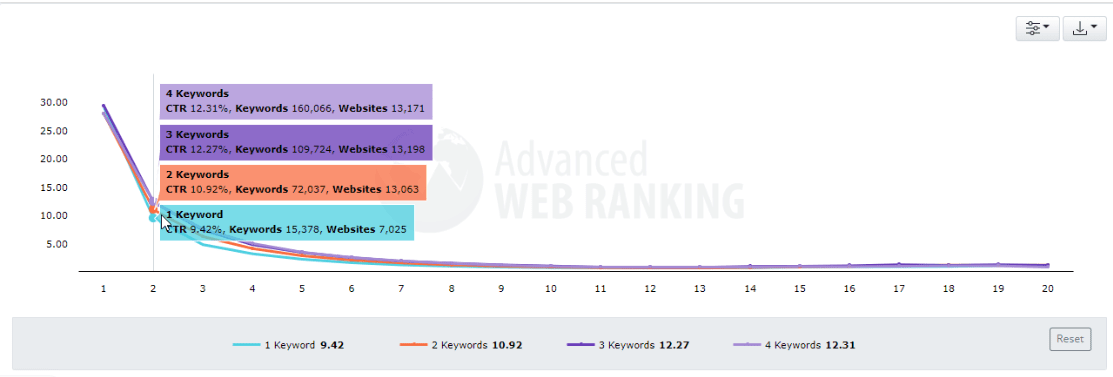
Websites that fail to rank on the first results page have a low average click-through rate. This gets lower as the search volume of target keywords increases.
Besides being relevant to the query, a search snippet can attract users with catchy phrases, call-to-actions, special symbols, visuals, and other elements.
- Presence of the paid results
Google Ads often appear alongside organic listings at the top, bottom, or on the SERP. When multiple ads appear above organic listings (at the top of search results), they push organic results further down the page. This can hurt your organic CTR, but not always drastically.
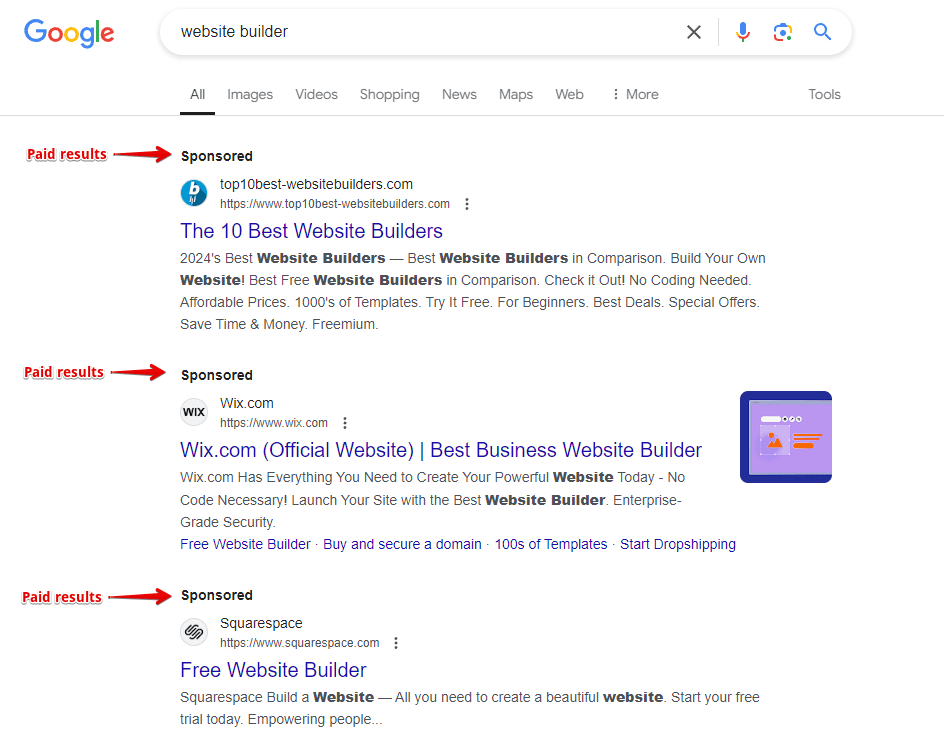
Ad CTRs are generally lower than CTRs for top organic results. A recent study by First Page Sage shows that organic listings still outperform paid ads for CTR (as shown in the image at the beginning of this section).
The top organic position gets a 39.8% CTR, while the top-performing ad (in the first position) only gets a 2.1% CTR. Even lower organic positions, such as the 10th, maintain a CTR of around 2%. This is comparable to top ad positions.
While paid ads do push organic results down the page, their impact on organic CTR isn’t very severe. Organic listings still receive more clicks overall, highlighting the importance of sound SEO strategies.
10 ways to increase the CTR
Let’s discuss steps you can take to increase your click-through rate and attract more visitors to your website.
1. Title and description optimization
Comprehensive title and description tags help you shape the snippet’s appearance in SERPs. Search engines tend to form separate descriptions for each query, although the description meta tag isn’t technically a ranking factor, you shouldn’t ignore it.
Here are some things to consider when writing title and description tags:
- Length. What is shown as title and description varies depending on the screen size. To have all searchers see what you’ve put in the tags, keep the title between 55-60 characters and the description between 150-160 characters.
- Keywords. It’s common practice to add relevant keywords to search snippets, and it’s best to place them closer to the beginning of the tags.
- Uniqueness. Each web page should have unique titles and descriptions.
2. Making the snippet more recognizable
To make the snippet more attractive to searchers, add valuable information and highlight key phrases. Listed below are factors that help a web page stand out in search results:
- Magnet words and numbers. Users looking to buy something are often drawn to words that promise additional profit (“sales”, “gift”, etc.). Users searching for information about a topic are drawn to titles with lists and stats (“the top 10 brands…”, “the 10 best ways to…”, and so on).

- CTA. Calls-to-action element are effective when they correspond to search intent: for example, when people are looking for downloadable content, it’s a good idea to use “download” in the title and description.
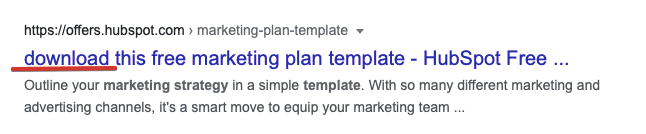
- Additional symbols and emojis. Special characters and emojis can liven up the search snippet. They significantly boost engagement in social media and can be incorporated in title and description tags. Only use emojis or special characters if they are relevant to the page and the brand’s image.
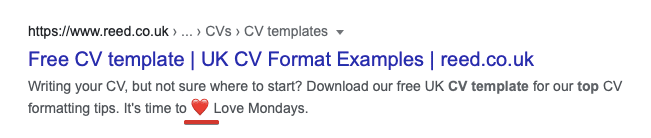
3. Highlighting freshness and topicality
Keep your webpage content timely to indicate freshness. You can achieve this in two ways: by adding a publication or update **** for your content or by including dates in your titles. Search engines also favor the latest information and use freshness as a ranking factor.
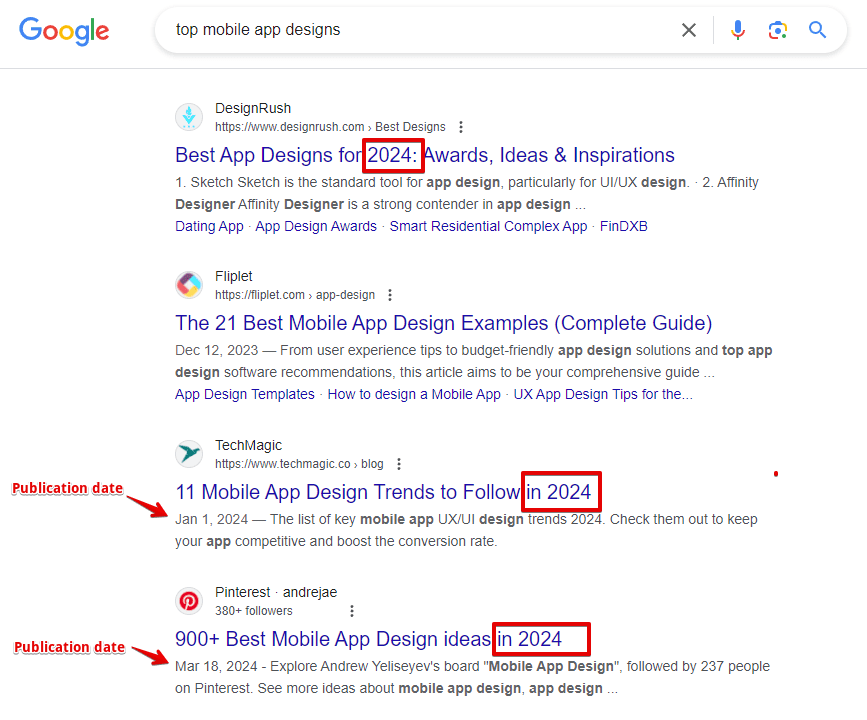
4. Using clean URLs
All your URLs should be SEO-friendly, meaning that they should be concise and comprehensive, while words in a URL should be divided by hyphens. Another good practice is to put your keyword in the URL. In fact, pages with clean URLs get up to 45% higher CTRs.
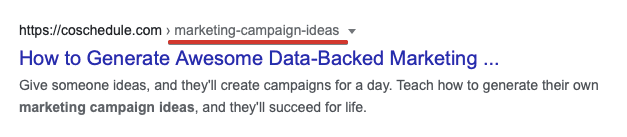
5. Adding structured data: do you need it for your page?
Semantic markup (schema.org) helps search engines better understand a web page and create special elements in the SERPs. Such as ratings, prices, FAQs, breadcrumbs, HowTo results, etc.
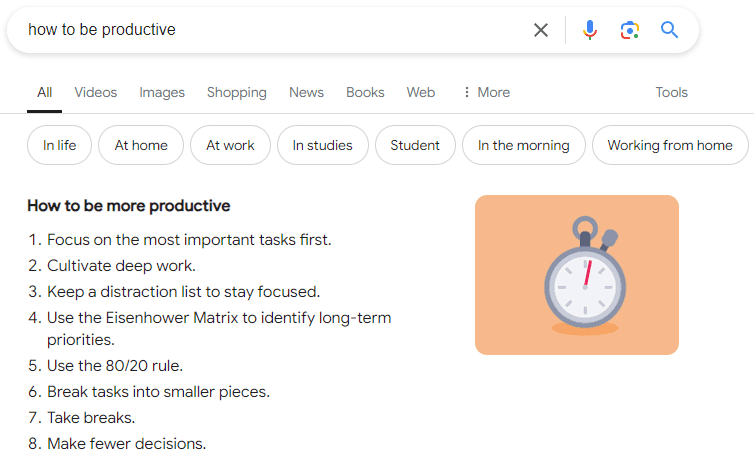
Google also recently announced a reduction in the visibility of FAQ-rich results and limited HowTo rich results to desktop devices only. As of now, FAQ rich results appear mainly for government and health websites with high authority. HowTo rich results are no longer shown in desktop search results, but still appear on mobile devices. This change aims to provide “a cleaner and more consistent search experience”.
If you’re already using FAQ or HowTo structured data, Google has indicated that there is no point in removing them, and other search engines may even use it. As Google advises: “Structured data that’s not being used does not cause problems for Search, but also has no visible effects in Google Search.”
Either way, structured data is still valuable for other rich result types and your SEO in general. Rich results help websites stand out more than standard listings. This increases the number of clicks and leads to higher click-through rates.
6. Setting sitelinks
Sitelinks are clickable elements directly in the SERP snippet that allow users to jump to different pages or sections within a page. Sitelinks can be shown in a row or as columns below the description. With sitelinks, a snippet is more noticeable in the results and has a greater CTR and traffic potential.
Search engines automatically set sitelinks but you can also increase your chances of getting them by building a clear website structure, adding internal links with relevant anchor texts, and so on.
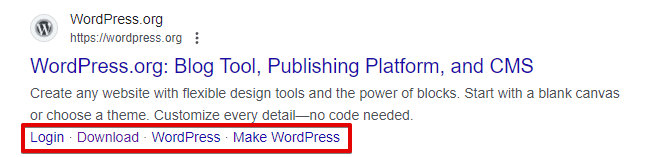
Creating a well-structured table of contents (TOC) is another great way to get sitelinks. TOCs help users navigate web pages by providing anchored links that let them quickly jump to different sections. They also help Google assess whether your page is organized well enough for in-page links.
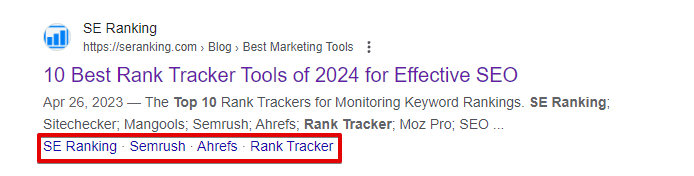
7. Adding business information on maps
Search engines adjust results based on user location (if they allow location sharing). When someone is searching for products or services available locally, or for events or specific places, the SERPs may include the map with a list of relevant businesses with their NAP data.
If your company has a physical address, register it in Google Business Profile, Bing Places for Business, Yahoo Local, and other business listings. This ensures that the location and other essential information is displayed on the map for relevant local queries.
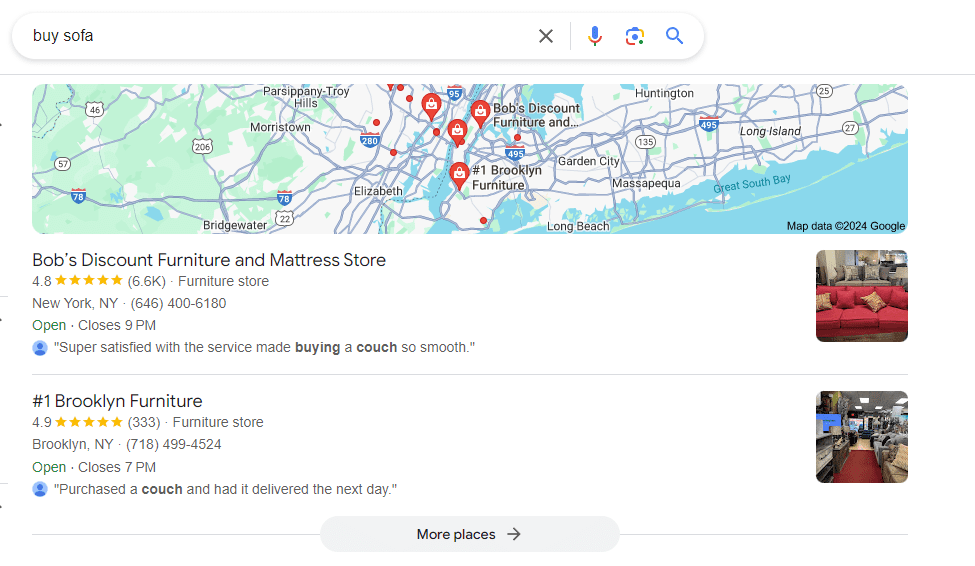
8. On-page optimization
Search results occasionally include a featured snippet, which is the first result and is displayed as a block with text and images, or a list. It’s more noticeable than other results and can attract a lot of clicks. Sometimes, however, users may find the answer they need directly from the featured snippet and won’t click to visit the page.
To help search engines generate a featured snippet based on your page’s content, structure your information by dividing the page into logical sections, using bulleted or numbered lists, and incorporating visual aids like charts.
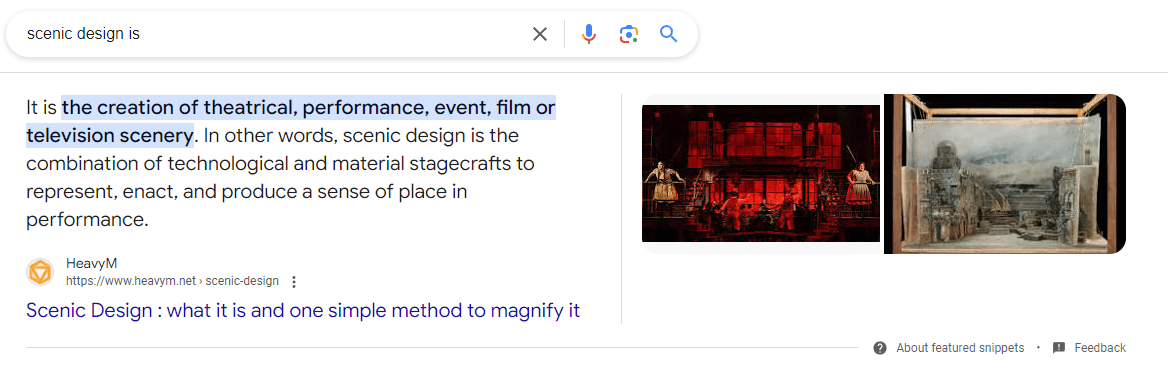
9. Targeting long-tail keywords
As we’ve mentioned, keywords with more specific intent can provide pages with a higher CTR: they are searched less but usually clicked more often. Focusing on optimizing pages for long-tail keywords increases your average click-through rate.
10. Analyzing competitors
Monitor the SERPs for your target keywords and see what snippets competitive websites get. Try looking at the web pages from the searcher’s point of view and notice what catches your attention and when you want to click the link. This is also a great way to experiment with your own web pages and improve their CTR.
Dive deeper into how to do an effective competitor SERP analysis.
How to check organic CTR
Search engines collect information on views and clicks and show it in webmaster tools like Google Search Console. SE Ranking can also provide insights into your web pages’ CTR. Let’s see how it works.
1. Google Search Console
In the Performance report in GSC, you can see the number of views and clicks, the average CTR, and Google rankings in a given period. The data is available for different types of search, including web, images, videos, and news. You can also filter the CTR data by page, query, and device.
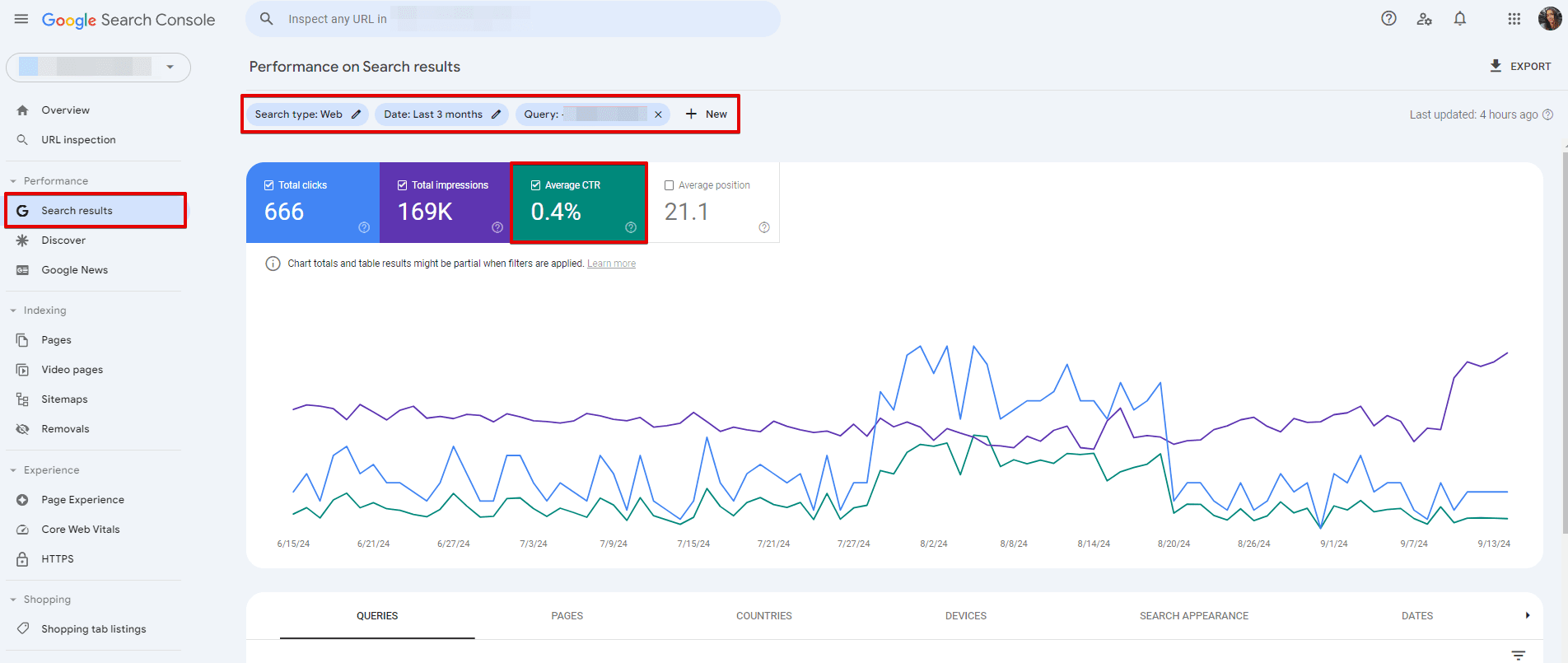
Useful reading: How to set up Google Search Console
2. SE Ranking
You can also use SE Ranking check CTRs. This platform combines different analytics sources and offers detailed reports filled with valuable metrics. For example, you can connect your GSC and Google Analytics accounts to the SE Ranking platform.
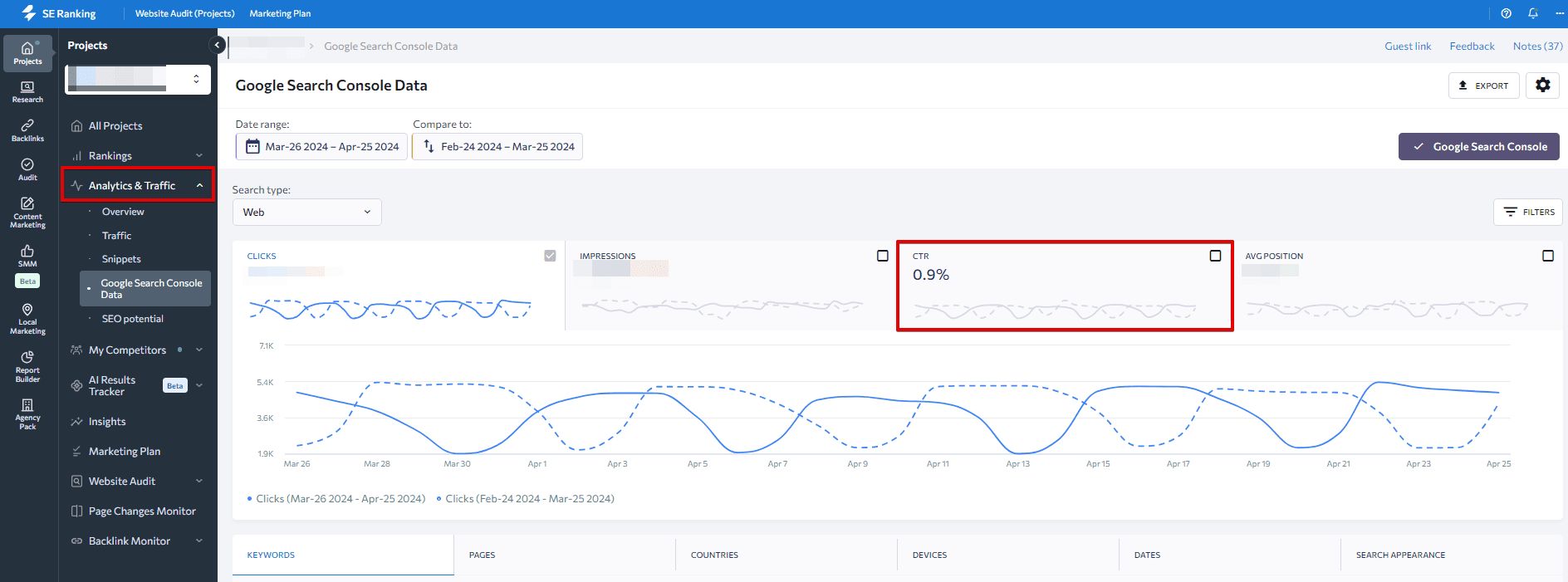
When reviewing the analytics report, you can filter data by page, keyword, location, device, ****, and search appearance. You can also export data in .csv or .xls format.
SE Ranking also has a Snippets section under Analytics & Traffic, where you can review how well snippets perform in search for each target keyword:
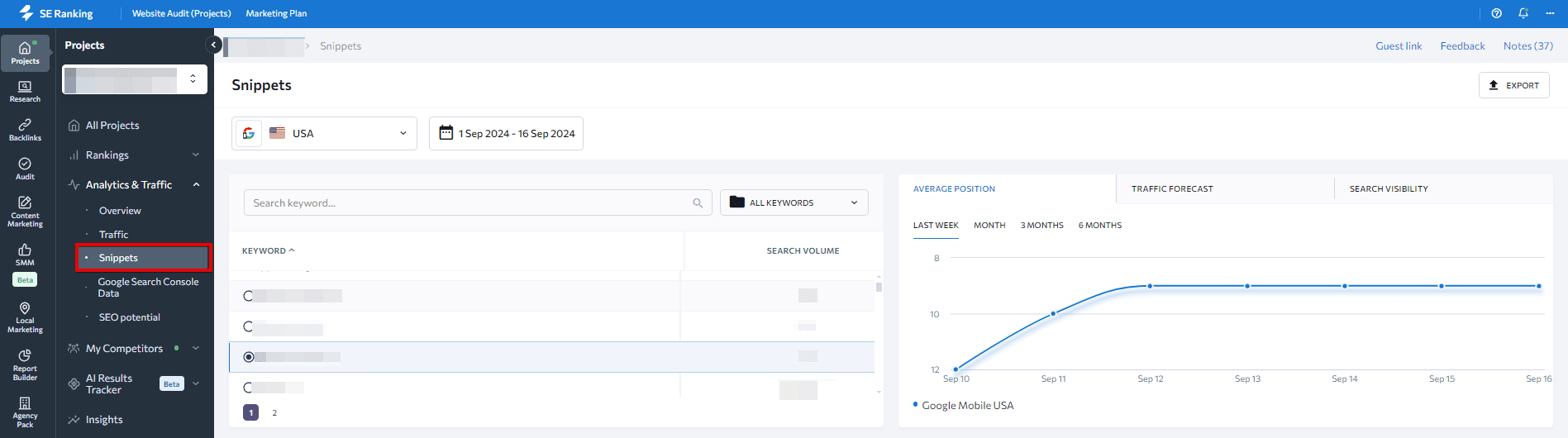
How to define which pages need their snippets improved
Pages with the same number of views and average position can still have different CTRs. If the website has a few pages, it makes sense to work on each of them. When you’re optimizing a large-scale site, start with pages with the highest traffic potential (pages with the highest view count and average position).
SE Ranking makes it easy to find pages with the most profit potential. Here’s how to find them:
1. Add GSC data in Analytics & Traffic.
2. Choose a **** range and set the filter.

3. Choose pages with the 1-20 average position.
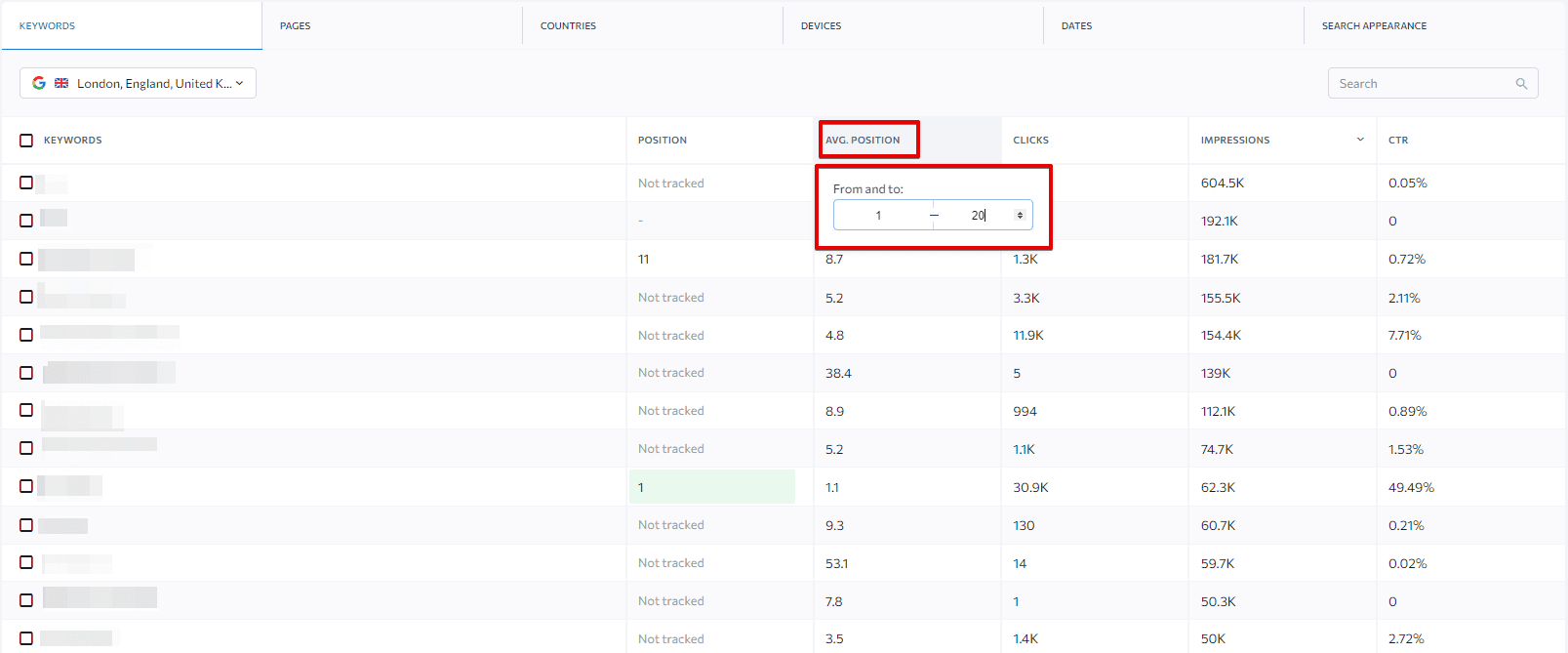
4. Export data and remove URLs with a low view count or high click-through rate.
Alternatively, use our Insights tool to quickly assess high-ranking pages in need of attention. It uses your Google Search Console data to analyze the CTR of your keywords. If a keyword ranks on top but the CTR is lower than the average for this position on the SERP, our tool will flag it and offer recommendations for fixing it under the Low CTR top results report. Most of the time, tweaking your SERP snippets based on our recommendations is all that’s needed to boost performance. These small changes can even lead to major traffic gains and clicks.
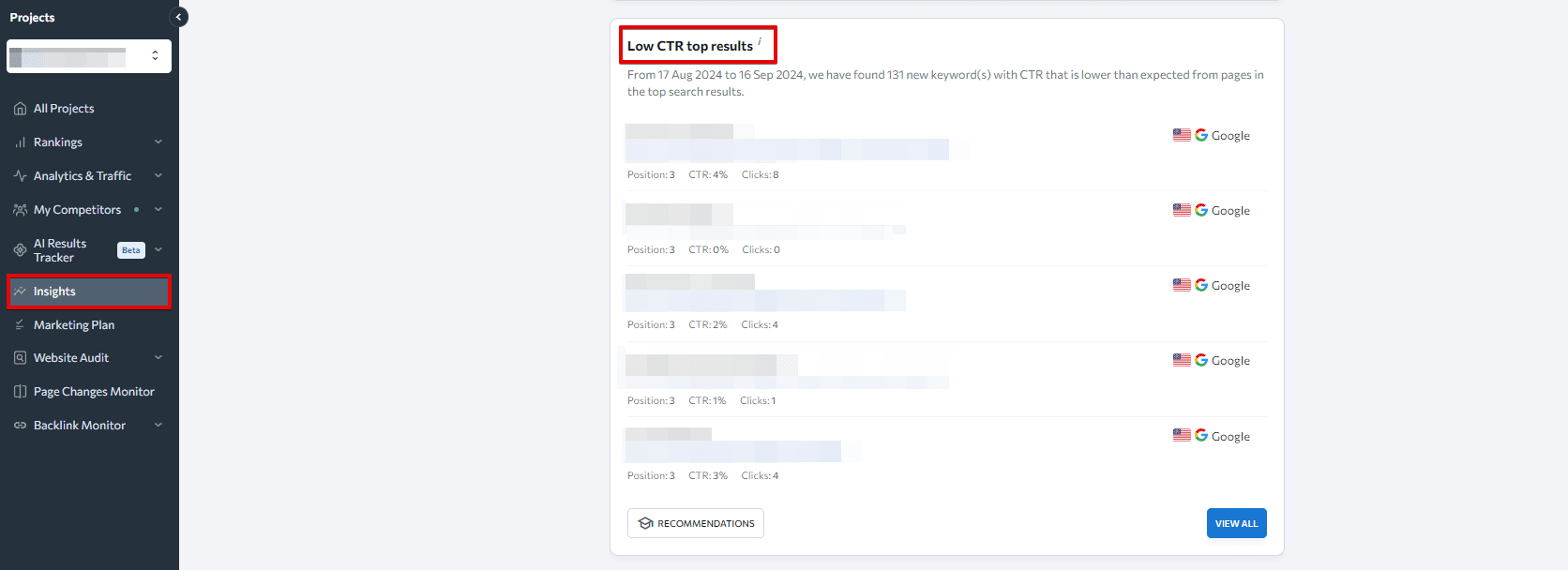
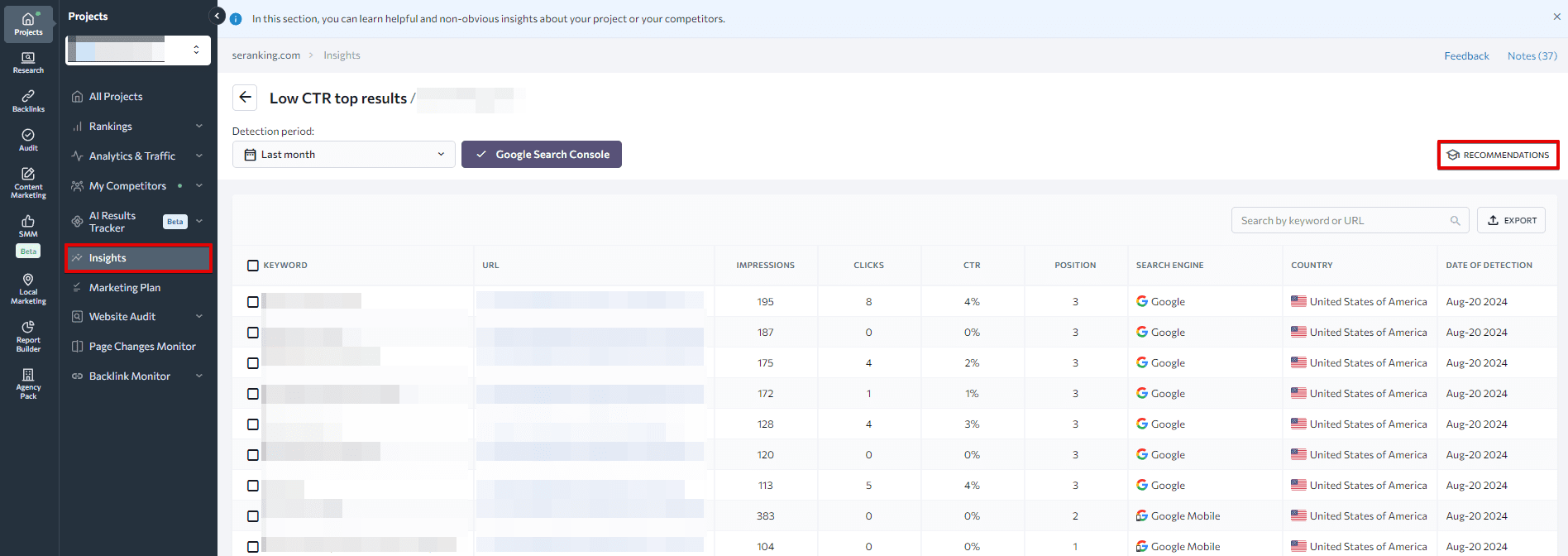
Done! Now you have a list of pages to improve. Apply our recommendations and test different search snippet elements to make your web pages more noticeable in search.
Summary
Monitoring the click-through rates of your web pages and improving them is key. Better looking search snippets get more clicks and generate more traffic to your website. To hone your CTR improvement strategy, analyze your CTR using specialized services. You also need to figure out which pages have the most traffic potential, work on the title and description tags (and other elements that impact the snippet), and figure out which snippet variations perform best by testing them out.

![YMYL Websites: SEO & EEAT Tips [Lumar Podcast] YMYL Websites: SEO & EEAT Tips [Lumar Podcast]](https://www.lumar.io/wp-content/uploads/2024/11/thumb-Lumar-HFD-Podcast-Episode-6-YMYL-Websites-SEO-EEAT-blue-1024x503.png)

