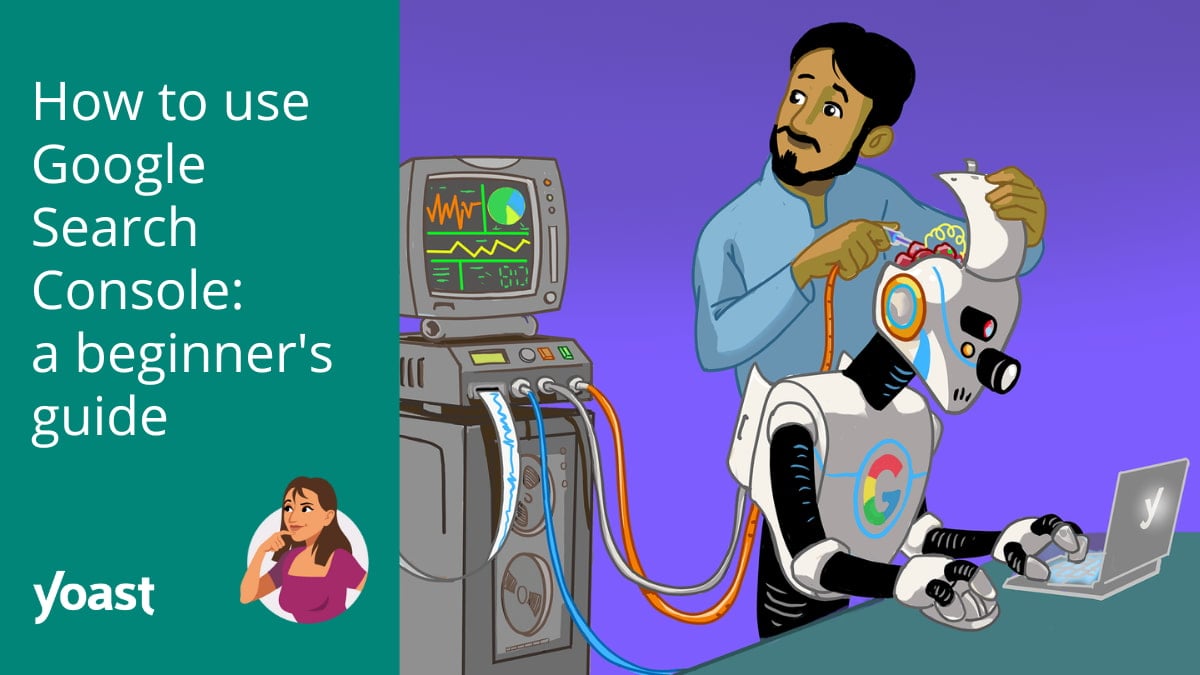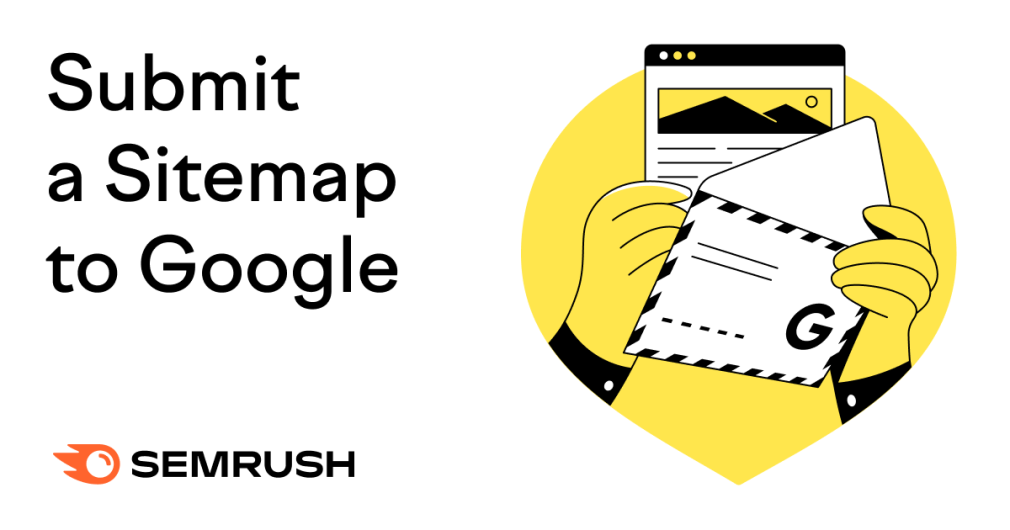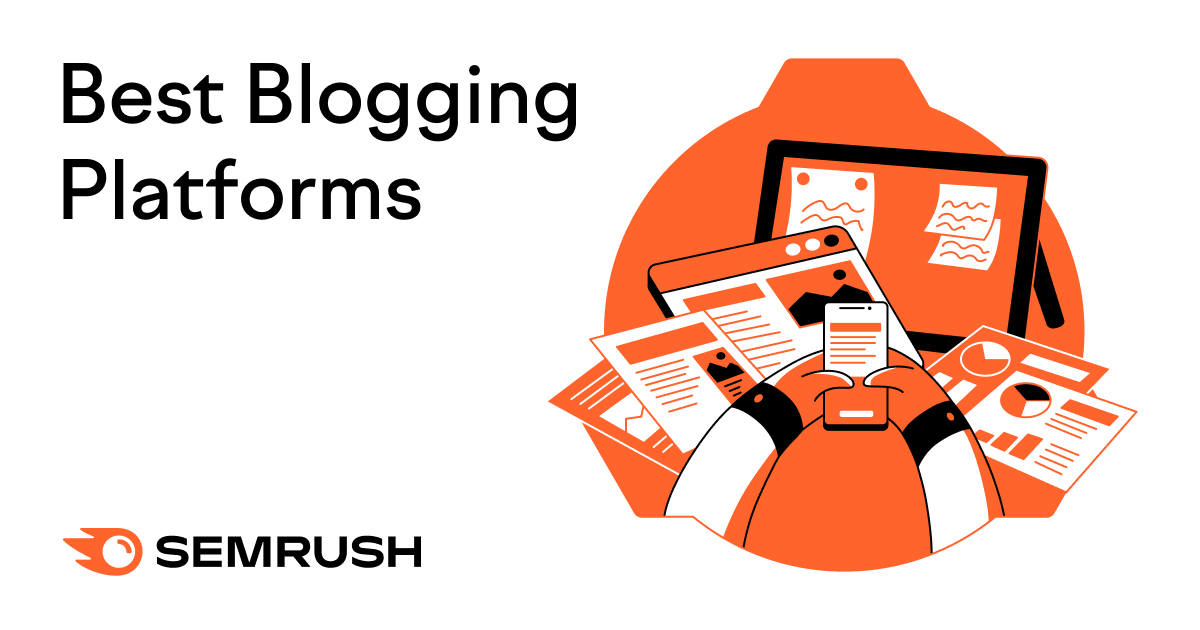The software-as-a–service (SaaS) business model has been booming for many years now, and that’s only set to intensify over the next decade.
By the end of this year, the industry is set to hit $317.55 billion, up from $273.55 billion in 2023.
It’s no wonder why SaaS companies have found so much success since they virtually eliminate the need for sophisticated hardware.
Pretty much any service you can think of is bound to have a cloud-based software solution available, which is both affordable and convenient for users.
However, search engine optimization (SEO) for SaaS companies is a bit tricky, and there are a few reasons why.
First, since the industry is filled with tech-savvy professionals, their SEO knowledge tends to be a step above other niches.
Second, since the market is so saturated, the competition for top search rankings is especially fierce.
Also, there’s an often overlooked aspect of SaaS SEO that you can’t afford to neglect, and that’s SaaS technical SEO.
Technical SEO refers to optimizations that occur ‘behind the scenes’ on your website’s code and server levels.
Without flawless technical SEO, your website could have a poor user experience and may not appear in Google’s index – meaning you won’t appear in the search results at all.
We don’t want that to happen, so we prepared this comprehensive yet easy-to-digest SaaS technical SEO checklist. Stay tuned to learn more!
Understanding Technical SEO and its Importance
Technical SEO is something that applies to all SEO strategies, not just SaaS websites.
It’s part of the three core aspects of SEO, which are:
-
- On-page SEO: These are all the optimizations that occur on the front-facing side of your website (i.e., your content and service pages).
- Off-page SEO: These are search optimizations that take place off your website, such as building backlinks and engaging with your audience on social media.
- Technical SEO: These are technical, behind-the-scenes optimizations that ensure a pleasant user experience and proper indexability for search engines.
On-page and off-page SEO tend to steal most of the limelight, as the lion’s share of articles online deal with things like content creation and building backlinks.
However, you can have the best content and the strongest backlink profile in the world, but without airtight technical SEO, your SEO strategy will likely come crashing down.
Why is that?
It’s because technical SEO ensures that search engine bots can properly crawl (identify and understand your content) and index (store your web pages in the search engine’s catalog) your website. If any errors take place during either process, your content won’t appear in the SERPs (search engine results pages).
That means the outstanding content you created and top-tier backlinks you built won’t have any impact at all, so mastering technical SEO is a necessary step for any strategist.
The four key areas of technical SEO
Technical SEO is centered around four distinct areas:
- Crawling. You must ensure search engine crawlers can A) find your most important pages and B) understand your content and the keywords you used.
- Rendering. This refers to how fast your website loads and renders for users and search engines. If your site loads too slow, you won’t pass Google’s Core Web Vitals test, and users may become frustrated and click off your site.
- Indexing. Once a page gets crawled, a decision gets made whether to include it in a search engine’s index or not. Certain factors can interfere with this process, such as noindex tags and broken links.
- Page experience. Lastly, you need to ensure a pleasant user experience for anyone visiting your website. This is crucial not only for your search rankings but also to satisfy your target audience. The stronger your user experience is, the easier it will be to land conversions and generate leads.
A solid SaaS SEO strategy will include optimizations for all four of these areas, and we’ve included them in our checklist below.
The Unique Challenge SaaS Companies Face with Technical SEO
Technical SEO can be especially tricky for SaaS companies, and there are more than a few reasons for this.
In particular, tech SEO is challenging in the SaaS space because of:
- High competition from tech-savvy companies
- A complex customer journey that requires lots of nurturing through content
- Diverse collections of product pages and content that need regularly updated
- Site speed complications from the vast volumes of data found in SaaS products
- Technical SEO is complex and time-consuming, causing lots of SaaS companies to ignore it
Let’s take a closer look at each challenge so that you can better understand how to overcome them.
Fierce competition from other tech-savvy businesses
We can prove that the SaaS industry is extremely competitive by sharing one simple statistic.
What statistic would that be?
The keyword difficulty (KD) score for the query ‘software as a service.’

Check it out:
As you can see, the KD score is 83, which is extremely high (for reference, KD scores are measured on a scale of 1 – 100, with 100 being the hardest).
That means it’ll be extremely hard to rank new SaaS content if you target popular industry keywords. To do so, you’d have to outrank existing content in the top 3 organically ranked positions, and those sites tend to have immaculate SEO and ridiculously high domain authority scores.
Not only that, but the CPC (cost-per-click) is also astronomical at $5.01.
In the paid search world, a keyword’s CPC gauges how many advertisers are bidding for it, and in the case of SaaS, TONS of advertisers are trying to get their brands ranking for ‘software-as-a-service.’
Both these statistics reflect the fierce competitiveness in the industry. Also, notice that related keywords (called phrase matches) also have high KD scores and CPCs.
A complex customer journey
The customer journey for SaaS products tends to be more complex than other industries.
This is because SaaS programs tend to be expensive, and there are tons of options for any given functionality. As a result, SaaS customers do a lot of research before deciding to subscribe to a service.
For SaaS site owners engaging in SEO, the complex customer journey requires a sales funnel chock full of content for each stage.
This includes things like informative blogs and how-to guides, product demos, whitepapers, buyer’s guides, and other types of content.
Technical SEO-wise, more content equals more web pages, which can make your site architecture needlessly complex. Also, the more pages you create, the more likely it is that you’ll have orphan pages (which are web pages containing no internal links).
Lots of product pages and content requiring updates
It’s common for SaaS products to have different versions aimed at small businesses, SMEs (small-to-medium-sized enterprises), and large corporations.
This creates the risk of duplicate content, a notorious technical SEO hazard.
Whenever two pages are nearly identical and try to rank for the same keywords, Google’s search bots become confused and will either A) not rank either page or B) alternate between ranking the two, causing major drop-offs in traffic for both pages.
Proper use of canonical tags and noindex tags will solve this problem, but we’ll dive more into the specifics later.
Slow site speed due to vast volumes of data
Most SaaS websites are intrinsically linked to the products they sell. After all, they act as a portal for subscribers to access their tools, so it only makes sense that they’re tied to their products at the hip.
However, this can create serious issues for technical SEO.
In particular, the vast volume of data and content found in SaaS products can cause their websites to load poorly, which isn’t good.
Google has its Core Web Vitals test that favors fast times for loading, responsiveness, and interactivity.
Fail the test, and you won’t be able to rank your content in the top 3.
Moreover, users have little-to-no patience for websites that don’t load at the drop of a hat, so slow loading speeds will negatively impact your user experience, too.
Technical SEO is time-consuming, causing SaaS companies to put it on the back burner
Lastly, technical SEO is complex, confusing, and time-consuming endeavor, regardless of your industry or niche.
This can cause SaaS companies to focus on product development instead of improving technical factors on their website, which can lead to disastrous results.
If you neglect your technical SEO, the following can occur:
- Your content (or entire website) may disappear from the search results entirely
- Due to poor loading speed and confusing site navigation, you’ll actively draw your target audience away from your site
- A lack of internal links can cause some web pages to become next-to-impossible to find, which is bad news if they’re important (like thought-leader blog content or one of your product pages)
Due to these reasons (and more), you should never neglect your technical SEO for longer than a few months.
The End-All SaaS Technical SEO Checklist: A Step-by-Step Guide
It’s time to dive into the nitty-gritty of a SaaS technical SEO audit. To help you stay on track, we’ve compiled all the components of a thorough audit into a convenient checklist.
For quick reference, we broke the checklist into the four key technical SEO areas from before, which are:
- Crawling
- Rendering
- Indexing
- Page Experience
Let’s get started!
Section #1: Crawling
We’ll begin by auditing all the factors that will affect bots crawling your website. As stated before, if Google’s bots can’t properly crawl your content, it won’t get indexed – meaning you won’t appear in the search results.
The main factors that impact web crawlers include:
- Site architecture
- The presence of an XML sitemap
- Broken links
- Metadata
- URL structure
Let’s take a closer look at each one.
-
Ensuring you have a clear site architecture
Your website’s architecture matters to both users and search engines.
By architecture, we mean the way you organize and categorize the various pages on your site.
If you don’t follow a logical flow, your site will become a cluttered mess that’s extremely difficult to navigate.
Here are the core concepts behind solid site architecture:
-
- A flat design for your page hierarchy. By flat, we mean a shallow page hierarchy where each page is only a few links away from the homepage. This helps keep things clean and makes websites easy to navigate.
- Breadcrumb navigation involves providing a visual ‘trail’ of a user’s journey through your website. This is most commonly done through hyperlinks at the top of the page that recount the pages a user has already visited. A simple example would look like this: Home > Products > Gardening > Shears. As you can see, the user is currently on a page displaying different gardening shears for sale, but the breadcrumbs retrace their steps so they don’t get lost in your inner pages.
- Subdomains and subfolders are another staple of sound site architecture, but only when used appropriately. At its core, a subdomain is just a prefix added to your domain name. In practice, it’s a way of separating off a piece of your website. This is useful for expanding into foreign markets (adding a subdomain that’s in a foreign language), implementing an online store, and parsing off sections of your site (like your blog).
-
Optimize your URL structure
This is in line with site architecture, but it’s distinct enough to warrant its own item on the checklist.
Once again, search engine crawlers can become easily confused if your URL structure is confusing or too complicated.
As a rule of thumb, keep your URLs as short as possible and give them logical names that correspond with each web page.
Other best practices include:
- Using target keywords in URLs (this is more important for Bing than it is for Google)
- Describe the page in question (i.e., blog, service page, etc.)
- Implement a category-based structure
An example of a well-optimized URL would look something like this:
www.yoursite.com/products/gardening-shears
As you can see, it’s short, descriptive, and uses a categorical structure.
The next item on the list is to create and upload an XML sitemap.
It’s important to complete this step after checklist items 1 and 2 to ensure your site and URL architecture is where it needs to be.
This is because if you create a sitemap before these steps, you could still have a confusing site architecture, which an XML sitemap won’t fix (it’ll just provide a roadmap for the confusion).
Once the first two checklist items are crossed off, then you can move onto creating an XML sitemap, which helps crawler bots better understand the layout of your website.
Uploading your XML sitemap to Google Search Console (GSC) has become standard practice for SEOs. This is because you’re uploading your sitemap directly to Google, providing easy access to your site architecture for its crawler bots.
GSC’s Sitemaps Report will give you a detailed overview of your sitemap, including which URLs were uploaded (some may not have made it through and will require adjusting).

If you’re engaged in a Bing SEO campaign, you should upload your XML sitemap to Bing Webmaster Tools, its equivalent of GSC.
How can you create a sitemap?
You can create one manually, but the easiest way is to use a tool that creates one for you.
Here are some popular tools and plugins that will generate XML sitemaps:
- The Yoast SEO plugin for WordPress
- Screaming Frog SEO Spider
- XML-Sitemaps.com
Most of the time, generating a sitemap is as easy as entering your URL, so it shouldn’t take you much time or effort to create one.
You’ve seen a broken link in action if you’ve ever clicked a hyperlink only to get directed to a 404 Not Found page.
Broken links happen for a variety of reasons, most of which occur under the radar.
For this reason, you could (and probably do) have numerous broken links on your site and not even realize it.
Website updates, CMS migrations, and URL changes are three common reasons for broken links.
This means that editing your URL structure (checklist item #2) could create broken links, so it’s important to check your links after changing your URLs.
The aforementioned Screaming Frog is your best friend here, as it will crawl your website and discover any broken links.
Fixing a broken link typically takes the form of either A) relinking to the proper page or B) using a 301 redirect for pages that were permanently moved or deleted.
Your metadata is the very first thing search engine crawlers will encounter on your website.
As such, you want to include target keywords in your metadata to signal to search engine algorithms that your content directly relates to them.
Metadata elements to optimize include:
- Title tags
- Meta descriptions
- Robots meta tag
- Meta viewport
- Meta charset
There are two steps to ensure a meta element is optimized for SEO, which are:
- Fill out the metadata/provide the appropriate HTML tag
- Include relevant keywords
Section #2: Rendering
That concludes all the optimizations related to crawling, so now let’s look at what you must do to ensure proper rendering.
This aspect of technical SEO focuses on making your website as easy to render as possible, so you’ll need to tweak things like your HTML and CSS.
Here’s a look at the essential rendering optimizations to make during a technical SEO audit.
-
Don’t overcomplicate your HTML
Your HTML must be as simple as possible to provide a seamless rendering experience. Overcomplicated HTML will make your website difficult to render, which can confuse search engines and frustrate users.
Excessive code can also slow down your loading times, causing your content to fall in the search rankings (remember, if you don’t pass Google’s Core Web Vitals test, top-tier rankings will always elude you).
Here are some ways you can simplify your HTML:
- Streamline the code. Do your best to simplify your HTML by removing redundant or outdated code. Ensure that every line of code has a distinct purpose, which will cut down on fluff and improve loading speeds.
- Enhance on-page text. Google views content that contains less than 1,000 words as ‘thin.’ Spruce up web pages that are thin on copy or merge them with other pages so that your content is always at least 1,000 words.
- Clean up your web pages. Stay vigilant for unnecessary or old web pages, and delete them to free up space and improve loading speeds.
-
Ensure JavaScript and CSS aren’t blocking rendering
Next, you should check for render-blocking JavaScript and CSS.
Why is that?
It’s because the browser won’t be able to paint any part of the page until the render-blocked files are fully downloaded, parsed, and executed.
Translation: A loss in page loading speed.
Google’s recommendation is that you use server-side rendering, static rendering, or hydration as an alternative to render blocking.
Here’s a brief rundown of each:
- Server-side rendering: This is where you render a client-side or universal app to HTML on the server.
- Static rendering: Instead of dynamically generating HTML files at runtime, you generate them during build time.
- Hydration: This involves ‘booting up’ JavaScript views on the client so they reuse the server-rendered HTML’s DOM tree and data.
Section #3: Indexing
Indexing is where a search engine stores your web pages (or entire website) in its catalog of websites used to generate search results.
Numerous errors can take place during the process, which is why the following optimizations are necessary.
-
Configure robots.txt file
Your robots.txt file sits in the root directory of your website.
What is it?
It’s a simple text file that provides instructions for search engine crawler bots. In particular, it lets them know which web pages to store in its index and which to ignore.
Your robots.txt file is how you prevent certain areas of your website from appearing on a search engine’s results pages, such as the admin section of your site.
Since the administrative section of your website has no value to users (and won’t do anything to promote your business), it should stay off the search results.
Here’s how you would configure your robots.txt file to tell search crawlers to keep out of the admin side of your site:
User-agent: *
Disallow: /admin/
This instruction tells search engine bots to avoid your admin directory and keep it off the search results, which is what you want.
However, if your robots.txt file is configured improperly, it will cause all sorts of SEO problems, such as blocking essential parts of your site from the SERPs.
While it’s beneficial to keep areas of your site like your admin directory off search results, other sections (like your content and product pages) very much NEED to be indexed.
That’s why you should go over your robots.txt file with a fine-toothed comb to double-check that you aren’t blocking crawlers from indexing crucial pages on your site.
Here are some tips for properly configuring your robots.txt file:
- Be specific: Clearly specify the directories and web pages you want to block. If you’re too broad or vague with your directives, it may cause crawlers to block important content, so be careful.
- Test changes: Whenever you make a change to your robots.txt file, you should test it out to ensure it works properly. One of the best ways to do this is to use Google’s free Robots.txt Report to validate your configuration.
- Monitor your progress: Keep a close eye on your robots.txt file so that you spot any changes or errors as soon as they occur. Time to pay the most attention includes after major site updates or whenever you edit your content strategy.
| Pro tip: Be extremely careful when making changes to your robots.txt file because it has the potential to make large areas of your website inaccessible for search engines. |
-
Look for duplicate content
Duplicate content is an SEO issue that affects certain industries more than others, and SaaS is one of them.
Don’t you feel lucky?
Essentially, duplicate content is a risk whenever a site has lots of pages that are nearly identical and are attempting to rank for the same keywords.
For eCommerce brands, they tend to have multiple pages for different colors or sizes of a product, causing duplicate content.
For SaaS companies, pages for slightly different versions of their products (such as versions for small and large companies) can cause duplicate content issues.
The solution?
Hit similar pages with canonical tags or noindex tags. In the case of canonical tags, you designate one page as ‘canon,’ as it’s the one that will appear in search engines. The rest won’t appear on the SERPs, but they’ll be available to your users on your site, which is when they matter most, anyway.
Section #4: Page experience
The last section deals with optimizing your page experience for users.
It’s a crucial step because even if your content ranks in the #1 spot, your site still needs a pleasant user experience for anyone to care.
-
Make sure your website is optimized for mobile devices
Google has used mobile-first indexing since 2017, meaning they rank the mobile version of a website first.
This is because approximately 60% of all online searches (it’s even higher in some industries) occur on mobile devices.
So, if your website doesn’t display properly on smartphones or tablets, you won’t rank well, and users won’t stick around to consume your content.
Here are some quick mobile-friendly tips:
- Use a responsive design so that your site changes its dimensions according to a user’s device
- Optimize your pop-ups (remove some; the ones you keep should be brief and to the point)
- Leverage AMP (accelerated mobile pages)
Test out your site on your smartphone or tablet to confirm that it works properly on mobile devices before moving on.
-
Audit your speeds for loading, responsiveness, and interactivity
Slow loading speeds will not only cause you to fail Google’s Core Web Vitals test, it can also deter users from interacting with your content, signing up for product demos, and making purchases.
There are a whole host of reasons why your site may experience loading issues, so it’s important to audit your site speed on a frequent basis.
Which tools can you use to simplify the process?
GTMetrix is an excellent tool, as is Google PageSpeed Insights, which is now included with Google Lighthouse.
Here are a few tips for improving site speed:
- Compress all images and videos (without reducing quality)
- Minimize JavaScript and CSS wherever possible
- Implement proper serving and caching practices
Google Lighthouse will recommend other ways to improve site speed, so it’s worth checking out.
-
Deal with any localization issues
The last item on the checklist is to see if you have any localization issues.
It’s a vital step for SaaS companies who operate internationally (or plan on expanding worldwide in the near future).
Key localization elements to watch out for include:
- Language translations
- Localized examples and references
- Local keywords
- HREFLANG tags
Ideally, you want to make the localized version of your website as relevant and relatable to the local public as possible.
Improve SaaS Technical SEO for Better Rankings and More Traffic
Completing this checklist means you’ve rounded home base on a thorough technical SEO audit, so congratulations!
Don’t forget to save this page so that you’ll have the checklist ready for quick reference whenever you need it again (it’s standard practice to conduct a technical SEO audit every 6 months).
Do you need expert help with improving your technical SEO?
We’d **** to take the process off your hands with one of our comprehensive Technical SEO Audits. You can focus on running your business while we give your website a soup-to-nuts audit.
Once we’re done, we’ll hop on a call and provide you with a detailed report of all our findings.
Front here, you can either choose to A) fix the issues yourself or B) get our team to fix everything for you.
The top of Google awaits, so don’t wait to get in touch today!