
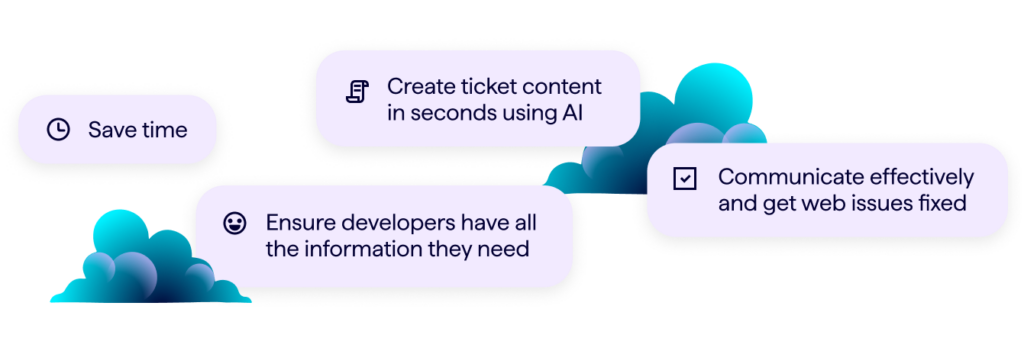
Auditing and analyzing your website’s SEO, UX, and a11y issues is only the first step in your overall web optimization strategy — you also need to properly fix the problems you’ve found.
Website teams often encounter bottlenecks in resolving these issues, starting with the first step following a site audit: writing and submitting developer tickets.
With Lumar’s new AI-Generated Ticket Content, the ticket-writing process has never been more streamlined and hassle-free.
Here’s how it works, in brief (see below for step-by-step guidance):
- Crawl your website to uncover technical SEO, site speed, or accessibility issues with Lumar’s market-leading website crawler.
- Review your crawl reports, find the issue for which you would like to create a dev ticket, and add a ‘task’ to your Lumar Task Manager.
- From Task Manager, select ‘Generate Delivery Ticket’ for the issue you want to add to your developers’ queue.
- Lumar’s AI (Lumi) then combines details about the technical issue uncovered in your crawl with our extensive guidance and the details entered into your Task Manager item to generate a first draft of your delivery ticket in seconds.
The dev ticket content is formatted into a consistent ticket structure, including:
- Title
- User Story
- Description (of the specific issue and any negative implications)
- How to Replicate (so developers can reproduce the issue)
- Requirements and How to Fix
- Acceptance Criteria (the criteria that need to be met to consider the ticket complete)
This information can then be reviewed and amended where necessary and then pasted into Jira or your ticket delivery system of choice.
See Lumar’s AI-powered dev ticket generator in action
You can see Lumar’s AI-powered dev ticket generator in action in the product tour below:
How to create dev tickets faster with Lumar AI: step-by-step instructions
Lumar’s AI-Generated Ticket Content feature is available to our enterprise, mid-market, and global agency accounts and can be used for technical SEO, site speed, and website accessibility projects.
Once you have created a task from your website crawl report data, you’ll see the option to auto-generate your dev ticket content from your Task Manager dashboard.
To start, head to a report in Lumar for the particular issue you want to address. You can do this from the dashboard, drilling into the health scores, SEO traffic funnel, or top errors or changes sections of your platform.
Once you’ve selected the report for the issue you want to address, you can use filters to focus the data on an actionable set of URLs.
Here is an example using the ‘Broken Pages (4xx Errors)’ report as a starting point:
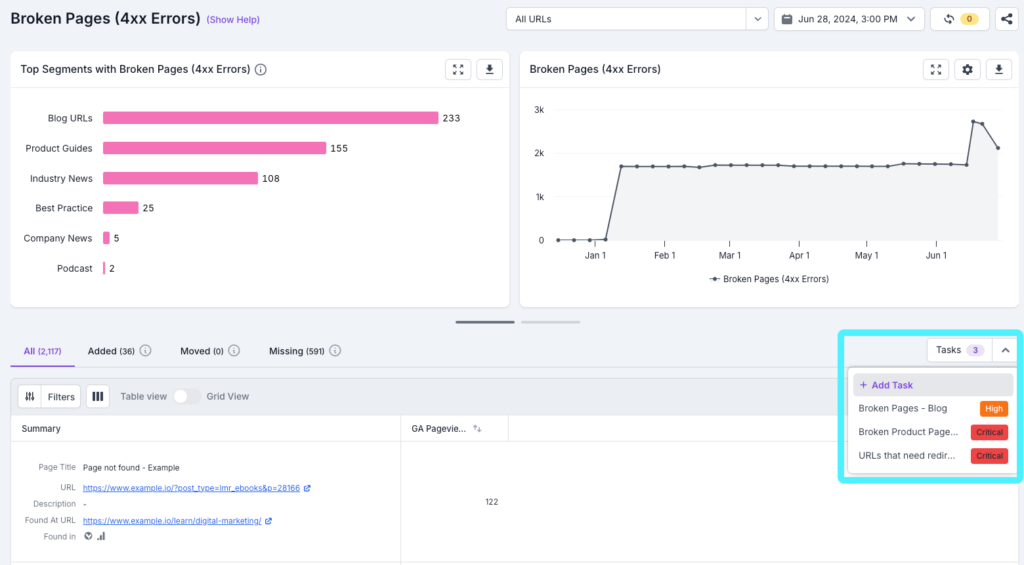
After creating the task, head to Project Tasks (using the link at the top of the left-hand navigation). Then, click on the ‘actions’ button (the three dots on the right-hand side of the screen) and choose ‘Generate Delivery Ticket’.
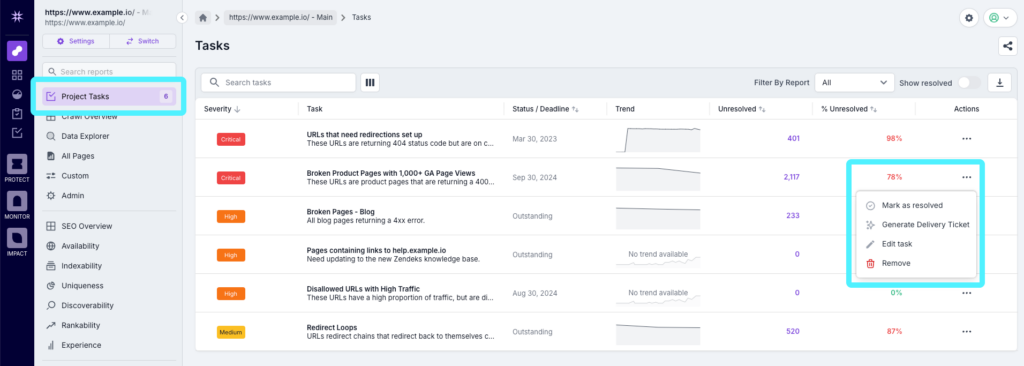
Once clicked, you’ll see the screen below while Lumi (our AI) compiles the ticket content.
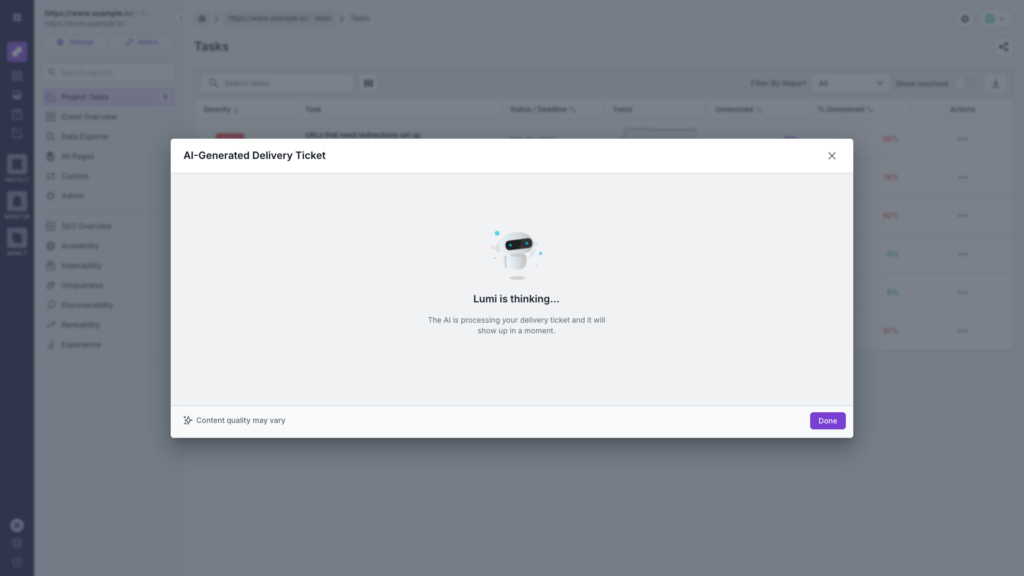
After a few seconds, Lumi will present the content of the delivery ticket for your review. You can use the copy button in the top right corner to copy the content into whichever ticket management system you use (e.g., Jira), where you can review and edit accordingly.
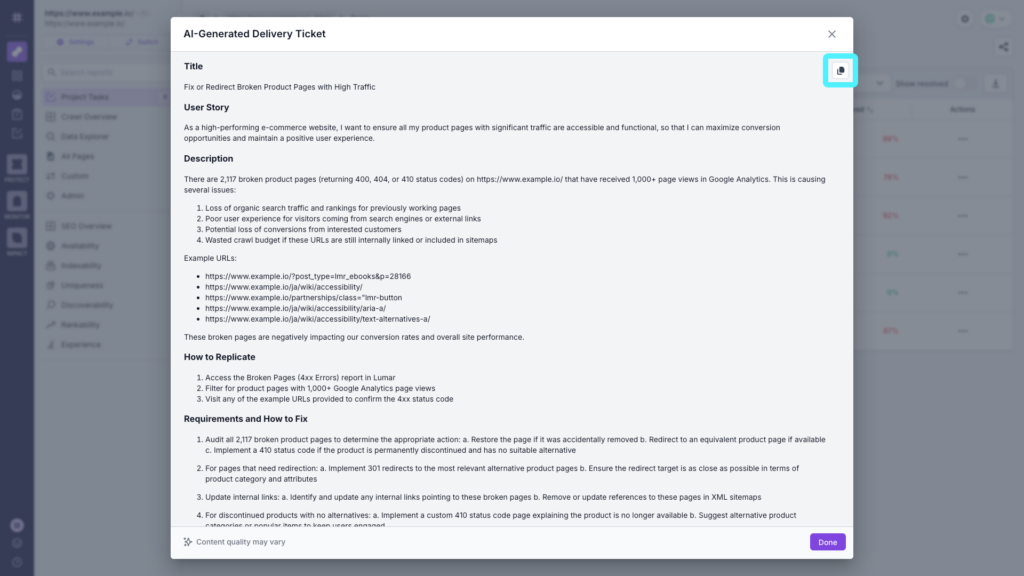
NOTE: As with any AI-generated content, the quality will vary and may contain some errors. Be sure to review the content presented and verify that it’s suitable for your site and dev processes.
Tip: Add more details to your ‘Task’ in Task Manager to receive better-quality dev ticket content from our AI tools.
Get started with a Lumar demo
Ready to streamline your dev ticketing processes but not yet a Lumar user? Get started with a personalized platform demo.



