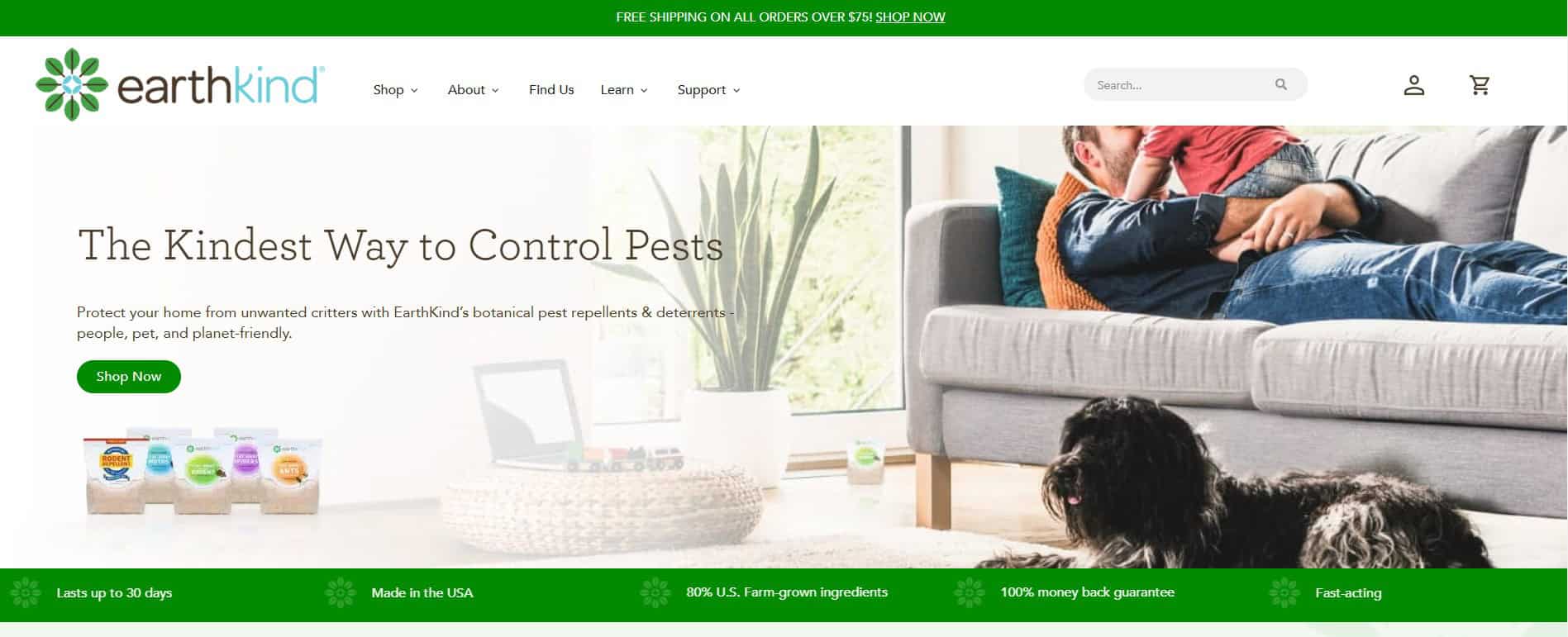Microsoft Advertising Optimization Score


Microsoft announced Optimization Score for the Microsoft Advertising platform. Optimization Score available on the Recommendations tab in the platform.
The Microsoft Optimization Score estimates and displays how well your account is set to perform in Microsoft Advertising. It shows how you are running from 0% to 100%, “with 100% indicating that your account can perform at its full potential,” according to Microsoft.
Here is what it looks like:
To check your Optimization Score, visit the Recommendations page in Microsoft Advertising. You’ll see a percentage score in blue (see below). Each category of recommendations is shown with an aggregated score uplift from the recommendations belonging to it, and each recommendation is indicated with a score uplift in an ellipse on the top right of the card with a value from 0.1% to 100%, representing its estimated impact on your account or campaign performance. Once you apply or dismiss the recommendation, your Optimization Score will be increased accordingly.
How does the score work? Microsoft looks at the bidding and budgets, keywords and targeting, and ads and extensions, then evaluate whether they’re fully optimized, and offer recommended actions for improvements. The recommendation is evaluated by its impact to your performance: the more performance impact from the recommendation, the greater effect on your overall score. Optimization Score is calculated in real-time, and considers factors like your account and campaigns status, relevant impact from the available recommendations, and your recent recommendation history. It may vary as new recommendations become available over time, Microsoft said.
I like how Dave Davies put it:
Hmmm. I wonder where that idea came from. 🙂
➡️ Microsoft Ads announces optimization score
➡️ https://t.co/83GkqUb9gJ#PPC #SEM #MicrosoftAdvertising— Dave Davies (@beanstalkim) September 8, 2021
Forum discussion at Twitter.
Source link : Seroundtable.com