
Posted by
Rank Ranger
Google’s summer 2015 version of Local Pack results has challenged us to come up with a new solution for those of you who have asked us to track local results along with the organic search results for your keywords. To better understand the issue, let’s explore an old version vs. a few current Local Packs…
Old Local Pack Results
Notice the URL displayed in the Local Pack, along with ratings, reviews, address and phone numbers for the business listings.

New Local Pack Results
Searching for “toys in New York” we find a much more attractive Local Pack that is quite user-friendly, providing so much more information than the old style. Google has done a great job by presenting a helpful Google Map, ratings, information about reviews, address, business hours, price rating, description snippet, directions and website links – but not always.
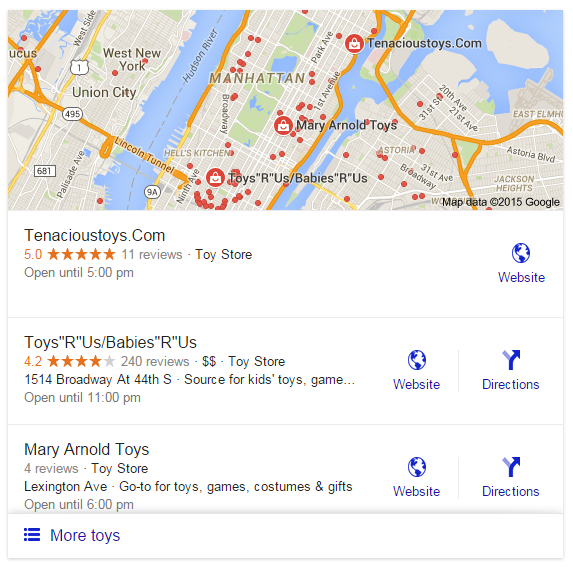
A search for “ice cream in Nashville” produced this local pack. In this case they’ve decided not to include a Google Map, but the user can still enjoy the benefits of ratings, reviews, address, price rating, description snippet and business hours, and even see a photo of the business’ product or storefront, however, the most important item from a rank tracking perspective is missing – the website address.
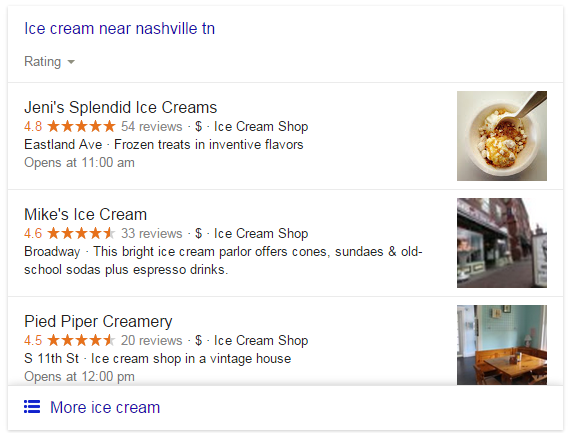
The Local Results Rank Tracking Challenge
When Google does not provide a link to the website for a business
listing, there is nothing in the search results for us to match against
your campaign domains for the keyword and so we can’t count and include
them in rank simply using the current data in your campaign.
When the person searching for “ice cream in Nashville” clicks on the title “Jeni’s Splendid Ice Creams” in the Local Pack, Google serves up a new screen full of even more helpful information than the Local Pack summary. We see 10 to 20 local listings along the left side of a Google Map and the selected business listing sitting on top in Knowledge Graph style.
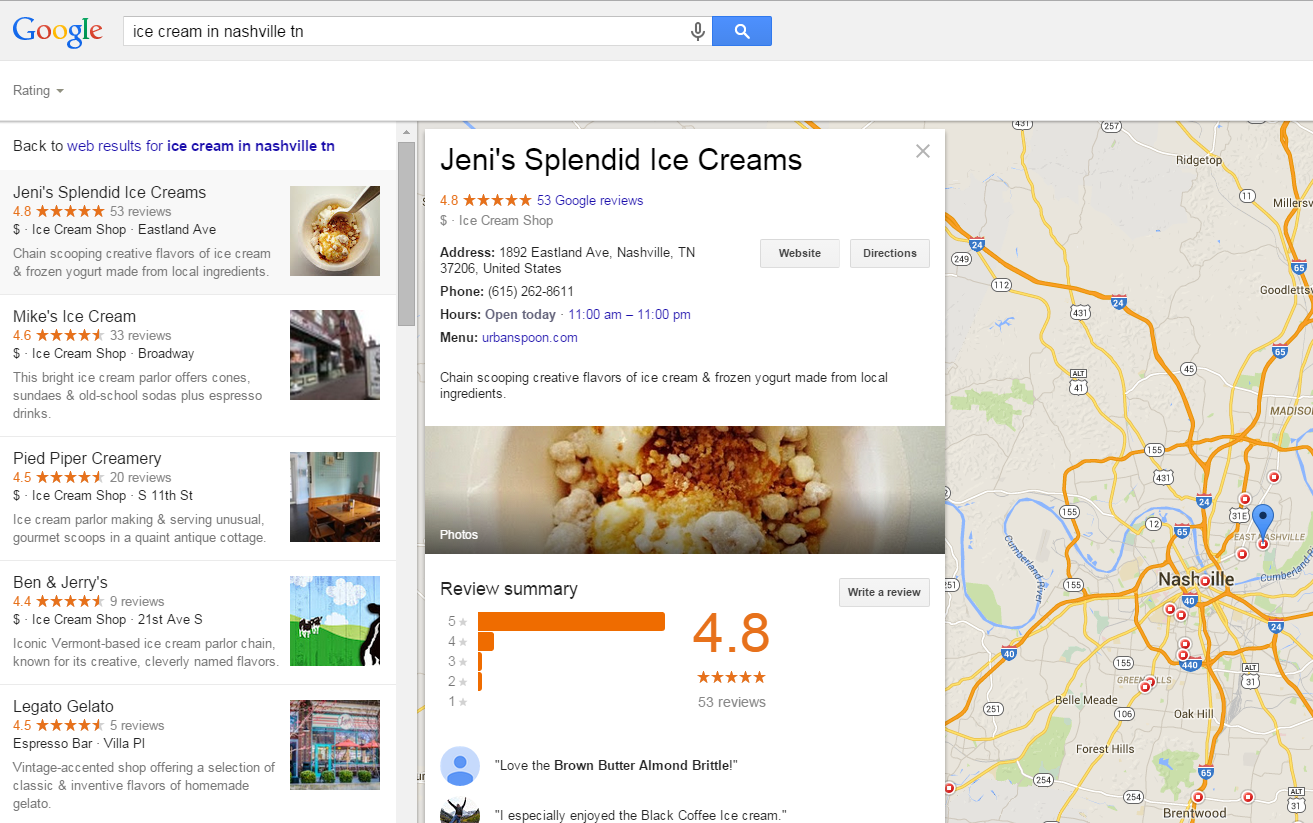
The Google Maps results displayed on the above screen are not Local Pack and therefore not included in the blended organic and local results we provide, however you can get the top 50 Google Maps rank results for your keywords by adding the Google Maps search engine to your campaign.
Rank Ranger’s Local Results Tracking Solution
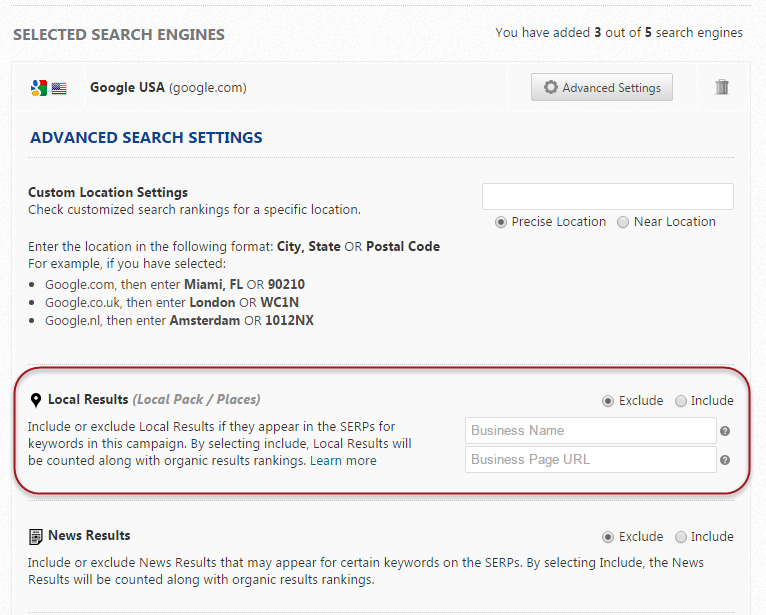 You will now find an option in the Advanced Settings for organic Google search engines that you can use to enter the Business Name that displays in the Google listings of the site you’re tracking. The Business Name should correspond with the landing page Meta Title.
You will now find an option in the Advanced Settings for organic Google search engines that you can use to enter the Business Name that displays in the Google listings of the site you’re tracking. The Business Name should correspond with the landing page Meta Title.
If the Google business listing has been optimized for a URL that is different than the primary domain URL you have set in the campaign, you may enter that URL (e.g., the menu page of a restaurant site) in the Business Page URL field and we will display that landing page URL in your reports for Local Pack results that do not include a URL.
For more information please refer to our Local Pack Results Settings documentation and contact [email protected] with any questions you have regarding how to change your settings to achieve accurate local results tracking.




