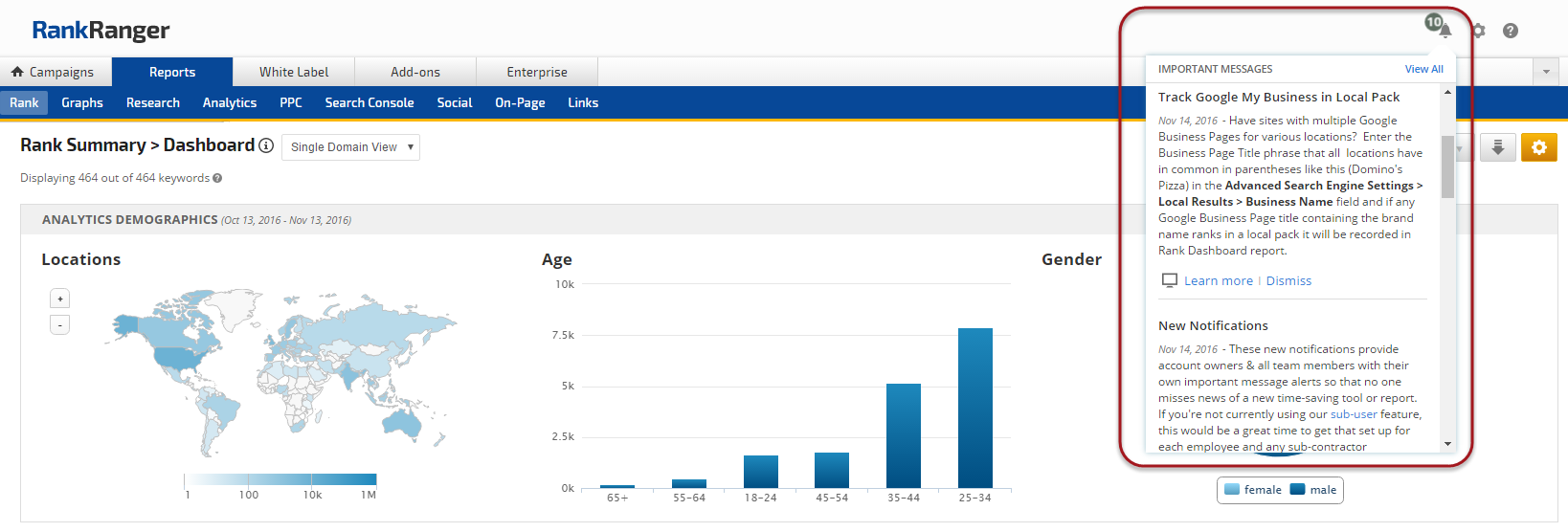
Posted by
Rank Ranger
As you probably know by now, we think it’s important to continuously work on making our platform even better. This means that we’re constantly updating, revising, and introducing new features to the Rank Ranger software. This time around we thought we’d tackle making it that much easier for you find report options in a jiffy. Creating this new feature got us to thinking, there has to be a super-effective way to let you know about our update zeal, so we created another feature to do just that… it’s update madness!
Keeping Our Customers Informed About New Software Features
When thinking of the best way to keep our customers informed, we decided that we wanted to do so in the most efficient way possible, so we stuck it right in the UI. When we launch a new marketing report, analytical tool or if there’s been any other type of update to our software, we’ll push a notification to all account owners as well as sub-users.
We didn’t want our messaging notification to be intrusive, but at the same time we wanted to make sure you knew that you have a new message(s). So we did something a bit nifty. The next time you log into Rank Ranger, pay attention to the to the top right of your screen – you’ll notice a bell icon. If there are indeed new messages, a little circle to the top-left of the icon will appear with a number in it – the number of new messages you have. Upon first logging in this circle will oscillate in both size and color. You’ll notice it getting bigger and smaller while changing from blue to gold. After a few seconds, the circle will turn red and remain static…. nifty right?
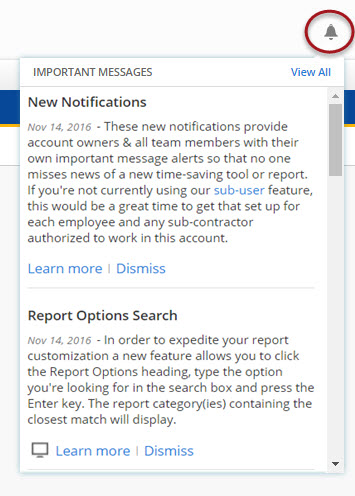 |

Messages within the in-platform message box |
Click on the bell to open the message box and scroll through the messages; clicking the Learn more link will open a new tab containing documentation or a blog post containing additional information, clicking View will launch the report or tool described and clicking Dismiss will archive the message placing it in “read” status. Clicking the View All link in the upper right of the message box launches your personal message center where you can access all messages.
On our website, we’re constantly breaking SEO news, conducting studies and research into SEO and digital marketing topics, etc. which you can access on our blog. When something important, such as an algorithm update occurs, we may inform you about that through your personal message box as well. So whether it be an exciting new feature roll-out to Rank Ranger or an important news story we just broke, you can take full advantage of it by being informed of its presence.
Searching for the Report Options You Need
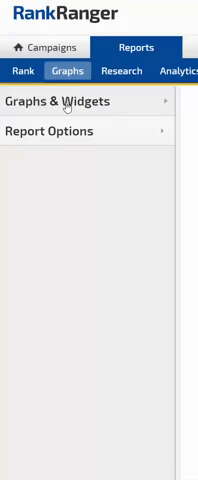 One of the things we pride ourselves on is how not only comprehensive our reporting is, but how customizable it is as well. To that extent you’ll notice that our reports come with a vast array of report options. We’ve always had a neat and orderly way that allows you to quickly find the report option that best fits your needs. However, we got to thinking, what if we could help you find available report options that much quicker, with that much more ease?
One of the things we pride ourselves on is how not only comprehensive our reporting is, but how customizable it is as well. To that extent you’ll notice that our reports come with a vast array of report options. We’ve always had a neat and orderly way that allows you to quickly find the report option that best fits your needs. However, we got to thinking, what if we could help you find available report options that much quicker, with that much more ease?
Currently our report options are organized via categories that when expanded bring up specific reporting choices. If we don’t say so ourselves, these expandable menus are great, with a few clicks you can easily see the available report options. Sometimes though, you may not know under which category the option you want falls. You may have to expand a few categories and scan through them until you find the option you want. Doing so isn’t the end of the world, but what if we could do away with that click or that few-second visual scan through the menu? What if you could just search for the option you want, wouldn’t that better? So we did that!
In order to expedite your report creation we’ve added a feature where you can search for a particular report option. Simply click on the Report Options heading, wait a nanosecond for the search box to appear, and type in the option you’re looking for – the category that the option falls under will appear. Just expand the the category and enable the feature you want.
Our Goal is to Empower You With Options
Our goal is not to simply create a vast array of user-friendly options for you to use. Our ultimate goal is to help you take advantage of our vast array of options so that your reporting can be as powerful as possible. We’ve developed the in-platform message box and have offered you the ability to search for report options for just that reason. We want to make sure you can take advantage of the many features Rank Ranger provides. We want to ensure that you can access these options as quickly and as easily as possible. Simply put, we want to help you to be efficiently in the know.




