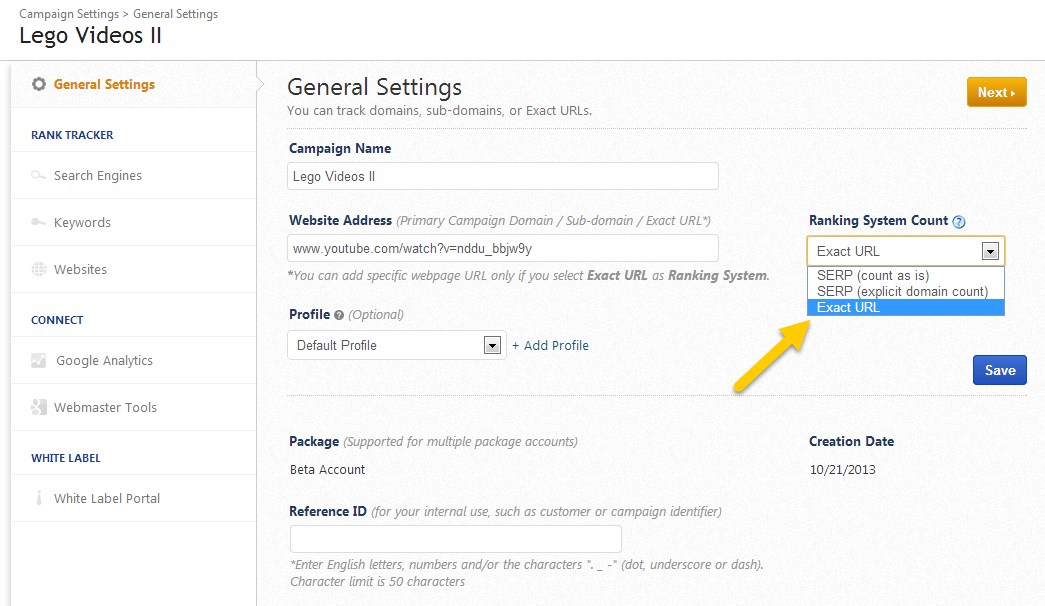
Posted by
Shiri Berzack
Rank Ranger offers three ways to track rankings: counting SERP as is, explicit domain count without duplicate results or Exact URL. Today we’ll explore what you can accomplish with the Exact URL option.
Exact URL Options
Choose the Exact URL method when you need:
- To track a specific page, for example, to track a YouTube video (youtube.com/v?VIDEOID)
- To track only a specific landing page on a website such a blog post or event page (http://onerepublic.com/events/270923)
- To track only a specific directory on a website such as http://onerepublic.com/events, which would include all pages in that site section such as http://onerepublic.com/events/270923.
Setting Up Exact URL Tracking
- To set up the tracking for an exact URL you will setup a new campaign.
- Go to the home screen, and in the top right corner click Add New Campaign.
- Enter the primary URL you would like to track.
- Under Ranking System Count select Exact URL.
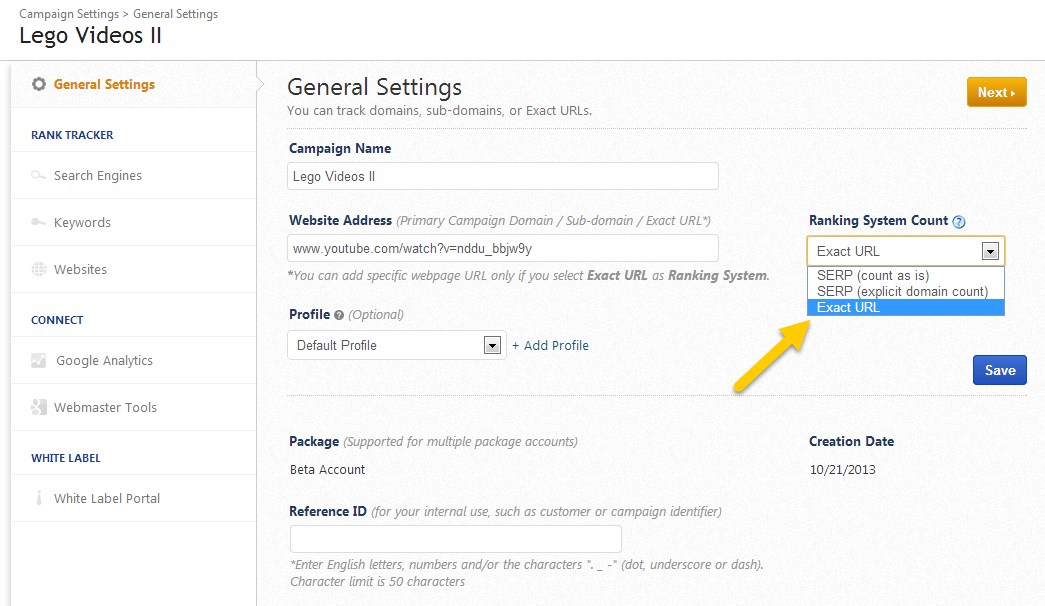
- Add the Search Engines and Keywords that you want to track.
- Move on to the Websites tab and based on the Exact URL options described above, enter any additional URLs you want to track. You can also add Tags to display on reports and/or for report and graph filtering. If any of the additional URLs have a positive or negative impact on your brand, you can select color-highlighted brand types for individual URLs, providing an enhanced visual aid in tracking reports.
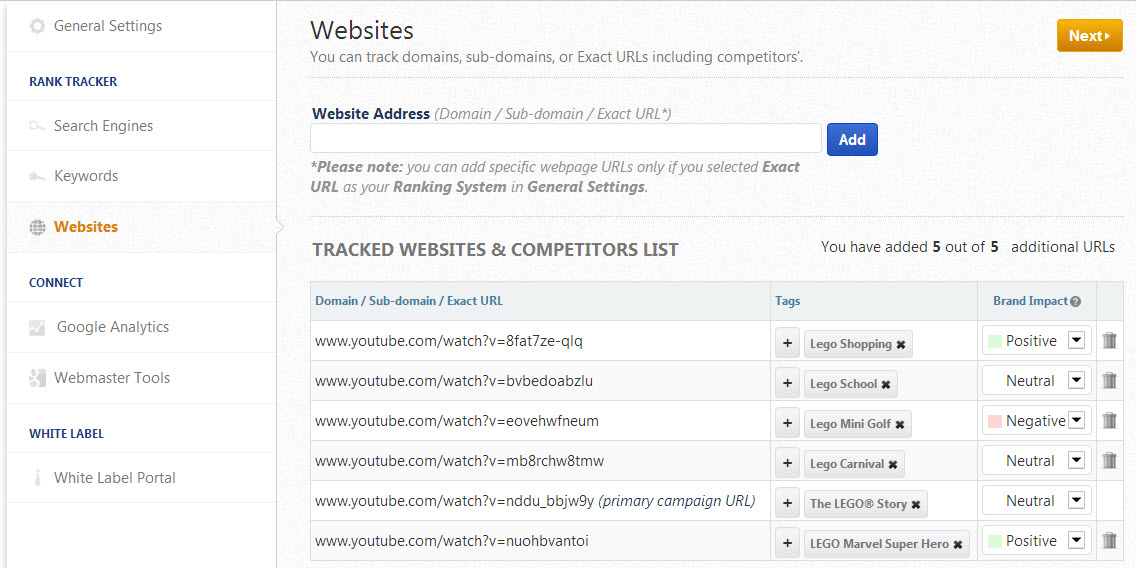
- Click the next button to connect Google Analytics, Webmaster Tools and/or select White Label Portal settings to complete the campaign setup and begin tracking.
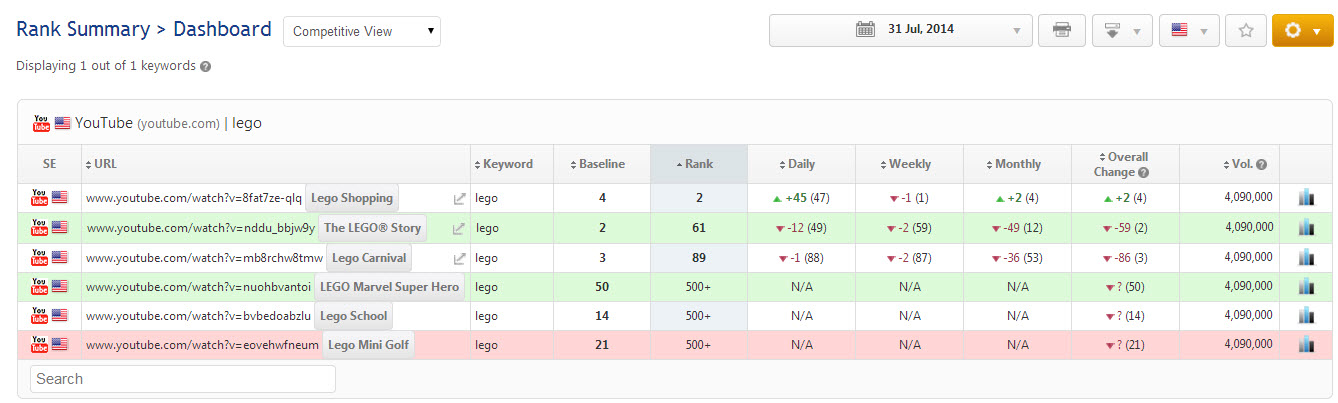
Not for Sub-domain Tracking
To track a specific sub-domain that is not a “www.” – for example, to track www1.amazon.com results and not www.amazon.com – the Exact URL ranking system is not the correct option. Instead you should enter www1.amazon.com in the Website Address field and select either SERP (count as is) if you want rankings counted exactly as displayed in the search results or SERP (explicit domain count) to ignore duplicate domains in the search engine results.
Exact URL in Action
Exact URL tracking is also useful when tracking applications in the Google Play store.

The Rank corresponds with the position in the Google Play store:
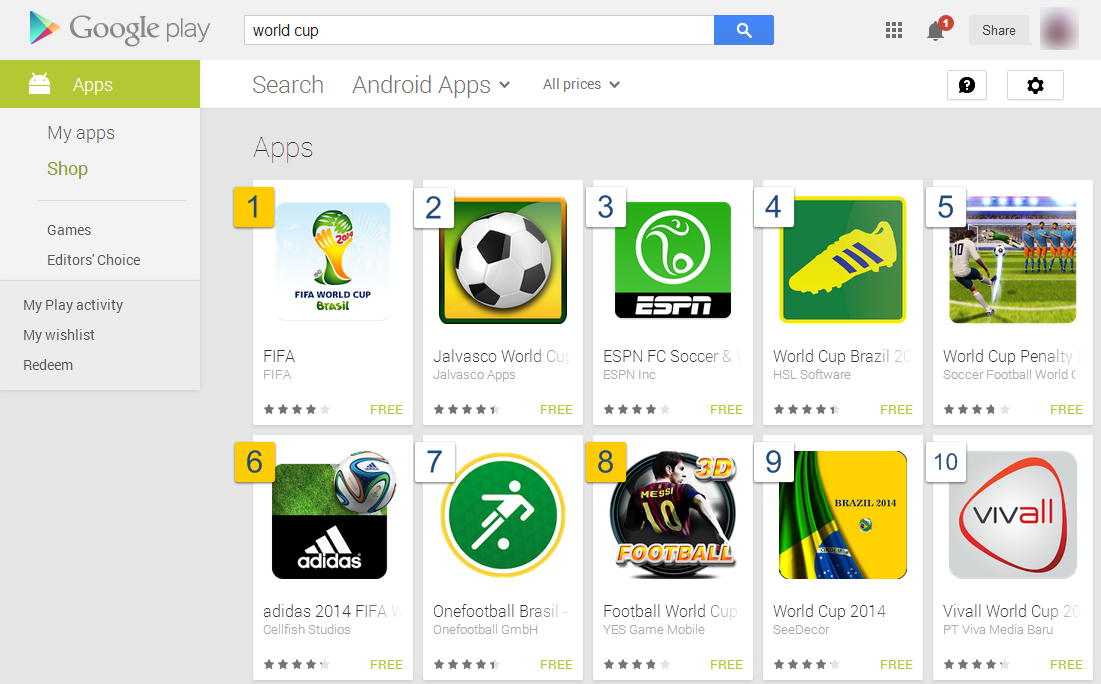
Considering your own SEO campaigns, can you share an example of how you might use the Exact URL rank tracking method?




