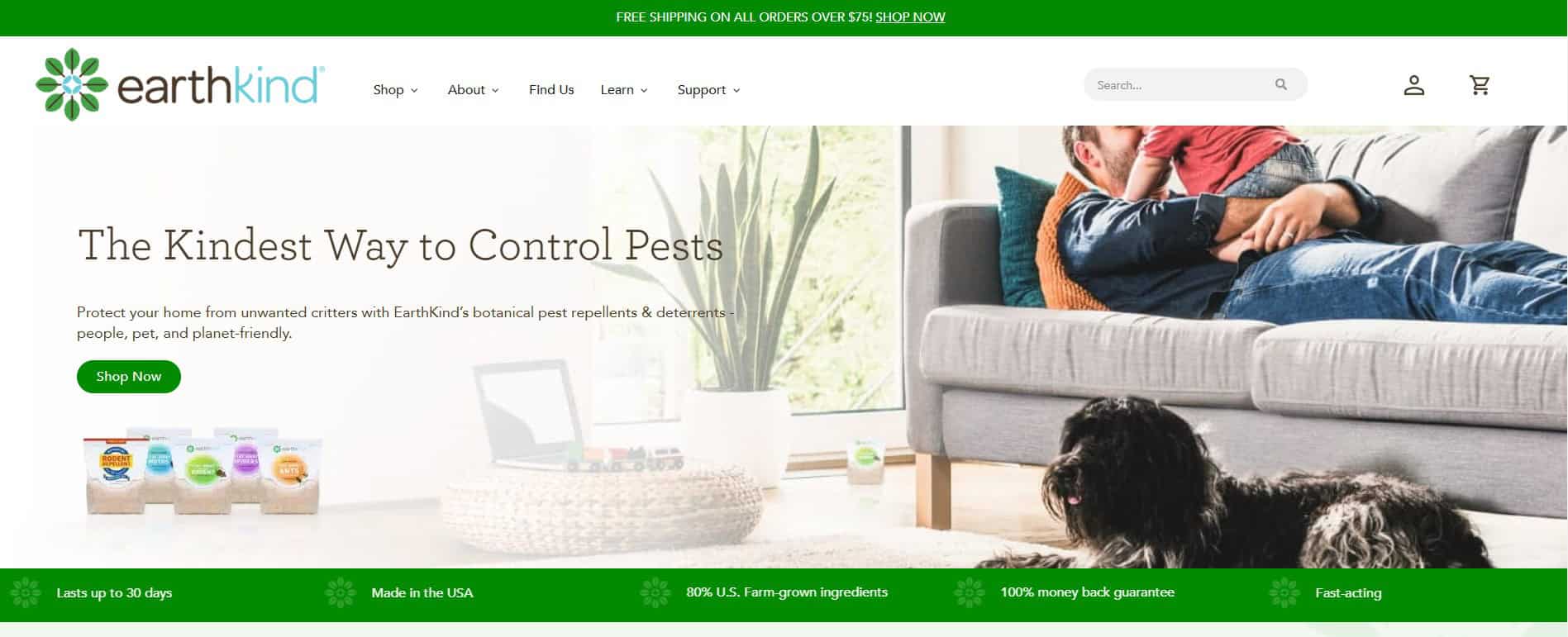You are a beginner and want to avoid mistakes while setting up an Ad?
Do you wish to learn how to make an Ad more relevant to the user?
You are curious to know what features you can use to set up an effective Google Search Ads Campaign that brings more traffic?
Do you want to understand what makes an Ad rank at the top position in Google Search?
If you are looking for answers to all these queries related to Google Search Ads, this blog is for you.
In this blog on setting up an effective Google Search Ad Campaign for your business, you will learn:
- What is Google Search Ad?
- Step by step guide to set up Google Search Ad.
- How does Google Search Ad work?
- And summary, of course.
What are Google Search Ads?
I recently moved to Singapore and thought of joining a gym, but I have no idea which all gyms are the best ones in Singapore, so just like everyone, I Googled “best gym in Singapore” and got multiple search results from Google, as you can see in the picture below 👇

In the picture, you can see the top search results which have “Ad” marked at the top.
Usually, the search engine results page shows two types of results: Paid ads and the other one is organic results.
Paid Ads have “Ad” marked as you can see in the above picture, and for the organic result, there is no “Ad” marked as you can see in the image given below 👇

So, what’s the difference? Why should we run paid ads instead of organic promotions?
Google Ads is an online advertising platform that gives multiple options to promote your offerings, products, brand awareness, generating leads, etc. And Google Search Campaigns are one of the campaign types provided by Google to place our Ads on the vast network of search results. It allows you to promote your brand, services, latest products, offers, etc. on Google search engine result pages and helps drive traffic to your website or landing page.
The best part of running Google Ad campaigns is “they are under your control.”
How? – I heard you asking!
Well, let’s learn!
Step by step process of Google Search Ads setup?
1/ Sign in to your Google Ads account by visiting the link ads.google.com.
2/ Next, you will be directed to the Google Campaign Dashboard. See the picture given below 👇

3/ Now, click on the “New campaign” button to create a campaign.
4/ You will find multiple objectives that can be selected as per your choice. Let’s say you want to drive traffic to your website or a landing page. So, in that case, you will select “Website traffic” as an objective.

5/ Once you select “Website traffic” as an objective, you will be asked to choose the campaign type. Like Search campaigns, Display campaigns, Video campaigns, etc. Select “Search Campaign” and click the “Continue” button.

6/ Add your website URL or landing page link, all the paid traffic will get directed to this link. You can add a “Campaign name” as per your choice.

7/ In the next phase, Ads will need a budget to run. Hence budget and bid set-up are required. Choose the average daily budget for your campaign and select your focus like Clicks, Conversions, Impressions, etc. Let’s say you want more traffic and engagement to your website or landing page, then choose “Clicks” as your campaign focus!

By now, you have finished 30% of the job! Congrats. Now in the next phase, you will set up Networks and Locations.
8/ Under the campaign settings, choose the Network you want your ads to appear on. if you wish to show your Ads only on Search Network then don’t select the Display Network. And in the Locations section, you are free to choose multiple countries or any specific region.

9/ The next step is to add a keyword list to your Ad group. If you are not sure what would be the right set of keywords for your website, Google AI will help you here. You can paste your website or landing page link in the URL box and click “Get Keywords.”


10/ Next, you will create an ad that will appear on Google search networks. It is recommended to use highly engaging ad copies so that your ad becomes relevant to the user’s search query. If your ad quality is better, your ad performance can work better than others in the network.
You can also increase your ad strength by taking ideas from Google’s recommendations, the screenshot below is just an example 👇

11/ Ad Extensions: In the final step, you can add sitelink extensions that direct users to multiple pages in a single ad. Sitelink extensions boost ad clickthrough rate and quality score. An example of a sitelink extension is given below 👇

Another type of Ad extension are callout extensions. These allow you to promote unique offers for your target audience. An example 👇

11/ In the final step, review your Ad and hit Publish! Yay!
Congratulations! Your Search Campaign Ad is live.
In case you wish to modify any information in your Ad, you can do it freely, anytime. After your ads go live, you need to regularly monitor performance and continuously optimize your Google Search Ads. Don’t forget: The best part of running Google Ad campaigns is “they are under your control.”
How do Google Search Ads works?
To understand the working of Google Search Ads, remember four key points.
- Keywords
- Quality Score
- Ad Rank
- Cost Per Click
Keywords in Google Search Ads
Keywords are what users are looking for in a Google search engine. For example, “the best gym in Singapore.”
Now, this query can match with a highly relevant Google Search Ad if that particular Ad contains similar keywords.
For more details on keywords, you can always refer back to step number 9 of this blog.

In the image above, we can understand that these top ads are highly relevant to the search query as these are matching with the keywords plus the quality score of these ads is good which is helping them rank in the top 3.
Quality Score in Google Search Ads
You might be wondering: “What is the Quality Score of an Ad?”
Quality Score depends upon Ad relevance, expected clickthrough rate (CTR), and user experience.
- Ad relevance: How closely your ad matches the intent behind a user’s search.
- Expected clickthrough rate (CTR): The likelihood that your ad will be clicked when shown.
- Landing page experience: How relevant and useful your landing page is to people who click your ad.
Quality Score is measured from 1 to 10 based on these three key parameters. An Ad with good Quality Score ranks high in Google Search.
Ad Rank in Google Search Ads
Ad Rank helps determine an Ad’s position on the search result page. It is calculated by using this formula:
Ad Rank = Your Quality Score * Your Max. Bid Amount
Ads with the highest Ad Rank score get the top position.
Cost Per Click or CPC in Google Search Ads
Now, the last step of this auctioning process is CPC i.e., Cost Per Click or Pay Per Click (PPC). The advertiser pays only when the user clicks on the ad.
CPC = (Ad Rank / Your Quality Score) + $0.01
A high-quality ad receives a low cost per click.
Google Search Ad Campaign: Summary
- The ranking of an Ad on the search engine page depends upon the Quality Score, Ad Rank, and CPC.
- Google Ad Search Campaign allows your ad to reach a vast network of Google.
- You can increase your Ad Engagement Rate by using Ad Extensions.
- Keywords match is an essential part of the campaign setup process.
- You should optimize your ad by improving Ad Copy; headline and description.
- Higher the Ad quality, lower the Cost Per Click.
Google Search Campaign is part of any effective online marketing strategy used by millions of brands to achieve marketing goals.
You can try creating Search Campaigns and let us know your feedback. If you want to learn more about Google Ads, or need help setting up your Google Ads Campaigns, feel free to contact Digital Squad Team and we will be happy to help you with your campaigns.

Mohit is a certified Digital Marketer with over 6 years of experience working with top brands. He has helped many brands to build their digital strategy from scratch. Creativity and innovation inspire him.