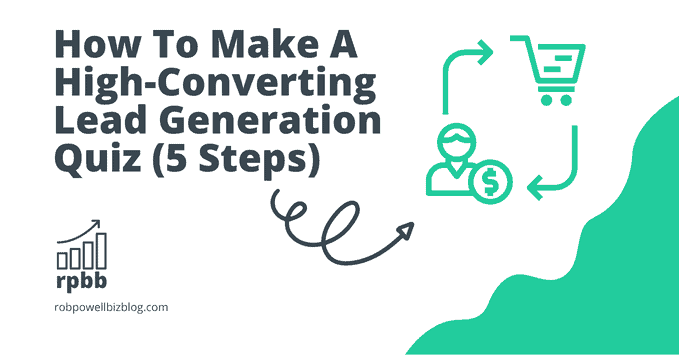
Lead generation quizzes are a fantastic way to engage your website visitors and build your list fast!
This article shows you how to make a lead generation quiz in just 5 minutes.
But first, what exactly is a lead generation quiz?
Want to jump straight to the instructions? Click here
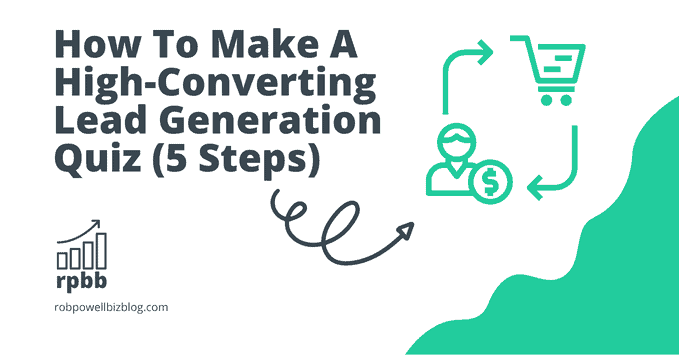
What Is a Lead Generation Quiz?
From a user’s point of view, a lead generation quiz is a piece of interactive content that asks visitors a series of questions that lead to a result. The result may be a personality type – your interior decor personality or your jewelry style. Or it may diagnose a problem. Ot it could simply be a score in a knowledge test.
From a marketer’s point of view, a lead generation quiz is a set of questions that guides the user toward a particular product or service, based on the answers they give. A lead gen quiz can also give marketers valuable information about the needs of their potential customers. It can also help you identify ‘personas’ in your target audience.
A key element of a lead generation quiz is a ‘gate’ or lead capture form where the user enters an email address to get the quiz results. This is what turns the quiz into a lead generation quiz.
Quizzes – Secret to Online Success
Buzzfeed gets an astonishing 200M+ monthly unique visitors. And one of the tools it uses to build and keep such a massive audience is online quizzes.
On average, the website creates 7.8 quizzes a day. One Buzzfeed quiz has been viewed more than 22 million times.
In an interview with Huff Post, Summer Anne Burton – the mastermind behind Buzzfeed’s viral quizzes – revealed three secrets of a successful quiz.
First, write the results before you write the questions – more about this below.
Second: know your readers. If you can guess your reader’s actual desires, that’s what really fires people up. It’s called ‘confirmation bias’: a result that confirms what the quiz-taker believed about themselves will resonate with the user. They’ll share the result with their friends, on social media, and everywhere else (which explains why Buzzfeed quizzes go viral).
And third: tap into fandom. People who self-identify as cat people or as “Game of Thrones” fans get really excited about “What Kind Of Cat Are You?” and “Which ‘GOT’ Character Are You?”.
Why Quizzes Work So Well For Lead Generation
Most websites give their visitors a passive experience: the website has a ton of information that the visitor reads and absorbs. But if you want your visitors to take action, you need to get them out of that passive mode. And that’s where quizzes come in.
Quizzes are interactive. They involve your visitors by asking them questions. And at the end of the quiz, there’s a result that the user wants. It could be a score, it could be a recommendation, or it could be a personality type.
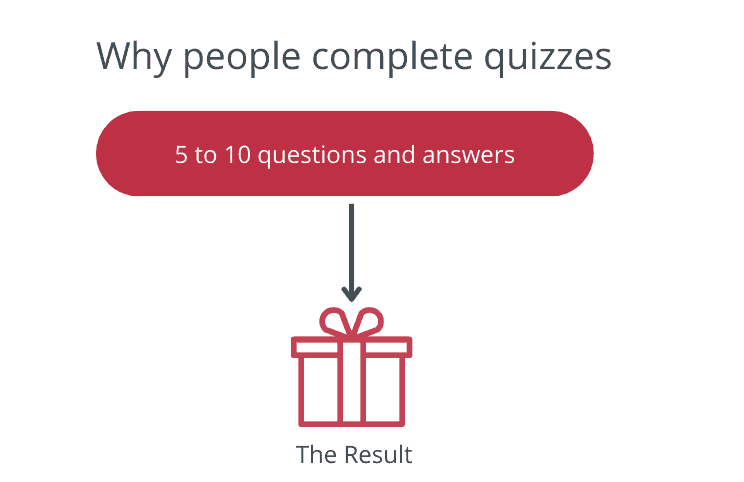
The quiz result gives the user an insight into themselves and that’s what keeps them engaged. It’s what makes quizzes different from surveys.
One of the reasons quizzes work so well for lead generation is that once people have started answering questions, it’s much more likely that they will enter an email address.
Why is this so?
It’s because your visitor has already made a commitment: they have already engaged with your website.
This is why lead gen quizzes have a far higher success rate than standard opt-in forms. For the average opt-in form, a 10% success rate would be very good. By contrast, lead generation quizzes often convert as high as 50%.
How Does a Lead Generation Quiz Work?
A lead generation quiz asks your visitor 5 to 10 questions. The questions are usually related to the products or services of your website.
For example, a website selling watches might have a quiz titled “What’s your watch personality?”. The quiz shows the visitor different styles of watches and asks the quiz-taker which best matches who they are.
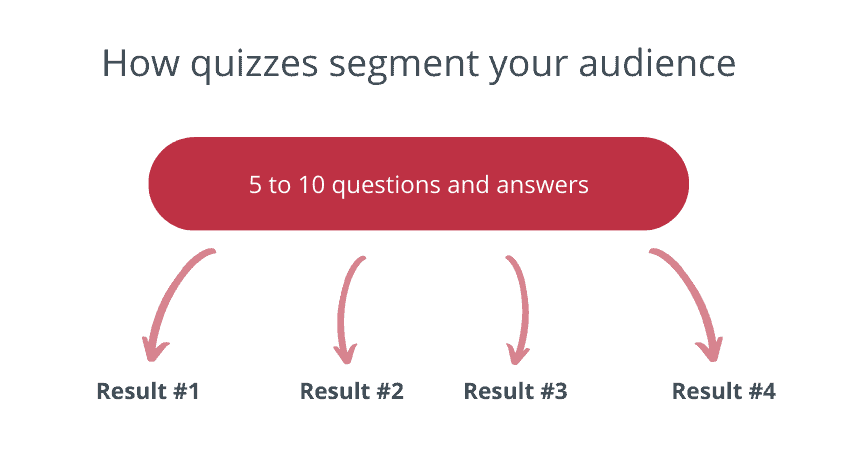
A health and fitness website, on the other hand, might have a quiz titled “How fit are you?”. The quiz would ask some questions that guide your visitor to the fitness program that best suits their level of fitness.
Once the quiz taker has completed the quiz, a lead generation form appears. This is where you ask your visitor for an email address where you can send the results of the quiz. Once they enter their email address, the quiz then shows your visitor a brief version of the quiz result. They receive the full version, explaining which of your products or services best matches their needs, in an email.
7 Types of Lead Generation Quiz
Here are the seven main types of quizzes for lead generation. Which one you choose will depend on your niche or industry.
1. Personality Quiz
The most popular type of lead quiz, by far, is the personality quiz.
This kind of quiz has an almost universal appeal because it feeds into two fundamental principles of human psychology:
Curiosity about ourselves – we’re all trying to work out what ‘make us tick’
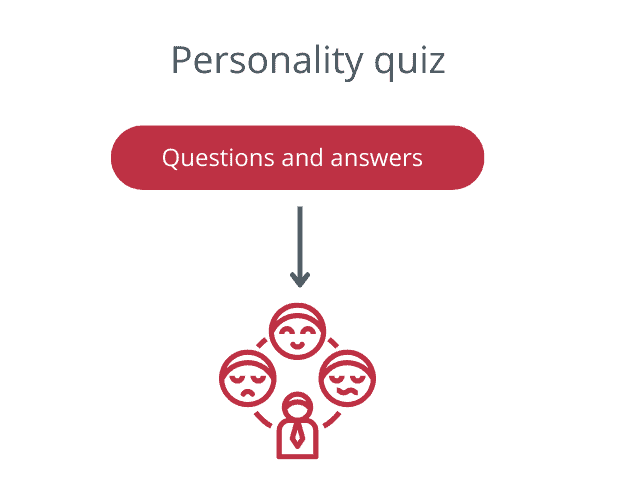
Confirmation bias – personality quizzes tend to confirm theories we already have about who we are and why we like the things we like
In the marketing space, personality quizzes often take the form of “What kind of an ‘x’ are you”.
The idea here is that whatever the product or service being sold, there’s one that matches your visitor’s personality.
Examples:
- What’s your watch style?
- What’s your tech personality type
- What’s your shoe personality?
- What type of cyclist are you?
- What kind of blogger are you?
- What type of mom blogger are you?
2. ‘Do You Have What It Takes To Be An X?’ Quiz
This is a good type of quiz to use if you’re in a niche that involves self-improvement, fitness, or personal growth. Or any area that people find challenging:
Examples:
- Do you have what it takes to give up your salary & start a freelance business?
- Do you have an entrepreneurial mindset?
- Do you have what it takes to start an online business?
3. ‘What’s The Best Fit For You?’ Quiz
This is a good quiz to use when you have a product or service that can be customized to suit the user.
Examples:
- Which major is right for you?
- What career is best for you?
- Which vacation destination is right for you?
4. Assessment Quiz
This kind of lead generation quiz can be used in virtually any niche you can think of. Whatever industry or sector your website is in, there’ll be a set of factors you can use to assess your visitors.
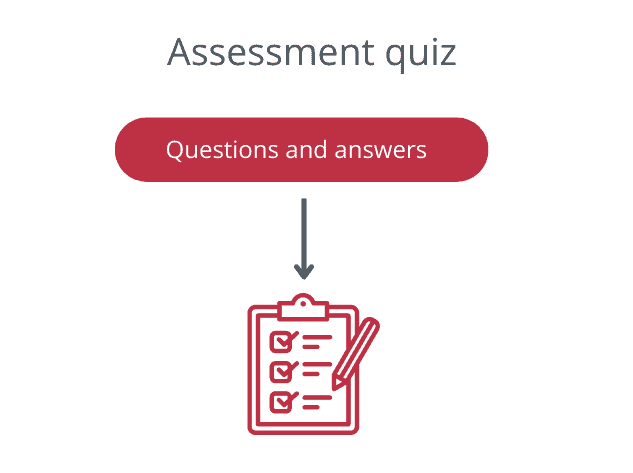
Examples:
- How good are you in relationships?
- Do you have a good work-life balance?
- Is it time for a cleanse?
- Are you ready to go paleo?
- Are toxins unknowingly affecting your body?
- What type of sleeper are you?
5. Problem Diagnosis Quiz
Most people will arrive on your website with a problem they want to solve. And that’s why this is another very popular type of online quiz.
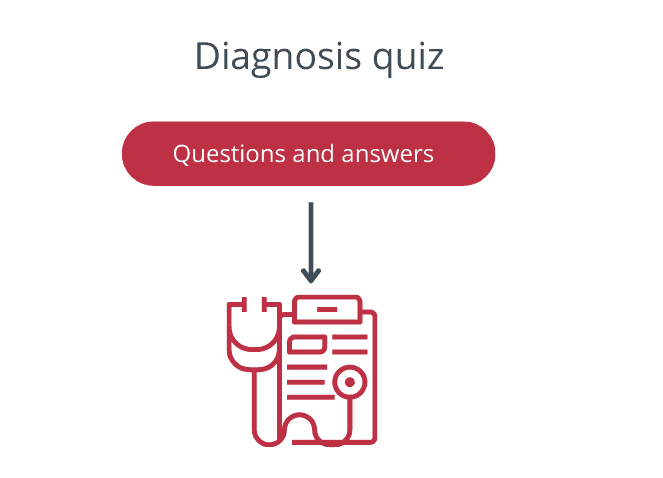
Examples:
- What’s wrong with your golf swing?
- Why aren’t you getting enough traffic?
- What’s wrong with your golf swing?
6. Scored Knowledge Test
This type of quiz is exactly what it sounds like: a test of your visitor’s knowledge of a particular topic. You can use these quizzes for lead generation in any niche you can think of.
Examples:
- Test your SEO knowledge
- How much do you know about WordPress?
- What’s your Health & Fitness IQ?
7. Trivia Quiz
Trivia quizzes are just fun – there’s no segmentation of your audience going on or educating people about your products or services. But they can go viral on social media. And they can spread your brand.
People **** trivia quizzes because they enjoy the thrill of being able to provide the correct answers to questions about little-known facts.
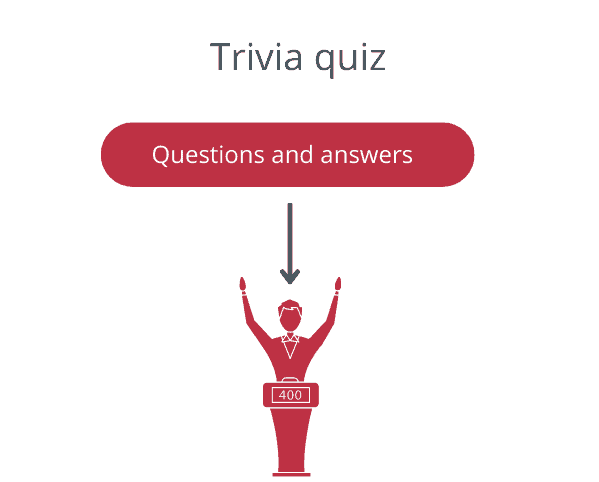
Make a Lead Generation Quiz in 5 Easy Steps
In this quick tutorial, I’ll be using Interact Quiz Maker, which is the software I prefer for making my quizzes. Interact has 14-day free trial, which you can get here.
Step #1 – Create your questions and answers
Open a Google Docs file and create a series of questions that are relevant to your industry or niche.
Here are some examples of quiz questions.
Fashion Quiz
- What is the name of the oldest luxury fashion house still in operation?
- A kimono would be worn by a person from where?
- Which supermodel once broke her back in a horse riding accident?
Photography Quiz
- What is shutter speed measured in?
- What is shutter speed measured in?
- When taking a photo at a gig, which camera mode should you be on?
Cooking Quiz
- What is a Bain Marie?
- Who invented the meringue?
- What is the most expensive spice on earth?
For each question, provide 3 or 4 possible answers.
Step #2: Add your questions and answers
Login to your Interact Quiz Maker account and click ‘Create New Quiz’:
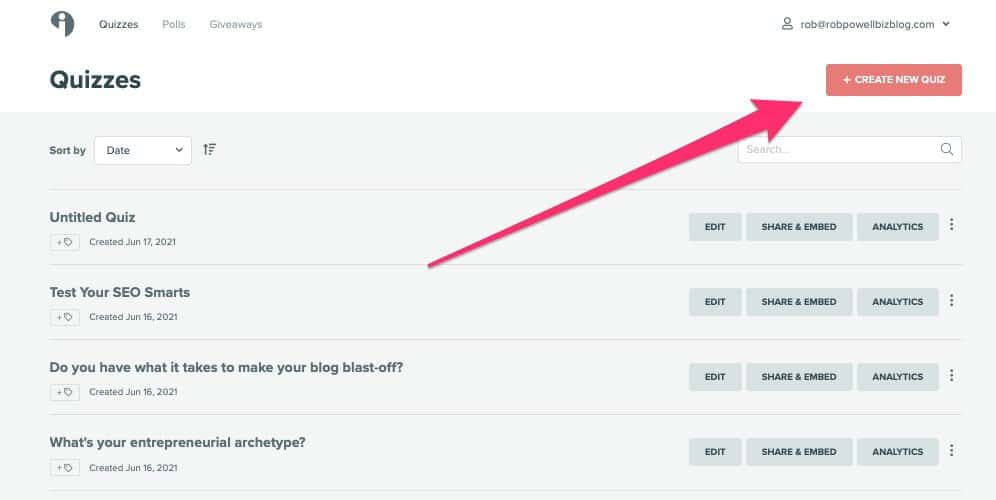
On the next screen, click ‘Start From Scratch’:
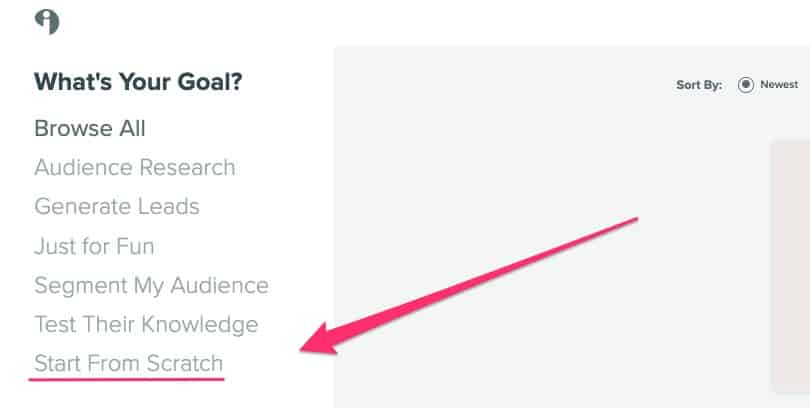
Next, choose ‘Scored Quiz’:
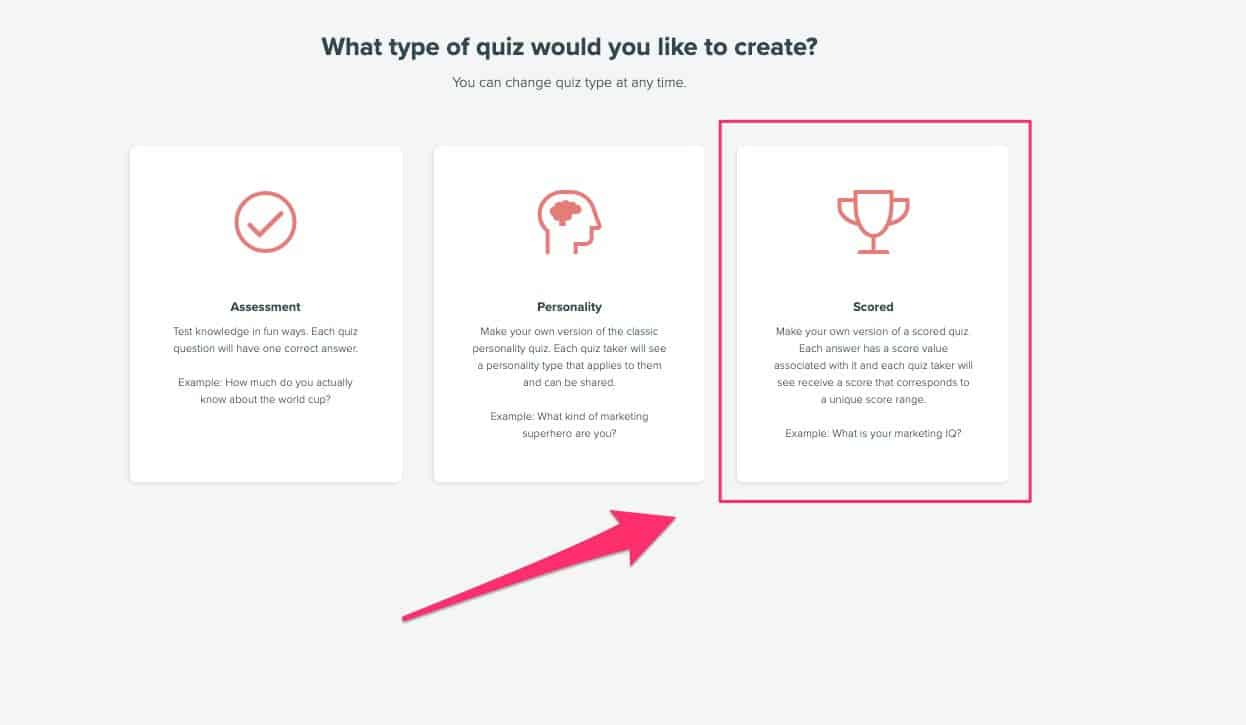
On the next screen, click on ‘Questions’ in the left side menu and then enter your first question.
Type in the possible answers below the question – you’ll need to use the ‘Add answer’ button for your third question:
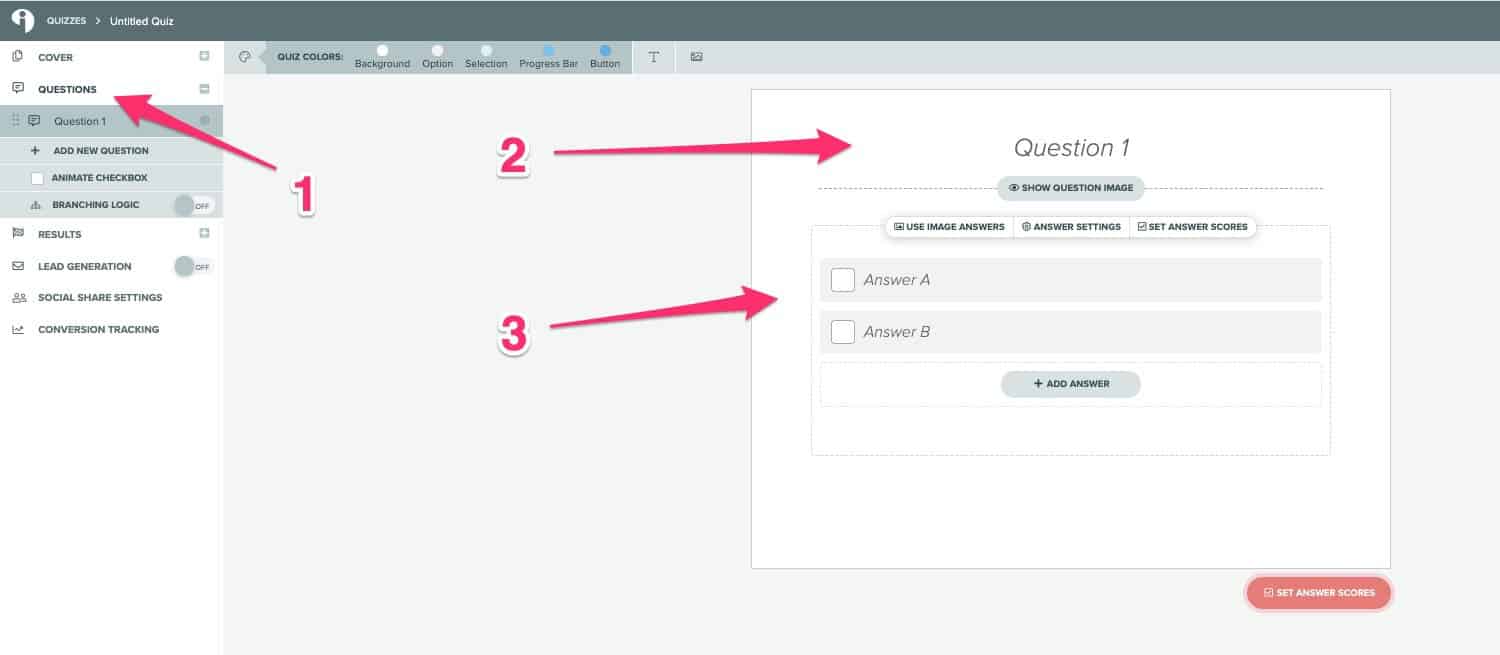
Then click ‘Add New Question’ and add your second question, and so on:
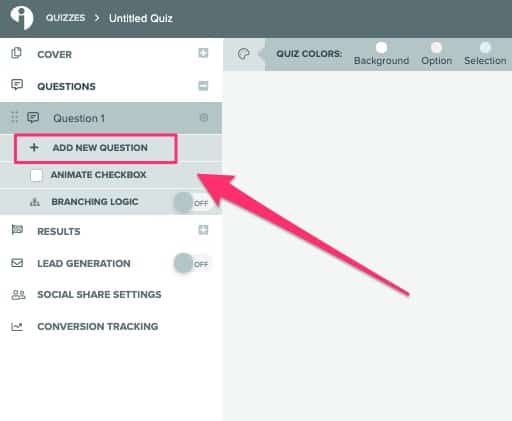
Step #3 – Set your answer scores
Next, click on the button that says ‘Set Answer Scores’:
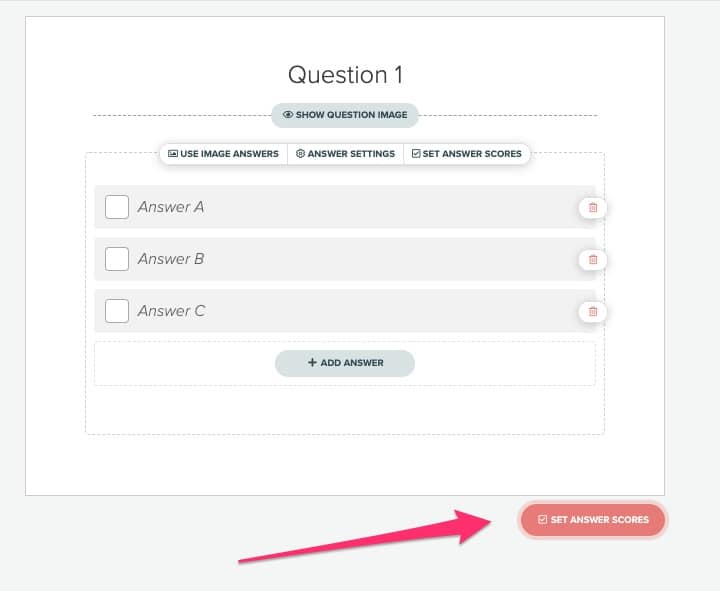
Now give a score to each of the possible answers.
Give the correct answer a score of 3, and score the incorrect answers as either ‘1’ or ‘2’:
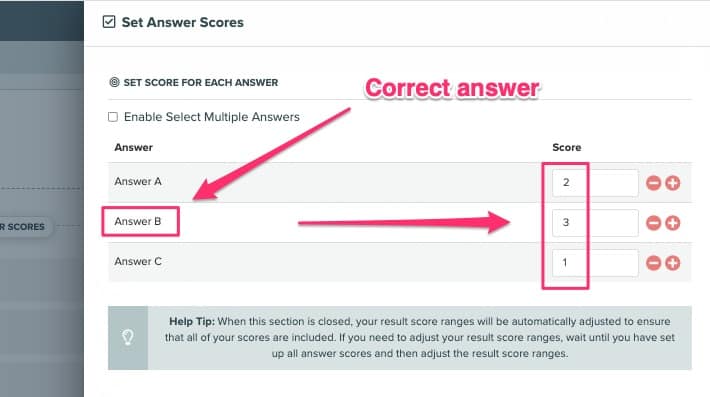
Step #4 – Create your quiz results
Once you’ve finished adding your questions and answers, click on ‘Results’ in the left side menu and create your first ‘result’.
In a scored knowledge quiz, you will usually have three possible results:
You can find more creative terms for these three levels, such as:
- You’re a Seedling – Keep Growing
- You’re Well On Your Way – Good Work
- Wow! You’re a Pro
Once you have assigned a score to each of the possible answers to your questions, the software will automatically set a range of scores that correlate with each result:
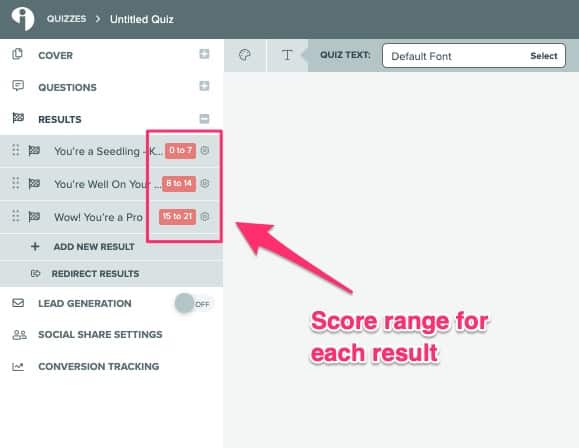
But you can adjust the score range for your results. To do this, just click on one of the three results and then click on the button that says ‘Result Settings’:
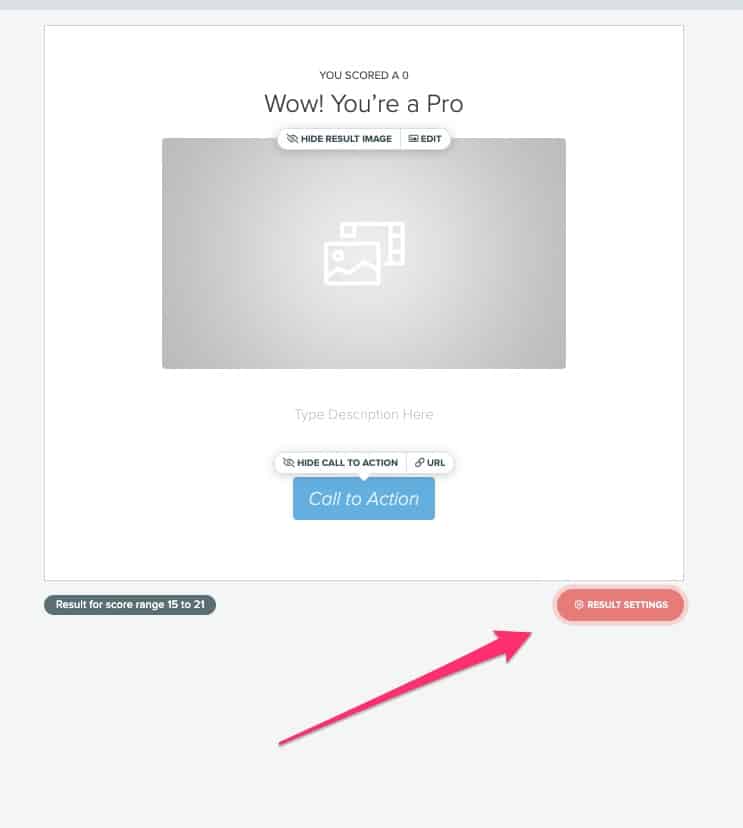
A window will then open where you can adjust the score range for that result:
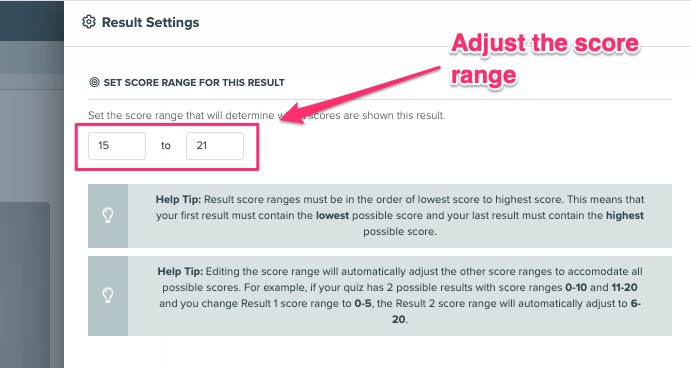
Let’s say you want to make it more difficult to qualify for the ‘Pro’ result: just increase the lower score:
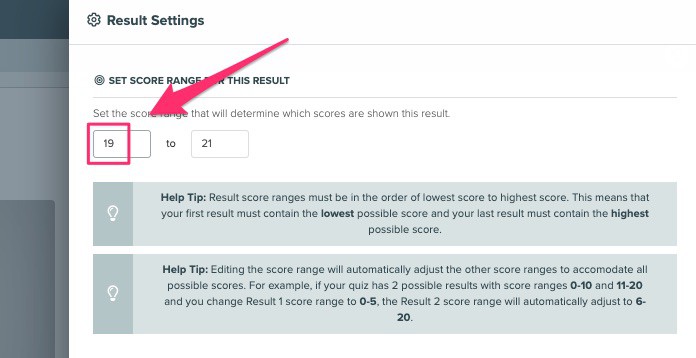
In the above example, I’ve increased the minimum score for the ‘Pro’ result to 19.
Here’s a really cool thing about Interact Quiz maker: when you adjust the score range for a really, the software automatically adjusts the adjacent result, to ensure there’s no overlap.
You can see this in the screenshot below:
The score range for the intermediate result was 8 to 14 and it’s now 8 to 18:
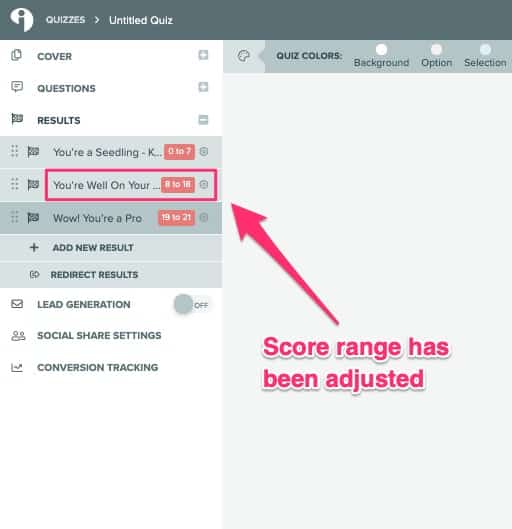
Step #5: Add your opt-in form
In this step, you turn your quiz into a lead generation tool.
Click on ‘lead generation’ in the left side menu and toggle the button to the ‘on’ position:
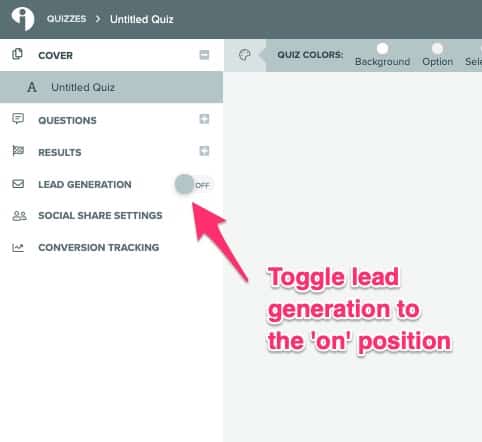
On the next screen, make any adjustments that may be necessary for your situation, and then click ‘Save and Continue’:
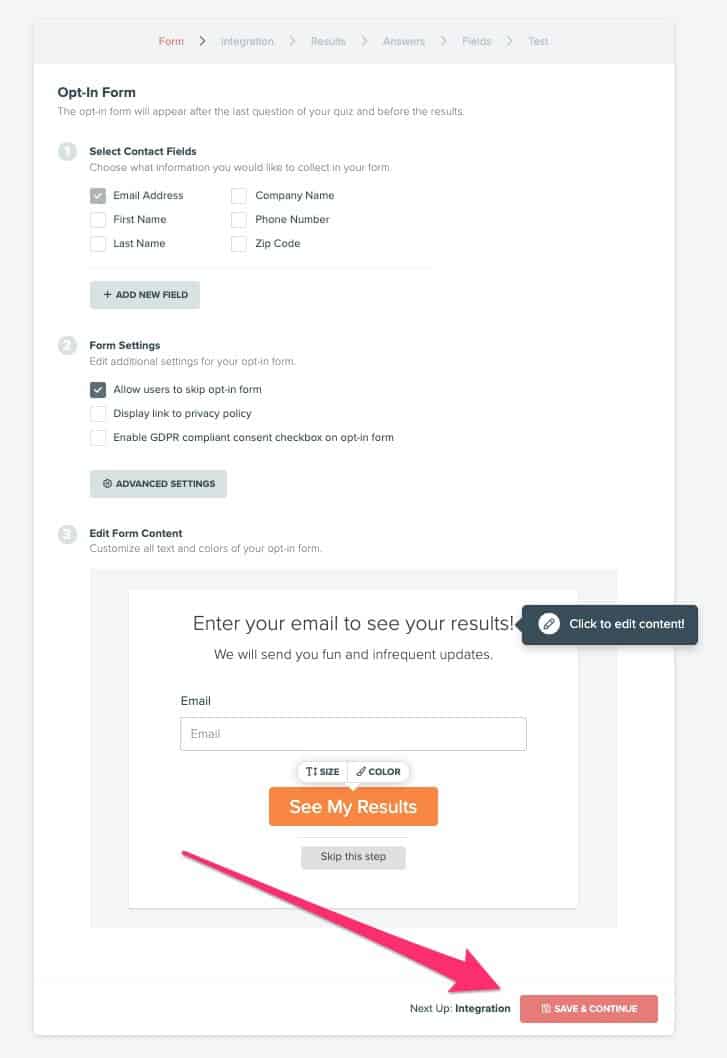
Next, choose your email marketing service (EMS) and then click ‘Save and Continue’:
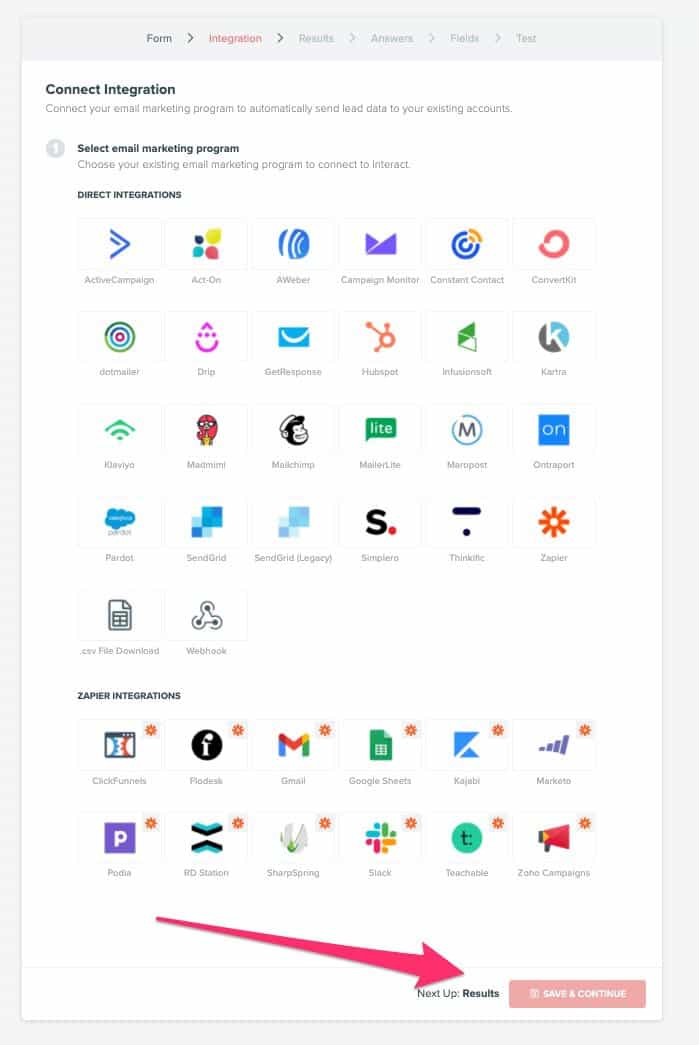
A new window will appear where you can map the results in your quiz to a group that you have set up within your email marketing service:
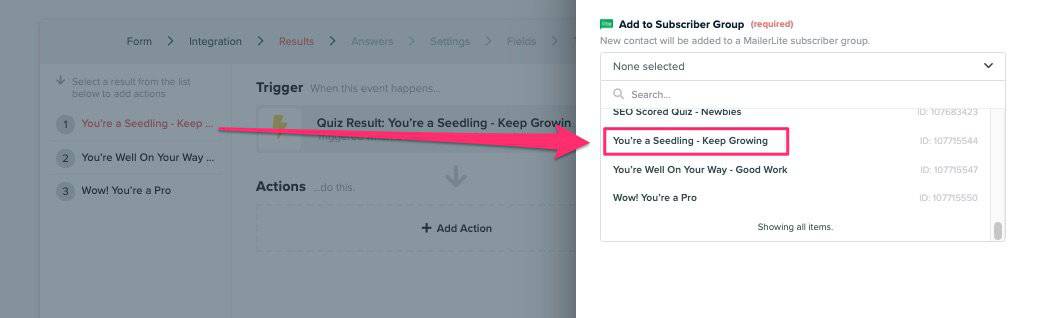
This is why quizzes are such a powerful lead generation tool: they allow you to segment your quiz takers into different groups, depending on their level of experience, their area of interest, the problems they face, etc.
In the above example, I’ve created three groups within MailerLite that correspond to the three results of the quiz. That will allow me to send different types of content to these three different groups (someone who scored ‘Pro’ won’t want to see the same information as someone who scored the ‘Seedling’ result).
Conclusion
Lead generation quizzes are a terrific way to build your list and get potential customers into your funnel.
They work well because they are fun and they turn passive browsers into engaged visitors.
Start with Interact’s 14-day free trial and use one of their many templates. Adapt it to your niche or industry, embed it on your website, and watch your list grow!

![YMYL Websites: SEO & EEAT Tips [Lumar Podcast] YMYL Websites: SEO & EEAT Tips [Lumar Podcast]](https://www.lumar.io/wp-content/uploads/2024/11/thumb-Lumar-HFD-Podcast-Episode-6-YMYL-Websites-SEO-EEAT-blue-1024x503.png)

