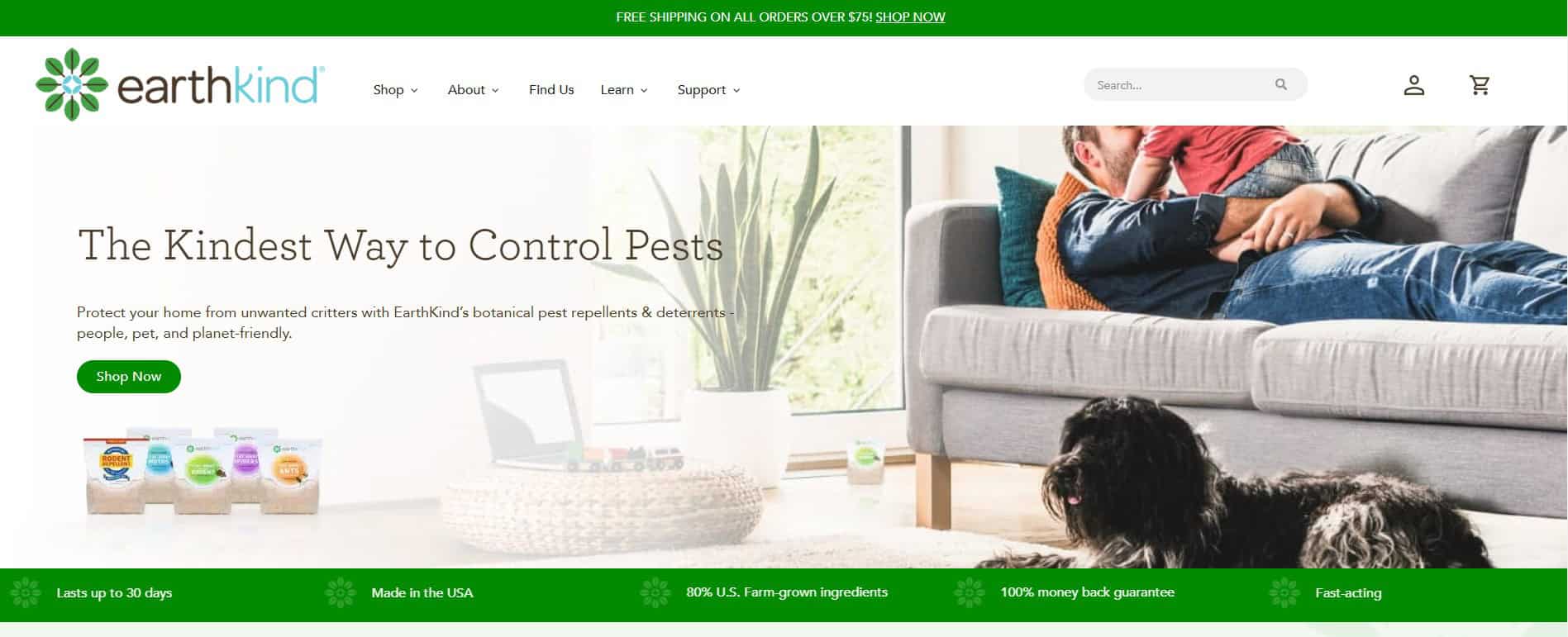Googlebot crawls websites using backlinks. If your website is linked to from elsewhere on the web then it will eventually be crawled and indexed on Google Search. However, it takes Google a while to crawl the web. The best (and quickest) way to add your website to Google is by using Google Search Console.
Google Search Console is a tool provided by Google to help webmasters manage the presence of their website on Google Search. It’s intuitive interface will help you get your website on Google Search in no time. Create a Google Search Console account to get started.
Adding your website to Google Search Console
Once you’ve created an account, log in and follow the steps below to add your website to Google Search Console.
1) Add Your Website Property
Click on the search bar in the top left hand corner of the screen and click “Add property”.

Type your URL, including the protocol (i.e. and click “CONTINUE”.
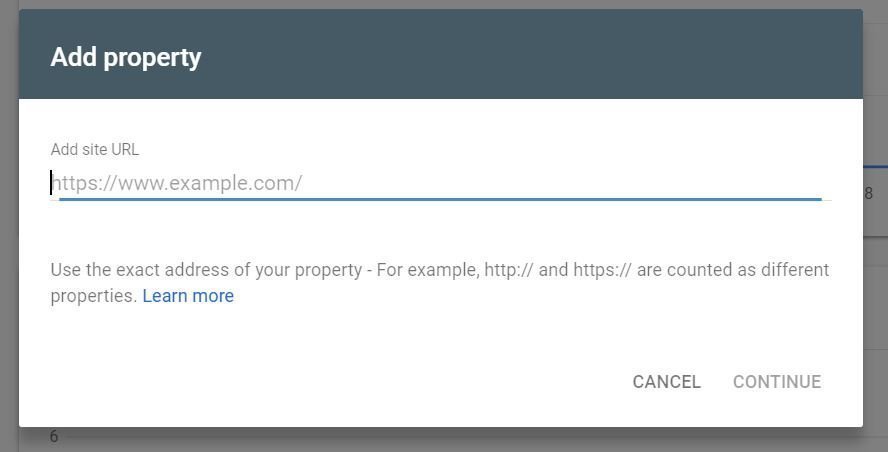
2) Verify Your Website Property
The next step is to verify your website on Google Search Console. You can choose between 5 different verification methods:
TIP: If you’ve got Google Tag Manager or Google Analytics on your website then I’d recommend trying to verify with these first. If those don’t work then you have a few other options, but they make verification a little more difficult.
Here are the other options you have:
- HTML Tag – If you’re able to edit the <head> section of your website, then choose the HTML tag verification option.
- HTML File – Upload a HTML file to the root of your website via FTP or in your hosting admin area
- Domain Name Provider – Copy and paste the TXT record provided into your DNS settings in your domain name provider admin area

Once ownership has been verified click “GO TO PROPERTY”.

3) Submit your website URLs to Google
Congratulations, your website is now verified in Google Search Console! The next step is to submit it to Google. There are a few ways you can do this:
1) Crawl your homepage URL
To crawl your homepage, type in your homepage URL in the search bar at the top of the Search Console interface, then hit enter and click “Request Indexing”. If Googlebot crawls your homepage then it can crawl the rest of your site, meaning your whole website should get crawled and indexed
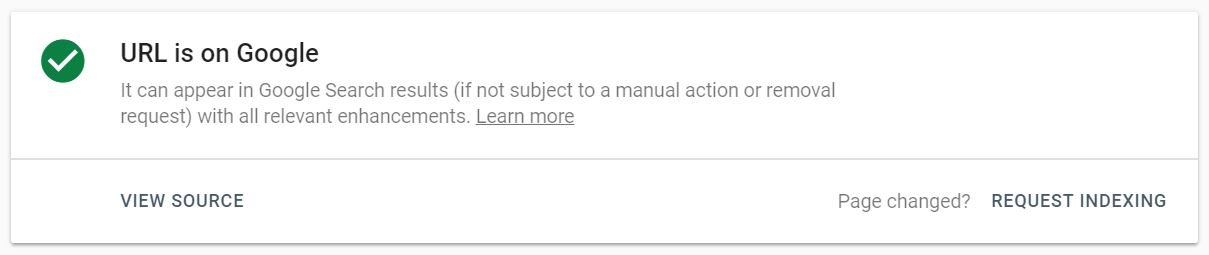
2) Submit your website sitemap.xml file
The sitemap.xml file does exactly what it says on the tin. It’s a map of all the URLs on your website. This helps Google to understand website structure and helps your pages to get indexed quicker. To submit your sitemap.xml file you’ll need to locate it on your website. Once you’ve found it, click on “sitemaps” on the Search Console dashboard and enter its URL on the following page.

That’s it. Your website should be added to Google and should appear in the search results within a few days. If you’re still having problems with indexation then there could be more serious issues with your website. Get in touch if you want to get your website indexed and ranking on Google.