How to choose WordPress hosting
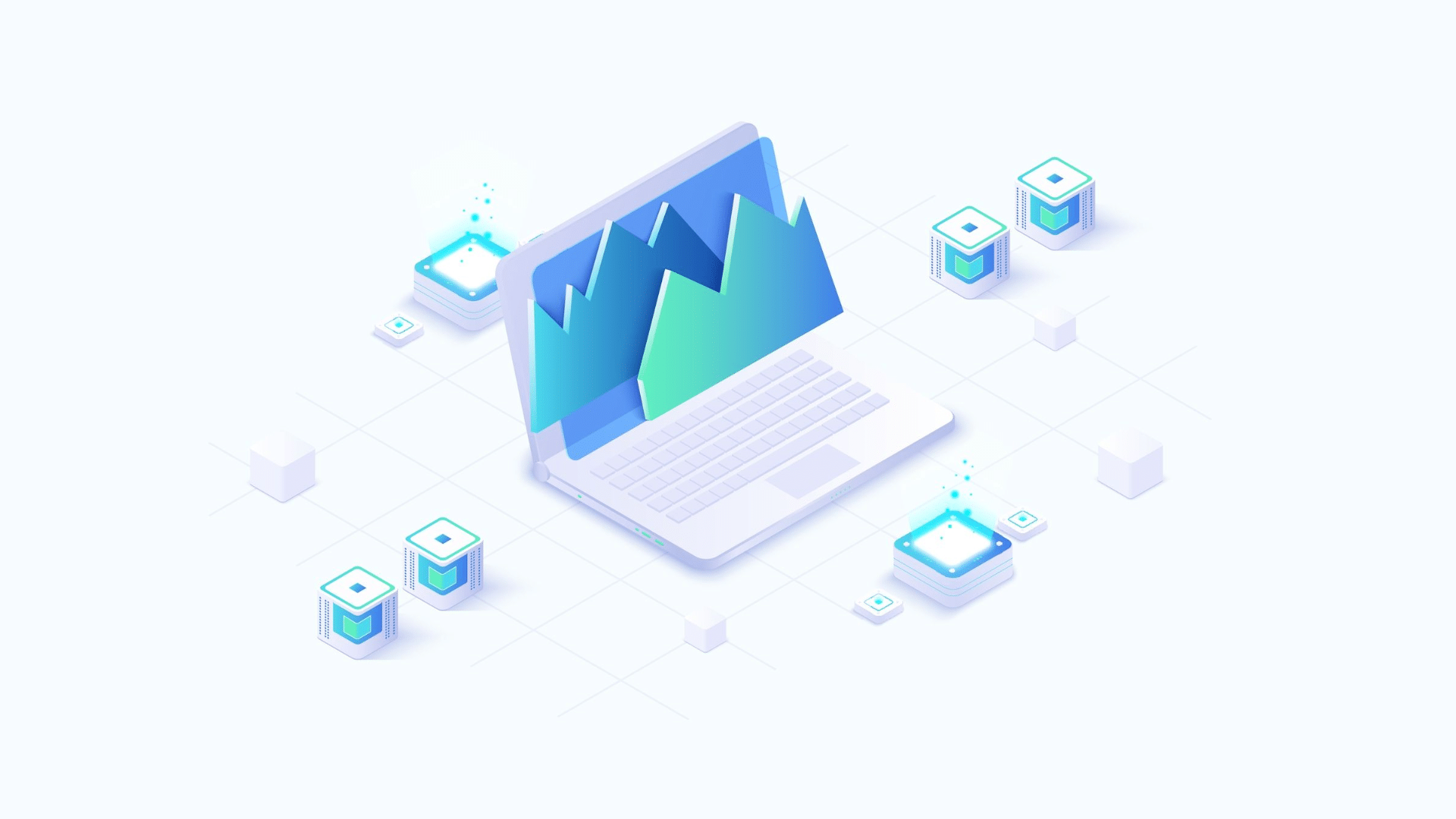
Slow-loading pages. Connection errors. The “white screen of death.”
These are the most common hosting-related issues plaguing WordPress websites today.
Choosing the right web hosting for your WordPress site can help you avoid these disruptive – and potentially costly – errors.
A reliable and secure web hosting environment can ensure that your website receives:
- Maximum uptime.
- Proper security measures.
- Powerful storage capacity.
- User-friendly options for managing your online platform.
Conversely, a poor web host can lead to drastic consequences for both users and your business.
The challenge in finding a good web host is weeding through all of the technical jargon and sales pitches to identify what you actually need.
Types of web hosting providers
Many hosting services are available today, each with pros and cons. Knowing which one to choose can make all the difference in creating a successful WordPress website.
Whether you’re looking for basic hosting, faster loading speeds, increased flexibility or improved security measures, each web host caters to distinct users’ needs.
Understanding the pros and cons of popular hosting types will help you select the right one for your WordPress website.
Shared hosting
In a shared hosting set-up, multiple websites are stored on a single server, all sharing memory, disk storage and bandwidth resources.
Pros
- Cost: As its cost is only a fraction of that of dedicated servers, it is often the preferred option for personal and small business websites.
Cons
- Slow load speeds: Generally speaking, websites hosted on the same server will experience slower loading speeds due to the competition for limited system resources.
- Web outages: You are much more likely to experience website outages because other websites use too many resources from the shared server.
- No free SSL certificates: Often, with shared hosting platforms, you must purchase and install your SSL certificates which is a core ranking factor for SEO.
- Security vulnerabilities: While most providers offer some form of malware detection and removal services, there will always be a risk multiple sites on a single server can access one another’s data.
Dedicated hosting
Here, web hosts lease an entire “dedicated” server to a single client or organization, which can house as many websites as needed. This allows for more control and customization options compared to shared hosting.
Pros
- Increased performance: Dedicated servers perform better as they have more resources and fewer restrictions than shared servers.
- Greater control: With a dedicated server, the customer can complete control over the server configuration and install any required software.
- Increased security: There is no risk of other websites on the server affecting the site’s security.
- More flexibility: You can configure your dedicated server to meet specific business needs, making it a more flexible option.
Cons
- Higher cost: Dedicated hosting is generally more expensive than shared hosting.
- Technical expertise required: Running a dedicated server requires technical knowledge, making it less suitable for those without specialized expertise.
- Increased responsibility: With a dedicated server, the customer is responsible for server maintenance, security, and backups.
- Scalability limitations: Dedicated servers may not be as scalable as shared hosting, making it more difficult to upgrade as the site grows.
VPS hosting
Virtual private server (VPS) hosting is similar to dedicated and shared hosting and is often the middle ground between the two.
A VPS hosting plan is when you need more bandwidth than standard shared hosting, but don’t quite need all of the bells and whistles from a dedicated hosting plan.
The host provider essentially carves out your virtual space on a dedicated server with set limits, so you’re not competing with everyone else on the shared server.
Pros
- Increased performance: VPS hosting performs better than shared hosting, as each virtualized environment has its own resources.
- Increased control: VPS hosting provides greater control than shared hosting, as customers have root access to their virtualized environment.
- Improved scalability: VPS hosting is more scalable than shared hosting, making it easier to upgrade as a site grows.
- Better security: It provides better security than shared hosting, as each virtualized environment is isolated.
Cons
- Higher cost: VPS hosting is more expensive than shared hosting, but less expensive than dedicated hosting.
- Technical expertise required: Running a VPS requires certain technical knowledge, making it less suitable for those without technical expertise.
- Increased responsibility: With a VPS, the customer is responsible for server maintenance, security, and backups.
- Limited customization: VPS hosting provides limited customization compared to dedicated hosting, as the physical server is shared among multiple customers.
Cloud hosting
Cloud hosting is a type of hosting service that uses a network of servers to provide web hosting services.
The servers are connected, and resources can be easily scaled up or down based on the website’s needs. It provides greater performance, scalability, and reliability than shared hosting but is also more expensive.
Pros
- Scalability: Cloud hosting provides easy scalability, allowing resources to be quickly added or removed as needed.
- Reliability: It is also highly reliable, as it uses a network of servers to provide web hosting services, reducing the risk of downtime.
- Performance: Cloud hosting can perform better than shared hosting, as resources can be easily scaled up or down depending on the website’s needs.
- Cost savings: This upside is closely tied to scalability and performance. You can save more if your website requires limited resources.
Cons
- Complexity: Cloud hosting can be complex, requiring a certain level of technical expertise to manage.
- Cost: It is more expensive than shared hosting, especially if many resources are needed.
- Security concerns: Cloud hosting can pose security risks if proper measures are not implemented.
- Dependence on internet: This type of hosting depends on a stable and fast internet connection. If the internet connection goes down, the website will not be accessible.
Colocation hosting
Colocation hosting is a web hosting service where customers rent space in a data center to house their own server. The customer is responsible for providing and maintaining their own server, while the data center provides power, bandwidth, and physical security.
Colocation hosting allows businesses to have their own dedicated server in a secure, managed environment. This type of hosting is often used by businesses that need to host critical applications, databases, or other data requiring high security and performance.
Pros
- Increased control: The business has complete control over their server and data, including installing custom software and configuring the server as needed.
- Better security: With colocation hosting, you’ll get enhanced security compared to other types of hosting since servers are housed in a secure data center with 24/7 physical security.
- Reliability: Having reliable, high-speed connectivity and a stable power supply ensures that servers are always online and available.
- Scalability: You can easily upgrade server resources as needed, allowing you to scale as you grow.
Cons
- Higher cost: This is typically more expensive than other types of hosting because the businessis responsible for the cost of the server and its maintenance.
- Technical expertise required: Managing the server requires a certain level of technical expertise, making it less suitable for businesses without IT staff.
- Increased responsibility: With colocation hosting, businesses are responsible for the security, maintenance, and backups of their server.
- Limited support: You’ll get little help compared to other types of hosting since the data center is only responsible for providing the physical infrastructure.
Managed WordPress hosting
Managed WordPress hosting is specifically optimized for WordPress websites.
In a managed WordPress hosting environment, the hosting provider handles the technical details of running a WordPress site, such as software updates, security, backups, and performance optimization.
It is a good choice for businesses and individuals who want to focus on content creation and marketing rather than the technical details of running a website.
Managed WordPress hosting provides a hassle-free experience for running a WordPress site, with many providers offering easy site management tools and 24/7 support.
Pros
- Simplified management: This hosting makes running a WordPress site straightforward, with many providers offering easy-to-use site management tools.
- Improved performance: Since it is optimized for WordPress, you’ll have improved performance and speed compared to traditional shared hosting.
- Enhanced security: Robust security measures often protect websites from ******* and other security threats.
- Expert support: Managed WordPress hosting providers typically offer expert support, with many providing 24/7 support to help resolve any issues.
Cons
- Higher cost: It can get more expensive than traditional shared hosting since the hosting provider is responsible for the technical details of running the website.
- Limited customization: Managed WordPress hosting can limit customization options. The hosting provider may only support specific plugins and themes.
- Dependence on provider: You might have to depend on the hosting provider, especially if you do not have the technical expertise to manage the site independently.
- Lack of flexibility: Managed WordPress hosting can lack the flexibility of other hosting options, as businesses may be limited in the resources they can add or remove as needed.
Core features you need in WordPress hosting
When hosting a WordPress website, you might find plenty of unnecessary features. Pay attention to what you actually need.
Some of the most critical factors to look for in your WordPress host include:
- Free SSL: Many hosts now off free SSL certificates through Let’s Encrypt. This allows you to benefit from the latest SSL security updates.
- Daily backups: Having an easy to use repository of daily backups can come in handy for many reasons, including site breaches, dev mistakes, and more.
- Performance: Look for a host that provides fast and reliable performance with low latency and high uptime.
- Security: Ensure the host provides robust security features, hosting port firewalls, malware monitoring, two-factor authentication, and more.
- Scalability: Make sure the host provides the ability to quickly scale resources as your website grows without the need to switch hosts.
- Support: Choose a host that provides expert, 24/7 support to help resolve any issues that may arise.
- Managed services: Consider a managed WordPress host that assists with software updates, backups, and security tasks.
- Customization: Make sure the host provides the flexibility to install custom software, plugins, and themes as needed.
- Pricing: Consider the cost of the hosting plan, including any hidden fees, and ensure that the host provides value for money.
Finding your WordPress host
Most WordPress hosts create their plans based on how many resources you need. They evaluate this in two ways – site storage and bandwidth.
- Site storage: Figuring out your website’s size can be relatively quick. Consult with your developer to determine your website’s size, and try to get twice the size on your host. This will ensure that you have more than room to grow for the near future.
- Bandwidth: In terms of hosting, bandwidth is how much data your website can transfer to users in a given amount of time. You can look at this as how much traffic your website can handle in a given time. Often, hosts use a calendar month as the time frame. When looking for a WordPress host, look at your monthly total traffic (all channels) and try to get three times your monthly average. That way, you have room to grow.
All things considered, it’s essential to make a checklist of what you need vs. what you don’t. Thoroughly investigate all of the hosts on the marketplace.
Opinions expressed in this article are those of the guest author and not necessarily Search Engine Land. Staff authors are listed here.
Source link : Searchengineland.com



