
The rapid advancement of innovative technologies has enabled us to further push the boundaries of marketing. For instance, with the help of Google Alerts, we can monitor the web for the content relevant to our company, competitors, and industry as a whole.
Let’s dive deeper into this topic to identify what is “Google Alerts,” how it works, how to set this service up, and why it can be useful for taking your business to the next level.
What is Google Alerts?
Google Alerts is a free tool that tracks the Internet and notifies you about queries you specify. Whether it is your organization or personal name, essential keywords used in your industry, or competitors’ names, you can monitor the web for any mentions you want.
Once Google finds results that match a user’s search term, it sends notifications and alerts to your email address. Depending on your needs and goals, you can set the notifications to come either daily, weekly, or as-it-happens. You’ll also be able to set up the exact time of sending alerts to your inbox.
Simultaneously, you can specify additional parameters by clicking on the “Show Options” button when creating an alert. Along with the How often filter, you will be able to use filters such as:
- Sources (with the help of this filter, you can limit the sources you want to track to official news sources, blogs, general web content, and so on)
- Language
- Region (this filter provides the opportunity to monitor content from a specific country)
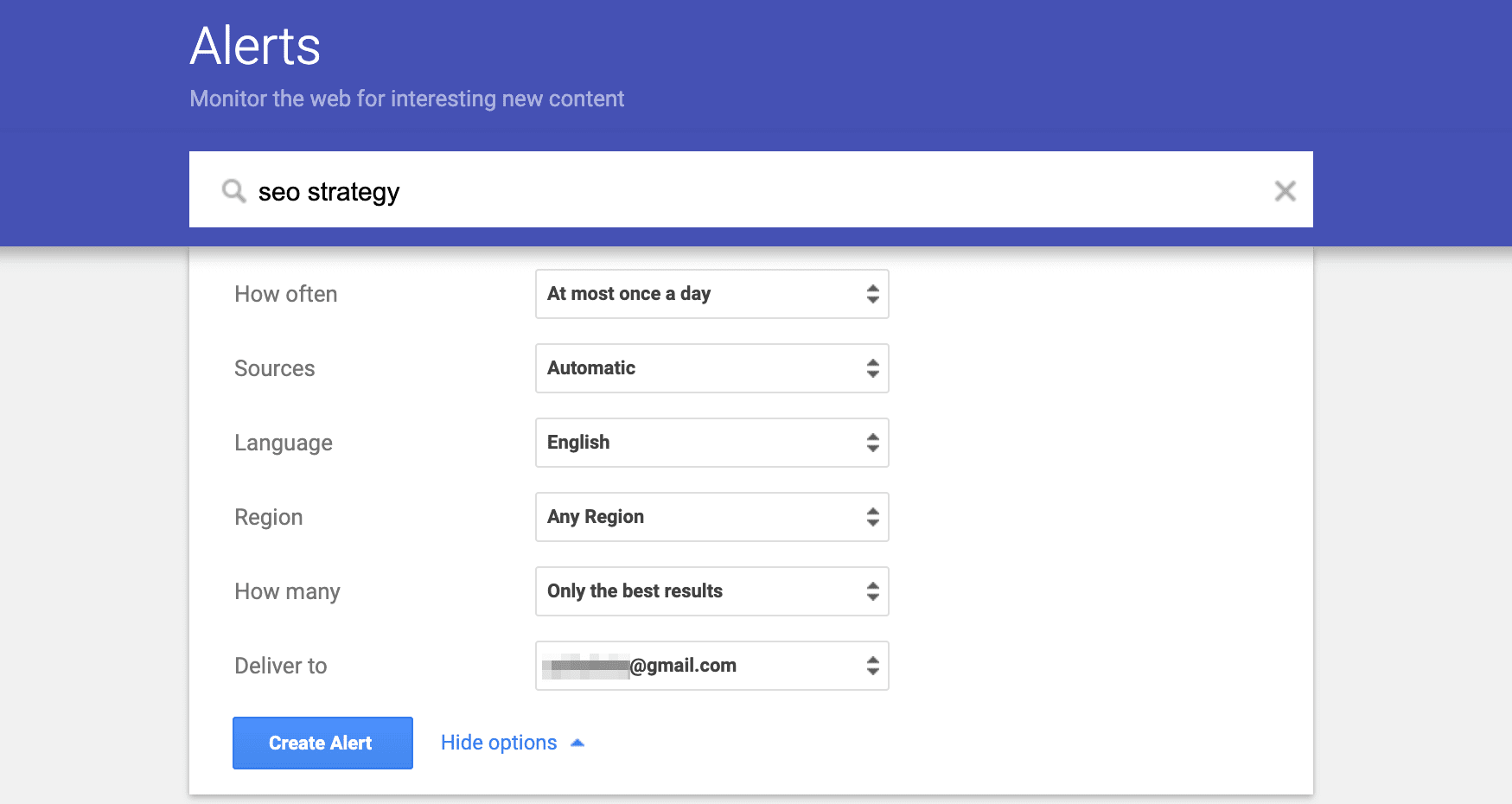
Most business organizations use or have used this service at some point, as it brings a variety of significant benefits. Google Alerts can save you a heap of time by automatically monitoring your topics of interest across the web. At the same time, many businesses are missing out on precious opportunities by not using Google Alerts to the full. In the list below, you’ll probably find at least several use cases that never came to your mind.
Ways Google Alerts can benefit your business
Considering that each Internet user can make up to 1,000 alerts per Gmail account, there is a chance to accomplish many goals for potential business growth. Here’s the list of the most effective ways alerts can benefit your organization:
Online reputation management
In the digital era, online reputation management has become a vital part of any business marketing strategy. In turn, proactive monitoring of your brand name and company’s executives is one of the best ways to improve or maintain your online reputation. And this is what Google Alerts is designed for. Simply enter your company name or the names of people working at executive-level positions into the search box, set up necessary filters, and monitor all mentions that match your parameters.
Also, Google Alerts can help you keep track of customer reviews, both positive and negative. Once you identify negative reviews, you will be able to react quickly by contacting the client and addressing the problem. In turn, positive reviews can be used in order to focus on them in your PR campaigns.
To get the most out of this tool, consider useful tips on how to set up Google Alerts in our separate guide.
Protection of your online content from being copied
Lately, the problem of plagiarism has reached epidemic proportions in many areas of business. In fact, there’s nothing easier than copying someone’s online content and spreading it around like it’s your own.
Thanks to Google Alerts, finding and reporting stolen content is not a problem anymore. Once this service identifies copied pieces of writing, you will get a Google alert message in your inbox with details regarding a website that is ripping off your content. As a result, you will be able to automate the plagiarism detection process.
Competitor monitoring
It’s safe to say that tracking competitors is as important as being informed about your own brand. This process can give you valuable information about market developments and potential threats, so you can always stay one step ahead.
By learning your competitors’ strengths and weaknesses, you can grow your business in various ways, including:
- Developing better content
- Increasing SEO results
- Improving targeting
- Improving conversions
- Featuring services that your competitors have recently offered
- Forecasting your competitors’ moves
By the way, if you want to receive the most comprehensive information regarding your competitive environment, we have a detailed guide on how to identify and track your competitors with SE Ranking.
Industry monitoring
Customers tend to use services offered by providers that stay on top of the latest industry trends. To satisfy the expectations of your target audience, you can use Google Alerts.
For instance, if you have a travel business, you can set your alerts to detect content with the term “sustainable travel.” This monitoring will keep you informed about the aspects of your business that are getting the most—or least—recognition. Hence, with the help of this application, marketers and business owners can enhance their expertise in a certain field of work.
Also, Google Alerts can help you determine potential threats that can affect your business. Once you are aware of these threats, you will have the opportunity to get prepared for your competitors’ moves and develop an effective counter-strategy.
Link building
Backlinks remain one of Google’s top-ranking factors. In fact, nearly two-thirds of people working in the SEO industry believe that link building “will have more of an impact on rankings in the next few years.”
Using a tool like Google Alerts can be an additional way to build links and increase your ranking potential. All you need to do is get in touch with the site owners who have control over platforms where your organization is mentioned and ask them to insert an appropriate link to your website. Most likely, the majority of alerts you receive will contain a link back to your site. Still, around half of Internet mentions will require your involvement to convert them into links.
Content creation
Coming up with your own content ideas is great, but there’s always a chance that you might miss some fresh insights. To make sure you always have something interesting to write about, you can simply monitor your competitors’ blog content. This is where Google Alerts comes in.
By using this tool, you can keep your pulse on the niche and identify new topics your target audience is interested in. For instance, if you want to be informed about new articles from SE Ranking’s blog, all you need to do is create a Google Alert outlined below:
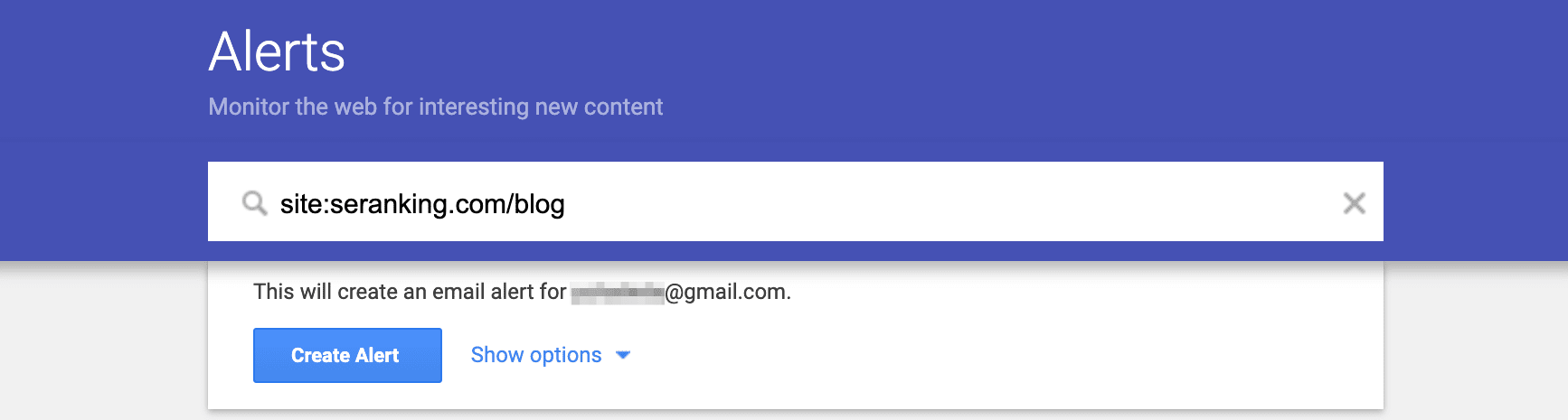
But keep in mind that it is not a way to plagiarize content. Instead, consider this solution as a chance to get inspired for creating something new and unique.
You can use SE Ranking’s Content Marketing Module to generate fresh content ideas. After entering your desired topic into its Content Idea Finder, you’ll receive a comprehensive list of creative ideas related to the seed keyword. Each idea is accompanied by valuable information, such as search volume and keyword difficulty, enabling you to craft engaging content that aligns with the best SEO practices.
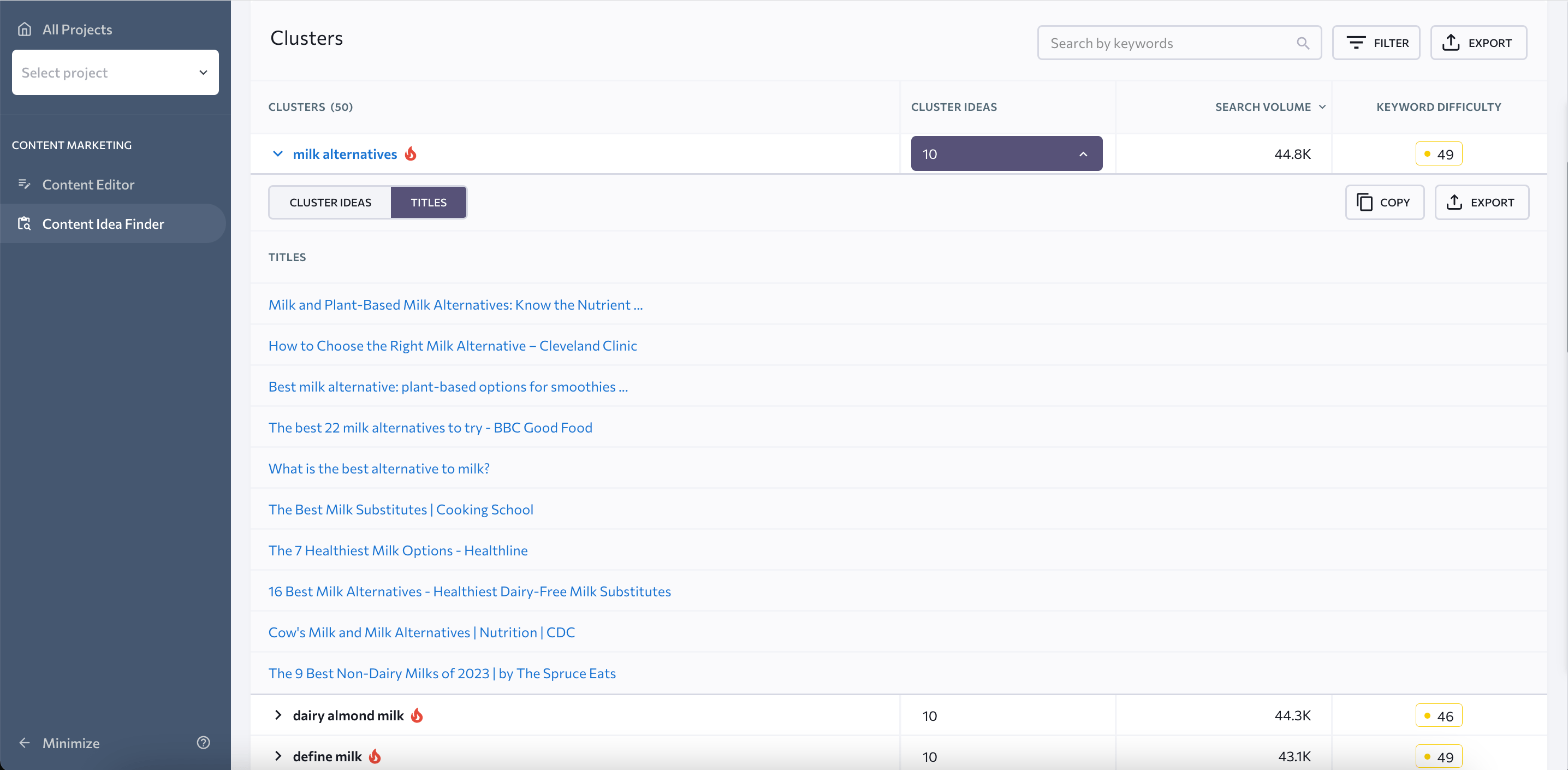
Essential Google Alerts you need to set up right now
So, what kinds of alerts do you need to take into account in the first place? They are as follows:
1. Alerts related to your brand and products
If you monitor your brand and products, you’ll instantly know both the good and bad things that are being discussed over the Internet. So, it’s no surprise that people most often use Google Alerts to conduct a brand audit and ensure that implemented marketing efforts successfully drive conversions, mentions, and links.
The thing is, reviews regarding the quality of your services or the overall brand can be published anywhere on the web, and it’s impossible to keep an eye on each of them. Meanwhile, around 77% of consumers “always” or “regularly” read online reviews when looking for a specific service. In turn, using Google Alerts is a great way to keep rumors executed by competitors at bay, pacify the customers with quick responses, and incorporate positive feedback when needed. All you need to do to keep track of any customer reviews is enter [your brand name] + intitle:review and similar combinations in your search term window.
In addition, this application can help you gain new customers and boost your sales. For instance, if you sell accessories for “Product X,” create an alert for this product. As a result, every new notification can potentially bring you new clients.
2. Alerts related to mentions of a company’s competitors
As it was mentioned above, monitoring everything that’s going on with your brand is not enough to grow the business. It is also essential to keep track of your competitors.
Let’s assume you release a new product and get informed by Google Alerts that one of your competitors is planning to release something similar next month. You can use this information as a major benefit for your business. How? In this case, you can expedite the release **** so that you become the main player in a certain area of the market.
3. Alerts related to mentions of a company’s representatives/executives
By tracking your company’s representatives/executives via Google Alerts, you will be informed whenever someone mentions them on the web. As a result, you will have a deep understanding of how they are described over the Internet.
Once the company gathers information regarding the image of its executives online, there will be a chance to identify a gap that needs to be filled. For instance, if the company’s executives are mentioned on some blog from a negative perspective, you will be able to contact the website’s owner to leave your feedback explaining the situation. In the end, it can improve the entire company’s reputation and minimize possible misunderstandings with the audience.
When Google Alerts may not work
Unfortunately, Google Alerts can miss some appearances of your chosen query that show up in Google’s index. Usually, you can face this problem in three of the following cases:
Social media results
Google Alerts is a perfect option for monitoring web pages, but the same can’t be said for social media. This tool simply doesn’t monitor social media platforms. Taking into consideration that around 72% of the public regularly uses some type of social media network, you might miss a lot of necessary information for your business.
Low query volume
Alerts are unlikely to return any data in a low-query volume case. Google doesn’t explain the reason behind this trend, although it’s possible that Google Alerts follows an algorithm that doesn’t work very well under a certain threshold of search volume. At least, that’s what many users’ experience with this application demonstrates.
Anyway, you can check your queries’ search volume using the SE Ranking tool:
The “only the best results” filter
When setting up Google Alerts, you will be asked whether you want to receive alerts regarding “all results” or “only the best results.” In case you select the “only the best results” filter, you will receive information about mentions that Google considers the most relevant to your query. In terms of the “all results” filter, users have the opportunity to be informed about every mention of the search query that Google identifies.
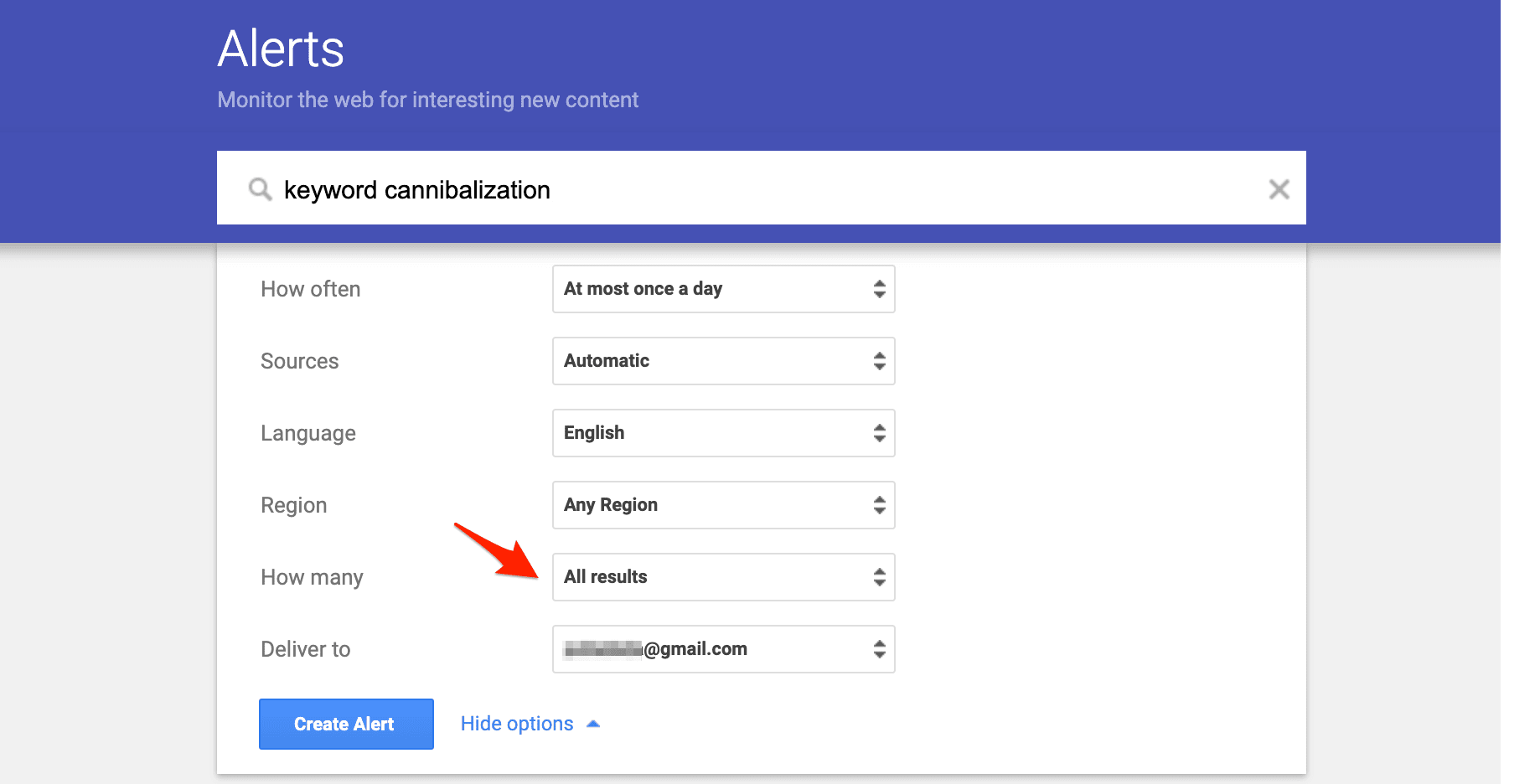
Simply put, by using “all results” options, all content becomes discoverable on Google search. Monitor this filter so you won’t miss any important information.
Final thoughts
Using Google Alerts for business purposes is a perfect way to improve the quality of provided services and, therefore, increase customer satisfaction. After all, this tool can not only satisfy the curiosity of tracking your name but also track your top competitors, monitor mentions of your company, identify plagiarism, and contribute to the improvement of your link-building strategy.
We hope that after reading this article, you’ll get a good understanding of what Google alerts are and how they can be useful for business growth.
FAQ
1. What is Google Alerts?
Google Alerts is a free online tool provided by Google that allows you to monitor the web for specific keywords or phrases. It sends you email notifications whenever new content matching your specified search criteria is indexed by Google.
2. How do I set up Google Alerts?
To set up Google Alerts:
- Go to the Google Alerts website.
- Enter desired keywords in the “Create an alert about” field.
- Choose results type (e.g., news, blogs).
- Select alert frequency.
- Specify sources, language, and email address.
- Click “Create Alert.”
3. What are some ways to use Google Alerts for marketing?
Here are a few examples of how to use Google Alerts for marketing:
- Monitor brand mentions
- Track competitor activity
- Identify content opportunities
- Find guest blogging opportunities
- Monitor industry news
- Build backlinks
- Detect content theft
4. Can I use Google Alerts for social media monitoring?
Google Alerts primarily monitors web pages and indexed content, so it may not be as effective for monitoring social media mentions. Even still, it remains useful for tracking mentions of your brand in blog posts, news articles, or forum discussions.
5. How often should I check my Google Alerts?
This depends on your needs and the volume of alerts you receive. It’s advisable to review them daily for up-to-**** info, but you can always adjust frequency based on urgency and alert importance.
6. Can I customize the settings for my Google Alerts?
Yes, you can customize settings for your Google Alerts, including the sources you want to include (e.g., news, blogs, videos), the language, region, and frequency of alerts. You can also modify or delete existing alerts at any time.
7. Can you create a Google Alert for a non-Google email?
No, Google Alerts can only be created for email addresses associated with a Google account.
8. Is there a limit to how many Google Alerts I can set up?
Google allows users to set up a maximum of 1,000 Google Alerts simultaneously. If this limit doesn’t meet your requirements, you can always create additional alerts using a separate account.
9. How to edit Google Alerts?
To edit a Google Alert, go to the Google Alerts website and then click the “edit” pencil icon next to the desired alert. It will allow you to make changes to its search terms, frequency, sources, language, etc.
10. How do I unsubscribe from Google Alerts?
To unsubscribe, simply click on the “Unsubscribe” link at the bottom of any Google Alert email you receive. Alternatively, you can delete alerts by going to the Google Alerts website and clicking the “trash can” icon next to them.
11. Is there an alternative to Google Alerts?
Yes, several alternatives to Google Alerts exist. Some popular options include Mention, which is a real-time media monitoring tool, and Talkwalker Alerts, which provides similar functionality and customizable options to boot.



