

Google first announced multisearch in April 2022 (right before Search I/O 2022) and it was really the beginning of Lens entering the spotlight. With multisearch, you can use Google Lens to analyze a photo and then add to your search by typing in a query. Then Google will display more results based on the query and photo analysis.
For example, after multisearch was announced I took a photo of a cocktail via Lens and then entered “recipe” via multisearch. Then Google returned recipe results for me based on analyzing the photo.
That’s powerful, but there are challenges. The biggest problem in my opinion is that most people:
- Don’t know about Lens at all (or don’t know much about it).
- Have no idea how to use Lens.
Then at Search I/O 2022 in May, Google announced Multisearch near me, which will enable you to use Lens to snap a photo, enter “near me” via multisearch, and then Google will help you find local businesses that can provide that product. The example they provided was taking a photo of a dish you enjoyed and finding local businesses that offer that dish. This should be rolling out in the fall of 2022 (which was just announced at Search On 2022 last week).
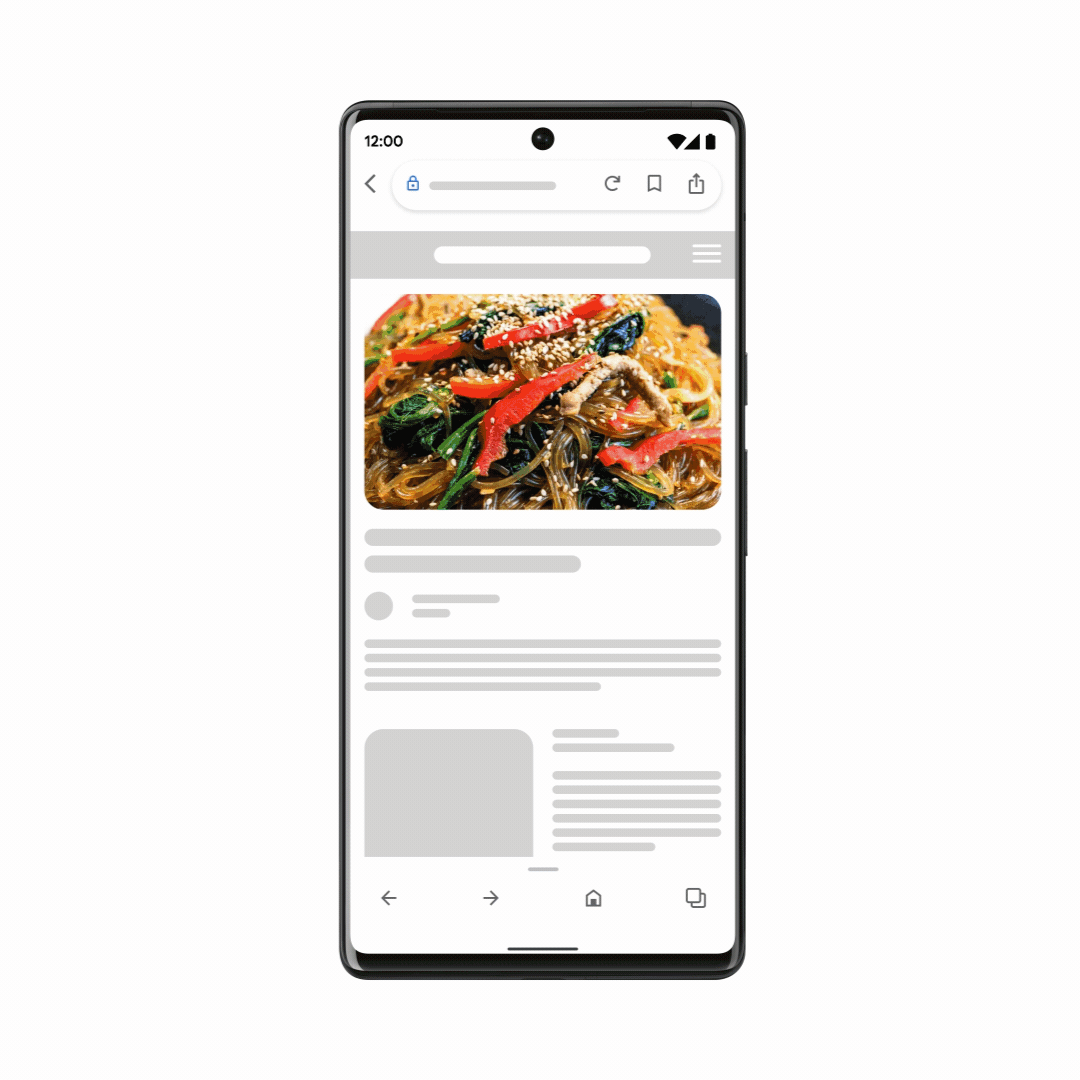
But with Search ON 2022, there was more focus on Lens and multisearch, pun intended. First, multisearch will be expanded beyond just English to 70 languages in the coming months. Also, Google announced a shop option at the top of the SERPs based on using Lens to analyze photos of products. That will provide more opportunities for people to use Lens, and then multisearch, to shop for products based on the photos they take. So, Google can jumpstart your shopping experience with this new addition.

Tracking Multisearch: It’s complex.
Multisearch is cool and exciting, but as SEOs and site owners, how do we know if people are finding our content via Lens and multisearch? That’s a question that Jamie Indigo asked on Twitter earlier in the week. It’s a great question and I dug in a bit to see how it was working and being tracked.
After Jamie’s tweet, I ended up running several tests to see how multisearch was being tracked in Google Search Console (GSC) and in Google Analytics (GA). Below, I’ll provide the results of my testing to see how multisearch is being tracked, or if it’s being tracked at all.
The Lens and Multisearch SERP: “Visual Matches” versus Google Images.
After using Lens and multisearch, you are presented with a SERP that resembles Google Images, but it’s not really Google Images. Instead, it’s labeled “Visual Matches” and I believe it’s a special treatment based on using Lens. It even says, “Results for this feature are still experimental.”

From that SERP, you can tap a listing which takes you to a Google Images-like SERP where you can view the photo and tap through to the website if you want. But again, it’s not Google Images (at least for now).

So, how is this tracked in Google Search Console (GSC)? You might think the impressions and clicks will show up in the Performance reporting for Image Search. That would make the most sense at this point (until Google provides specific reporting for Lens and multisearch – if they do that at some point).
Well, I wanted to test this out so I ran three tests across clients to see if the GSC reporting would show the activity. I used Lens and multisearch using specific queries while documenting the landing pages. Then I waited for data to arrive in GSC. I’ll cover the results below.
Google Search Console Tracking for Multisearch:
Well, this will be quick. I’m sorry to say that there is currently no tracking at this point in Search Console for multisearch. Again, you would think impressions and clicks would show up in the Performance reporting for Google Images, but nothing shows up based on my testing. I checked both Web Search and Image Search and the activity was not tracked. So the “Visual Matches” SERP isn’t being tracked like Google Images.
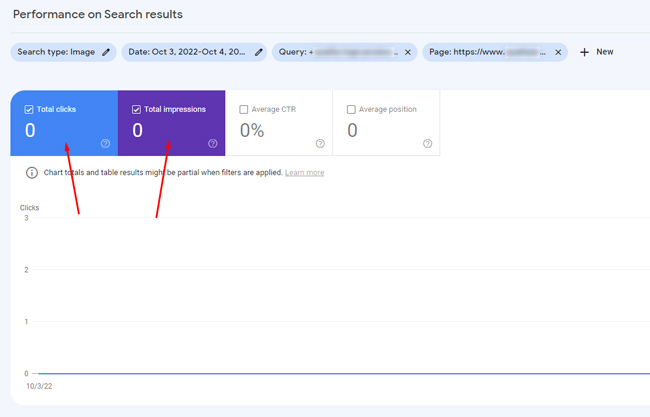
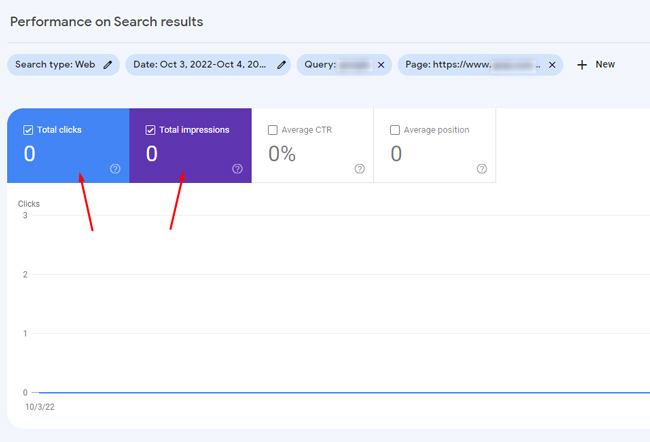
Google Analytics Tracking for Multisearch:
What about visits from multisearch? How do they show up in Google Analytics? Well, I see visits showing up as either Direct Traffic or via Google quicksearchbox (like Discover can shows up as sometimes). So, you basically can’t track multisearch specifically in GA either. Multisearch will be mixed into Direct Traffic or Google quicksearchbox (which again, is what some Discover traffic shows up as).
Multisearch showing up as “GoogleQuickSearchBox” in log files:
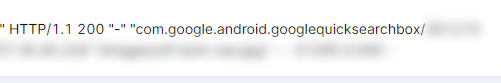
Multisearch showing up as Direct Traffic in GA:
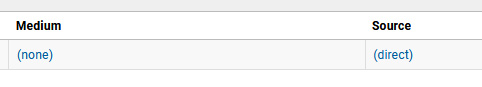
How multisearch tracking could look in GSC: A mockup.
I pinged Daniel Waisberg from Google who leads the GSC product team about the tracking issue, along with a mockup of what the reporting could look like. There are several options, but I think the most logical would be a filter for multisearch in the Performance reporting (sitting alongside Web, Image, Video, and News).
Here is the mockup I sent Daniel:
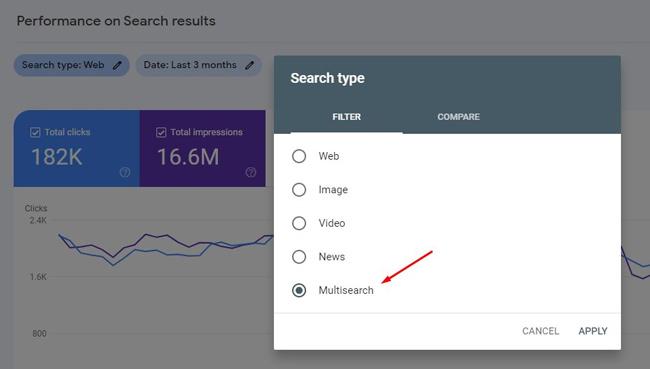
Summary: Multisearch is powerful, but site owners need reporting to understand usage!
Again, I think multisearch is super-powerful. The ability to search via Lens and then add a query to the analysis to find more information can help on multiple levels (including local, shopping, and more). But site owners need to know how their audience is using multisearch to find their content. And that means tracking in GSC.
We are very early on with multisearch, so I’m hopeful we will see some type of tracking show up in Search Console. But I’m also aware that there needs to be significant usage before that happens. I can’t see Google releasing reporting in GSC that shows little activity for a majority of sites.
Time will tell when multisearch reporting shows up. Until then, you should definitely check out and test Lens and multisearch. And after using it, spread the word. It’s a powerful way to “Search outside the box”, as Google would say.
GG



