Extending Your Schema Markup From Rich Results To A Knowledge Graph

You probably know Schema Markup for its ability to help pages achieve a rich result. But did you also know that you can use Schema Markup to build a reusable content knowledge graph for your organization’s web content?
When SEO professionals do Schema Markup with the sole intention of achieving a rich result, they miss the opportunity to create semantic Schema Markup and build their content knowledge graph.
Content knowledge graphs enable search engines to contextualize the content on your site and make inferences more easily.
Let me illustrate the power of Schema Markup for inferencing by introducing myself. My name is Martha van Berkel, and this is my knowledge graph. It explains who I am and how I relate to other things.
- I studied at MIT and have a degree in Mathematics and Engineering.
- I am Canadian, the co-founder and CEO of Schema App, and I know a lot about Schema Markup.
- I worked at Cisco for 14 years.
- I also used to own a 1965 Austin Healey Sprite, and my car was in the movie “Losing Chase,” which Kevin Bacon directed. In fact, Kevin Bacon used to drive my car.
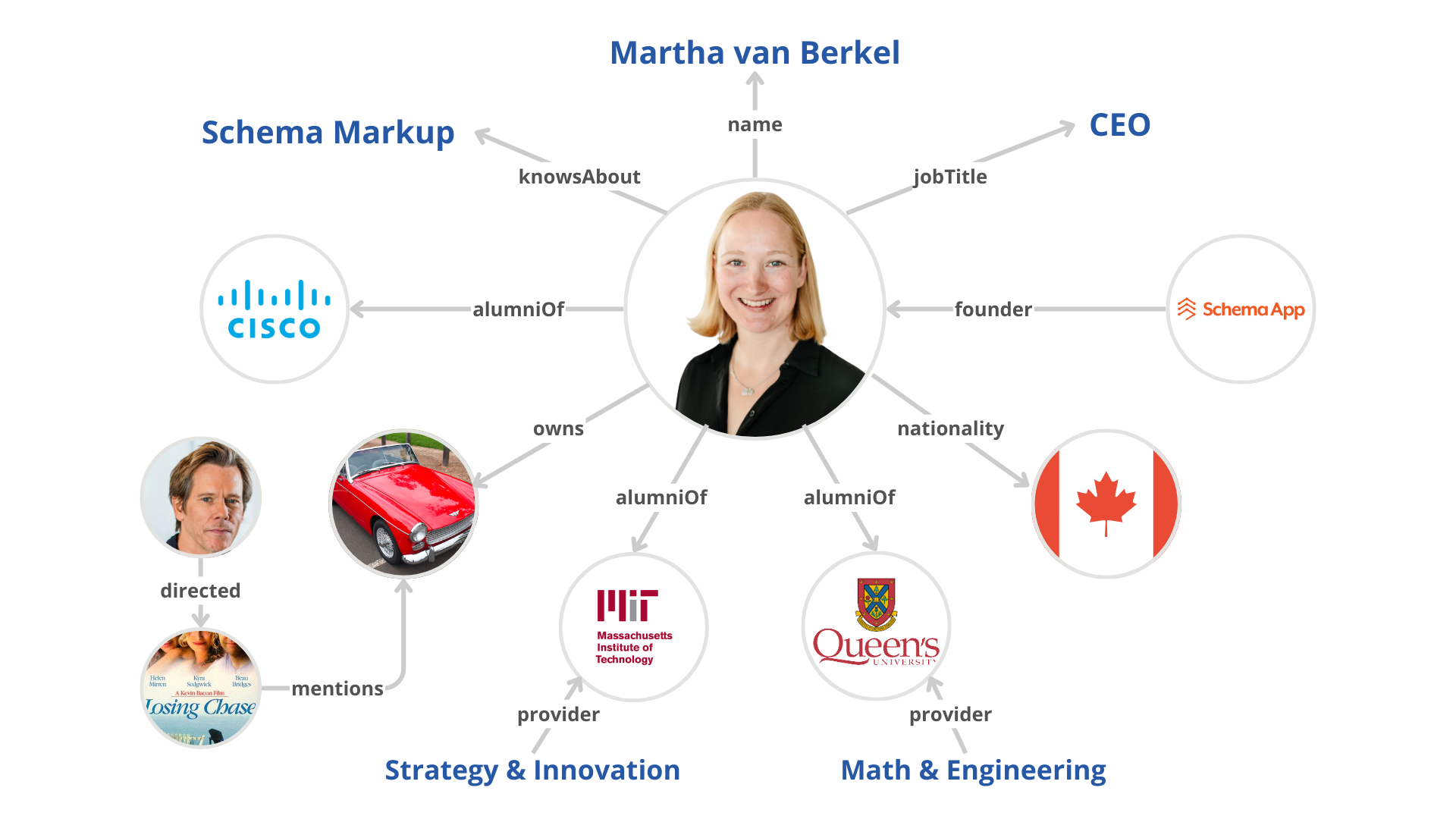
What can you infer from my knowledge graph? Are you thinking about how you can win the “6 degrees of separation from Kevin Bacon” game? Or are you thinking about how it makes sense that I know about Schema Markup and am writing about it because I am the CEO of Schema App?
You can make these inferences because of the understanding you’ve developed from reading the specific relationships within my knowledge graph. I used the properties for a Person Schema.org type to describe and define my relationship with these things, the same language we use to optimize our web pages.
If I didn’t specifically define the relationship between me and these other things, you might think that I work at Cisco, am a user of Schema App, and am related to Kevin Bacon. This is why being specific and adding context is important!
So, just like I used Schema Markup to bring context and clarity to who I am, you can use Schema Markup to add more context to your website content so that search engines and AI can make accurate, powerful inferences about it.
In this article, we will discuss why it is important to start thinking about Schema Markup for its semantic value and how you can use your Schema Markup to build a reusable content knowledge graph.
Why Is It Important To Start Thinking About Schema Markup For Its Semantic Value?
The search landscape is evolving quickly. Search engines are racing to provide a new search experience that leverages inferencing and chat experiences.
We see this in Google’s Gemini and Bing’s ChatGPT and from new entrants, such as Perplexity AI. In the chat experience, search engines need to be able to provide users with quick, accurate answers and deal with evolving contexts.
Consumers are now also using more hyper-longtail queries in their searches. Instead of searching for [female doctor Nashville women’s health], they are searching for [find me a female doctor who can help me with my cramps and has an appointment available within the next 2 days].
Search engines and large language ****** (LLMs) cannot easily infer the answer to this query across a company’s website data without understanding how the information is connected. This contextual inference is why search engines have moved from lexical to semantic search.
So, how do you make it easy for these machines to understand and infer things from your content? By translating your web content into a standardized vocabulary understood by humans and search engines – Schema Markup.
When you implement Schema Markup, you can identify and describe the things, also known as entities, on your site and use the schema.org properties to explain how they are related.
Entities are unique, well-defined, and distinguishable things or concepts. An entity can be a person, a place, or even a concept, and it has attributes and characteristics.
Your website content discusses entities related to your organization (e.g., brand, products, services, people, locations, etc.), and you can use Schema Markup to describe your entities and connect them with other entities on your site.
Entities are the foundational building blocks of a content knowledge graph.
The value of a content knowledge graph far exceeds SEO. Gartner’s 2024 Emerging Tech Impact Radar report identified knowledge graphs as a key software enabler and important investment to enable generative AI adoption.
Many AI projects are powered by large language ****** prone to hallucination and errors. Research shows that when paired together, knowledge graphs can provide factual knowledge, resulting in more accurate answers from the LLM.
By creating a content knowledge graph through Schema Markup, SEO pros can enable search engine understanding and help prepare their organization to be leaders in innovations with AI.
Read More: Entities & Ontologies: The Future Of SEO?
Implementing Schema Markup To Build A Content Knowledge Graph Vs. Just Rich Results
You might wonder: How is this different from implementing Schema Markup to achieve a rich result?
When an SEO pro’s goal is to achieve a rich result, they tend to only add Schema Markup to the pages and content that are eligible for the rich results. As such, they are only telling search engines small parts of the organization’s story.
They are not providing search engines with detailed information or context about the entities on their site and how they are connected to one another.
This leaves search engines to guess the intentions and meaning of their content – just like you might think I’m related to Kevin Bacon and work at Cisco if I didn’t establish my relationship with these things in my introduction.
When an SEO pro’s goal is to build a content knowledge graph, they use Schema Markup to identify, describe, and explain the relationship between the entities on their site so that search engines can truly understand and contextualize the information on their organization’s website.
So, how do you start creating your Schema Markup with the intention of building a knowledge graph?
How To Implement Schema Markup To Build Your Content Knowledge Graph
1. Identify The Pages On Your Website That Describe Your Key Entities
Your website can contain thousands of entities (like specific products, individuals, services, locations, and more).
However, certain entities are important to your business goals and outcomes. This content is often what you need people and search engines to know about so that you can convert them into customers or inform them about your brand.
Common key entities often include your organization, services, products, people, and brand, but this ultimately depends on your business objectives.
For example, if you are a healthcare provider looking to establish a trusted reputation and drive appointment bookings through your website, your key entities could include your organization, medical facilities, physicians, and services offered.
Once you’ve identified which entities are important to your organization, you can find the page on your site that best represents them. Ideally, each page would define one entity and how it relates to other entities on the site.
2. Use The Schema.org Vocabulary To Describe The Entities
When you implement Schema Markup on a page, you are using the Schema.org vocabulary to make a series of statements that describe the entity. The Schema.org type categorizes the entity, while the Schema.org property describes the entity.
For example, a physician detail page might include information about the physician’s name, medical specialty, who they work for, the hospital or medical clinic they work at, the medical services they provide, and the geographical area they serve.
You can use Schema Markup to describe these aspects of the entity and express it as a graph with specific connections.
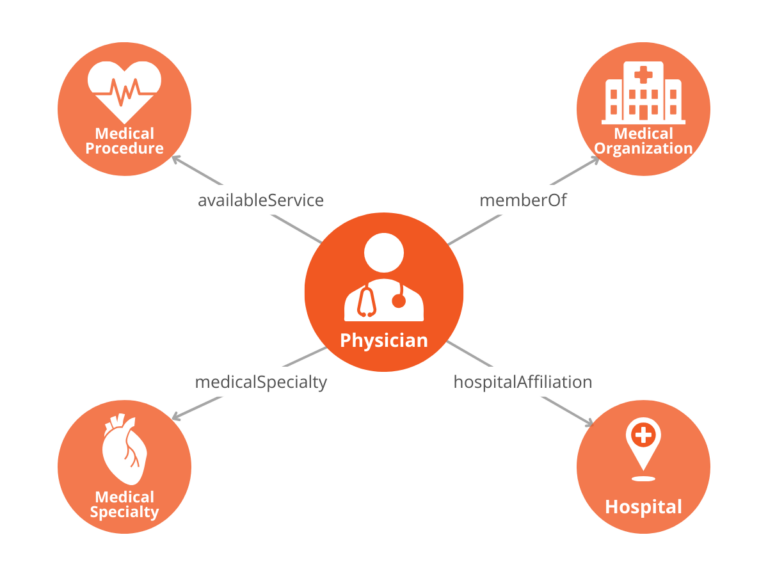 Image from author, March 2024
Image from author, March 2024This helps search engines understand details about the physician to provide answers to a detailed query like [find me a cardiologist near me who can perform an EKG and has an appointment available in the next 2 days].
Every page on your website describes something about your business.
Implementing Schema Markup on each page clearly tells search engines what the page is about and how its concepts relate to other concepts on your website. Now, search engines and large language ****** can use this data to make inferences and confidently answer specific queries.
3. Connect The Entities On Your Website
Even though each web page is home to a unique entity, the content on your webpage might mention other entities that you’ve defined on other pages of your site.
If you want to build a content knowledge graph, you have to showcase how the entities on your website are connected and provide context using the right schema.org property.
This goes beyond a hyperlink connecting both pages using anchor text. With Schema Markup, you use the Schema.org properties that best describe the relationship to connect the entities.
For example, if the Physician works for the organization HealthNetwork, we can use the memberOf property to state that the Physician is a memberOf the Organization HealthNetwork.
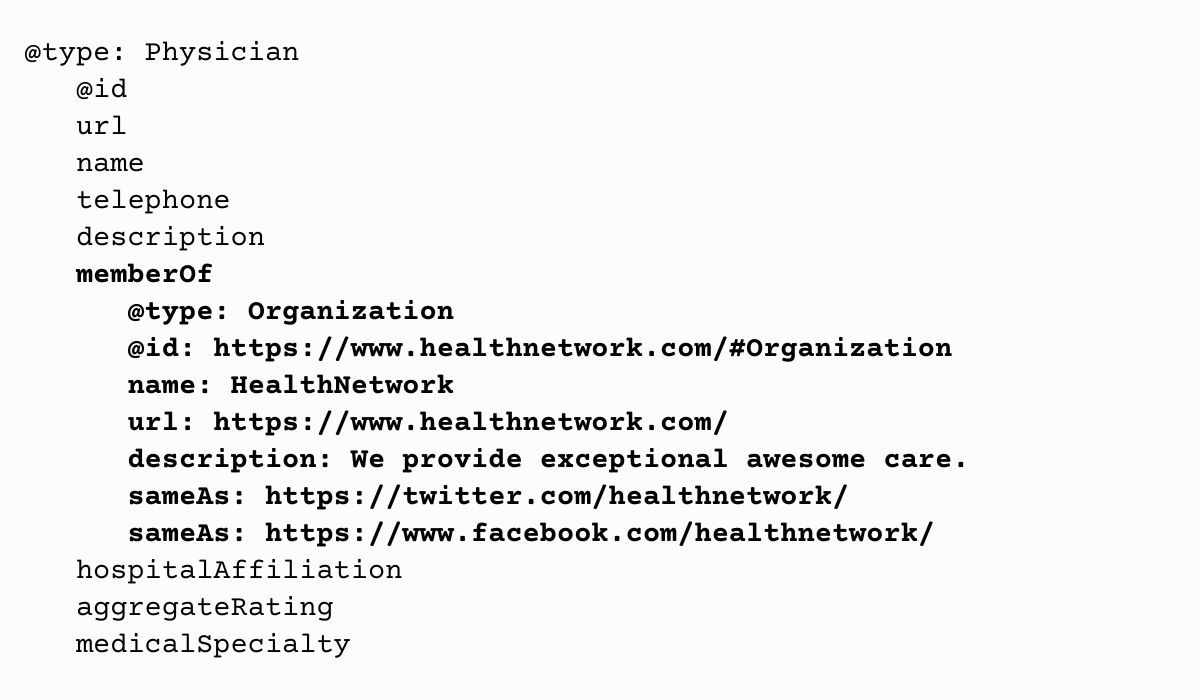 Image from author, March 2024
Image from author, March 2024When you look at the content on the page, if there are URLs linked to take you to another step in the journey, these are entities that should be linked within the Schema Markup. For physicians, this may be the service line pages, the hospitals where they practice, etc.
This provides search engines with more contextual information about the physician, which enables them to answer more complex queries.
Using these basics, you have started building your content knowledge graph. This should be done in addition to trying to achieve rich results. However, the properties you use to connect your entities are likely different from Google’s required properties for the rich result.
4. Link Your Entities To Other External Authoritative Knowledge Bases To Disambiguate Them
In addition to connecting the entities on your site, you can further define the entities mentioned on your pages by linking them to known entities on external authoritative knowledge bases like Wikipedia, Wikidata, and Google’s Knowledge Graph.
This is known as entity linking.
Entity linking can help you define the entities mentioned in your text more explicitly so that search engines can disambiguate the entity identified on your site with greater confidence and showcase your page for more relevant queries.
At Schema App, we’ve tested how entity linking can impact SEO. We found that disambiguating entities like places resulted in pages performing better on [near me] and other location-based search queries.
Our experiments also showed that entity linking can help pages show up for more relevant non-branded search queries, increasing click-through rates to the pages.
Here’s an example of entity linking. If your page talks about “Paris”, it can be confusing to search engines because there are several cities in the world named Paris.
If you are talking about the city of Paris in Ontario, Canada, you can use the sameAs property to link the Paris entity on your site to the known Paris, Ontario entity on Wikipedia, Wikidata, and Google’s Knowledge Graph.
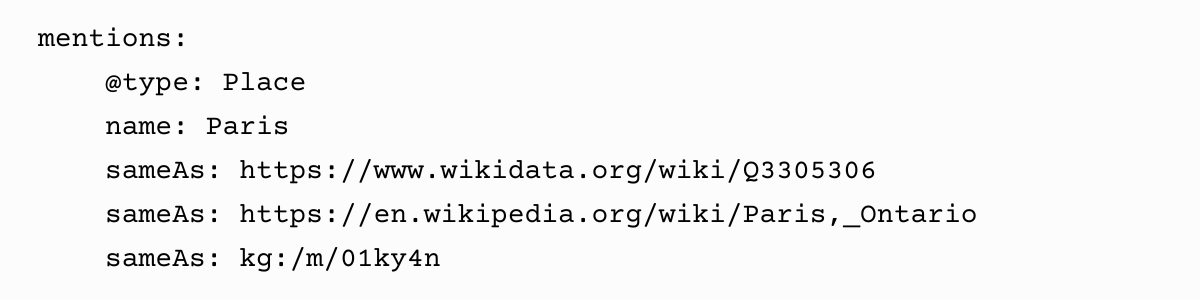 Image from author, March 2024
Image from author, March 2024Content Knowledge Graph Brings Context To Your Content
If your organization is using Schema Markup on select pages for the purpose of achieving a rich result, it is time to rethink your Schema Markup strategy.
Rich results can come and go.
However, the content knowledge graph you create using your Schema Markup can help search engines better understand and infer things about your organization through your content and prepare your organization to innovate with AI.
Like it or not, knowledge graphs are here to stay and you can start building yours by implementing proper semantic Schema Markup on your site.
More resources:
Featured Image: Gracia Chua/Schema App
Source link : Searchenginejournal.com

![YMYL Websites: SEO & EEAT Tips [Lumar Podcast] YMYL Websites: SEO & EEAT Tips [Lumar Podcast]](https://www.lumar.io/wp-content/uploads/2024/11/thumb-Lumar-HFD-Podcast-Episode-6-YMYL-Websites-SEO-EEAT-blue-1024x503.png)

