
Posted by
Darrell Mordecai

When creating a social media campaign, tracking is crucial.
The reason?
Social media marketing generally consists of many working parts that exist on multiple platforms. This means you’ll find your data in many different places.
There are two problems with this.
- It’s almost impossible to understand your data if you look at the parts separately
- It makes client reporting a long and painful process
The obvious solution is to set up a social media dashboard that incorporates all your KPIs based on your business goals.
In this post, I’ll be covering what a social media dashboard is and how you should set it up to take your business to the next level.
What’s more, I’ll be sharing screenshots that I took from the Rank Ranger marketing dashboards.
So let’s first understand what a social media dashboard is.
What Is a Social Media Dashboard?
A social media marketing dashboard is a reporting tool that visually displays all your social media data in one place.
Its primary goal is to display the social media metrics that are important to your business. These metrics, commonly referred to as KPIs typically include subscriber count, engagement, email signups, and audience insights.
Social media dashboards typically bring data from different sources such as Facebook, Instagram, Twitter, and LinkedIn and integrate them into one dashboard. By doing this you can compare and contrast social media activity across different platforms. This allows you to glean insights giving you the ability to make data-driven decisions.

Now that you understand what social media dashboards are, it’s important to understand that your dashboard, when used correctly can be a tool that you can use to skyrocket your business. But, used incorrectly, it could send you into a tailspin causing you to chase metrics that have little to do with the success of your business.
Here are some actionable tips to get you started.
Set Attainable Goals
Every business has its big-picture goals.
Ask yourself, what you are trying to achieve as a business.
Whether you are a non-profit trying to save the world or a business owner trying to serve customers, your business is designed to achieve something. (Obvious, I know.)
With this in mind, you must have a clear picture of your bigger picture business strategy. Think of your business strategy as a puzzle made up of many pieces. Social media is a piece of that puzzle.
With your strategy in hand, you can try to figure out where social media fits into your overarching business strategy.
For instance…
Perhaps you are generating leads through PPC and SEO, but you use social media to build brand awareness and interact with existing customers.
Or perhaps you are using social media to get potential customers onto an email list.
The options are almost endless.
My point is that you must figure out where social media fits into your business before setting up any reporting dashboards.
But first, a quick word about vanity metrics…
Avoid Vanity Metrics
Vanity metrics are those metrics that make you look good but don’t bring you any closer to your goals. Usually, these are exciting-looking metrics with high numbers that look good but say nothing about your business strategy.
The danger here is these metrics might impress your clients temporarily, but eventually, they will notice their business goals are not being influenced by these numbers. In the long term, you are likely to lose trust with your clients.
This means, never include irrelevant metrics designed to make you look good.
Once you understand what you want your social media presence to achieve, you are one step closer to achieving your business goals. It’s now time to figure out which metrics you should track.
To do that, let’s figure out your KPIs (key performance indicators.)
Figuring Out Your Social Media KPIs
KPIs are the key metrics that indicate that your social media marketing efforts are successful.
As I mentioned above, the metrics you choose are there to show you if you are reaching your goals or not. Therefore when picking KPIs you must understand what your KPIs are telling you. Having this clear will inform you if you are achieving your goals or if you need to go back to the drawing board.
In other words, if you were trying to get people off social media and onto your awesome email list, you should be tracking email signups.
On the other hand, if you are trying to increase brand awareness, you should be tracking reach and engagement. (More about this later.)
Therefore, when setting up your reporting, don’t just track anything. Tracking the wrong metrics will have you spinning your wheels and chasing metrics that might never move the needle on your business. And spinning your wheels never helped anyone.
In general, social media KPIs can be broken down into three categories. Each of these categories relates to a different stage of the sales funnel or buyer’s journey.
- Reach
- Engagement
- Conversions
Let’s break each one down.
Reach Metrics
Reach KPIs measure how visible your business is. These general metrics don’t include how people engage with your posts. But, they measure how many people have come across your social media presence.
Although increasing your reach is not likely to directly increase sales and leads, it can be an important metric as it represents your potential audience. Increase your reach and your potential audience grows. And, as I mentioned above, if your goal is to increase brand awareness, then reach is an important KPI to your business.
How do you measure your social media reach?
There are a few different ways to measure reach. Here are some common social media reach metrics:
1. Impressions:
An impression means someone saw your post. It doesn’t necessarily mean that the person read it, or clicked on it. All that matters is that they came across it.

2. Organic Reach:
Organic reach is the number of people who have seen your content through organic or unpaid means. Organic reach is a measure of how effective your content is at being found by users.
3. Paid Reach:
Paid reach is the number of people who have seen your content because you have paid to promote it. Paid reach is a measure of how effective your content is at being found by users when you are willing to pay for it.
4. Video Views:
Video views are a measure of how many people watched a percentage of your video.
Once you’ve achieved a significant amount of reach, it’s time to focus on engagement.
Engagement Metrics
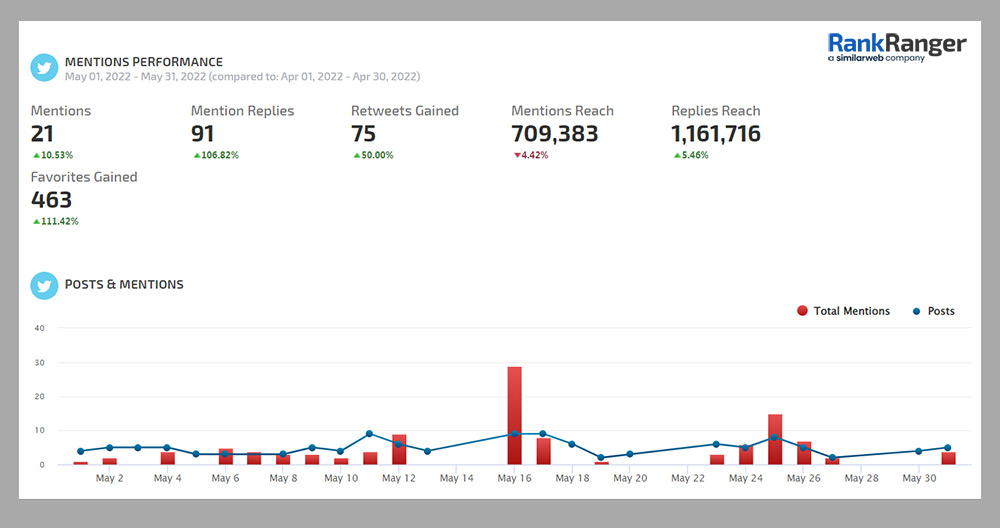
Engagement is a measure of how people interact with your content. People who interact are far more likely to become leads or customers than people who scroll past your content.
In other words…
Because social media literally allows you to interact directly with your audience, think of engagement as an opportunity to form a relationship with your potential customers. If you do this well and truly add value to their lives, you’ll build a relationship with them.
And never forget the insightful words of Bob Burg:
‘All things being equal, people do business with, and refer business with, and refer business to people they know, like and trust.’
This means tracking and optimizing engagement can help you to be the person or business that they know, like, and trust.
Eventually, this could lead to super customers and raving fans.
Your engagement metrics should show you if your posts are captivating your audience’s attention.
Although this might vary from platform to platform, the most common engagement metrics are:
As you can see in the screenshot below, I’m tracking Facebook engagement metrics.
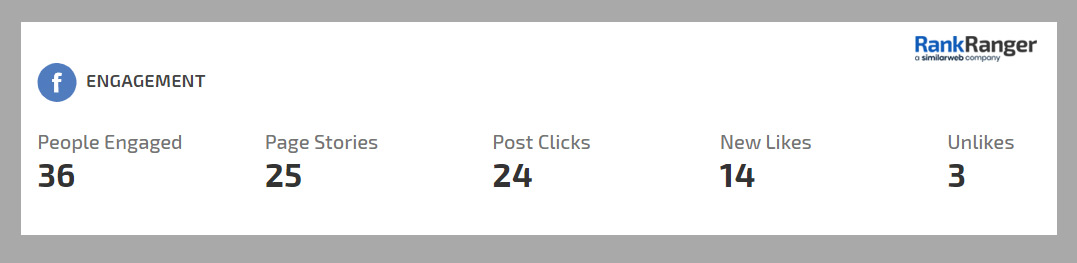
Conversion Metrics
Conversion metrics measure how your social media is able to get your audience to take action. As I mentioned above, this is different for every business. What you consider a conversion is dependent on how your social media goals fit into your overall business goals as a whole.
If you want to generate sales, then view sales as conversions. If you want newsletter signups, then newsletter signups are conversions. If you want to increase the traffic to your website, then the number of clicks on links to your website is a conversion.
It’s important to be constantly evaluating and re-evaluating your campaigns so that you can incrementally increase conversions. Your dashboard should help you to do this.
Here are a few ideas for how to measure conversions for social media:
-
Clicks to buy (direct sales) -
Clicks to your website from social media posts -
Clicks to sign up for your newsletter -
Clicks to subscribe to your blog - Clicks to download a white paper or e-book
Once you know what you want your social media marketing to achieve and once you’ve figured out the metrics you should be tracking to achieve your goals, it’s time to benchmark your performance.
Set Attainable Targets by Creating Benchmarks
Before getting started, it really pays to measure two things.
- Your current social media KPIs
- Your industry benchmarks
1. Your Current Social Media KPIs
When setting up your dashboard, you should record all of your current KPIs. Yes, you are most likely going to improve on those numbers, but by having your current metrics clear, your dashboards will easily show if your social media efforts are improving.
2. Compare Your KPIs with Industry Benchmarks
Try to find out what is normal for your industry. This will help you to set goals that are actually attainable.
Decide Who Your Target Audience Is
It’s important to understand who your target audience is. Now, this is something you should have figured out before designing your social media strategy, because, you know who your business is designed to serve.
This means you should understand metrics like their location or age demographic.
It’s important to get this right because your social media posts should exist to serve your target audience.
I mean, can you imagine getting massive engagement from the wrong audience? How many conversions do you think you’d get? Would they help to move your business forward?
This means tracking your audience is important.
So, for instance, in the screenshot below, I’ve included LinkedIn follower metrics. As you can see the dashboard is showing what industry the page followers are from and what their function is in their business. These metrics would be highly relevant to a B2B business.
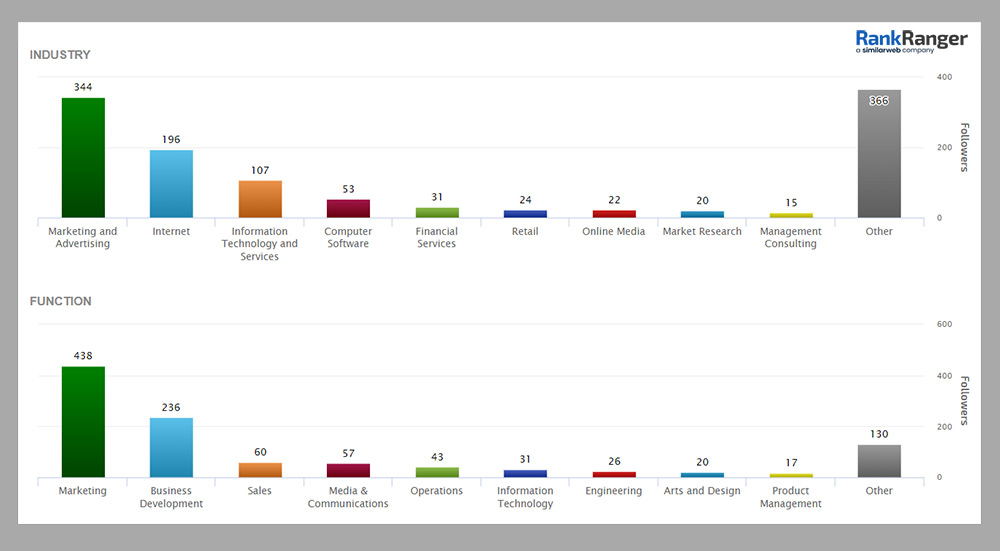
Another example would be focusing on audience demographics. In the screenshot below, I’m including Instagram age and gender demographics. This is highly relevant if you are selling products.
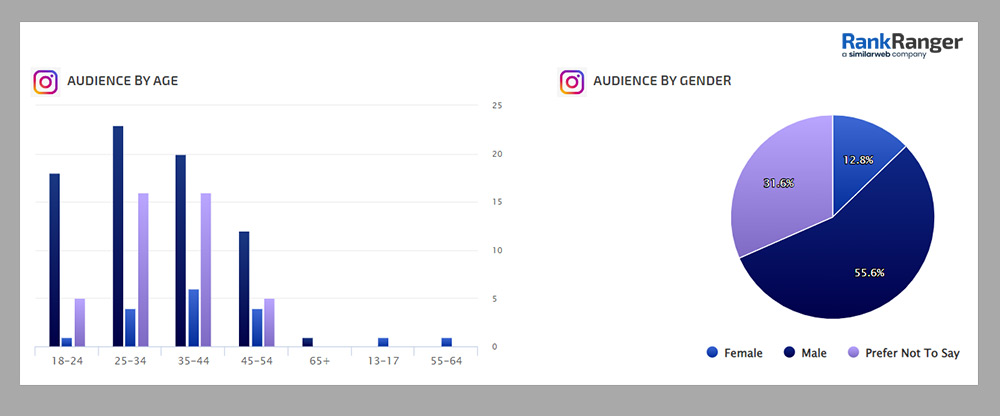
Track Behavior Changes So That You Can Trace Your Metrics Back to Measurable Actions
You now have your big picture metrics and your KPIs on your dashboard.
Great.
So, how do you use that information to improve your numbers?
Thought you’d never ask.
As marketers, we are always tinkering and experimenting. Not getting enough engagement? Try changing your messaging. After changing your messaging, if you see an increase in engagement, you should add it to your dashboard.
This way you can trace your results back to concrete actions. Once you see a new approach is working, try repeating it. If you see an action generates negative results, avoid doing it again.
Allow me to demonstrate how this can look. Below is a screenshot of a graph I created using the Rank Ranger Insight Graph, which allows you to demonstrate any data that Rank Ranger has access to. The graph below is showing your Facebook engagement data. The green vertical band represents a note that I added.
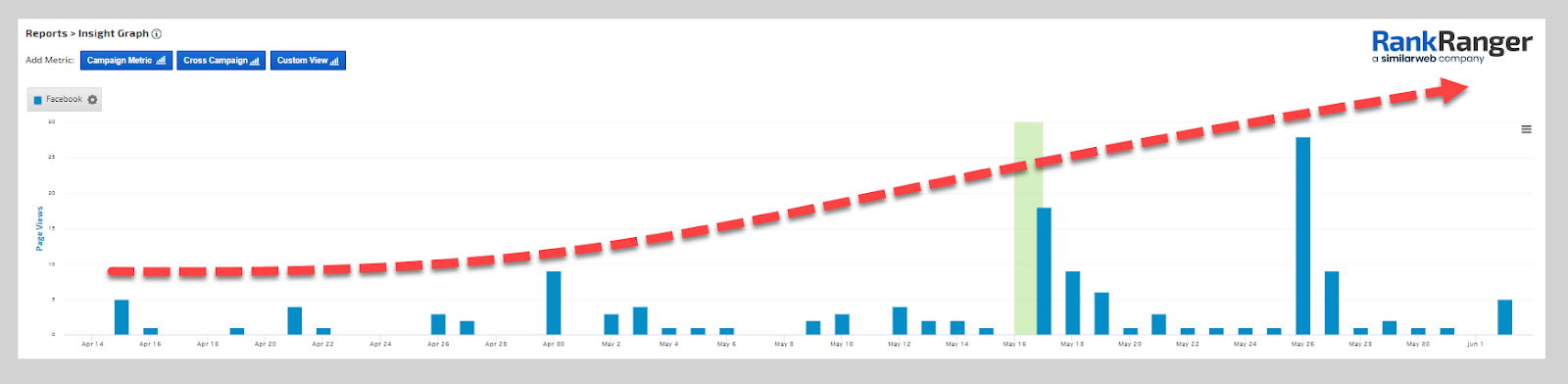
If you hover over the note you can read it.
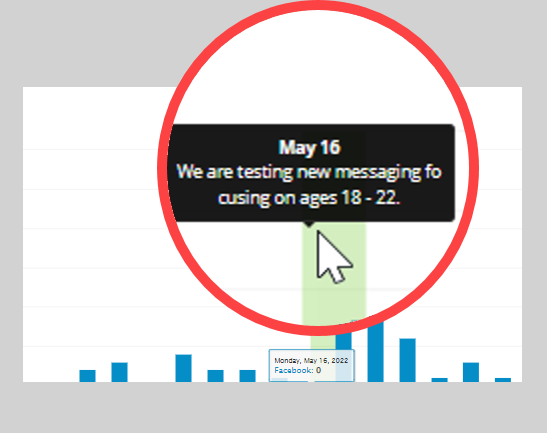
As you can see there was a substantial increase in engagement after the note.
You can easily add as many notes as you want. By adding notes you can quickly see how your strategy has changed over time and your dashboard will show you the results of your changes.
Social Media Dashboards – Telling Your Story
The key to setting up a dashboard that helps you improve your numbers is to understand that data is more than just numbers.
Data is storytelling.
In other words, you need to present your metrics in a way that shows how your efforts are bringing your business closer to or further away from your goals.
To help you do that we’ve covered briefly:
- How social media fits into your larger business strategy
- How to understand your social media KPIs
- What metrics to include in your dashboard
- Why you should include actions you have taken
With your dashboards set up this way, you’ll have a powerful tool that will help you reach your business goals.




