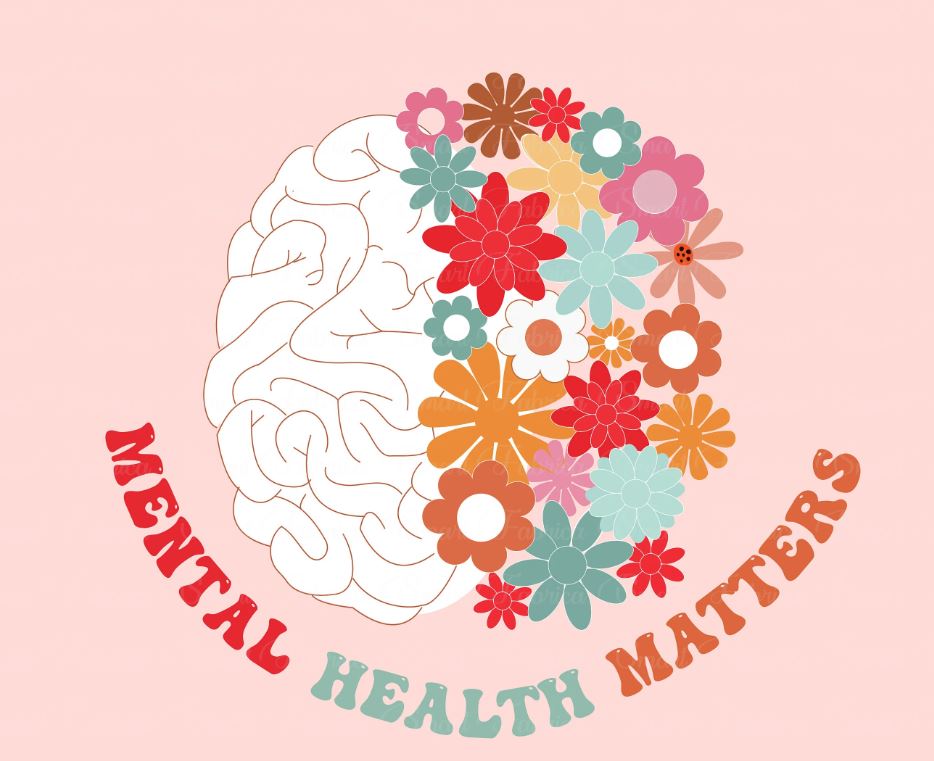Click Rate and Click Through Rate: What’s the Difference?
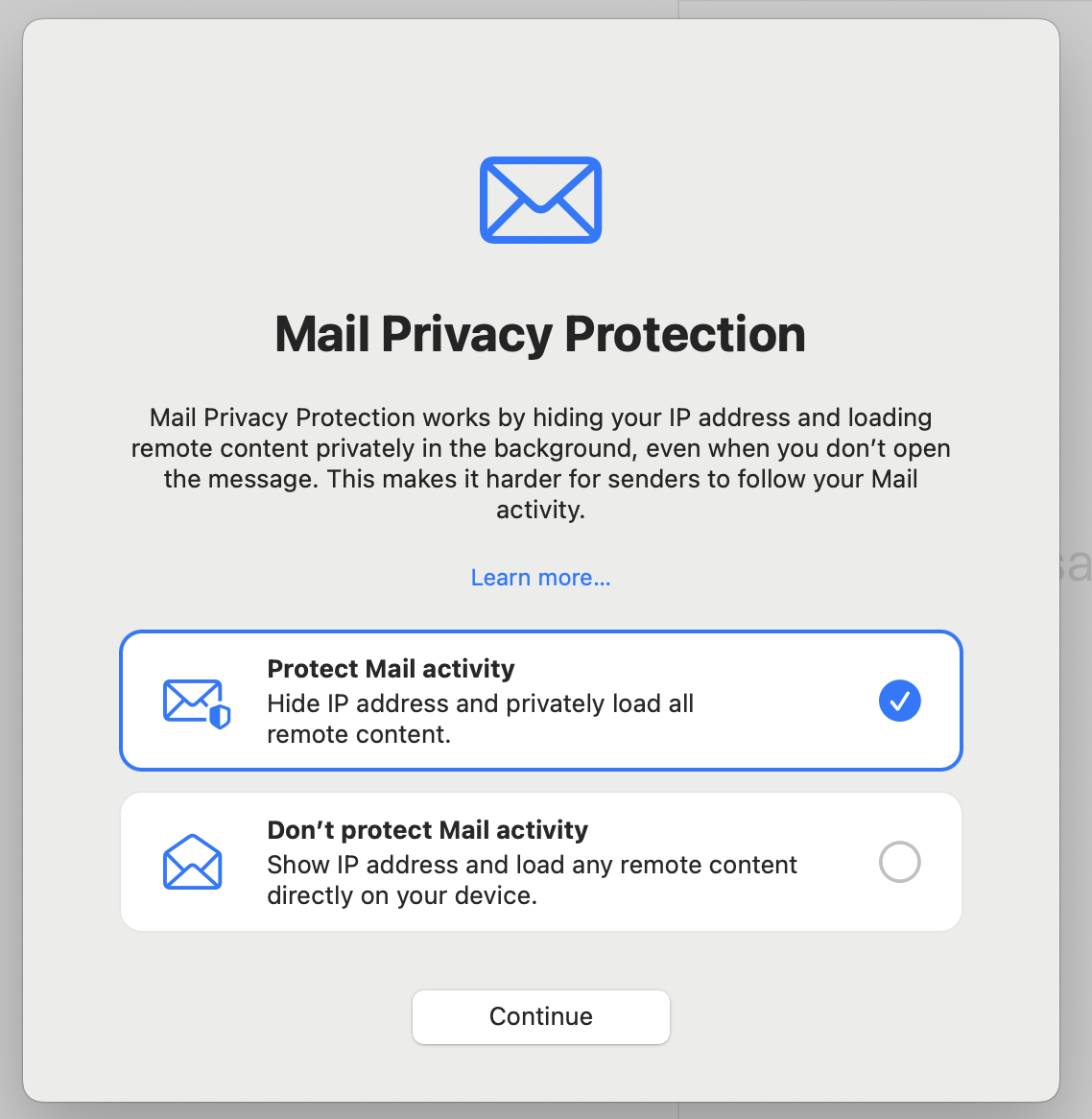
Click rate and click-through rate are email marketing metrics that reveal how engaging your campaigns are.
Understanding and optimizing these numbers can help you boost conversions and audience relationships.
Let’s explore these metrics further.
What’s the Difference Between Click Rate and Click-Through Rate?
Click rate is the percentage of individuals who click a link in your email out of all the people who had your email delivered to their inboxes. Which gives you a sense of how attractive your campaigns are to your audience.
Click-through rate is the percentage of individuals who click on a link in your email out of those who opened the email. Which helps you understand how engaging your email content is and how well it prompts action.
Let’s say you successfully send 1,000 emails. Out of these, 100 individuals open the email and 10 click on a link.
To calculate your click rate, divide the number of clicks by the number of emails delivered:
Click rate: (10 clicks / 1,000 emails) x 100 = 1%.
To calculate your click-through rate, divide the number of clicks by the number of emails opened:
Click-through rate: (10 clicks / 100 opened emails) x 100 = 10%.
Why Are Click Rate and Click-Through Rate Important?
Click rate and click-through rate have become the two most reliable metrics that measure email performance. Because open rate has become less informative now that there are different features and tools that affect how it’s tracked.
For example, Apple’s Mail Privacy Protection function routes emails through a server rather than sending them directly to recipients. Which masks recipient data related to opens, forwards, etc.
And enabling it is as simple as checking your choice:
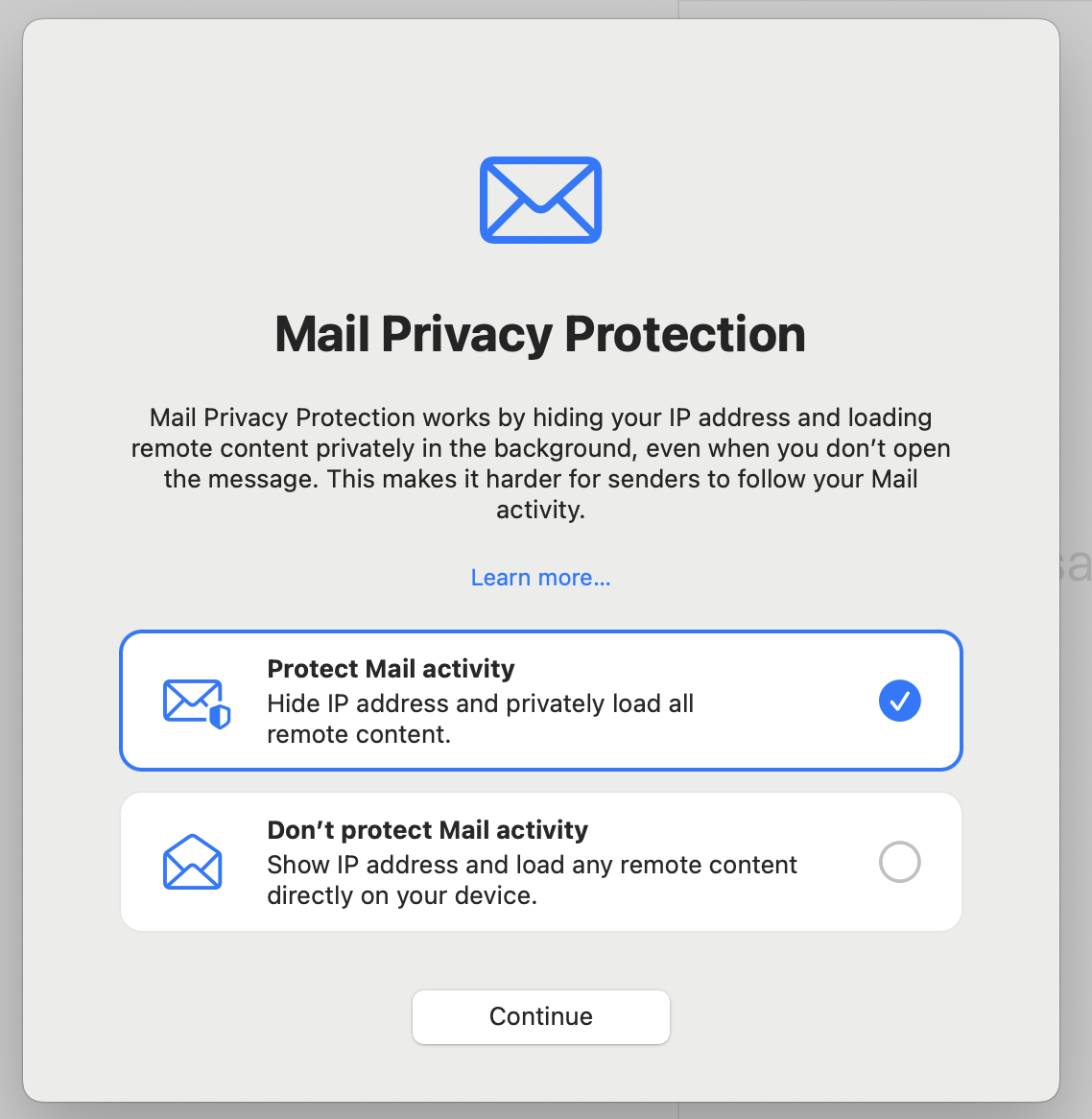
There are other options that do something similar. Which can make it really hard to fully understand how subscribers engage with your emails.
But you can still track clicks.
Plus, click rate and click-through rate speak more to engagement. Not just whether someone was curious enough to open an email.
How Do You Know If Your Metrics Are Good?
One of the best ways to determine whether a campaign’s click rate and click-through rate were strong is to compare those values to ones from previous campaigns.
It’s also a good idea to compare your click rates and click-through rates against industry benchmarks. Which you can do via MailerLite’s 2024 report. (Note that this resource refers to click-through rate as click-to-open rate.)
Doing this will help you determine if you’re above or below averages. And can help you understand whether you need to make any adjustments.
How to Optimize Click Rate and Click-Through Rate
Here are a few tactics to help you improve these email marketing metrics to achieve better results.
Target the Correct Audience
Your target audience is the specific group of people most likely to be interested in your product or service. And reaching them helps ensure your message resonates and drives action.
To identify your target audience:
- Gather demographic data such as age, gender, and location
- Analyze psychographic information like interests and online behavior patterns
- Use this data to craft detailed personas that guide your content creation and targeting
A great way to start is to analyze competitor audiences with a tool like One2Target.
Why?
You and your competitors likely share the same—or a very similar—audience. Which means getting insights about them can help you define your own.
Enter up to five competitors’ domains and click “Analyze.”
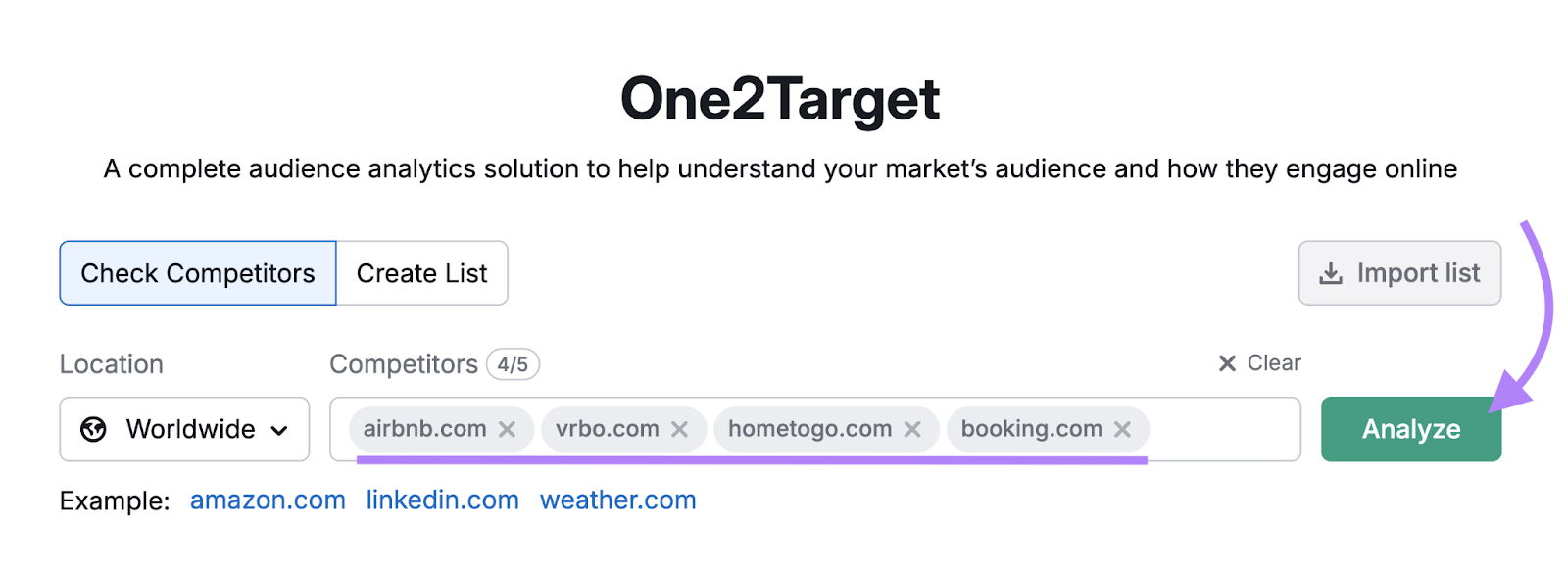
The “Demographics” tab shows a summary of their collective audience’s age, gender, and country.
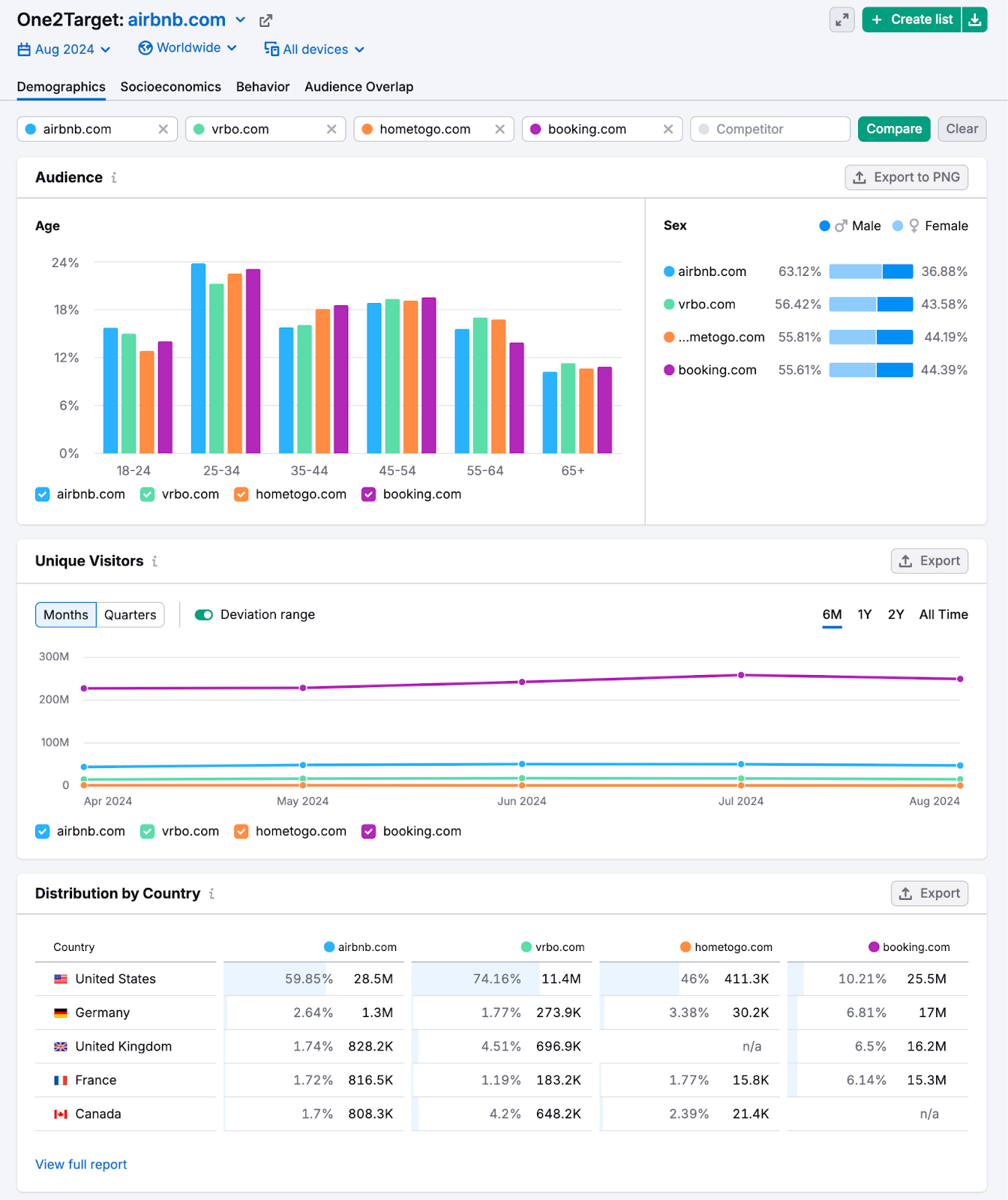
The “Socioeconomics” tab displays information about the audience’s household size, income level, employment status, and education level.
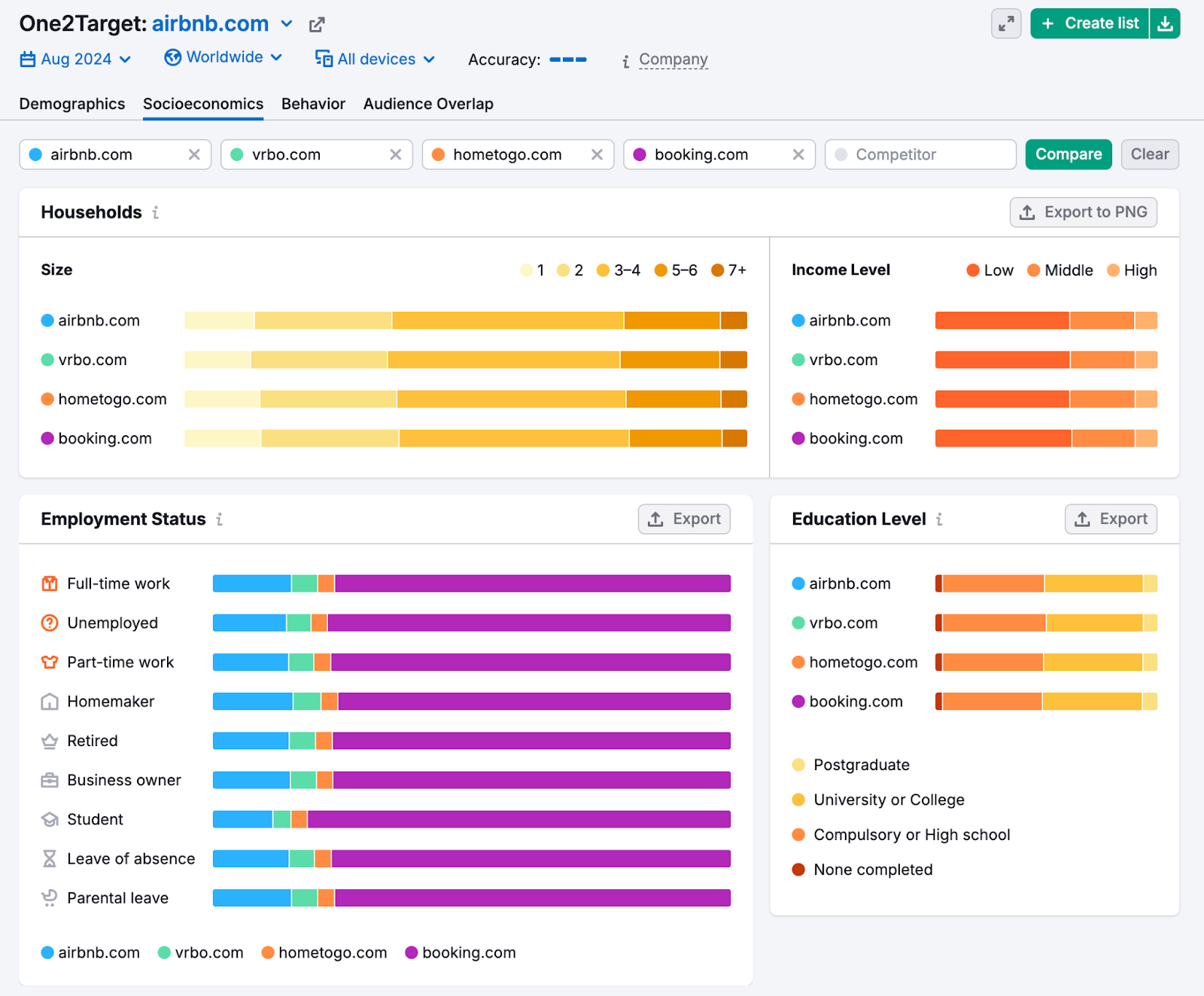
And the “Behavior” tab includes information on the audience’s online behavior. Like a breakdown between desktop and mobile use, the types of websites they visit, and social media platforms they use.
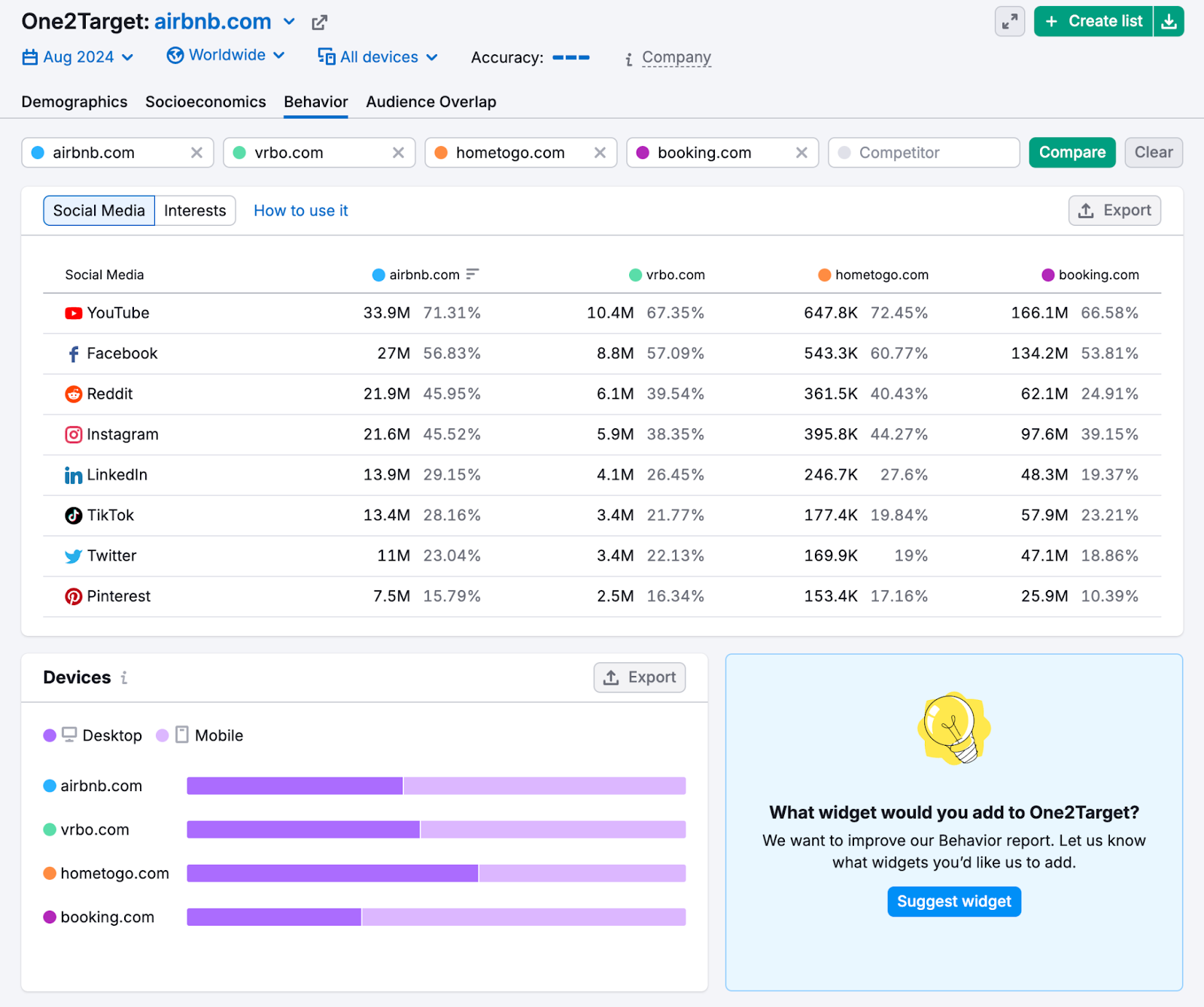
Use this data to determine your main audience segments and build audience personas around them.
But go beyond these broad audiences to get even more specific. Because highly segmented emails often perform better.
Let’s say you have a good-sized segment of women with children. If Mother’s Day is coming up, that’s a great group to craft a targeted campaign toward.
Write Relevant, Quality Email Content
Irrelevant or low-quality email content might get opened, but it’s unlikely to receive any clicks. Which means no conversions.
To create relevant content, start by understanding your target audience’s needs, frustrations, and preferences. Studying your audience personas should help with this.
You can also analyze past campaigns to gather insights on what was most successful. And then send more of that.
Here are a few other tips for writing good email content:
- Capture attention by asking intriguing questions, using a compelling data point, or conveying a sense of urgency
- Use short sentences and paragraphs to enhance readability
- Leverage any personalization features your email platform has to make messages feel more special
- Use emojis (if they fit your brand)
A/B Test Your CTAs
A call to action (CTA) is a prompt that encourages email recipients to take a specific action. Like clicking on a link to download a guide or make a purchase.
CTAs are critical in email marketing. Because they can make the difference between persuading recipients to take the next step and not.
And you can compare two versions of the same CTA in an email using something called A/B testing—a research method that compares two versions of something to see which performs better.
In this case, it involves comparing different copy, colors, or buttons to see which gets more clicks.
It can show which CTAs work best with your audience. And help you improve your click-through rates.
You can use the AI Writing Assistant to help you generate different CTA copy.
Open the app, go to the “All Tools” tab, type “call to action” in the search bar, and select the “Call To Action” option.
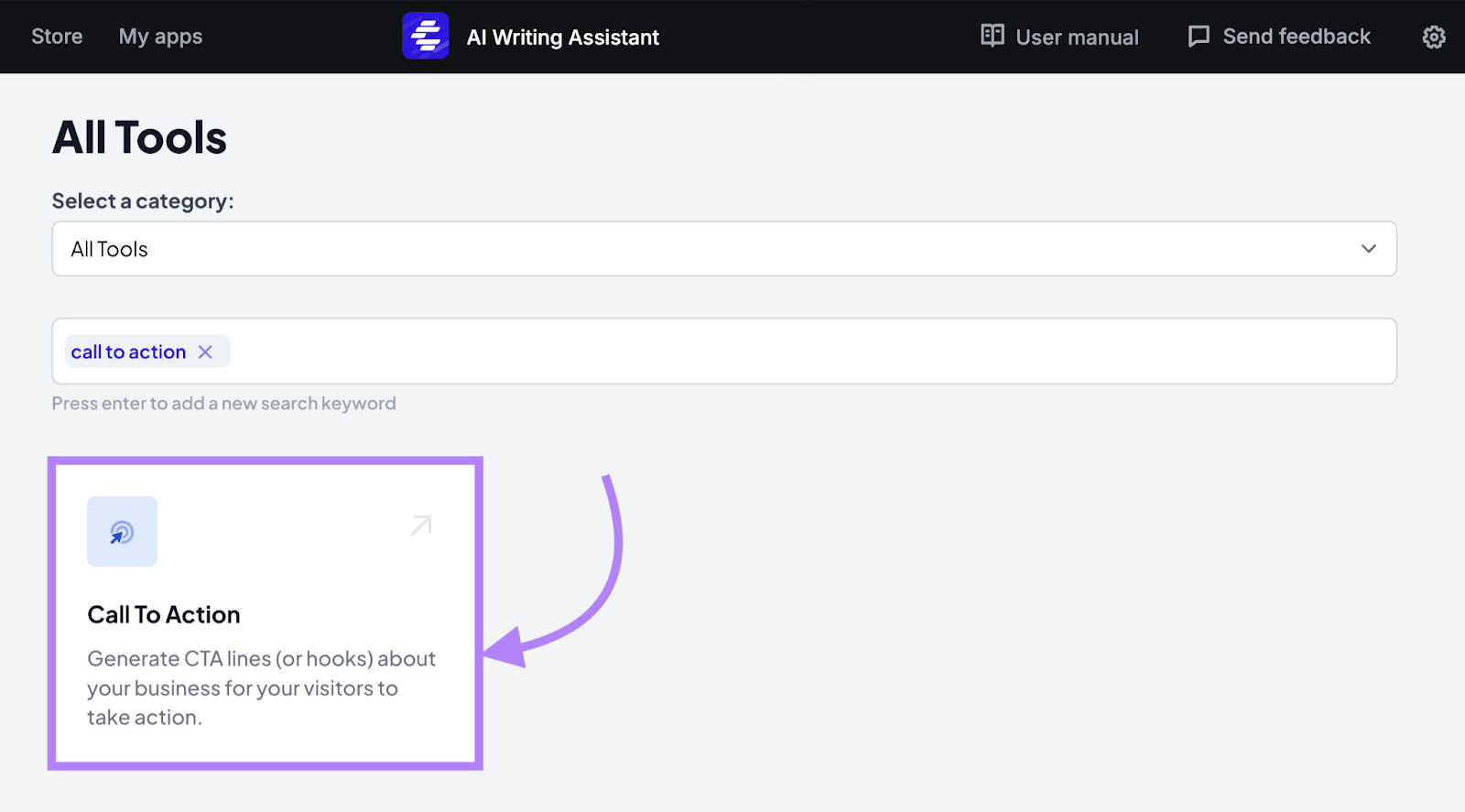
Provide details like language, audience, and description. And click “Generate.”
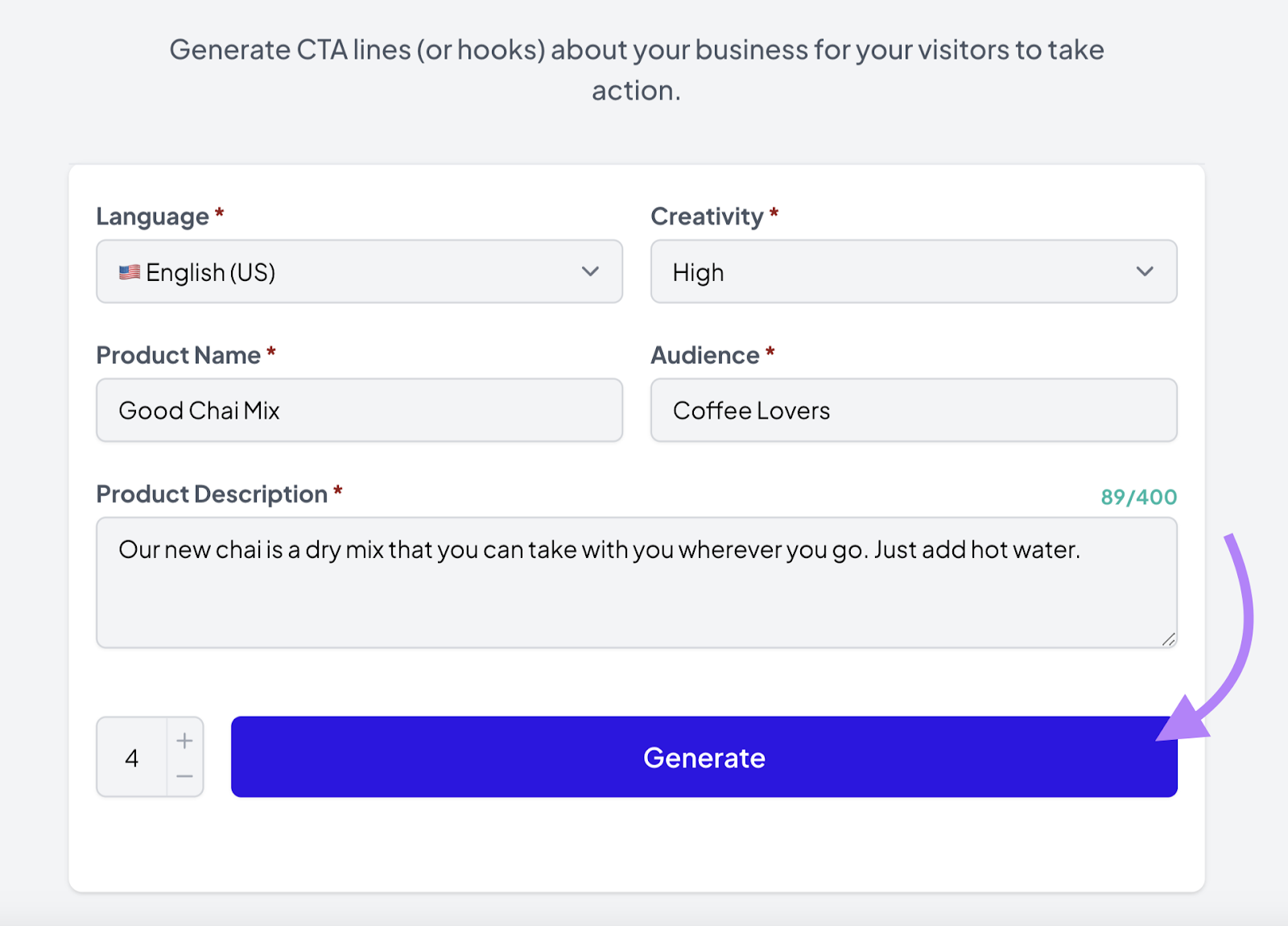
The tool will generate different CTAs. Which you can copy, check for plagiarism, or save for later.
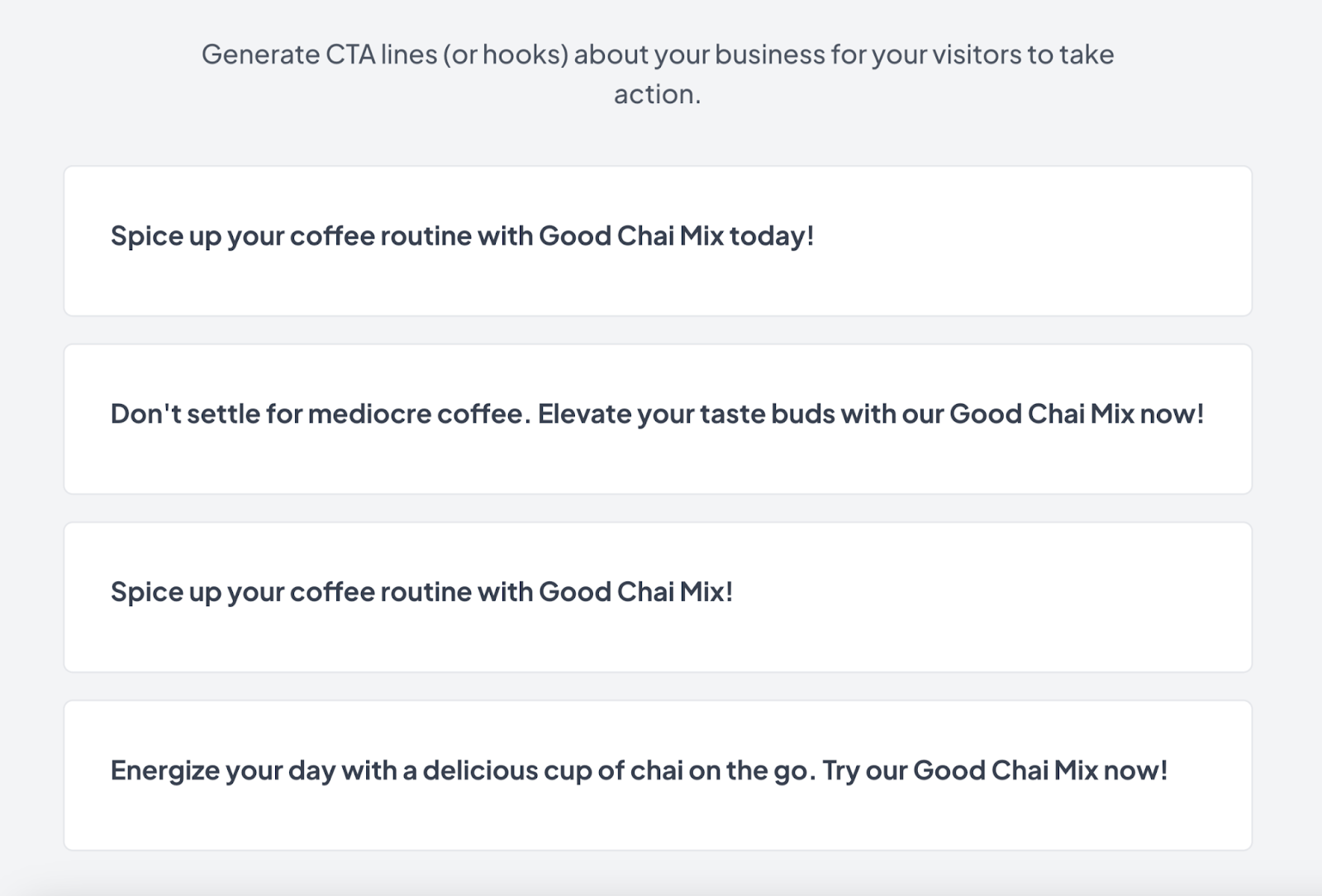
The exact way you run an A/B test will depend on the email marketing platform you use. But for best results, always test one element at a time, use significant sample sizes, and run tests long enough to gather meaningful data.
Experiment with Different Subject Lines
An email subject line (the string of text that shows after the sender’s name) is the main element that can convince recipients to open your message. And your emails need to be opened before they can get clicks.
Here are a few suggestions for crafting good subject lines:
- Aim for no more than 50 characters to avoid truncation as much as possible
- Use compelling, action-oriented language
- Make the main benefits clear
- Use personalization options available within your email platform to make your messages capture recipients’ attention
Figuring out what works best for you will take some experimentation.
If you need help getting started, use the “Email Subject Lines” tool in the AI Writing Assistant. Which can help you generate up to eight subject lines at once.
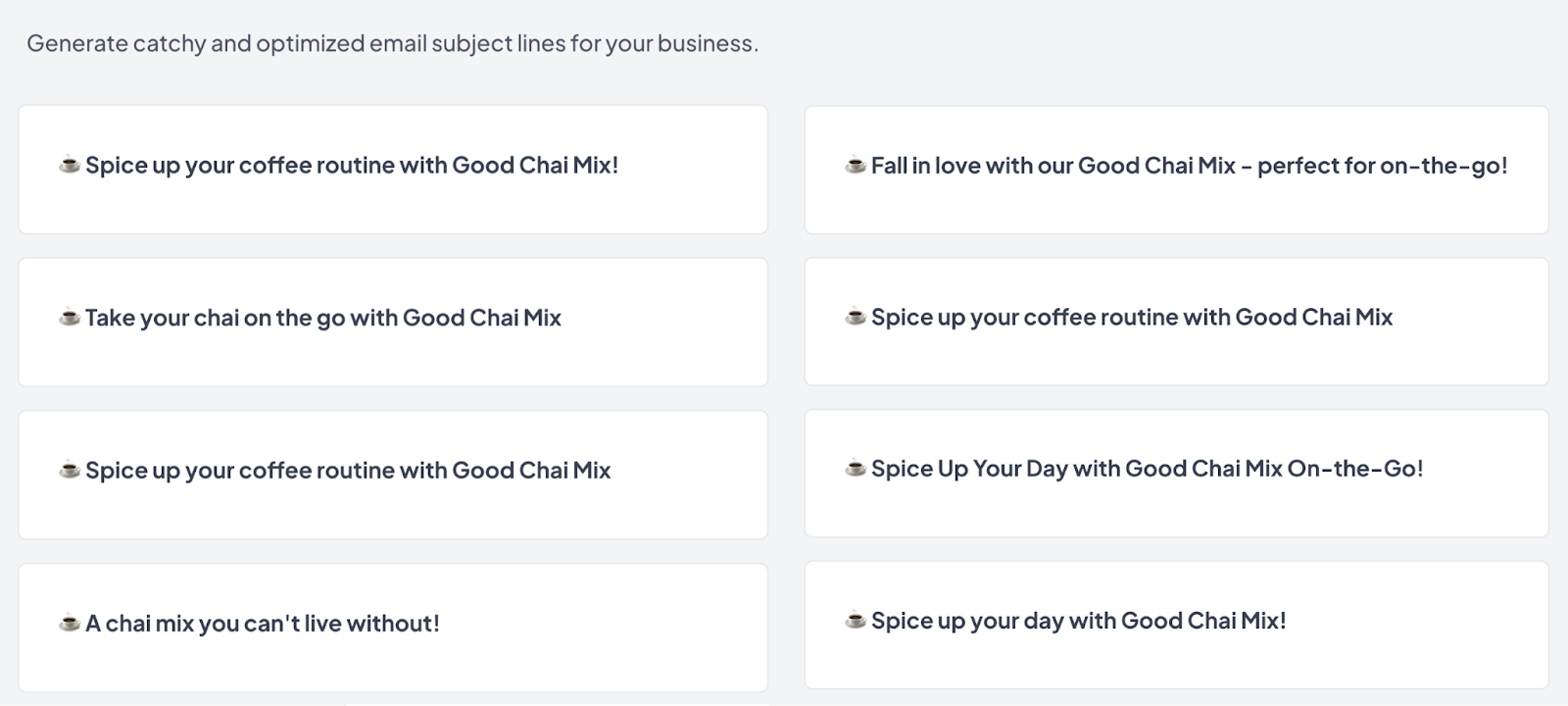
Optimize for Mobile
Given how many users access emails on their phones and similar devices, optimizing your emails for mobile is essential. And can help you improve your click rates and click-through rates.
Here are a few tips to help you create mobile-friendly emails:
- Use responsive design so your emails adjust to different screen sizes
- Make CTAs easily tappable without zooming in
- Use clear fonts and high-contrast colors to improve readability
- Keep your content concise
Regularly test your emails across various devices before deploying your campaigns. And analyze metrics to see if there are differences across device types to take into account.
Play Around with Timing
The day and time your messages reach recipients’ inboxes can play a big role in whether they decide to open the emails—or whether they even see them.
While many marketers will tell you that particular days and times are always best, it really depends on your brand and audience.
For example, B2B software companies may want to aim for sending emails around 8 a.m. on weekdays. Because many professionals catch up on their emails shortly before starting their actual workdays.
Revisit your audience research to come up with some ideas. Then, try out some options.
Improve Your Email Marketing Strategy
If you’re looking to boost your click rates and click-through rates, understanding your audience inside and out is invaluable.
Every email you craft, subject line you tweak, and CTA you polish should stem from deep audience insights.
So, use One2Target to study your audience. And consider how different components of your emails can address their wants and needs.
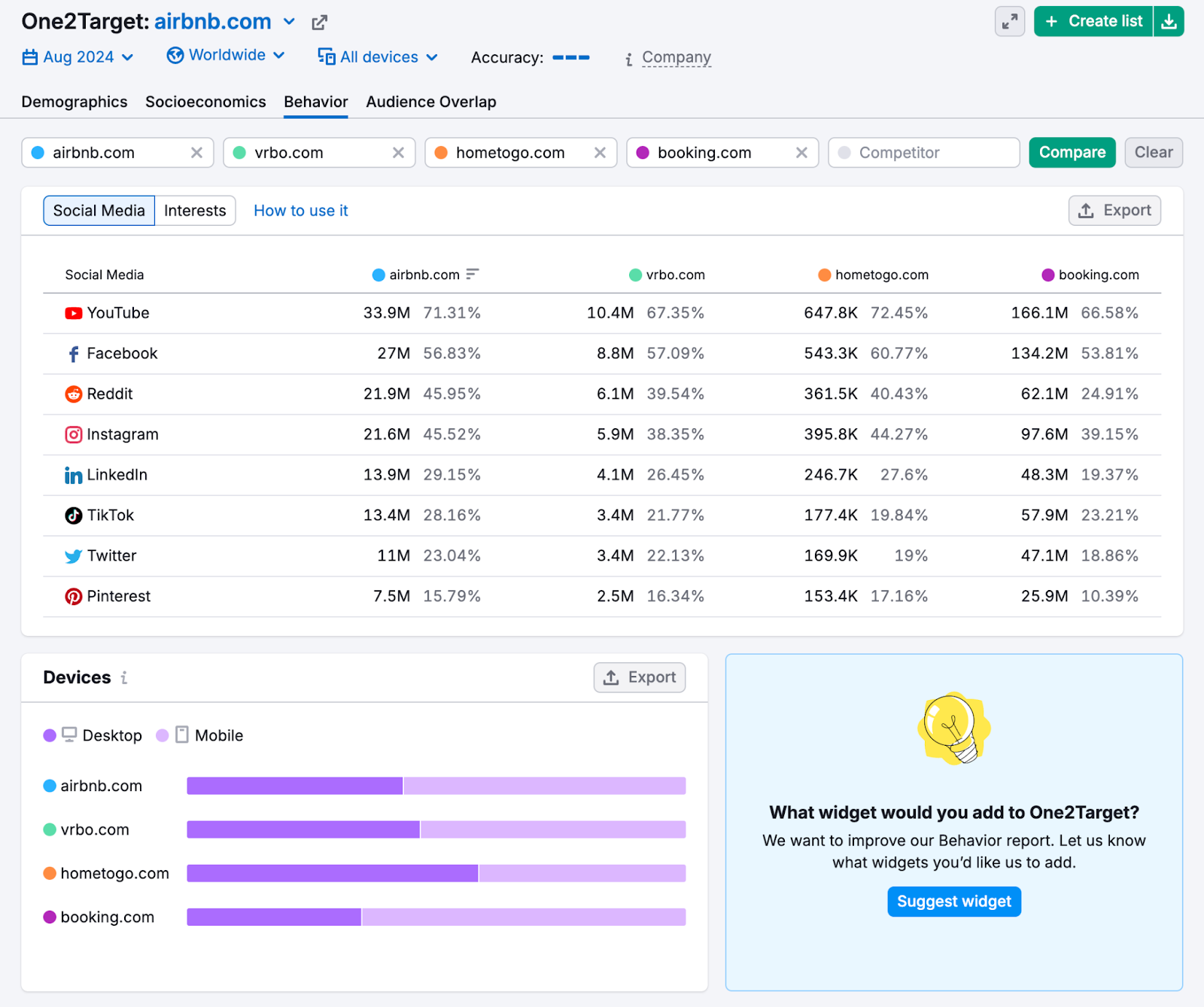
You can then craft emails that drive real results.
Source link : Semrush.com