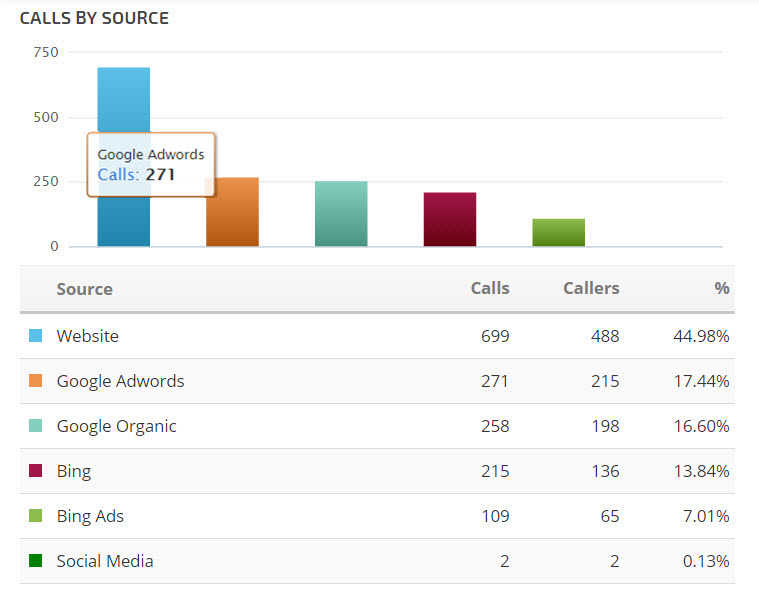
Posted by
Rank Ranger
We promised that 2017 would be a year full of new third party integrations and Rank Ranger reports. With our first integration of the new year, we didn’t disappoint. Expanding the digital marketing reach of Rank Ranger’s software into new territory, we’re quite excited about integrating CallTrackingMetrics into our platform. An industry leader, CallTrackingMetrics enables users to track call attribution across multiple channels such as PPC ads, social media, etc. Now, with our CallTrackingMetrics integration, users can track their incoming call data in unique ways that only Rank Ranger can offer.
Aggregate & Detailed Call Tracking Reports in Rank Ranger
To offer our users a comprehensive view of the data within their CallTrackingMetrics integration we developed the Call Tracking Metrics Overview Report. The report includes a combination of numerical and visual data that allows for the customization options our users have come to expect from Rank Ranger.
Aggregate Call Tracking Data
The Call Tracking Metrics Overview Report appropriately offers aggregate call tracking data for a set **** range. Giving users numeric insight into their overall incoming call performance, this section of the report includes the following metrics:
- Total Calls
- Total Callers
- Average Ring Time
- Average Talk Time
- Average Call Duration
![]()
Aggregate call metrics data as found on the Call Metrics Overview Report
As such, the data provided not only offers users a look at their overall incoming call performance, but insight into how those calls may have been handled via the inclusion of the Average Ring Time, Average Talk Time, and Average Call Duration metrics.
This numeric aggregate data is accented by the Calls By Day trends graph. The graph offers visual insight into the overall breakdown of new callers versus repeat callers. Via the graph’s hover feature, users can see a numeric accounting of new versus repeat callers on a per day basis.
![]()
The Calls By Day trends graph showing a daily comparison between total call and new callers
Detailed Call Tracking Data
Following the aggregate day-by-day breakdown of new versus repeat callers shown on the Calls By Day trends chart, we’ve included a more detailed breakdown of incoming call analytics supplied by CallTrackingMetrics. This breakdown is done via a two-step process that first breaks down call data by overall source and then by new versus repeat calls within each source.
Calls By Source: Showing data via a combination of a bar graph over a numeric table, the Calls By Source section of the Call Tracking Metrics Overview Report presents users with a look at the sources of their call traffic. The data indicated in this section of the report shows the various sources of calls received with a breakdown of the total number of calls per each source as well as the number of callers and overall call traffic percentage of the source as well.
![]()
A visual and numeric breakdown of calls by source
New Versus Repeat Calls: Building off the data shown within the Calls By Source section of the report, we further breakdown incoming call data by new versus repeat calls for each call source. Again showing as a bar graph on top of a numeric table, the New VS Repeat Calls section breaks down the number of new versus repeat calls per call source.
With two rows for each call source, one for the new calls count and one for the repeat calls count, the table indicates the number of calls each source type produced per call type (i.e. new or repeat). Additionally, each row presents the percentage of the totals calls the source produced (per call type).
![]()
The Call Metrics Overview Report depicts a breakdown of new versus repeat calls per data source
Call Tracking Report Options
![]() True to form, we’ve equipped our CallTrackingMetrics data reporting with custom option abilities. First and foremost, users can set their Call Tracking Metrics Overview Report to show data according to a specified and custom **** range. Further, users can head the report with a custom title, making the report’s placement within our white label reports all the more advantageous.
True to form, we’ve equipped our CallTrackingMetrics data reporting with custom option abilities. First and foremost, users can set their Call Tracking Metrics Overview Report to show data according to a specified and custom **** range. Further, users can head the report with a custom title, making the report’s placement within our white label reports all the more advantageous.
In reference to the data per se, we’ve equipped the report options attached to the Call Tracking Metrics Overview Report with toggle switches that enable users to show or hide any of the data elements within the overview. As such, users can set a custom array of data elements to either appear or not appear within the report. This too is becomes particularly beneficial when tailoring white label reports towards the needs of a specific end-user.
Create Custom CallTrackingMetrics Graphs in Rank Ranger
Besides for the diverse data found within the Call Tracking Metrics Overview Report, we’ve made CallTrackingMetrics available within the Insight Graph and Single Metric Widgets. As part of the Insight Graph, users can plot their call metrics on the same graph as any of the data they are tracking within Rank Ranger. As such, a user could track a correlation between their call metrics and other data sources such as rank, visibility, site traffic, etc. The same can be accomplished via the Single Metric Widgets by employing a series of widgets incorporating various metrics from multiple sets of data. Additionally, with both the Insight Graph and Single Metric Widgets, users can easily compare data from previous periods.
![]()
An Insight Graph showing both call metric and visibility data simultaneously
Start Tracking Your Call Performance in Rank Ranger Now
Rank Ranger’s latest third party integration, CallTrackingMetrics, greatly broadens your data tracking reach. Employ tools like the Insight Graph and gain unique call metric insights that are able to transcend the data set, thereby affording you a more global understanding of your data and performance. The result is singular call metric data tracking that brings with it a broad marketing and SEO performance knowledge, and as such the possibility of a competitive edge.




