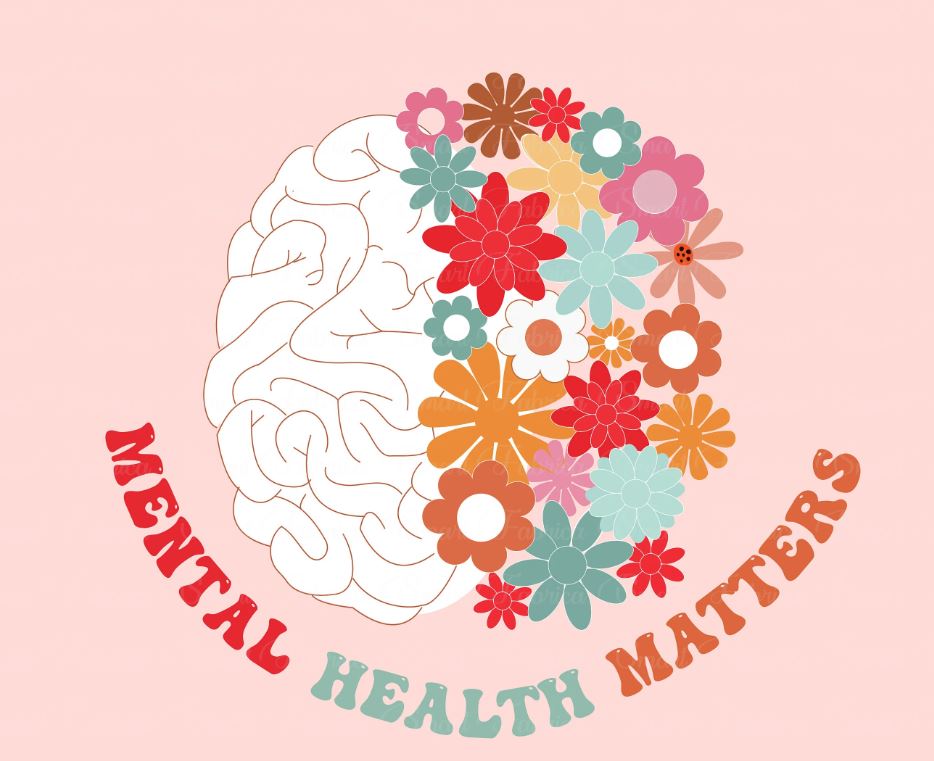Ask An SEO: With Topic Clusters, How Important Are Page Paths?

Our question today comes from Lee, who asked:
“With topic clusters, how important are page paths? We often have our pillar page in the primary navigation, but the support topics will often live in the blog.
They’re interlinked, but the page path doesn’t follow the ideal director of primary-topic/sub-topic/sub-sub-topic.”
This is a great question and touches on a lot of fundamental areas of SEO that we don’t always get right.
Let’s start by addressing topic clusters and what page paths are.
What Are Topic Clusters?
Topic clusters refer to a content system that structures how pages on a website relate to each other.
Essentially, they are a group of pages on a site that are all centered on the same topic.
The pillar page is written to cover the topic broadly, giving an overview of the subject. The “cluster” content goes into more depth on specific aspects of the topic.
For example, your pet store may have a pillar page all about cat toys. It would cover the benefits of toys for cats’ health and what sorts of toys are available.
You would then have more specific pages about each type of toy, toys that aren’t safe for cats, typical cat play behavior, and so on.
This content structure helps website managers create in-depth, relevant copy that covers the breadth of a subject.
The pillar page allows them to target the top-level search queries and questions someone might have about a topic, but the cluster pages will address more specific “long-tail” queries.
As such, the website builds authority in the subject and can show relevance to related search queries.
The key is linking the pages together so that the search bots understand the relationship between the pillar page’s content and the cluster pages.
Reasons Why Page Paths May Be Important For Topic Clusters
Now, onto page paths.
You’ll note that I’ve not mentioned the URL structure in the above explanation.
That’s because, in reality, the pillar and cluster structure relies primarily on links. It is the interlinking between these pages that shows their relationship to each other, not the page path.
Page paths are the bits of the URL that sit after the domain. So, for www.helenspetstore.com/cats/toys/catnip-toys, the “cats/toys/catnip-toys” part is the path.
They Can Make It Easier To Structure Navigation
Page paths can be useful in helping to organize the back end of the website.
If website content is structured in an intuitive and organized way, it can make it obvious what pages should be linking to each other.
For example, breadcrumb links are much easier to create programmatically when they just follow the folder structure shown in the URL.
That doesn’t mean it’s impossible to create breadcrumbs that don’t follow the same structure as the URL. Instead, there may just need to be some strategic thinking about which pages should be next in the sequence of links.
They Can Help With Organizing Your Site
In a similar way, having an easy-to-understand folder structure for your content means your URLs are a lot easier to group.
Going back to my example of a pet store, imagine I have a category page about clothes: www.helenspetstore.com/dogs/clothes.
If all of the clothing products my company sells sit within that folder, it might look like this:
- Category: www.helenspetstore.com/dogs/clothes
- Sub-categories:
- www.helenspetstore.com/dogs/clothes/coats
- www.helenspetstore.com/dogs/clothes/hats
- www.helenspetstore.com/dogs/clothes/shoes
- Product page: www.helenspetstore.com/dogs/clothes/shoes/red-winter-shoes-xs
If I decide I no longer want Googlebot to crawl any of those URLs, I can just add a disallow line in the robots.txt that prevents Googlebot from crawling any of the URLs in the /dogs/clothes/ folder, like so:
However, if I structured my product pages to sit outside of my folder structure – like this: www.helenspetstore.com/dogs-red-winter-shoes-xs – then this URL would not be encompassed by the above disallow directive, and Googlebot would still be able to crawl it.
Now, imagine that my website has hundreds of clothing product pages. Suddenly, it becomes a much larger task to stop Googlebot from crawling them.
They Can Make It Easier To Analyze
Looking at the above example further, the folder structure also helps with analyzing the performance of these pages when using tools like Google Search Console and Google Analytics.
With the product pages sitting within the /dogs/clothes/ folder, I could easily see how all the clothes pages, including product pages, were performing by simply looking at the /dogs/clothes/ folder.
However, if the product pages sit outside the /dogs/clothes/ folder, analyzing this would not include the performance of the individual product pages.
They May Impact User Engagement
There are arguments to be made that the URL structure can impact user engagement.
This is a much larger topic, but before doing anything drastic like changing your URLs purely to include more descriptive folders in them, consider that we’re seeing URLs in the SERPs less and less, especially on mobile.
They Can Be A Minor Ranking Factor
Again, a small element to consider is that URLs with keywords can have a minor ranking factor.
It’s not something I would advise restructuring a site over, but I would be remiss not to mention it.
They May Be Used As The Anchor Text
It is also important to note that in some instances where URLs are being linked to, rather than using a word or phrase for the anchor text, publishers may just link with the “*****” URL.
If your URL path contains keywords, they may help search engines understand the context of the link. This could give an overview of what the page linked to contains.
Essentially, the URL itself becomes the anchor text.
Reasons Why URL Paths Aren’t Important For Topic Clusters
There are a couple of reasons why page paths aren’t as important as we sometimes think they are.
To Denote Site Hierarchy
There’s often a bit of confusion in the SEO world that website hierarchy = your URL structure.
That is, the folder structure of your site denotes which are the parent pages, which are child pages, and the importance of each. However, it’s really much more nuanced than this.
For all the reasons listed above, having an easy-to-understand folder structure is helpful, but it does not mean that your site cannot denote hierarchy without it.
If we think about how users and search bots navigate a website, it is primarily through links. I would argue that the way the website is linked together is much more indicative of the relationship and hierarchy of the pages.
To Give Context
Some people will argue that URL paths help give context to the content that sits within the pages – that you can easily deduce what the likely content of www.helenspetstore.com/dogs/clothes/shoes/red-winter-shoes-xs is before you click on it.
Absolutely! A readable URL will help give that context. But I don’t believe you get much more context from that URL than you would from www.helenspetstore.com/dogs-red-winter-shoes-xs.
Should You Focus On The Page Path?
Yes. That is when you are creating the website. If you are working from scratch, you should think about the page paths for all of the reasons I listed before.
For Lee’s question about an existing website’s live supporting pages sitting in a different folder from the cluster page, then no.
As long as the internal linking between these pages is robust, and other signals like anchor text and content relevance are there, then it is not worth changing the URLs of existing pages to fit within the “ideal” folder structure.
The Risks Of Changing Your Page Paths
If you decide to make a change to the page paths of your already live, crawled, and indexed pages, remember that there is risk.
Changing the URLs means that Googlebot will need to understand that the new URL has the same content as the old URL and should, therefore, be indexed and ranked instead of it.
It isn’t just a case of implementing a 301 redirect from the old URL to the new one. 301 redirects are just a canonicalization signal.
They are a suggestion to the search bots that the new URL should be indexed and ranked instead of the old one.
However, if you make mistakes with other indexing and ranking signals, Google might not respect it.
For example, it may take longer for the old URL to fall out of the index if you continue to link to it from your internal navigation system.
Even though users and Googlebot would still end up on the final page in the redirect, the signal is there that the original URL is still important.
Page Paths Are Important, But Consider The Risks Of Making Changes
In summary, a well-foldered website has a lot of benefits to it.
I would always consider the page path when designing a site’s architecture from scratch. It makes life a lot simpler down the line.
It isn’t a major factor in that content’s ability to rank, however. As long as you get the other signals correct, the actual URL path really isn’t that important.
If you are making changes to a significant volume of URLs, or pages that are of particular importance, then consider it a website migration.
Put in all the checks and balances that you would for that project. Check your internal links, update your XML sitemaps, put the redirects in place.
Give Googlebot as much evidence that the new URLs are rank-worthy.
More resources:
Featured Image: Paulo Bobita/Search Engine Journal
Source link : Searchenginejournal.com