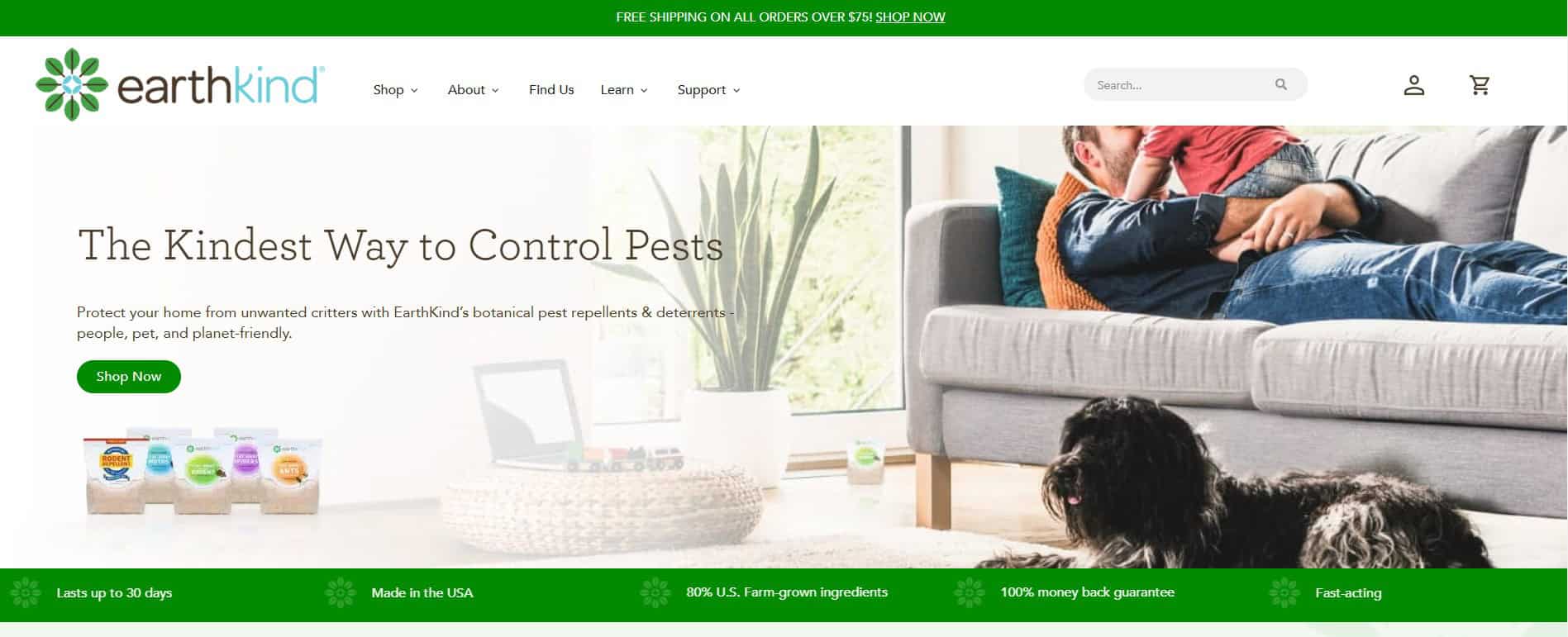Posted by
The In Search SEO Podcast
How much are you missing out on with your technical SEO audits? How reliable is your data? And what does your website look like in the eyes of Google?
These are just three of the topics that we’ll be discussing in episode 99 of the Insearch SEO podcast with a lady who’s a Senior Technical SEO specialist with over 10 years of experience. She’s done over 200 SEO audits, and worked with some of the biggest brands in the world, including the likes of Procter & Gamble. Welcome to the director of SEO at Market JD, Olga Zarr.
The steps are:
- Don’t rely on just one tool
- Start with data from Google Search Console
- Look for high-impact, low-effort quick wins
- Have your own SEO checklist
- Look at your site through the eyes of Google
5 Tips on Conducting Technical SEO Audits
Olga: Hi, everyone. I’m very happy to be here. I’ve been a listener of this podcast for a long time.
David: That’s great. And we were just talking before Olga. And you said, you’ve listened to previous episodes, which is absolutely fab. But you said that you didn’t want to listen to your own episode. Come on, you’ve got to listen to your own episode as well. This is going to be a great one as well.
O: No. I think it will be but I am not going to listen to it.
D: Oh, well, hopefully, many others will do. Olga, today, we’re sharing your five pro tips on conducting SEO audits. Starting off with number one, don’t rely on just one tool.
1. Don’t Rely on Just One Tool – Get a Second Opinion
O: Yes, that’s my first tip. Every tool will show you slightly different things. There are different types of crawlers. And I strongly suggest if you want to go in-depth, you should use at least two or three of them. My ideal setup is, for example, Screaming Frog, Sitebulb, and also Ahrefs Site Audit. So these three are kind of the basis for me to generate the data that I will be using to analyze the site I’m auditing.
D: And what happens if the tools disagree with each other, and produce completely different data? Which tool then do you rely on?
O: This is the moment when I have to rely on my own SEO experience, my own SEO brain, and my own judgment because they will disagree with one another. They may show different things and highlight different things as errors. And that’s our job as SEOs to interpret that and make sense of that.
D: How does an SEO then get started with looking at data and know which judgment to use? Because obviously, when you get started in the industry, you don’t have that experience. So when they’re looking at maybe three different sets of data that tell you quite different things, how do you encourage them to make a judgment for themselves as to what to follow?
O: We are going into another tip slightly. I always think that you as an SEO should have your own SEO checklist of things you always check for, the things that you want to analyze on a site. And with that checklist, you should be using those 2-4 crawlers and then analyze the data they show you based on what you actually want to check. With that approach, you are still relying on your own judgment, and not on what the site and those crawlers are telling you. This is an approach I think will help you avoid making false assumptions based on the tool which may be showing you, for example, that the HTML code ratio is too high or too low and you should do something about that. While if you have your own checklist, you will know that won’t probably be the thing that you will be checking.
D: So that’s a sneaky reveal of tip number four. And we’ll maybe expand on that a little bit just in a moment. But let’s move on to point number two, which is to always start with data from Google Search Console (GSC).
2. Start with Data from Google Search Console
O: So in addition to those crawlers, you should also always rely on data from GSC. Assuming that you have it. If you don’t have it, then you should do your best for the clients to give it to you. Because in GSC, you will see exactly what Google thinks about your site, what Google sees in your site, and the things Google wants you to focus on. And that should be the starting point in addition to your own checklist and other crawlers. Because some crawlers may highlight some things a lot but, for example, GSC wants to tell you that you have those potential errors. So it’s always a wise thing to start with what GSC is seeing and suggesting you check.
D: Is there anything significant that’s missing in Google Search Console?
O: That’s a good question. I think the biggest limitation is that GSC has this sample of 1000 URLs. So it can show you pretty accurately that in this sample, there are these problems, for example, speed issues, or vitals issues. But with crawlers, you can crawl millions of pages and have a bigger picture. Crawl every page of the site, analyze internal linking, exactly what page links to what page, etc. In GSC, you cannot do that. GSC can show you the potential errors and issues for some types of pages or groups of pages. But there is a limit. And that’s when crawlers become very useful.
3. Look For High-Impact, Low-Effort Quick Wins
D: And number three on your list of five technical SEO tips is to look for high impact, low effort quick wins.
O: Yes, definitely in many cases, you can really change the whole SEO situation of the site by just identifying those. For example, some time ago, I got an audit. I had to perform a very in-depth audit of a site. And the problem that the site came to me with was that they are not visible for brand queries. So I gathered all the tools and I started to analyze the site. But before I do that, I always do a manual check of the site and just go through the site. And the first thing I noticed, I opened the homepage, and I have this chrome extension indexability check. And I noticed that the site has a noindex tag. That’s why it’s not visible for branded queries. So my entire index audit wasn’t even necessary at this point. They just needed to get rid of the noindex tag. That was a very simple, low effort, high impact thing.
There are many such situations and examples. For example, another thing I came across was that the site was canonicalized. All the pages were canonicalized to the homepage. So a similar situation.
D: Yeah, technical SEOs are often, I guess, after the most complicated solution, because they **** looking into things in great depth. But that’s a great thought. There could be some very simple things that give you the most rewarding and highest impacts. So that was number three, you gave us a little inkling into number four, which is to have your own to-do list.
4. Have Your Own SEO Checklist
O: Yes. So once you audit a bunch of sites, I would say 10-15, you will start to see some patterns. You will start to see that some things matter more and some things are less important. Ideally, you should have your own to-do list that you always start with, for example, GSC and you then go to, for example, sitemaps, and robot.txt so you analyze indexability, and you know what exactly you’re looking for. For example, you check if there are no indexed pages and if these pages should, indeed be no-indexed. And you’re doing it in your own way, in your own order, you’re not just trying to interpret the errors that the tool is saying to you there are even though in most cases, these are not errors at all. The tool is just informing you that there is a noindex tag. Even in GSC, it’s marked as an error. So in the coverage report, you have errors, that in these pages there is an error, and these pages have a noindex tag. But if the noindex tag was added there on purpose, then this is not an error of course. That’s why I would always suggest using your own kind of guidance.
D: How many items do you have on your list and how do you actually go about creating it? Do you create it online, do you use software online? And then thirdly, how often do you amend it? Do you actually go and review it every so often? As well as what you should have on there.
O: Currently, my list has almost or more than 200 items I check. Even for Sitemaps, I have 5 or 7. I go very granularly. I check every possible situation that can be present on a specific site, every error is possible. I list it there, and I check it for them. This is a very lengthy list. I have it published on my website. And I also have it in the form of our Google Sheet document. And my clients will usually receive this Google Sheet document where there is a dropdown list whether a specific error is there, there is a comment and there is a solution adjusted to this specific situation or website. And there are also a bunch of extra files that I always attach to the audits.
I try to follow SEO news every day, or at least a couple of times a week. And if something changes, if there is something new, I always add that change to my master SEO Audit Checklist. For example, now we have Google Page Experience that came to desktop. So now I will probably add one point, which is all about your Core Web Vitals in GSC for desktop.
D: Well done for remembering each part of the question as it’s a bit unfair to ask three different questions at once, but you did a great job. Okay, so that’s your website, seosly.com that you’re talking about there and that you can find the 200 different elements that are included in your list. But that brings us up to number five, which is looking at your site through the eyes of Google.
5. Look at Your Site Through the Eyes of Google
O: Yes. So here, for example, the easiest thing you can do is render JavaScript on your site. You can do it using Sitebulb. You can do it using Screaming Frog. Or you can just look up your site in GSC. Simply inspect it and do a live test and simply see the screenshot. Compare that code that’s on the site with rendered code and look for differences. There is also the app called Rendertron, which you just plug in your site, then it renders JavaScript and shows you how Google sees the site. And you basically check if the content is visible and if the links are visible. This is probably the quickest and easiest thing to look at the site through the eyes of Google, which I always suggest doing in every audit.
D: And also to assist with visibility, you say that smaller sites don’t need an XML sitemap.
O: Yes, for example, if you have a small site, which has 100 pages, and they are all linked internally very well, then there is no need for you to be very concerned with XML sitemaps. Whether the sitemap is okay or whether there is a noindex page on the sitemap. That won’t make any difference to Google and to anyone. Maybe but you shouldn’t be very concerned about that.
The Pareto Pickle – Optimize Internal links
D: And let’s finish off with the Pareto Pickle. So Pareto says that you can get 80% of your results from 20% of your efforts. So what’s one SEO activity you would recommend that provides incredible results for modest levels of effort?
O: I think optimizing internal links, I still see a ton of sites that do not have those basic internal linking optimizations. They still have blogs and the blog page has links to all the blog posts through “Read more” and titles are not links. So by just changing that, you can immensely help your site. I would always start with checking if the anchor text of internal links makes sense and if it carries any SEO value information and you will probably see some nice SEO effects if that area has not been taken care of very well so far.
D: So use more keyword-rich links. And what about the positioning of the links on the page and also the number of links on the page?
O: Regarding the placement of the link, in the case of links that we really want to transfer some authority, some message to Google about their content, their context, I will focus on placing links within the main content area of the page. Regarding the number of backlinks, I would try to be as natural here as possible without exaggerating. I like to create content silos, thematical silos on my sites, but I do not necessarily link from one article to all articles that talk about the same or from the same cluster, only the ones that make sense in that article. I would like to be somewhere in the middle here without exaggerating, but also taking advantage of that opportunity.
D: And do you have a maximum number of links in mind per page?
O: Not necessarily. I think maybe 10-15 internal links. But that also depends on the size of the website. If the website is very huge then sometimes it’s okay to put more. If the site is very small, like it has 15 pages, then I would not necessarily want to put 15 links on this specific page, because I will be linking to all the other pages.
D: Great advice, a bit of common sense, and a bit of context. You can’t just say black and white, you only have x number of links on the page if you need to refer to more resources. And if that makes sense in the context then go for it.
Well, I’ve been your host David Bain. You can find Olga over at seosly.com. Olga, thanks so much for being on the In Search SEO podcast.
O: Thank you very much for having me. It was a lot of fun.
D: And thank you for listening.