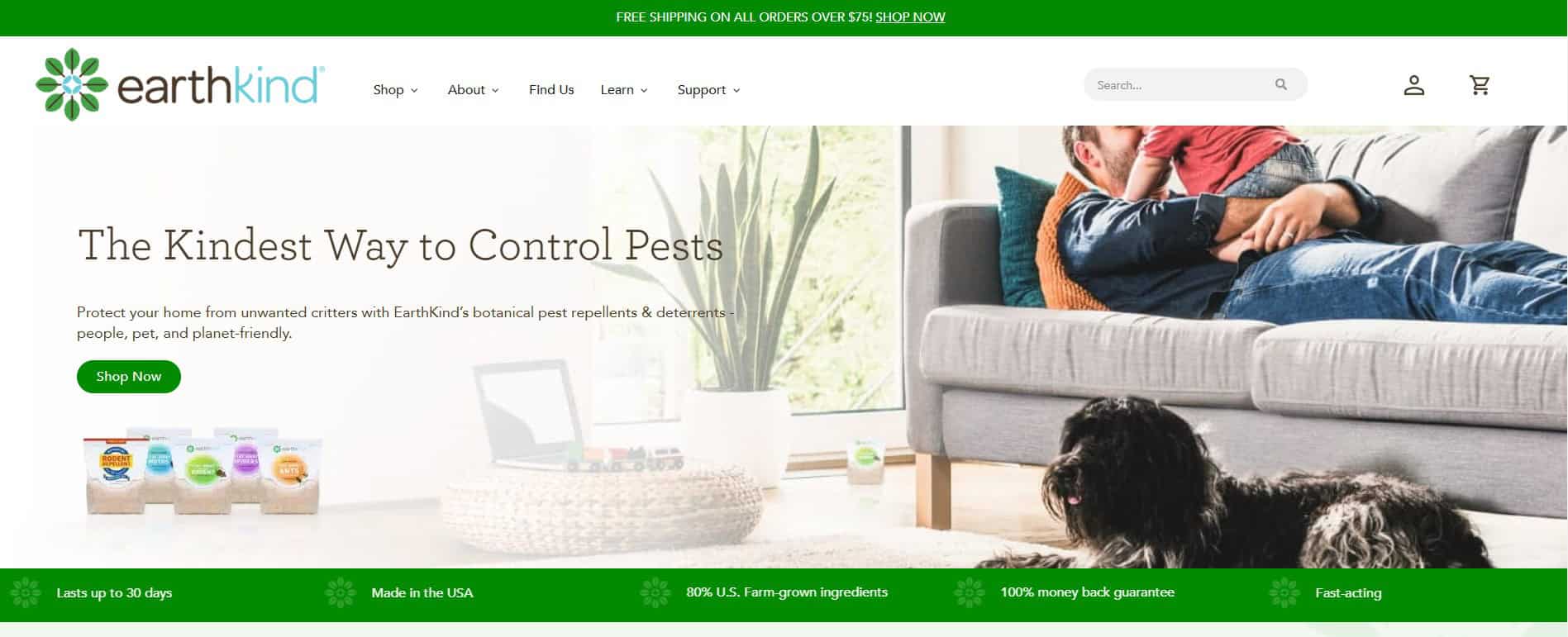Getting your business on Google Maps is a foolproof way to improve your local SEO. This blog post will show you how to get your business on Google Maps, what to do if your business isn’t showing and how you can increase your Google Maps visibility.
How to get your business to appear on Google Maps
To get your business to pop up on Google Maps you’ll need to sign up to Google My Business (which is free) by following the two steps below:
- Create or claim your business with Google by signing up to Google My Business
- Verify your business with Google using one of the verification options
After you’ve followed these two steps your business should appear on Google Maps.
What to do if your business still does not appear on Google Maps
If you’ve followed the steps above to get your business on Google Maps then there could be other reasons that your business isn’t appearing. Here are 4 reasons that your business isn’t appearing on Google Maps:
- You selected that you are a Service Area Business in Google My Business
- Your business lacks authority
- Your Google My Business listing has been suspended
- You have duplicate Google My Business listings
Reason 1: You selected that you are a Service Area Business (SAB) in Google My Business (GMB)
If you don’t serve customers from your address, then you’re operating a SAB and won’t get a pin, but you can still appear amongst other local businesses on Google Search. If you’re serving customers from your address then you’ll need to add your address to GMB. Do this by going into the management section of GMB and adding your address under your profile information.
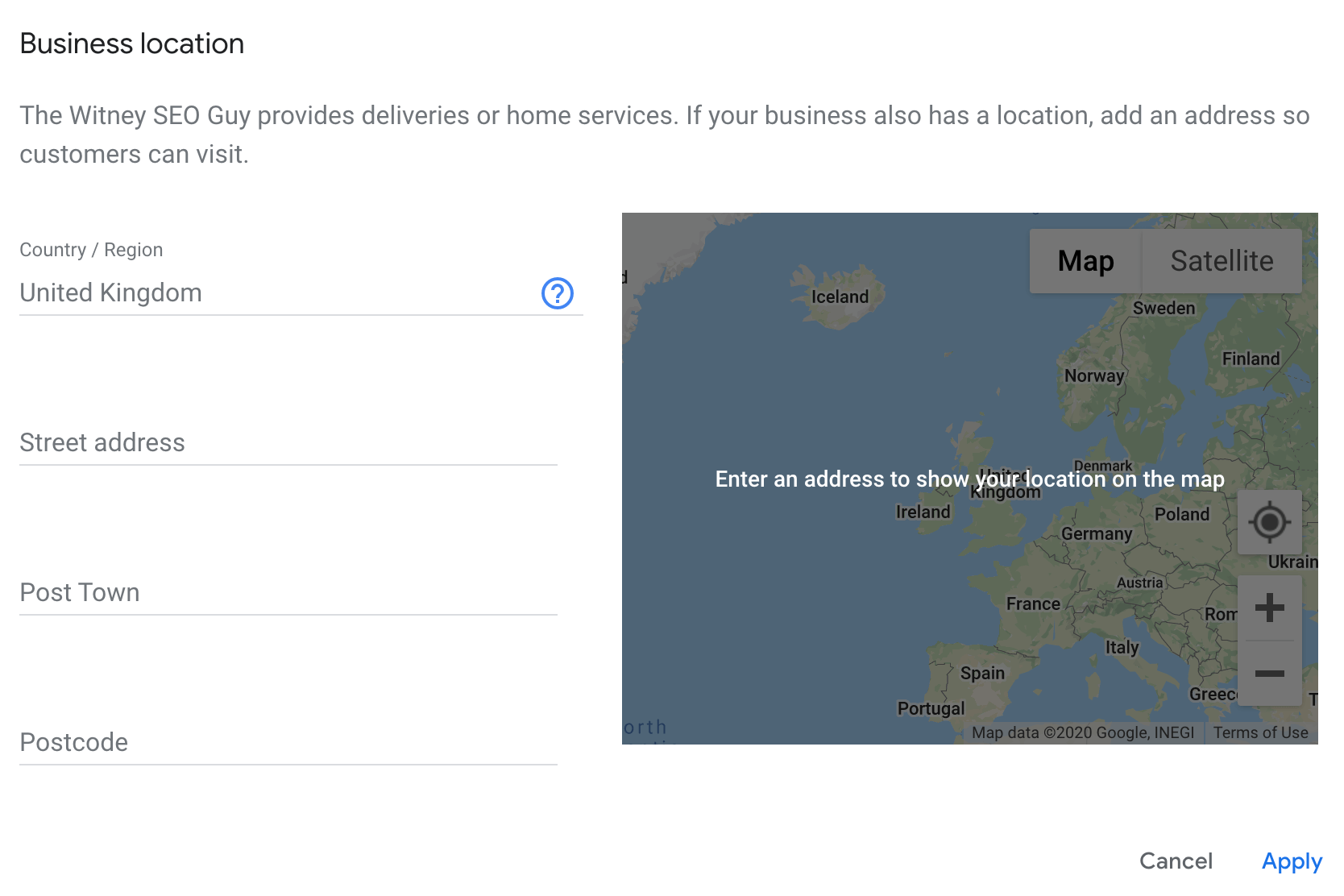
Reason 2: Your business lacks authority
Google shows authoritative businesses by default, meaning that only the most authoritative businesses appear when zoomed out of an area. Try zooming in to where your business is located and see if it comes up. It’s also possible that your business is appearing on a deeper page of results. If you scroll down to the bottom of the results on a desktop device then you will see an arrow pointing right that will take you to deeper results, as pictured below.
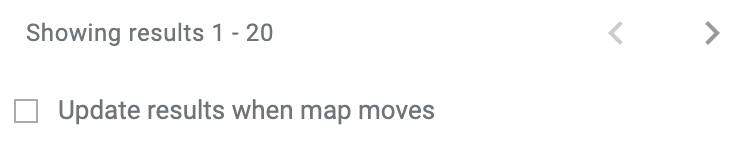
Reason 3: Your Google My Business listing has been suspended
Google has strict guidelines on how businesses should be listed on GMB. If you fail to comply with these guidelines then you may find that your GMB listing is suspended. If this happens to you, read Google’s GMB guidelines, make the necessary changes and contact Google to get your business listed again.
Reason 4: You have duplicate Google My Business listings
By having duplicate GMB listings you’re sending conflicting signals to Google about your business. It could be that your business has moved and you’ve not closed down your old listing. Or you may have accidentally created a new GMB listing when you already had one. Whatever your reasoning, where possible, make sure you have one, unique GMB listing for each location. It can take Google up to 3 days to update your listings, sometimes even longer. If you’ve been waiting for over 15 days then contact Google directly to get them to process your updates.
If your business is still not showing on Google Maps or you need further assistance then get in touch with an expert or contact Google directly for help.